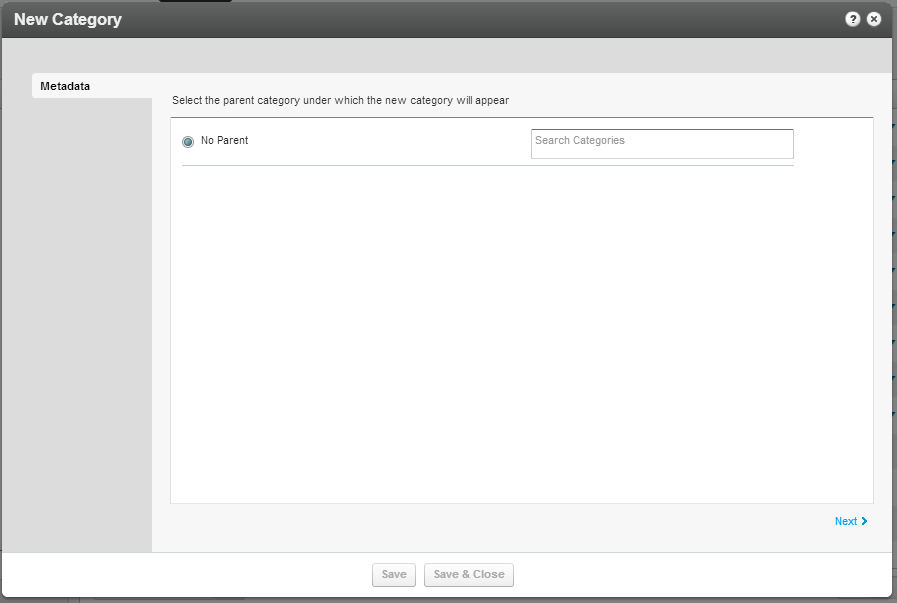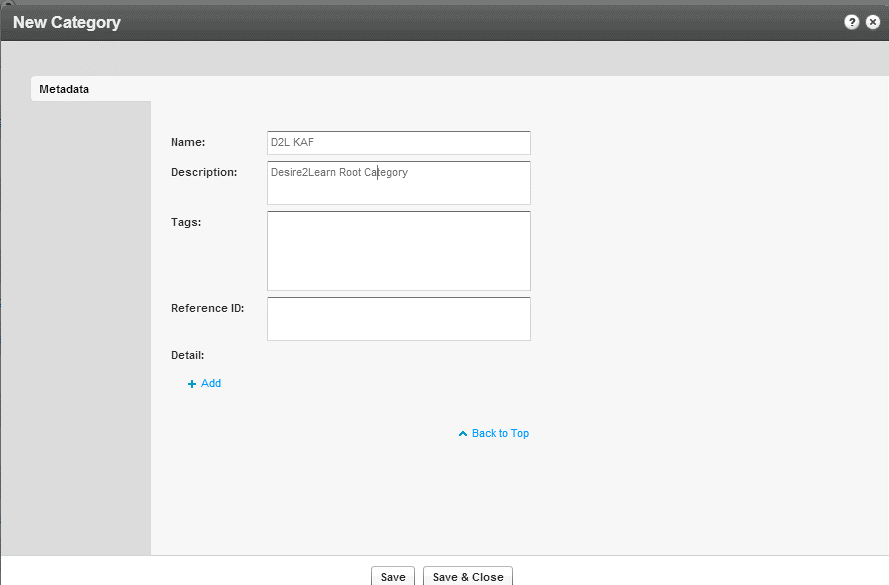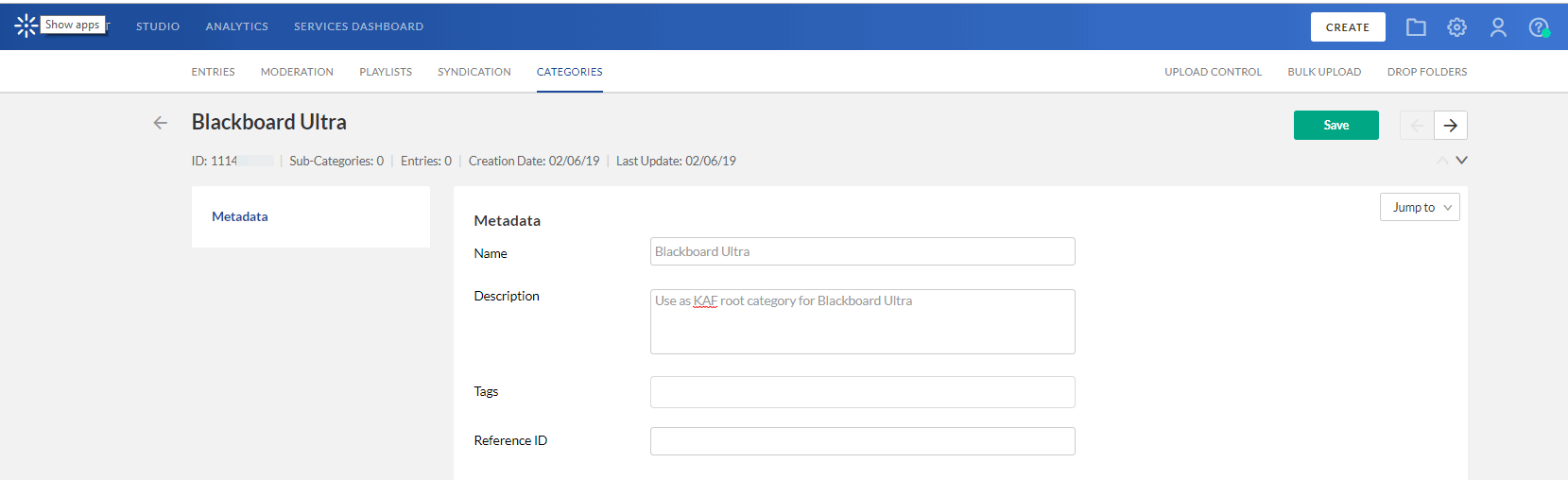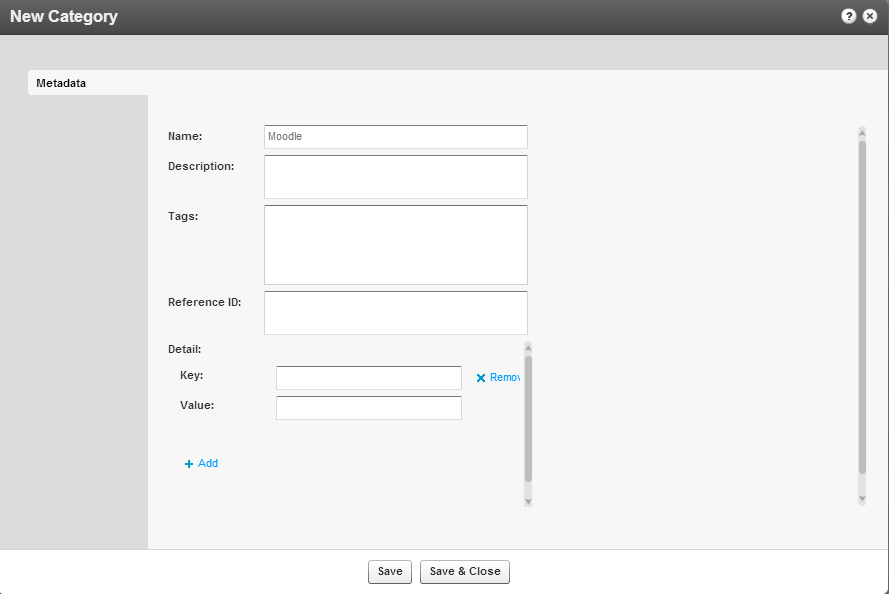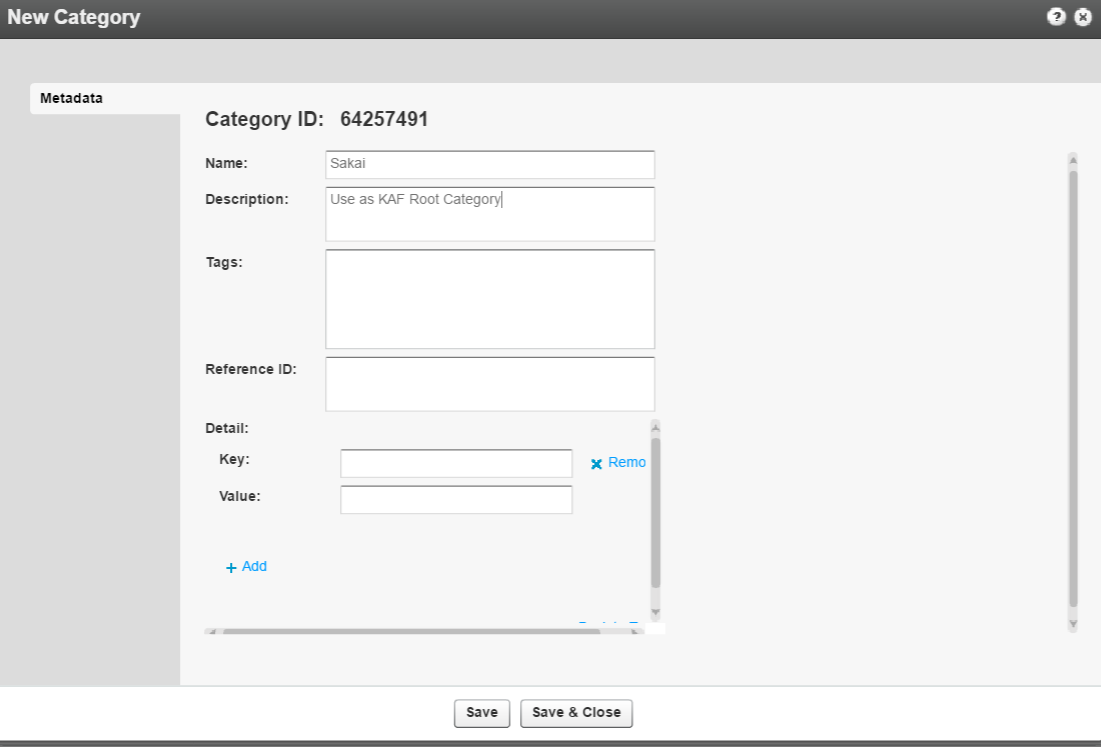This guide describes how to setup the Kaltura Video integration within your LMS through the Kaltura Application Framework (KAF) settings.
Information on how to control user roles and permissions using the Kaltura Application Framework (KAF) Admin Console is also provided.
This guide includes information on each LMS that Kaltura supports. Please refer to sections applicable to your LMS.
Brightspace by D2L
The following items are required to setup the Kaltura Video Brightspace by D2L Video Extension:
- Access to a Brightspace environment with Account Admin permissions.
- A Kaltura account - Please contact your Kaltura representative for your Kaltura account details.
- Deployment of the Kaltura Video Extension on your Brightspace environment. For deployment instructions, see Kaltura Video Extension for Brightspace by D2L Installation Guide.
- KAF Admin Console – please ask your Kaltura representative for credentials to access your KAF Admin Console instance.
Before You Begin
You will need to create a Canvas root category in the KMC, if not already created for you by your Kaltura representative.
To create the Brightspace by D2L root category in the KMC
- Log into the KMC.
- Select the Content tab and then select the Categories tab.
- Click Add Category.
- On the New Category window, select the position of the root category and save your new category.
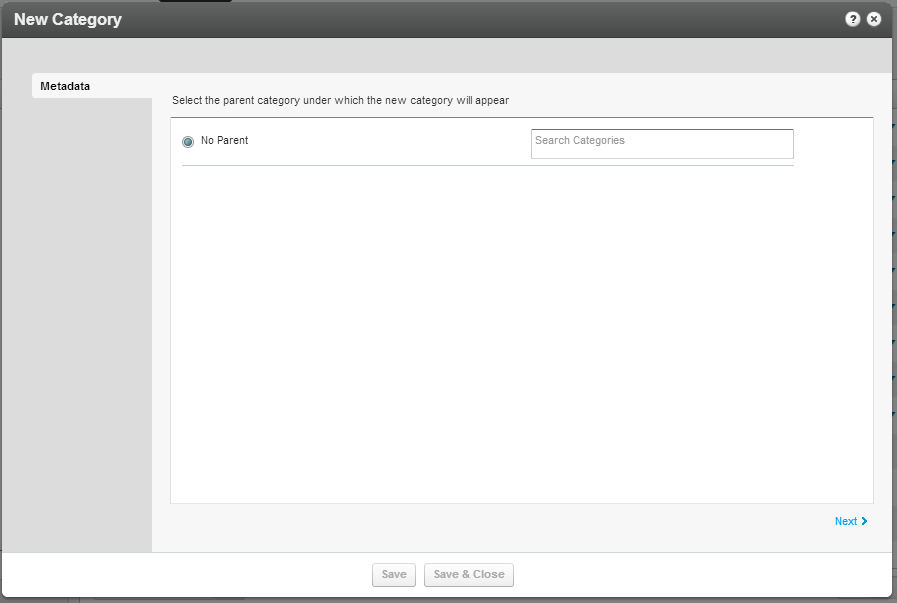
- Click Next.
- In the metadata tab, enter metadata for your new category and click Save.
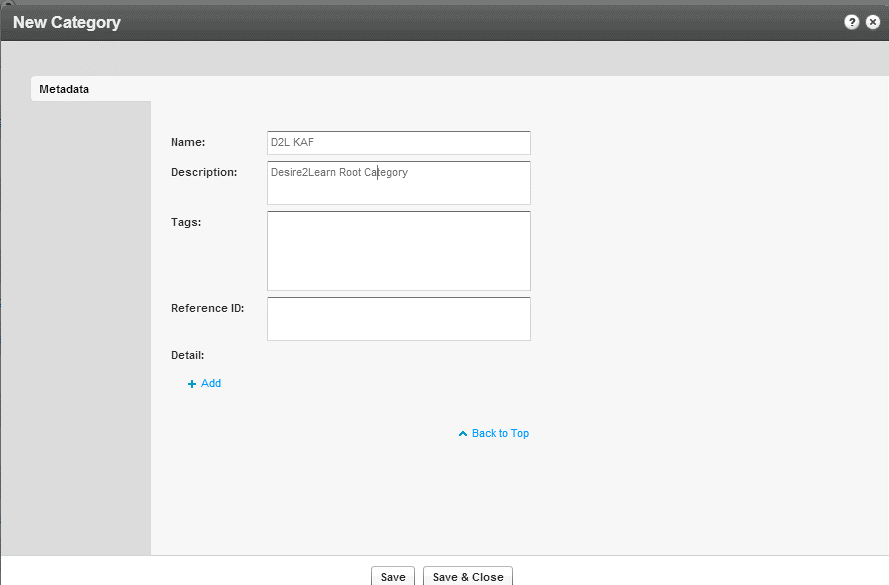
Blackboard Ultra
The following items are required to setup the Kaltura Video Application for Blackboard Ultra:
- Access to a Blackboard environment with Account Admin permissions.
- A Kaltura account - Please contact your Kaltura representative for your Kaltura account details.
- Deployment of the Kaltura Video App for Blackboard Ultra on your BlackBoard Ultra environment. For deployment instructions, see Kaltura Video Tool for Blackboard Ultra Deployment Guide.
- KAF Admin Console – please ask your Kaltura representative for credentials to access your KAF Admin Console instance.
Before You Begin
You will need to create a Blackboard Ultra root category in the KMC, if not already created for you by your Kaltura representative.
To create the Blackboard Ultra root category in the KMC
- Log into the KMC.
- Select the Content tab and then select the Categories tab.
- Click Add Category.
- On the New Category window, select the position of the root category and save your new category.
- Click Apply.
- In the Metadata tab, enter metadata for your new category and click Save.
KAF LTI
The following items are required to setup the Kaltura Application Framework (KAF) as a tool provider within your LMS.
- Access to a LTI compliant LMS environment with site administrator role.
- A Kaltura account - Please contact your Kaltura representative for your Kaltura account details.
- KAF LTI Integration on your LMS environment. For installation/integration instructions, see the Kaltura Application Framework (KAF) Learning Tools Interoperability (LTI) Integration Requirements Guide.
- KAF Admin Console – please ask your Kaltura representative for credentials to access your KAF Admin Console instance.
Moodle
The following items are required to setup the Kaltura Video Package for Moodle:
- Access to a Moodle environment with site administrator role.
- A Kaltura account - Please contact your Kaltura representative for your Kaltura account details.
- Installation of the Kaltura Video Package for Moodle on your Moodle environment. For installation instructions, see Kaltura Video Package for Moodle Installation Guide.
- KAF Admin Console – please ask your Kaltura representative for credentials to access your KAF Admin Console instance.
Before You Begin
You will need to create a Moodle root category in the KMC, if not already created for you by your Kaltura representative.
To create the Moodle root category in the KMC
- Log into the KMC.
- Select the Content tab and then select the Categories tab.
- Click Add Category.
- On the New Category window, select the position of the root category and save your new category.
- Click Apply.
- In the Metadata tab, enter metadata for your new category and click Save.
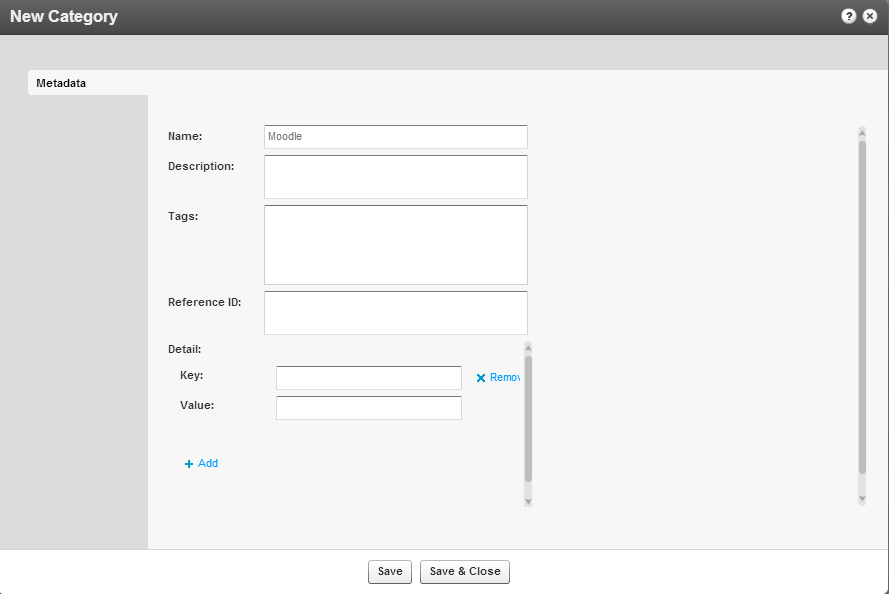
Mandatory Configuration
After installing the Kaltura Video Package for Moodle you will need to specify the root category you created under the Categories module.
Module | Fields | Description |
Categories | RootCategory | Select the category you created in the KMC. |
The root category should not be changed after the plugin is configured.
Be certain that the sharedRepositoryCategoryId field is updated in the Hosted module. If it is not updated the following message is displayed: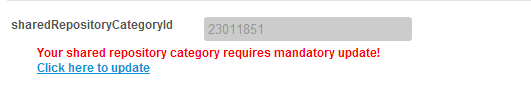
Press “Click here to update” to update the Shared Repository.
This step is only required one time after installation or migration of the Kaltura Video Package for Moodle.
Sakai
The following items are required to setup the Kaltura Video Package for Sakai:
- Access to a Sakai environment with site administrator role.
- A Kaltura account - Please contact your Kaltura representative for your Kaltura account details.
- Installation of the Kaltura Video Tool for Sakai on your Sakai environment. For installation instructions, see Kaltura Video Tool V5 for Sakai Installation and Upgrade Guide.
- KAF Admin Console – please ask your Kaltura representative for credentials to access your KAF Admin Console instance.
Before You Begin
You will need to create a Moodle root category in the KMC, if not already created for you by your Kaltura representative.
To create the Sakai root category in the KMC
- Log into the KMC.
- Select the Content tab and then select the Categories tab.
- Click Add Category.
- On the New Category window, select the position of the root category and save your new category.
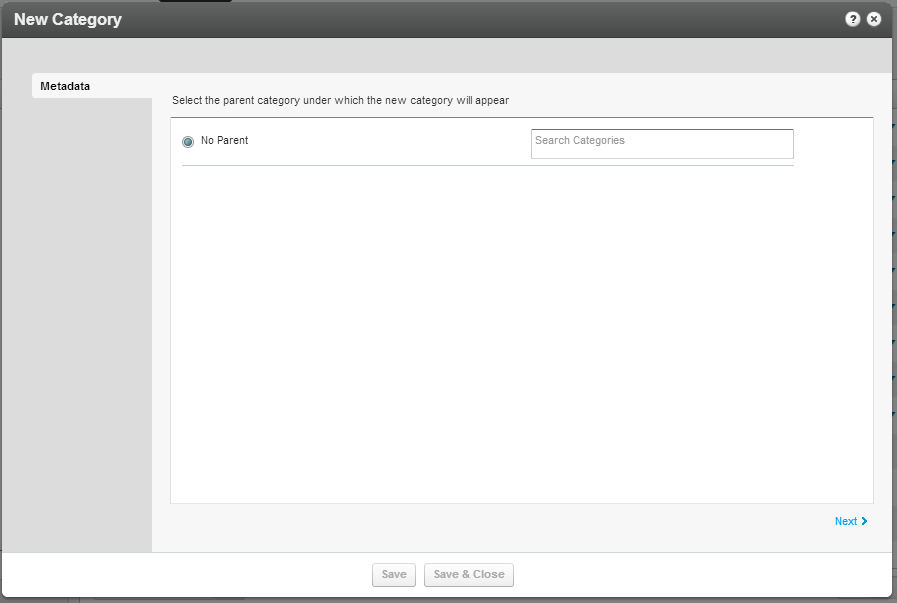
- Click Next.
- In the metadata tab, enter metadata for your new category and click Save.
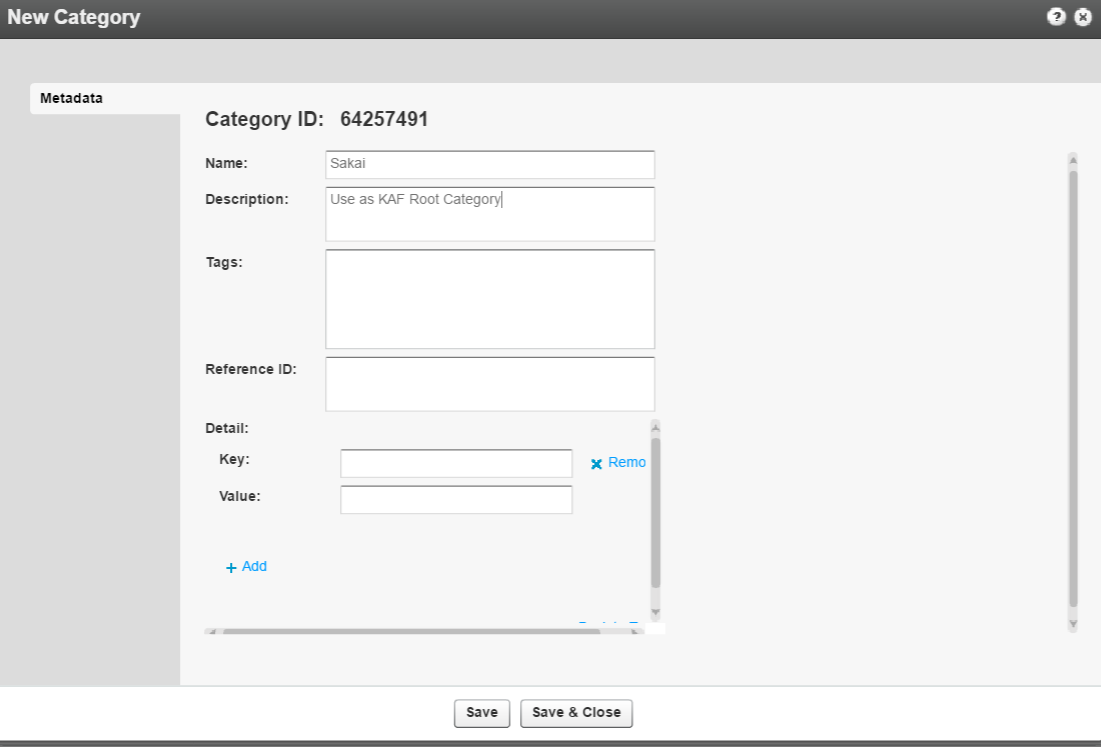
Mandatory Configuration
After installing the Kaltura Video Package for Moodle you will need to specify the root category you created under the Categories module.
Module | Fields | Description |
Categories | RootCategory | Select the category you created in the KMC. |
The root category should not be changed after the plugin is configured.
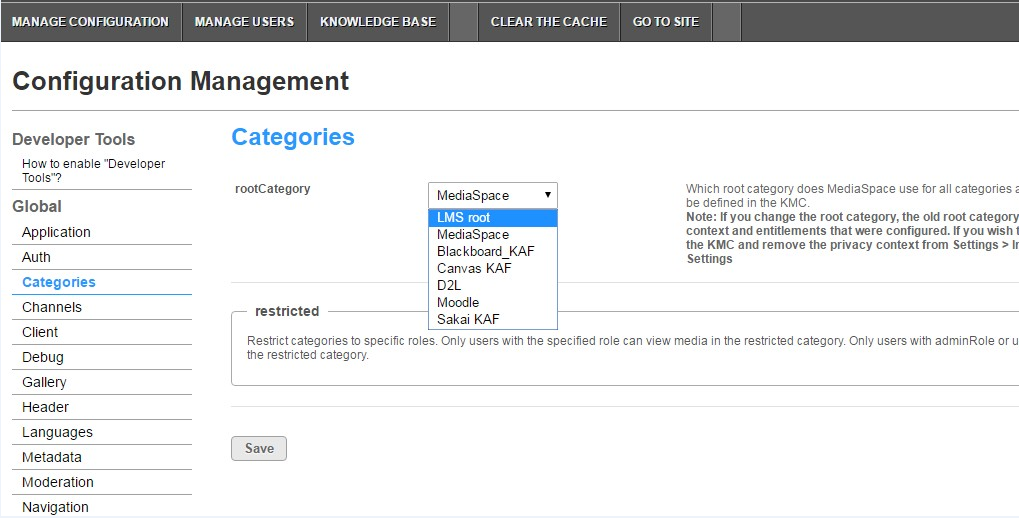
Kaltura offers an out-of-the-box solution that enables users to view, record, upload, publish, search, and share video directly from their KMS/KAF environment. This translates into time and money saved for your organization, improved student engagement, creativity and learning results, as well as ease of use for students, faculty and teaching assistants.
KMS and the LMS are implemented on top of the Kaltura Application Framework (KAF), a feature rich framework that allows flexible and streamlined integration of Kaltura’s video solutions and products into 3rd party applications. KAF is hosted and served directly from the Kaltura cloud servers and once integrated into your environment, presents different video components and workflows to users.
At the backend, the Kaltura Application Framework provides a flexible and extensible administration panel, called “KAF Admin Console”. The KAF Admin Console offers full control over the user experience and when interacting with videos inside KAF.
Your KAF/KMS instance is composed of multiple KAF modules, such as “Application”, “Player”, and “Auth”. Each module controls a different aspect of your KMS/LMS integration. A KAF module is composed of a set of configuration fields. All KAF modules are listed on the left menu in your KAF/KMS Admin Console instance.
Your KAF/KMS Admin Console may display modules and configuration fields that are not listed in this guide, some of which may be disabled. It is important that you do not modify the configuration of the disabled modules (and not enable them) without consulting your Kaltura representative.
Brightspace by D2L
The following KAF modules are required for configuring the Kaltura Video Extension for Brightspace by D2L and are described in this guide:
Configuration Management: Global Modules
- Application
- Auth
- Categories
- Channels
- Client
- Debug
- Gallery
- Header
- Languages
- Metadata
- Moderation
- My-media
- Navigation
- Player
- Security
- Widgets
- Search
- MediaCollaboration
- PlaylistPage
Configuration Management: Configuration Modules
- Addcontent
- Attachments
- Captions
- ChannelPlaylists
- Chapters
- Comments
- Downloadmedia
- Embed
- EmbedPlaylist
- Publish
- SidemyMedia
- Thumbnails
- Userreports
Configuration Management: Channel Modules
Configuration Management: Entry Type Modules
Modules/Custom/Core/KAF
Blackboard Ultra
The following KAF modules are required for configuring the Kaltura Video Tool for Blackboard Ultra and are described in this guide:
Canvas
The following KAF modules are required for configuring the Kaltura Video Extension for Canvas and are described in this guide:
Configuration Management: Global Modules
- Application
- Auth
- Categories
- Channels
- Client
- Debug
- Gallery
- Header
- Languages
- Metadata
- Moderation
- My-media
- Navigation
- Player
- Security
- SharedRepositories
- Widgets
- Search
- MediaCollaboration
- PlaylistPage
Configuration Management: Configuration Modules
- Addcontent
- Attachments
- Captions
- ChannelPlaylists
- Chapters
- Comments
- Disclaimer
- Downloadmedia
- Emailnotifications
- Embed
- EmbedPlaylist
- Importchannel
- Publish
- SidemyMedia
- Thumbnails
- Userreports
- Watchlater
Configuration Management: Channel Modules
Configuration Management: Entry Type Modules
Modules/Custom/Core/KAF
KAF LTI
The following KAF modules are required for configuring the Kaltura Application Framework (KAF) LTI integration and are described in this guide:
Global Modules
Configuration Modules
Your KAF account comes pre-configured with the following settings. Items marked with * should not be changed.
General Settings
Module | Fields | Description |
Application | InstanceId, privacyContext, userRoleProfile | Internal constant identifiers of your KAF instance. Please note that privacyContext should be empty. |
sslSettings | All site (set to None if SSL is not used) | |
Debug | serviceUrl | https://www.kaltura.com (set to http://www.kaltura.com if SSL is not used) |
VerifySLL | Yes (set to No if SSL is not used) | |
allowLoadInIframe | Yes* | |
Addcontent | enabled | Yes* |
Userreports | enabled | Yes* |
Publish | enabled | Yes* |
enabled | Yes* | |
Ltigeneric/Sakai | enabled | Yes* |
Hosted | enabled | Yes* |
enableLike | Yes/No Please note that entries may only be 'liked' from their corresponding media page. | |
enableViews | Yes/No | |
allowEditPublished | Set to No if you want to prevent users from editing entries after they have been published to a course Media Gallery or embedded using the Browse, Search and Embed module. | |
allowDeletePublished | Set to No if you want to prevent users from deleting entries after they have been published to a course Media Gallery or embedded using the Browse, Search and Embed module. | |
enableEntryDelete | Set to No to completely prevent users from deleting entries | |
manPublish | Yes* (Unless publish plugin was integrated). | |
authMethod | Lti |
Roles and Permissions
See Common Use Cases of Role Configuration for recommendations for common role configurations in the Kaltura Application Framework Generic LTI Integration.
The Kaltura Application Framework LMS integrations implement role mapping from LMS roles to Kaltura roles via LIS roles. Each role that is assigned to a user in the LMS is mapped to one of the roles defined in the LIS standard. When a user is assigned with a role in an LMS course – Instructor or Learner, Access or Maintain for example –the LMS translates this role to an LIS role which is then sent to KAF. On KAF’s side, a dedicated module provides flexible mapping between LIS roles and Kaltura roles, allowing a granular control over the behaviour of the different Kaltura Video Package components in the LMS.
This process is described in the following workflow.
- Users are assigned a LMS course-level role after being assigned to a course.
- The LMS sends the corresponding LIS role to Kaltura.
- KAF Grants Permissionsaccording to mapping.
1. Assign a LMS Course-level Role
Users are assigned a LMS role when added to courses.
2. The LMS Sends the Corresponding LIS Role to Kaltura
When a user accesses a Course-level Kaltura module, such asMedia Galleryor theBrowse, Search and Embed, the LMS sends the corresponding LIS role to Kaltura, according to the following mapping:
LMS Course-level role | LIS role |
Learner | Learner |
Instructor | Instructor |
For example the mapping in Sakai is as follows:
Sakai Site-level role | LIS role |
Access | Learner |
Maintain | Instructor |
3. KAF Grants Permissions According to the Mapping
On the KAF Admin Console side, each LIS role can be mapped back to Kaltura roles. KAF grants different permissions according to the mapping provided in the Hosted module in the KAF Admin Console.
For example:
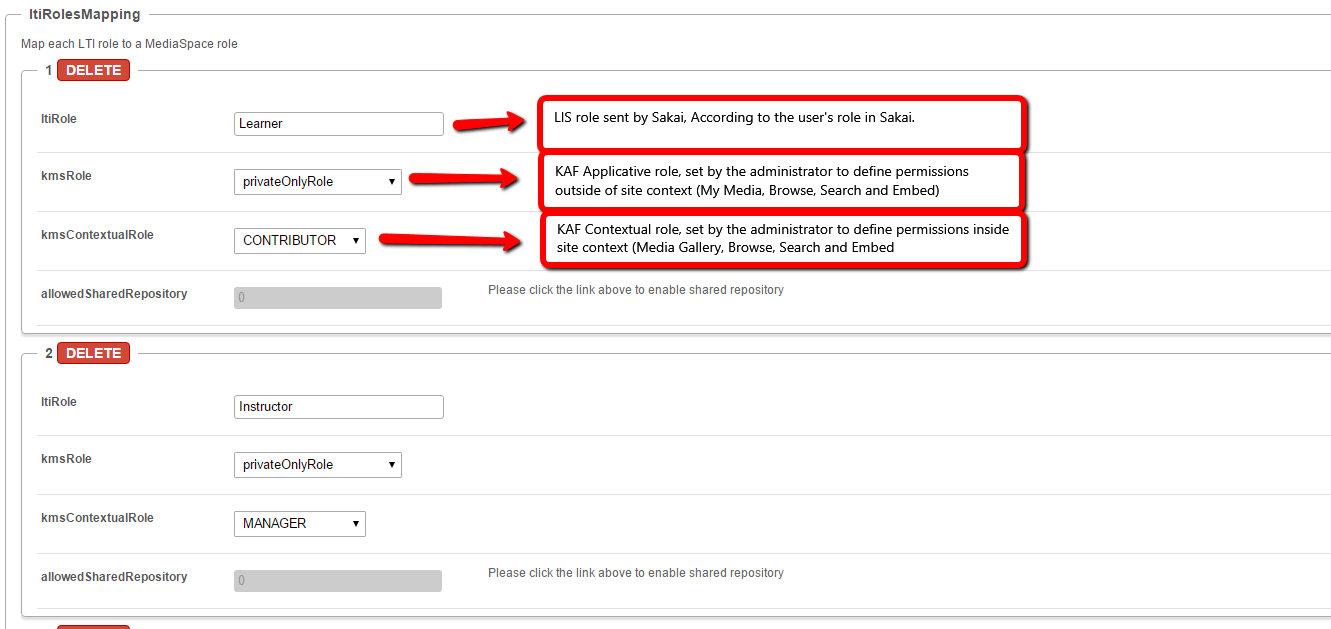
As displayed, each LIS role is mapped in Kaltura to two roles – an Applicative Role(kmsRole) and a Contextual Role (kmsContextualRole). These roles correspond to different cases/scenarios in the Kaltura Application Framework Generic LTI Integration. Setting these roles changes the permissions a user has in the following scenarios:
- Applicative role (KMSRole)- Defines the user roles and permissions in Kaltura widgets that are out of course context (for example: My Media)
- anonymousRole– Not relevant to the Kaltura Application Framework Generic LTI Integration and should not be used.
- viewerRole– The user will not have access to My Media, and will not be able to upload new content to either My Media, Media Gallery or using the Embed Kaltura Media text-editor button.
- privateOnlyRole– The user will have access to My Media and will have the ability to create new content.
- adminRole, unmoderatedAdminRole– Not relevant to the Kaltura Application Framework Generic LTI Integration and should not be used.
- Contextual role (KMScontextualrole)- Defines the user roles and permission in Kaltura widgets when in a course (site) context (for example: Media Gallery)
- Member: The user will be able to view content in Media Galleries of courses to which the user is enrolled, but will not be able to contribute (publish) to the galleries.
- Contributor: The user has Member permissions with the ability to publish content to the Media Gallery.
- Moderator: The user has Contributor permissions with the ability to moderate content added to the Media Gallery.
- Manager: The user has Moderator permissions with the ability edit the Media Gallery settings, and view the course gallery analytics.
From the Kaltura module’s perspective, the permissions are as follows:
- My Media
- Applicative role: If viewerRole, the user will not have access to My Media and will not be able to upload new content. If privateOnlyRole the user will be able to have its own My Media repository to where he can upload his own private content.
- Contextual role: does not impact My Media.
- Media Gallery
- Applicative role: If the user has a contextual role that allows publishing/adding content to the Media Gallery (see the following table), and the user has an Applicative role ofprivateOnlyRole, the user will be able to upload new content or contribute content from its own private My Media repository.
- Contextual role: Determines the role of the user inside the Media Gallery (note – users can access a course Media Gallery after they have access to the course page in the LMS, regardless of their Kaltura role.
Role | Permissions |
Member | If the user has the Membercontextual role, the user will be treated as a “viewer only” in the Media Gallery, and will only be able to view content, and will not be able to contribute content to the Gallery (regardless of the user’s Applicative role). |
Contributor | Users with Contributorrole can view Media Gallery entries and upload and contribute entries from My Media (if applicative role is privateOnlyRole). Students are usually assigned Member or Contributor contextual roles. |
Moderator | Moderator role allows the users to moderate content published to a Media Gallery (and to contribute new content). Teaching Assistants usually have Moderator contextual roles. |
Manager | A Manager role provides full access to the Media Gallery, including the ability to moderate content, edit the Media Gallery’s settings and metadata, and access the Media Gallery Analytics. Instructors usually have Manager contextual roles |
- Browse, Search and Embed (rich-text editor button)
- Applicative role: IfviewerRole, the user will not have access to My Media and will not be able to create new content. IfprivateOnlyRolethe user will be able to have their own My Media repository to where they can upload their private content.
- Contextual role: does not impact Embed Kaltura Video.
Summary of Default LMS -> LIS -> Kaltura Roles Mapping
LMS | LIS role | Default Kaltura applicative role (kmsRole) | Default Kaltura contextual role (kmsContextualRole) |
Learner | Learner | privateOnlyRole | CONTRIBUTOR |
Instructor | Instructor | privateOnlyRole | MANAGER |
Administrator | Administrator | privateOnlyRole | MANAGER |
Summary of Default Sakai -> LIS -> Kaltura Roles Mapping
Sakai role | LIS role | Default Kaltura applicative role (kmsRole) | Default Kaltura contextual role (kmsContextualRole) |
Student | Learner | privateOnlyRole | CONTRIBUTOR |
Instructor | Instructor | privateOnlyRole | MANAGER |
Maintain | Instructor | privateOnlyRole | MANAGER |
Access | Learner | privateOnlyRole | CONTRIBUTOR |
Teaching Assistant | Learner | privateOnlyRole | CONTRIBUTOR |
Common Use Cases of Role Configuration
This section provides recommendations for common role configuration in the Kaltura Application Framework Generic LTI Integration.
The following use cases are described:
1. Allowing Students to Upload Content
Description: Allow all users to author new content (upload, webcam recording, screencast recording, etc.) and publish to courses, Media Galleries, regardless of their contextual role.
LMS Side Configuration
No special configuration is required on the LMS side for this case.
Sakai Side Configuration
No special configuration is required on the Sakai side for this case. Assign all students to the Sakai Access role and teachers to the Sakai maintain Role.
KAF Side Configuration
In your KAF instance, configure the following mapping under the Hosted module:
ItiRole | kmsRole | kmsContextualRole |
Learner | privateOnlyRole | CONTRIBUTOR |
Instructor | privateOnlyRole | MANAGER |
2. Allowing Faculty Only to Upload and Create New Content
Description: Allow only faculty members to create and upload new media. Students should not have access to My Media and should not be able to contribute to any course Media Gallery.
LMS Side Configuration
To accomplish this configuration, the My Media link should be hidden to all logged in users but Teachers.
It is important to hide the My Media link. If students are able to access the My Media link, an “Access Denied” message will be displayed as they are prevented from accessing My Media by the KAF-side configuration (see below).
KAF Side Configuration
In your KAF instance, configure the following mapping under the Hosted module:
ItiRole | kmsRole | kmsContextualRole |
Learner | viewRole | MEMBER |
Instructor | privateOnlyRole | MANAGER |