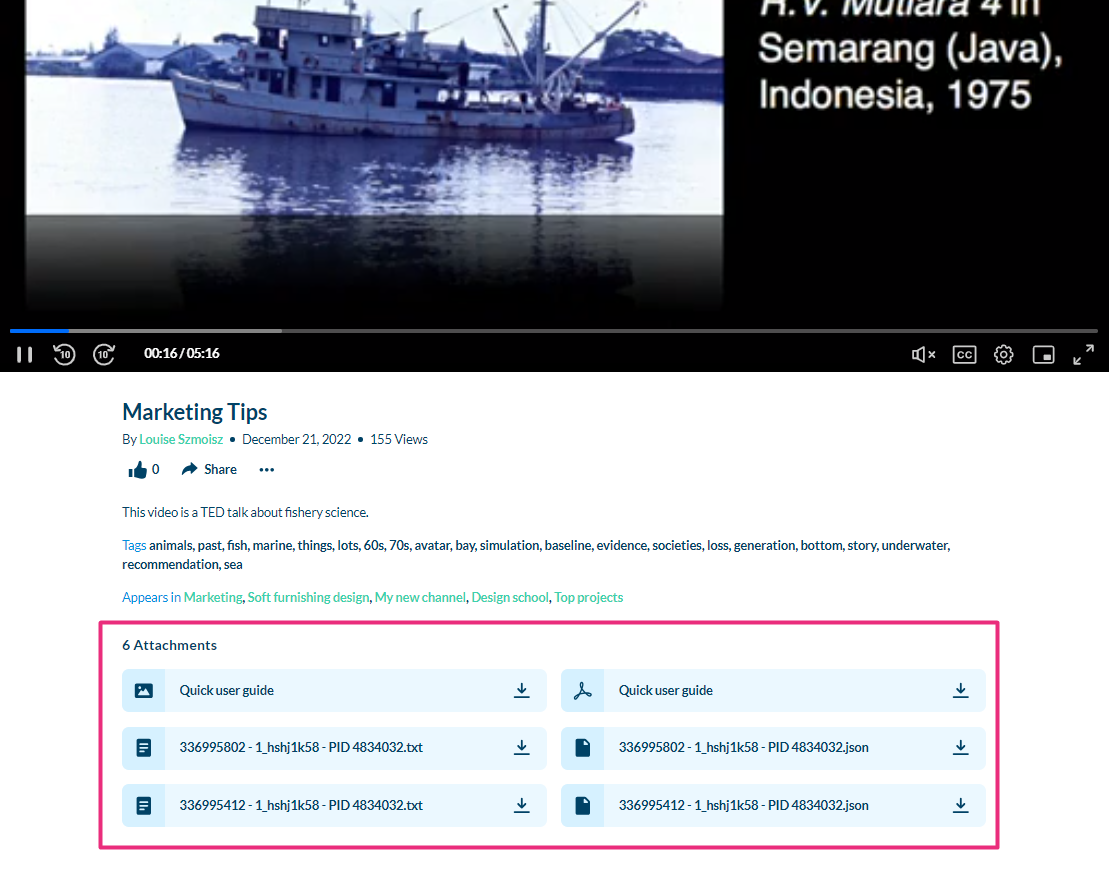About
The Attachments module lets media owners easily attach any type of file to their media. This gives viewers the freedom to download these files before, during, or after watching, making their experience seamless and flexible.
Configure
- Go to your Configuration Management console, and navigate to the Attachments module. You can also navigate directly: https://{your_KMS_URL}/admin/config/tab/attachments.
- Configure the following:
- Click Save.

The Attachments page displays.
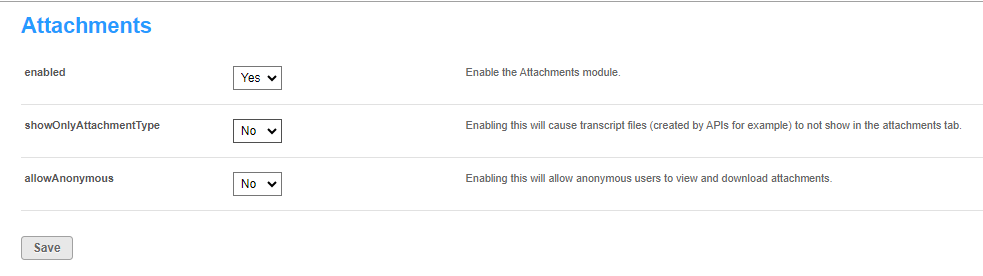
enabled - Set to 'Yes' to enable the module.
showOnlyAttachmentType - Enabling this option will hide translation files from the attachments tab.
allowAnonymous - Enabling this will allow anonymous users to view and download attachments.
User experience
Entry with 'showOnlyAttachmentType' set to 'Yes'.
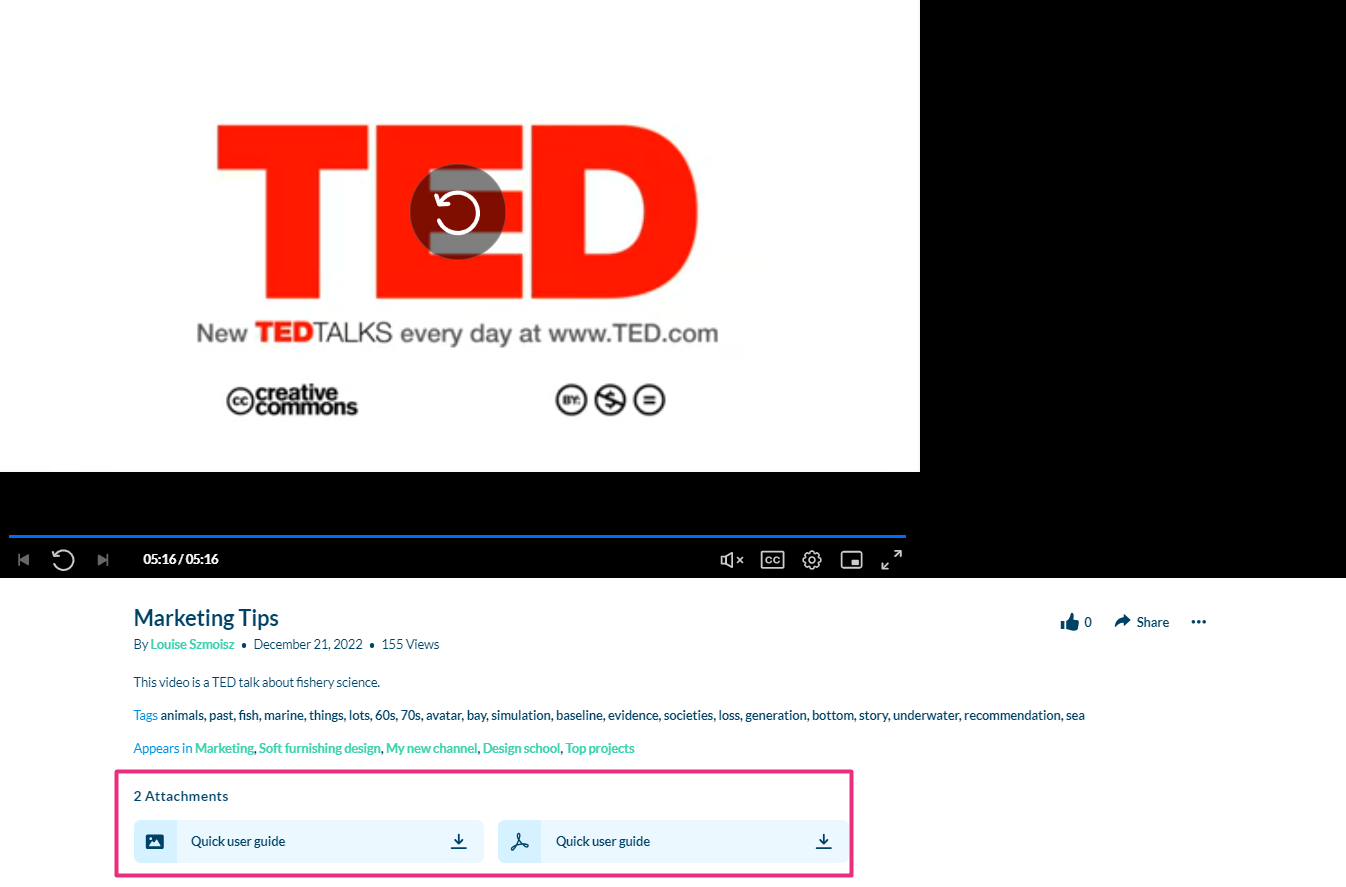
Entry with 'showOnlyAttachmentType' set to 'No'.