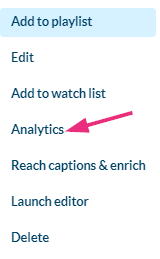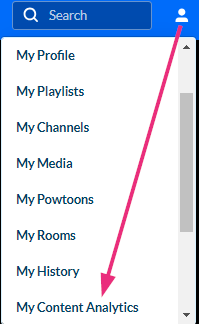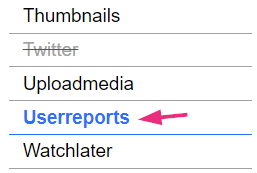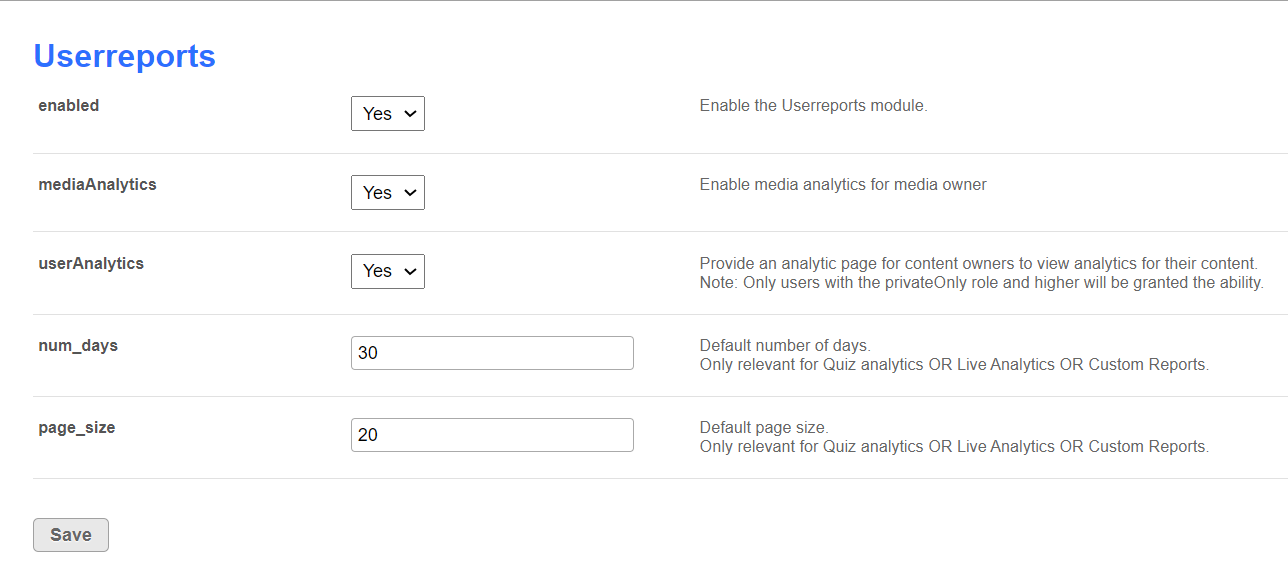About
When enabled, this module allows generating reports for My Content Analytics and user analytics for media such as quizzes.
User analytics:
- Channel / course managers can measure and analyze user engagement and contributions.
- Answer questions like: What are the most popular videos? Who watches the most and what is their drop-off rate? Who contributes the most media?
- The Userreports module and its mediaAnalytics field must be enabled to display the Analytics option.
- Access the Analytics dashboard from the 'Actions' drop-down of the media page:
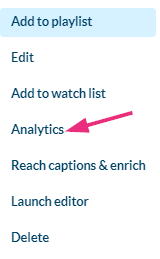
The analytics report is identical to the analytics for the entry in the KMC. To learn more, please visit Entry Level Analytics.
My Content Analytics:
- Content creators can get detailed metrics on their content to make informed decisions.
- Track and optimize content using various parameters.
- The Userreports module and its mediaAnalytics and userAnalytics fields must be enabled (refer to our article Configure My Content Analytics for instructions).
- Access the My Content Analytics dashboard from the site's user menu:
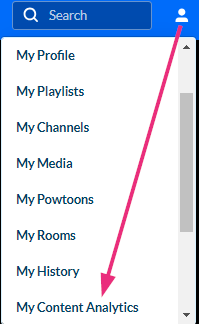
Configure
- Go to your Configuration Management page, and navigate to the Userreports module. Your link should look like this: https://{your_KMS_URL}/admin/config/tab/userreports.
The Userreports module displays.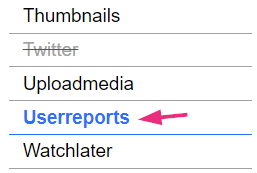
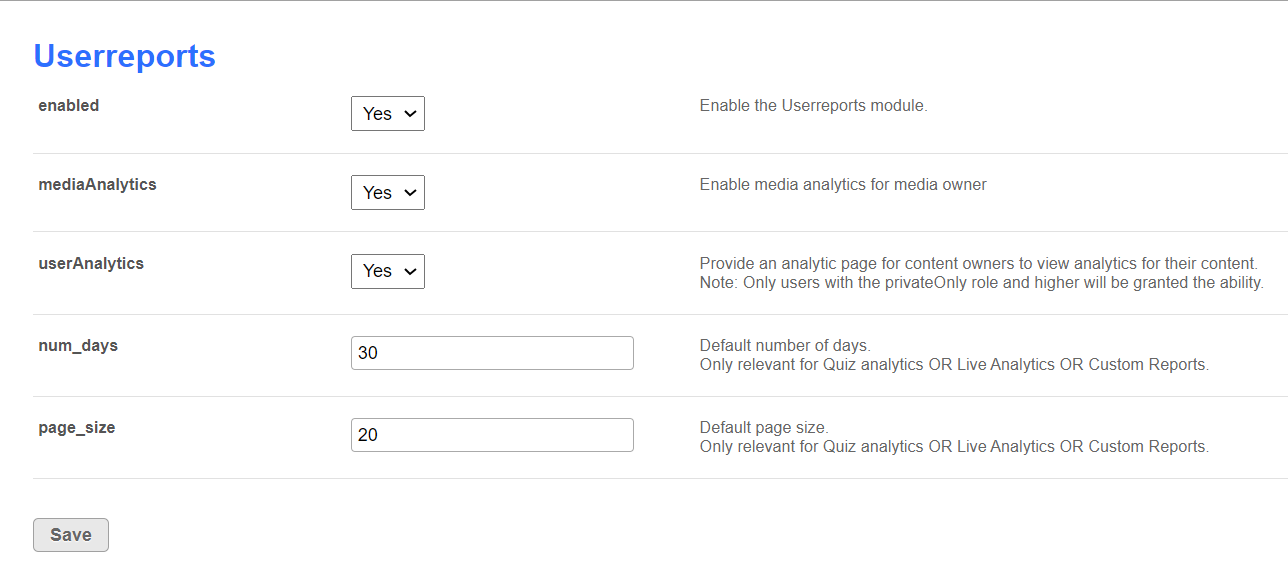
- Configure the following fields:
enabled - Set to 'Yes' to enable the module.
mediaAnalytics - Set to 'Yes' to enable media analytics for media owner.
userAnalytics - Set to 'Yes' to enable an analytics page for content owners to view analytics for their content.
Only users with the privateOnly role and higher will be granted this ability.
num_days - default number of days
This field is only relevant for Quiz analytics OR Live Analytics OR Custom Reports.
page_size - default page size
This is only relevant for Quiz analytics OR Live Analytics OR Custom Reports.
3. Click Save.