
Click here to see the list of release notes
Date Released: February 1, 2026
What's new?
Control interaction notification duration
Duration ranges are fixed and can be configured in seconds or minutes.
- Seconds: 5–60 seconds
- Minutes: 1–10 minutes

Check out this Knowledge center article to see, for example, how to set the duration of a poll question in the Interactions tab.
Customize optional text labels under Live stage icons
We’re enhancing the Live Stage navigation by allowing customizable text labels under the existing Live Stage icons (Chat, Q&A, Feed, Participant, Backchannel). This improves discoverability and clarity, especially for new users or those who use Chat & Collaboration less frequently.

Please contact your Kaltura representative to enable this feature on your account.
For a refresher on the Live stage tab of Chat and Collaboration, see our Knowledge center article.
Version: N/A
Date Released: December 7, 2025
What's new
Device control
We're introducing a powerful new moderation feature that gives session moderators enhanced control over participant audio and video permissions.
User control

Device Access allows hosts to manage who can activate their camera or microphone during a session. This feature is particularly useful for maintaining order in large meetings, managing classroom environments, or controlling presentation flows.
Key capabilities:
Global control - Apply device access restrictions to all participants simultaneously, with automatic exceptions for Moderators/speaker roles who retain full access.
Individual control - Target specific participants to remove or grant device permissions without affecting others in the session.
Transparent user experience - When a participant's device permissions are restricted, they receive a clear notification explaining that the host has temporarily disabled their ability to activate camera or microphone.
Flexible restoration - Hosts can restore device permissions at any time, either for individual users or for the entire session.
Version: N/A
Date Released: November 9, 2025
What's new?
Theming support
We’re excited to announce that Kaltura Rooms now fully support Theming. This means that when Theming is enabled, rooms automatically inherit the active theme’s colors and fonts, with no extra setup required.

Key Capabilities:
- Automatic Theme Inheritance: Rooms now automatically inherit Theming configurations from their hosting applications
- Dynamic Font Adaptation: Room fonts automatically adjust to match the hosting app's typography
- Seamless Integration: No additional setup needed; Theming is applied automatically when creating rooms
To set it up for Video Portal / LMS Video, visit our article Theming module.
For Events, see our article Brand the event.
Version: N/A
Date Released: September 14, 2025
What's new?
Schedule and manage engagement interactions
Moderators can now schedule and time polls, quizzes, surveys, and other engagement tools to better plan participation during live sessions.

Choose when interactions go live
- Set publish time based on session schedule
- Configure triggering range from 1 to 120 minutes after session start or before session ends
- Set specific date and time for interaction publication
Choose how long interactions stay live
- Live countdown and status indicators
- Interactions automatically conclude at set duration
- 1-60 minute range accommodates different interaction types
See scheduled drafts in one place
Scheduled items appear in a dedicated Scheduled tab.
- The scheduling option is not available from the moderator app.
- Crowd reactions and announcements can’t be scheduled.
For more details, see our Knowledge Center article.
Version: N/A
Date Released: August 17, 2025
What's new?
Stream health analytics dashboard and player preview
You can now view essential stream health analytics and monitor the live player during your Live webcast session. Access to this capability is found via the Review Stream button on the Chat and Collaboration widget right next to the Send interaction button on the Group chat, Q&A, Feed, and Backchannel tabs.
Key capabilities:
- Integrated stream health analytics - Monitor essential streaming metrics in real-time
- Live player preview - View your broadcast directly within the Live webcast studio, including the dual screen plugin to review the cue points
- Unified workflow - Access all streaming insights without leaving your workspace
This feature is only available in the Kaltura webcast studio during a live stream.
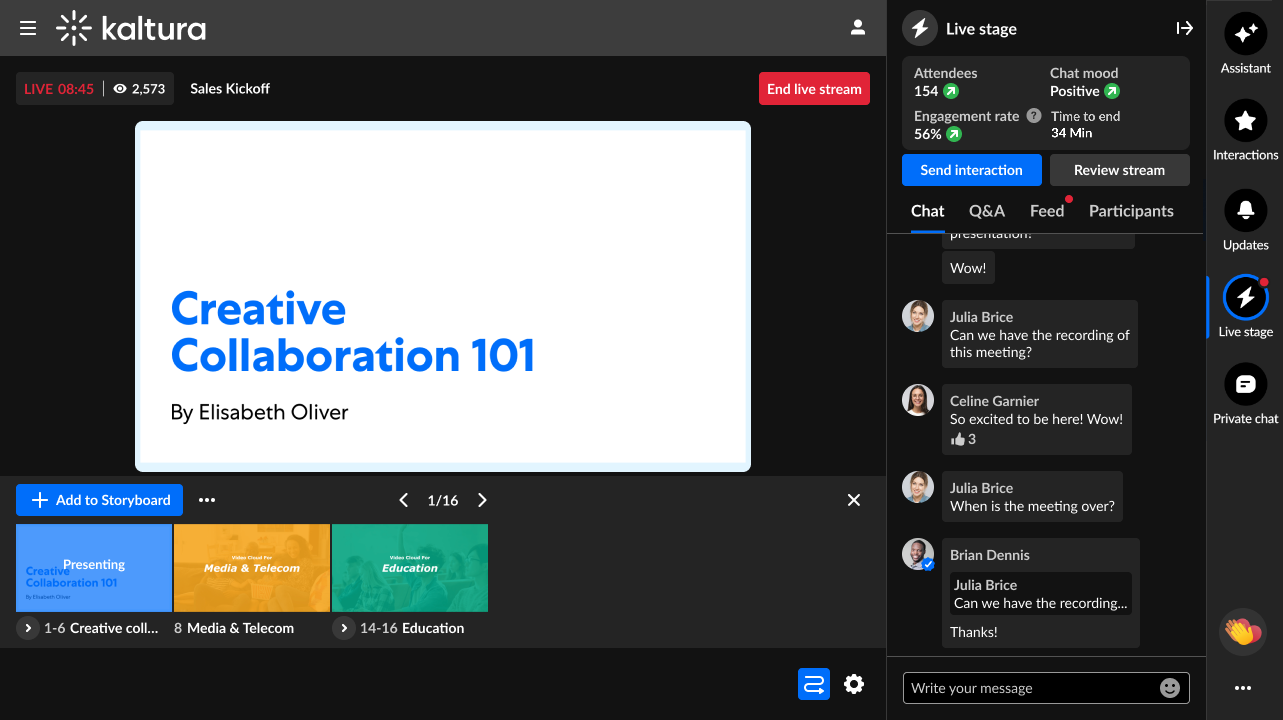
Want more information on this feature? See Stream health analytics and player preview.
Version: N/A
Date Released: August 10, 2025
What's new?
Activity indicators in Live Stage section
Activity indicators now appear on Group chat, Q&A, Feed, and Backchannel tabs. These indicators help you stay in sync across all tabs by signaling when there's new activity in tabs you're not currently viewing. These visual cues make sure you never miss what matters - even when you're multi-tasking across multiple tabs.
- A notification dot on the Chat or Backchannel sub-tabs indicates there is a new message.
- A notification dot on the Q&A sub-tab indicates new questions or new chat under existing answers.
- A notification dot on the Feed tab indicates that a new item has been published to the feed.
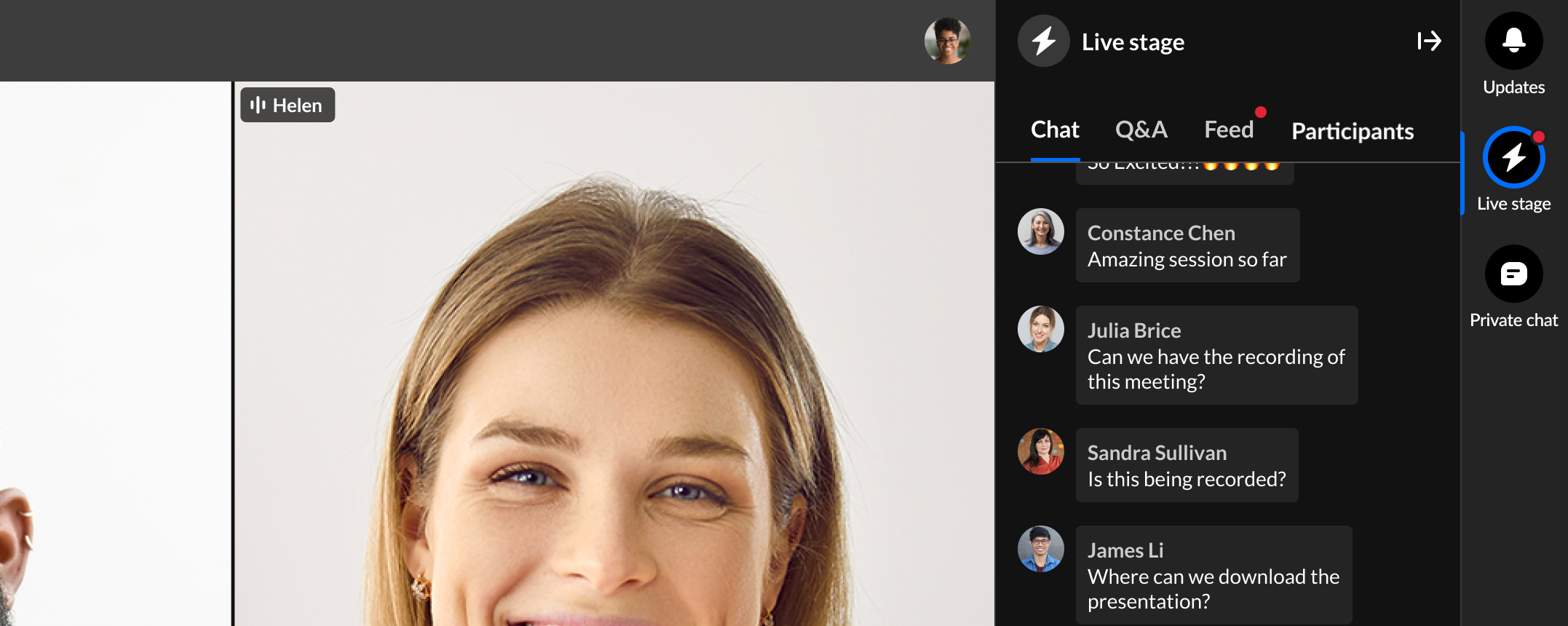
The notification dot disappears once the user clicks on the tab.
A notification dot also displays on the Live Stage icon when the widget is closed and there's activity in any tab.
For more details, see our Knowledge Center article.
Extended language support
Chat and Collaboration now opens in your selected language. Users can change the language from the hosting platform (not inside the widget), and the widget will automatically refresh with the updated settings. See the list of officially supported languages here.
Version: N/A
Date Released: July 21, 2025
What's new?
Video and audio auto-play on storyboard
Video and audio files now start playing automatically when presented from the storyboard, eliminating the need to manually click the play button. This streamlines your presentation flow as media begins seamlessly as soon as it appears on stage.
This enhanced functionality works whether you click directly on a media file or navigate to it using the arrow controls. Sound is enabled by default to deliver a more engaging and immersive experience for your audience.

For more details, see our Knowledge Center article.
Version: N/A
Date Released: July 6, 2025
What's new?
Mini session analytics dashboard in Chat and Collaboration
We're excited to announce enhanced visibility into session engagement and performance metrics for moderators. This update provides valuable insights to help you better understand and optimize session management.
Key capabilities:
- Enhanced visibility - Get comprehensive insights into session engagement metrics and overall performance
- Real-time monitoring - Track how your sessions are performing as they happen
- Improved decision-making - Use data-driven insights to optimize your moderation approach
Data points available:
- Turnout - Number of attendees on session vs. registrants
- Attendees - Number of users currently watching the session
- Engagement rate - Real-time engagement metrics
- Time to end - For scheduled sessions, displays a countdown to session end
Example of the Mini session analytics dashboard on the Live stage tab of the Chat & Collaboration widget:

For more details, see our Knowledge Center article.
Version: N/A
Date Released: June 22, 2025
What's new?
Clear chat history
Moderators using the Chat and Collaboration widget can now clear chat messages during the session, giving them more control over chat visibility and moderation.
- Available in group and backchannel chats
- Chats are hidden from view but remain available in the session reports
- Helps streamline live session management
When chats are cleared, the data is not permanently deleted. It remains hidden from view but will still be available in the session reports for future reference.
See Chat and collaboration (C&C) widget for moderators in Kaltura Rooms for more information.

Word cloud
We’re excited to introduce Word cloud - a new interaction to engage participants through real-time, visual responses to a prompt. This full-screen overlay invites users to submit words or ideas, which are displayed as a dynamic word cloud.
It’s ideal for:
- Learning & Education: Helps learners explore key concepts, vocabulary, or themes through interactive word exploration
- Brainstorming Sessions: Facilitates creative thinking and idea generation in collaborative environments
- User Feedback Collection: Gathers opinions, sentiments, or responses in an engaging, visual format
- Content Discovery: Guides users through related topics or categories in an intuitive way
See Chat and collaboration (C&C) widget for moderators in Kaltura Rooms for more information.
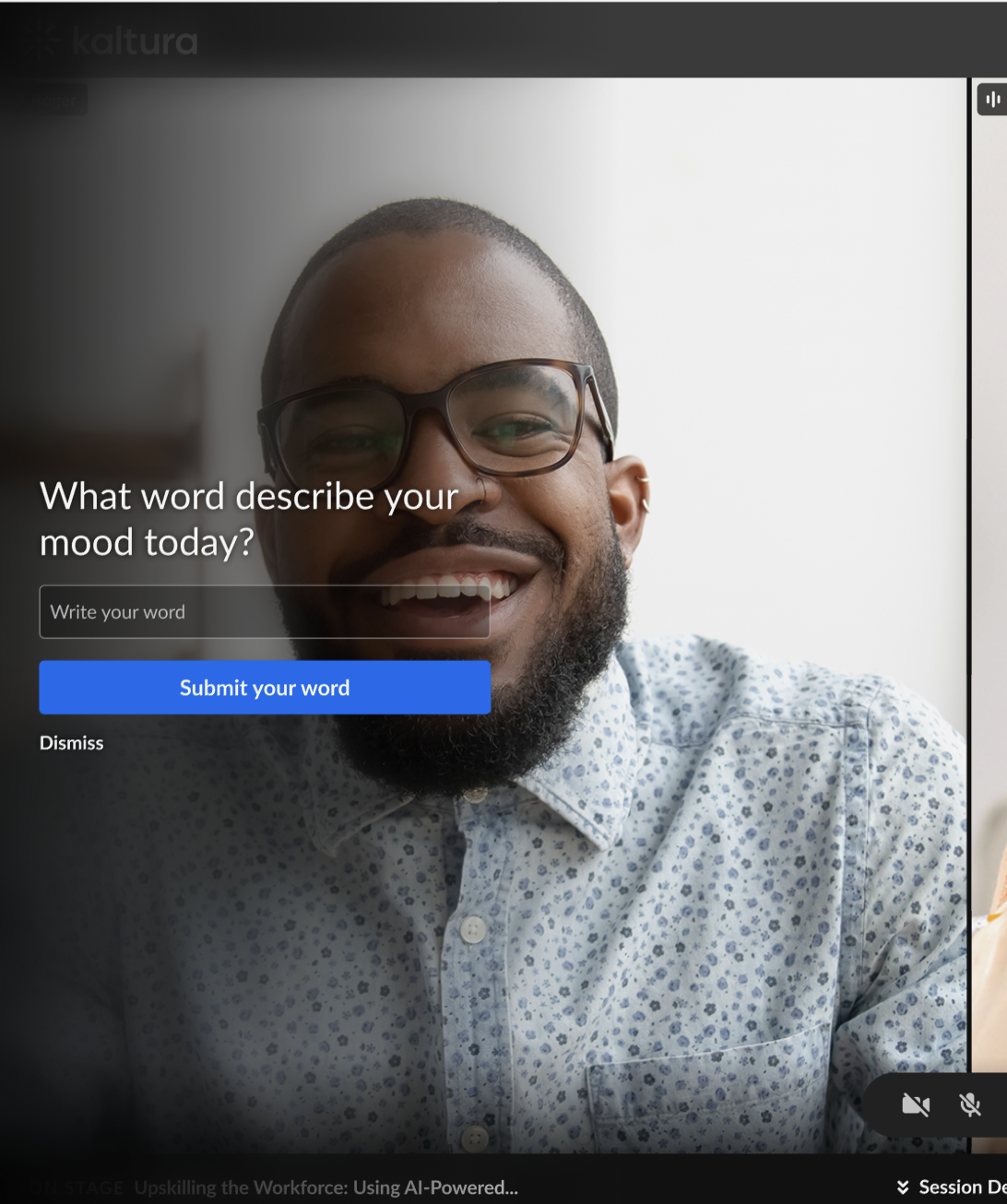 Word cloud question in toast popup
Word cloud question in toast popup
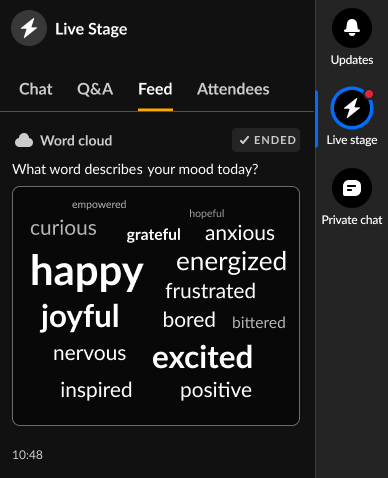 Results are displayed in the Feed tab
Results are displayed in the Feed tab Storyboard preview
When hovering over or selecting items in your Kaltura Room's storyboard, you’ll now see a thumbnail preview of each slide. This enhancement helps you:
- Plan ahead: Know exactly what content is coming next without disrupting the session
- Navigate confidently: Quickly identify the right slide before switching
- Maintain session flow: Review your presentation structure without changing what participants see on screen

Version: N/A
Date Released: June 8, 2025
What's new?
Audio on storyboard
Session producers can now add audio files to their Kaltura Room sessions via the Storyboard, allowing seamless integration of audio content into sessions.

Key features:
Flexible player visibility settings - As a session producer, you can choose whether the player is visible or hidden from participants, enabling different use cases:
- Hidden player mode: Participants cannot view or interact with audio controls (except for volume). Perfect for adding background music or voice-over narration that enhances scene content.
- Visible player mode: Participants can view audio duration, and interact with volume controls. Ideal for interactive tutorials, learning modules and other educational content.
Adding audio gives you greater flexibility in designing immersive, audio-enhanced sessions tailored to your user experience goals and specific learning objectives. Read more here.
Add presentation slides as individual scenes in the storyboard
Moderators can now choose to upload presentation slides as individual scenes, instead of one grouped item. A new Add as individuals checkbox is available when uploading, which is selected by default. This gives you more flexibility to rearrange, present, or remove slides one by one.

Multi-language support for Kaltura Rooms
Kaltura Rooms now open in your selected language in Events, Video Portal and LMS integrations. Users can change the language from the hosting platform (not inside the room), and the room page will automatically refresh with the updated settings. See the list of officially supported languages here.
Version: N/A
Date Released: May 8, 2025
What's new?
We’re excited to share the latest updates to our Chat & Collaboration (C&C) experience!
Speakers engage directly
Speakers now have full access to view and answer Q&A questions and use the backchannel for easy coordination - all without leaving the C&C interface. No need to jump between screens - everything is in one place.
For example, take a look at our Events Chat & Collaboration article to learn more.
Jump right in (moderators)
Moderators can now access sessions faster than ever. Clicking 'Open Moderator App' from a session will take them directly to the relevant session view, without the need to scroll and search.
For more details, check out our Knowledge Center article.
Longer questions allowed
We’ve increased the character limit for questions across all interaction widgets from 150 to 300 characters. This improvement is ideal for longer in-session surveys, more detailed Q&A exchanges, and richer audience feedback.
Smarter notifications (and more coming!)
We’ve refreshed the notification interface for a cleaner, more intuitive experience. This also lays the groundwork for future enhancements like real-time word clouds and deeper interaction insights.

Interactions tooltips
We've added helpful tooltips to our interaction area. These tooltips guide users through the best uses for each feature while providing quick explanations and tips, helping everyone master all functionality with ease.

Version: N/A
Date Released: April 2025
What's New
Join from anywhere - Mobile Browser Support - A major update is here! Users can now join Kaltura Room sessions directly from their mobile browser — no app download needed! Whether joining through Video Portal, LMS Video, or Events, users stay fully within the hosting platform’s ecosystem for a seamless and consistent experience.
With the new mobile browser experience, mobile users get full interactive capabilities - they can participate in polls, quizzes and group chats and even go on stage using their mobile device, just like in the desktop experience. This update increases accessibility, boosts flexibility, and keeps users connected from anywhere.

For more details, check out our Knowledge Center article.
Desktop Safari support - Mac users can now join sessions directly from Safari — no need to download the Electron app. Enjoy the full Kaltura Room experience from your browser, staying in-platform and fully engaged.
New recording protocol (phased rollout) - We’re beginning a gradual rollout of a new recording protocol during Q2.
Upcoming
Multi-language support for Kaltura Room.
Version: N/A
Date Released: February 9th 2025
Resolved Issues
ID # | Description |
SUP-46609 | Reset user player preferences when entering a room for optimizing the player experience to the session |
SUP-46636 | Add session time_in and time_out to report 6000 |
| SUP-46482 | Webcasts will now remain stable even if a user quickly re-enters the room after leaving |
Version: N/A
Date Released: January 26th 2025
What's New
Studio green room -
- Upon first entry into the Studio, the Green Room will now be unmuted by default.
- To enhance the user experience, we’ve updated the personal audio controller for both the stage and the Green Room:
- Red indicates muted audio.
- Green indicates active audio.

For more details, check out our Knowledge Center article.
Version: N/A
Date Released: December 2024
What's New
Studio green room - We're introducing a powerful new green room feature for our studio users, enabling smoother production workflows. This dedicated space allows moderators and speakers to
- Connect and communicate privately before going live
- Control their audio experience by muting the stage and hearing only the green room conversation
- Use green room conversations as a back channel, creating more professional broadcast-style productions
- Maintain clear communication channels with the production team

For more details, check out our Knowledge Center article.
Direct YouTube integration - High-resolution video playback and a smooth viewing experience are core values of the Room, and the addition of direct YouTube imports will be a great enhancement with:
- Enhanced audio quality
- Synchronized playback for all participants
- Seamless viewing experience regardless of individual internet connections

For more details, check out our Knowledge Center article.
Media Manager clean-up - We're giving users more control over their content by allowing them to delete media directly from the Media Manager. This helps users maintain an organized workspace and manage their storage more efficiently.

For more details, check out our Knowledge Center article.
Upcoming
Improvement to the reconnection experience during network disruptions. This enhancement will help maintain meeting continuity and reduce disruptions during unstable network conditions.
Kaltura Meetings Version: 1.8.6
Kaltura Meetings: September 8, 2024
What's New?
Hi Everyone,
- Content only view: Moderators can now display media on stage while speaking, without appearing on screen themselves. This will help enhance audience focus on the content.
- Mirror self-camera view: Users can now toggle the mirror effect on their camera view, allowing for a more customizable self-view experience.
- Silent connect: improve the user experience while there are network issue and how the application manage to keep this user in the session.
What's fixed?
- Echo effect: We've resolved the audio echo issue that occurred when users shared their entire screen.
- Whiteboard stability: The whiteboard issue affecting users logging in through LTI integration has been addressed, ensuring a more stable experience.
Kaltura Meetings Version: 1.8.5
Kaltura Meetings: August 25, 2024
What's New?
Improved slide navigation and performance
- Faster loading: Slides clicked on the storyboard now load significantly quicker.
- Loading indicator: A new loading icon has been added to clearly indicate when a slide is in the process of loading.
- Slide focus: A clickable focus icon was added to the Storyboard, to allow an instant return to the presenting slide when flipping through slides.
These enhancements provide a smoother and more efficient slide navigation experience.
What was fixed?
- Interlude sound: The interludes' sound was not audible during broadcasts. This issue has been resolved (KME-2071).
- Dual player screen: During rapid slide transitions, the dual screen would sometimes freeze and display a black screen. This has been fixed. Slides will now only be shown on the dual screen if they are shared for over two seconds (KME-2048).
Upcoming
- Storyboard Video autoplay
- User camera mirroring
Version: N/A
Date Released: May 7th, 2023
Items
| KME-733 | A number of improvements have been made to the translations, and the coverage has been extended |
| NR2-7736 | There are cases where users who have joined the room using the dial-in feature have encountered problems in the breakout room. In such cases, dial-in users are asked to remain in the main room during the breakout room. |
Version: N/A
Date Released: March 12th, 2023
Items
| SUP-34364 SUP-33831 | To ensure the stability and functionality of quizzes, a change has been made to the state machine in order to improve the stability and functionality of quizzes |
Version: N/A
Date Released: February 26th, 2023
Items
| SUP-34364 SUP-33831 | An update has been made to the state machine in order to improve the stability of quizzes and to address edge cases |
Version: N/A
Date Released: February 12th, 2023
Items
| KME-533 | Attendees can now enjoy a full-screen presentation during a session by switching to the content-focused view. After the session ends, the content will automatically break into chapters, allowing viewers to customize their viewing experience. If you want to enable this capability, read more in our Knowledge Center article. |
NR2-7440 | Protocols for restarting the recorder have been improved |
| KME-158 | There has been an improvement to the silent reconnect feature when there are network connectivity issues |
| NR2-7468 SUP-34948 SUP-34376 | Improvements have been made on the method for utilizing non-available media services |
| NR2-7652 | Enhance the situation where instructors close breakout when all users are in different rooms, to support better guests users |
Kaltura Meetings Version: 1.4.3
Date Released: December 1st, 2022
Resolved Issues
NR2-7440 | Protocols for restarting the recorder have been improved |
| KME-158 | There has been an improvement to the silent reconnect feature when there are network connectivity issues |
| NR2-7468 SUP-34948 SUP-34376 | Improvements have been made on the method for utilizing non-available media services |
Kaltura Meetings Version: 1.3.9
Date Released: October 2nd , 2022
Resolved Issues
| Key | Summary |
|---|---|
| SUP-33001 | If a room is locked with a password, it will remain locked until the moderators disable it |
| NR2-2951 | Enhance the functionality of raised hands |
| NR2-7383 | Improvements were made to the long recording conversation process |
| NR2-7340 SUP-32714 SUP-33321 | Better functionality for managing organization-level auto-replay emails for user support |
| SUP-33837 | The recording protocol for whiteboards has been updated with new languages |
Kaltura Meetings Version: 1.38
Date Released: September 11, 2022
Resolved Issues
| Key | Summary |
| SUP-33896 | Recording audio at a higher quality will enhance the overall listening experience |
| SUP-32509 | Sessions_end events are now processed synchronously by webhooks and APIs |
| NR2-7346 SUP-33938 | Video mirroring can be controlled from the settings menu |
| NR2-7338 SUP-33099 | The recovery mode for files and content has been improved for the APAC region |
| NR2-7188 SUP-32889 | The Get recordings API now includes a 2-year expiration date |
| NR2-6855 SUP-29007 | API improvements for session records |
Kaltura Meetings Version: 1.3.7
Date Released: August 28, 2022
Resolved Issues
| Key | Summary |
| KME-213 | We now support the blurred background in Firefox and older Chrome versions. |
| NR2-7330 | Users may see their webcam stream mirrored (only for them). Other users will see the video not mirrored. |
| SUP-31739 | Globally shared playlists are now available from the breakout room. |
| SUP-30661 | The issue that occurred when generating a Quiz via API with decimal numbers has been fixed and the numbers are appearing as expected. |
Kaltura Meetings Version: 1.3.5
Date Released: July 31, 2022
Resolved Issues
| Key | Summary |
| NR2-7242 | Added a sound indicator that will play when the user's network connection is lost in order to inform them of the situation. |
| NR2-7247 | Improvements have been made to YouTube video management and playback in breakout rooms. |
| NR2-7171 | In SSRV accounts, the playlist feature is opened by default when a room is opened. |
| NR2-7187 | The recording API and session API are now able to filter by session_type, in addition to adding the parent_room_id for break out rooms. |
| NR2-7253 SUP-32890 SUP-33403 SUP-33383 SUP-33380 | Cleanup protocols for the participants list have been improved. |
Kaltura Meetings Version: 1.3.4
Date Released: July 17, 2022
The capability to blur the screen background is now available for all Chrome users.
Resolved Issues
| Key | Summary |
| NR2-7199 | Added the ability to blur the user's background, supported in Chrome. Implementation for additional browsers will follow soon. |
| NR2-7067 | It is now possible to record up to 24 hours of a session. |
| NR2-7207 SUP-33338 SUP-33313 | Stabilized the chat feature for faster navigation. |
| NR2-7175 | A new animation has been added to the room loading. |
| NR2-7155 | The "Globally shared folder" for SSRV accounts can now be accessed from any room connected to the account. |
| SUP-33196 | Ensured consistent management of course and chapters creation for SSRV accounts. |
Kaltura Meetings Version: 1.3.3
Date Released: July 3, 2022
Resolved Issues
| Key | Summary |
| SUP-29104 | Added a distinction between recordings from the main room and recordings from the break out rooms to the recording API results and filters. |
| SUP-28128 | Up to 30 questions can now be created in a room quiz Quiz 30 |
| SUP-32838 | Now the GetContent API, property "tp_file_id" supports up to 40 characters |
| SUP-32084 | When one of the speakers presenting content from the playlist disconnects, the playlist's autoselection will be reset. |
| NR2-7029 | When starting a breakout, the whiteboard will be closed if it is the active content in order to avoid creating content that won't be available to users in the breakout room |
Coming Up
- Background blurring. We are working on allowing participants to blur their background virtually. The participant video is going to be clear while the surroundings behind her or him is going to be hidden by blurring. This new functionality is coming soon but not yet on our coming release.
Kaltura Meetings Version: 1.3.2
Date Released: June 19, 2022
Resolved Issues
| Key | Summary |
| SUP-32589 | Combine with Kaltura Simulive solution to create flow between recorded and live experiences. |
| SUP-25656 NR2-7079 | Improve playlist stability when multiple moderators enter the room |
| NR2-6830 | Stabilize quizzes functionally |
Coming Up
- Background blurring. We are working on allowing participants to blur their background virtually. The participant video is going to be clear while the surroundings behind her or him is going to be hidden by blurring. This new functionality is coming soon but not yet on our coming release.
Kaltura Meetings Version: 1.3.1
Date Released: June 7, 2022
New in this version
- Improved video quality. We enhanced the quality of the camera in the room.
- Added the ability to fit the video cam to the window resolution in presenter mode
- Increased the default bit rate of the media server
Resolved Issues
| Key | Summary |
| SUP-32657 | When using XL room mode, the cluster would sometimes not be raised in the preset region |
| SUP-32086 | An issue where, when the room was embedded in an iframe, external links at the T&C were not redirect |
| SUP-31555 | Moderators can now dismiss quick polls for all participants (following applicable notification), or by the participant himself/herself |
| NR2-6975 | The video type in the files list now has a new icon |
| NR2-6900 | Self-serve accounts. Upgrade Now flow is now improved |
| NR2-6898 | Self-serve accounts. Course management sometimes was inaccessible for canceled subscriptions |
Coming Up
- Background blurring. We are working on allowing participants to blur their background virtually. The participant video is going to be clear while the surroundings behind her or him is going to be hidden by blurring. This new functionality is coming soon but not yet on our coming release.
Kaltura Meetings Version: 1.3.0
Date Released: May 15, 2022
Resolved Issues
| Key | Summary |
| NR2-6938 | When the participant list is disabled in the room for moderators and participants, the raised hand button is not displayed. |
| SUP-32125 | The issue where watching recordings from the CMS would display an error before start playing when using a slow internet connection has been fixed. |
| SUP-32007 | The issue where filtering messages on Q&A Chat would filter messages on Room Chat as well has been fixed. |
| SUP-31472 | Copy Invitation button of the room's Invite Module (for moderators) is now copying the invite text to the clipboard. |
| SUP-31343 | The UI when translating the room to languages with longer texts than English is now improved. |
| SUP-31076 | The issue where email addresses of participants in quiz result report were displayed incorrectly for users that were created via LTI integration has been fixed. |
| SUP-30944 | Recordings files names are now indicating the right date even when the user who initiated the recording set a wrong date in her or his device. |
| SUP-28433 | Files are now displayed fully in recordings, even with portrait like aspect ratio. |
| NR2-6951 | Optimized the participant's camera resolution when setting her as presenter when content is shared. |
| NR2-6898 | Self Serve. Room settings ("manage course") will now indicate whether a subscription is available. |
Coming Up
- Background blurring. We are working on allowing participants to blur their background virtually. The participant video is going to be clear while the surroundings behind her or him is going to be hidden by blurring. This new functionality is coming soon but not yet on our coming release.
Kaltura Meetings Version: 1.2.9
Date Released: May 1, 2022
New in this version
- Improved Video Quality. Session participants' video cameras are now streamed in higher quality and with better performance.
- Increased default video cameras resolution.
- Improved resolution adjustment mechanism, such that the resolution is immediately responsive to various factors such as the number of video cameras on the screen, participant's connection quality and the screen size.
- Improved bitrate control to support the higher resolutions.
Resolved Issues
| Key | Summary |
| NR2-6758 | Self Serve. Improved experience and interface for users who upgrade their accounts. |
| NR2-5836 | Quizzes. The issue where sometimes quiz type selection would disappear during answers creation has been fixed. |
| NR2-3985 | Recordings are now limited to 5 hours with applicable warning notification when reaching the limit. |
Coming Up
- Background blurring. We are working on allowing participants to blur their background virtually. The participant video is going to be clear while the surroundings behind her or him is going to be hidden by blurring. This new functionality is coming soon but not yet on our coming release.
Kaltura Meetings Version: 1.2.8
Date Released: April 17, 2022
Resolved Issues
| Key | Summary |
| NR2-5081 SUP-29690 | Added a button ("back to room files") for navigating back to the room files, when browsing across other rooms files folders in a session, including in breakout rooms. |
| SUP-31753 | The issue where sometimes quiz results would not be updated for moderators after quiz ended has been resolved. |
| SUP-32029 | The issue where session stats would sometimes not be recorded properly when using XL room mode has been resolved. |
| NR2-6757 | Self-Serve accounts. Improved UI for upgrading account, providing a clearer path to adding features and rooms. |
| NR2-5856 | Added a clear indication that a moderator has to end an active quiz before launching a new one. |
Coming Up Next
- Improved Video Quality. We are going to stream the session participants' video cams in a higher quality and with improved performance.
- The video resolution is going to be adjusted responsively to the number of video cams on the screen, with a new higher resolution mode when applicable.
- The improved video quality will be launched with a more efficient streaming to further improve quality and performance.
Kaltura Meetings Version: 1.2.7
Date Released: April 3, 2022
New in this version
- New customization capabilities. Admins can now customize rooms in new ways. In addition to Logo, upper bar background color and upper bar text color, admins can now customize:
- Stage background image (replacing the current green gradient), for a single room or for all the rooms of the account.
- Lobby banners background image (aka Course Image), for all the rooms of the account, in addition to a single room as available today.
- Favicon Image.
Resolved Issues
| Key | Summary |
| SUP-31461 | The issue where sometimes multiple playlists were created while uploading playlists via API has been resolved. |
| SUP-30253 | The issue where quiz questions were limited to a single line has been resolved. |
| SUP-29220 | The issue where a re-ordering of chapters in the Course Management System would not be saved has been resolved. |
| SUP-31265 | The issue were newly uploaded files could not be added to a quiz has been fixed. |
| SUP-31182 | The issue where quotation marks would appear as Unicode in quiz answers has been fixed. |
| SUP-31007 | The issue where rarely an audio stream would be lost has been fixed. |
| SUP-30141 | Added the ability to download detailed average results of a quiz from the room. |
| SUP-29798 | The issue with downloading quick poll results from the course management system has been resolved. |
| SUP-28260 | The issue where some special chat characters would appear as '&' in chat logs has been fixed. |
| NR2-6402 | Added a clear 'Join Room' button to the slate when attempting to enter a room using guest link. |
| NR2-6835 | The issue where on rare cases users who would join the session with their camera off would not be heard by others has been resolved. |
Coming Up Next
We are working on further improving performance and streaming quality.
Kaltura Meetings Version: 1.2.6
Date Released: March 6, 2022
New in this version
- Viewing Layouts: We renewed the participants videos layouts in the room, as follows:
- New mode - active speaker(s): By default, the last speakers' videos appear on the stage or in the bottom videos tray (adjusted to the user screen size and to the number of Live users currently in the session). Active speaker mode replaces the previous carousel mode.
- Gallery mode: Is still the alternative layout. The performance and UI using this viewing layout are now improved.
- Recordings and webcasts: Now include the active speaker mode, unless a 'Presenter' was set in the session. If a 'Presenter' was set in the session: When no content is shared, her camera appears on the entire screen; when content is shared, her camera singly appears in the video tray.
- Silent Reconnect. We improved the way we handle connectivity, especially when the user connection was lost for a short period of time. User will be reconnected without noticing when possible, and auto-refresh will take place only when needed.
Resolved Issues
| Key | Summary |
| SUP-30749 | The issue where sometimes PPT files couldn't be added to a playlist has been resolved. |
| SUP-29943 | Changed the "Leave Session" tooltip to avoid confusing experience for non-moderators. |
| SUP-29212 | The issue where moderator could sometimes see a non-moderator banner prompting them to raise their hand has been fixed. |
| SUP-29688 | Quick Polls results would now be dismissed automatically for users who didn't dismiss them manually. |
| NR2-6679 | Improved the UI of the session lobby banners (e.g. "Class ended", "Waiting for the host to arrive", etc.) |
| NR2-6591 | Native mobile app deeplinking - the issue where the slate prompting to download the app on iPad would direct users to Play Store (Google Play) instead of AppStore has been resolved. |
Coming Up Next
- This section includes a heads-up for the coming release. Please note that the content of this section is subject to changes.
- Additional customization capabilities. We are going to allow for admins to customize their rooms in additional ways with a simpler interface. The new capabilities will include ability to customize:
- The session stage background image (to replace the current green gradient), for a single room or for all the rooms of the account.
- The lobby banners background image (aka Course Image), for all the rooms of the account (in addition to for a single room which is available today).
- Possibly more (stay tuned!).
- The new capabilities will be available with a simple interface from the Course Directory. Also, we will provide these capabilities for embedded rooms (using LTI tags). A guide will be published.
- These new capabilities are only adding options to customize, and will not change the current colors of rooms or companies.
Kaltura Meetings Version: 1.2.5
Date Released: February 27, 2022
Resolved Issues
| Key | Summary |
| SUP-31095, SUP-31205, SUP-31193 | The issue where sometimes a "module does not exist" error would appear when assigning participants to breakout rooms has been resolved. |
Coming Up Next
- We added this section to our Release Notes in order to give you a heads-up for the coming release. Please note that the content of this section is subject to changes.
- Our next release (Version 1.2.6) is planned for March 6th and it expected to include:
- Viewing Layouts: Renewed participants videos layouts. The new layouts will include:
- Active speaker(s): By default, the last up-to-6 speakers' videos will appear on the stage (adjusted to the user screen size and to the number of Live users in the room). Active speaker mode will replace the current carousel mode.
- Gallery mode: Will remain as an alternative. The performance when more than 25 participants are Live (video on) will be improved.
- Recording and webcast: Will have the active speaker mode. If a 'presenter' was set in the room, she will appear on the entire screen (when no content is shared), and alone in the video tray (when content is shared).
- Silent Reconnect. We are improving the way we handle connectivity, especially when the user connection was lost for a short period of time. User will be reconnected without noticing when possible, and auto-refresh will take place only when needed.
- Viewing Layouts: Renewed participants videos layouts. The new layouts will include:
Kaltura Meetings Version: 1.2.4
Date Released: February 13, 2022
New in this version
- Webcast and YouTube entries on the Video Library. Moderators can now play Webcast (live) and YouTube entries in the room or add them to the playlist. In addition, moderators can filter by entry type (Audio, Video, YouTube, Webcast and Image) while searching on the Video Library. Note: Playing entries is only applicable to rooms with an integration to the Kaltura "Video Library".
- Chat History Retention. Chat history retention policy can now be set for the messages in Room Chat, Q&A Chat and Moderators Chat. With the new policy, chat messages can be set to be deleted automatically after a predefined period. In addition, the new settings allow to delete all past chat messages at a selected time. Contact your Kaltura Rep to enable chat history retention policy for your account.
Resolved Issues
| Key | Summary |
| SUP-29584 | The issue with quotation mark that appeared as Unicode in quiz answers has been resolved. |
| SUP-28332 | The issue where sometimes sending support logs would return an error has been resolved. |
| SUP-30839 | The issue with pasting images on a Whiteboard or during annotation has been resolved. |
| SUP-30328 | The issue where auto assigning participants to breakout rooms would sometime assign them to an additional room has been resolved. |
| SUP-24140 | The issue where a black screen would rarely appear during presentation when a guest user would be set as a moderator and another guest user as a presenter. |
| SUP-31146 | The issue where access was blocked for some iPhone users using Safari browser has been resolved. |
| NR2-6542 | The issue where, in large rooms with auto device activation settings set to off, moderators could not set participants, who didn't activate their devices, Live has been solved. |
| NR2-6349 | Added confirmation notifications after changing password from the Profile page in the Course Directory. |
Kaltura Meetings Version: 1.2.4
Date Released: February 13, 2022
New in this version
- Webcast, Audio, YouTube and Image entries from Video Library. Moderators can now add additional media types (namely, Entries) to the room playlist or broadcast them in the room. The new media types are: Webcast, Audio, YouTube and Image. Previously only Video (VOD) was enabled. In addition, moderators can filter the desired media types while searching in the Video Library. Note: The new media types are relevant only to rooms with integration to the Kaltura "Video Library".
Resolved Issues
| Key | Summary |
| SUP-30799 | The issue that occurred when the maximum number of live participants was reached in a room and a moderator allowed another participant to become live, has been fixed. |
| SUP-24836 | The UI issue with assigning student to courses via the Course Directory has been fixed. |
| SUP-25654 | The issue with adding quizzes to a globally shared playlist from within a room has been fixed. |
| SUP-29948 | The issue where users would be notified that their audio stopped working even if their audio quickly reconnected has been resolved. |
| SUP-30731 | The issue when assigning participants to breakout rooms using an imported list has been fixed. |
| NR2-3604 | Closed Captions - a user who enters a room that is captioned may now enable captions immediately. |
| NR2-6414 | Adjusted the UI of several modals to fit long rooms names. |
| NR2-6392 | The issue where preventing files to download would also prevent recordings to download has been fixed. |
Kaltura Meetings Version: 1.2.1
Date Released: January 2nd, 2022
Happy New Year 🎉
New in this version
- Course Management System "facelift" - Updated CMS with a fresh look and feel
- Updated login page
- Updated "contact support" page
- New default room image

Kaltura Meetings Version: 1.1.9
Date Released: December 19th, 2021
New in this version
- Room Capacity Setting - Moderators can now limit live sessions capacity from within the room's settings menu.
- Publish Recording Checkbox - Users can now use the new "Publish Recording" checkbox, on the start recording dialog, to control whether the current recording should be automatically published on a Media channel. this feature is only available in kaltura media library integrated rooms.
- kaltura favicon - we have updated our browser favicons to be the kaltura logo.
Resolved Issues
| Key | Summary |
| NR2-5973 | Fixed a UI issue where top bar menu would hide the notifications ribbon |
| NR2-5975 | Fixed an issue with living participants in when room is set to Large Mode |
| SUP-27397 | Fixed some instability issues experienced during quizzes launch |
| SUP-30142 | Fixed an issue with quizzes average score calculation |
| SUP-27330 | Fixed an issue where quick polls would show extra participant count on recorded sessions |
| SUP-29113 | Fixed a mismatch between aggregated participants analytics and detailed ones |
Kaltura Meetings Version: 1.1.8
Date Released: November 28th, 2021
New in this version
- Simplified "Go-Live" flow - New flow allows moderators to trigger the "Go-Live" flow from their side without waiting for the participant to actively enable their devices. A moderator can choose any participant, click their LIVE button in the participants list and trigger their "Go-Live" process. The user would then get a devices activation pop-up and choose whether togo live and with which audio devices. See this article for more details.
- Insert multiple photos - Added the ability to insert multiple photos by choosing multiple files at a time from the files menu and adding them to a whiteboard or any annotated document.
Resolved Issues
| Key | Summary |
| NR2-5912 | Added localization support for the mobile app download banner |
| NR2-5920 | Added, per customer, the ability to choose whether to push for mobile app download |
| NR2-5856 | Fixed an issue where quizzes would occasionally not launch correctly when launched from a playlist |
| NR2-5863 | Fixed an issue where quiz summary would show wrong number of participants |
| NR2-5849 | Fixed an issue where mobile users would show in room's participants list while redirected to mobile app download |
| SUP-30126 | Fixed an issue where in some cases XL rooms were failing to launch when configured to multiple presenters mode |
| SUP-28688 | Fixed an issue where occasionally webcam light would stay on while webcam video stream was turned off |
Kaltura Meetings Version: 1.1.7
Date Released: November 14th, 2021
New in this version
- Paste on Whiteboard - Whiteboard now supports pasting images directly from your clipboard. Images copied from a web browser or using the OS snipping tools can be easily pasted on the whiteboard or on any document while being presented on stage.
Resolved Issues
| Key | Summary |
| NR2-3315 | Fixed inaccuracy in free draw line start point |
| NR2-3787 | Fixed the issue where the eraser tool was available to non-moderators |
| NR2-5558 | Fixed mixed up between "indifferent" and "sad" vote counts on quick poll logs |
| NR2-5564 | Corrected whiteboard tools' tooltips |
| NR2-1360 | Fixed whiteboard's import file menu user interface |
| NR2-4404 | Improved image resizing functionality in whiteboard and annotations |
| NR2-4907 | Fixed an issue with text boxes not being up-dated when whiteboard permissions are revoked |
| NR2-5025 | Fixed whiteboard selection drop-down menu user interface |
| NR2-5418 | Selecting another whiteboard tool while typing in text box now dismisses active text box automatically |
| NR2-5676 | Fixed an issue with the circle drawing tool on whiteboard and annotations |
| SUP-28777 | Quick poll's exported logs now include LTI credentials for Single Sign On users |
| SUP-29619 | Fixed an issue where moderators returning from breakout rooms would fail to control room's playlist |
| SUP-29540 | Fixed an issue with Terms & Conditions hyperlinks redirecting the user away from the virtual room |
Kaltura Meetings Version: 1.1.6
Date Released: October 31st, 2021
New in this version
- The Breakout rooms pre assignment list now support participants names or emails both for guests, registered users or SSO users.
- Added a context menu allowing to assign participants to breakout rooms by right clicking and choosing the destination room from a dropdown menu.
- Moderators can now "mute-all" in breakout rooms.
Resolved Issues
| Key | Summary |
| NR2-5761 | Added mute-all functionality for moderators in breakout rooms. |
| NR2-5764 | Fixed a UI issue where the annotation color palette was showing on top of the recording notification. |
| NR2-5545 | Added the ability to assign participants using a "right click" context menu. |
| NR2-5565 | Fixed the issue where whiteboard numbering would not reset when clearing breakout rooms. |
| NR2-2131 | Fixed an issue where users with revooked moderation rights could still use annotation tools. |
| NR2-4089 | Added the ability to set live broadcasting entries or URLs through LTI tags. |
| NR2-5537 | The selected slide frame color on the thumbnails tray was changed to a brighter color to be more apparent. |
| NR2-5787 | Fixed an issue where occasinally some recordings would continue after being stopped. |
| SUP-29723 | Fixed the echo cancellation issue where in some cases some mics were not disabled during media playback. |
| SUP-29349 | Fixed an issue with audio streams that were breaking and prevented some users from hearing other users. |
| SUP-28777 | Quick polls reports updated to include LTI user data. |
| SUP-28864 | New rooms and new breakout rooms no longer open with the whiteboard but with a clear stage in webcam carousel view. |
Kaltura Meetings Version: 1.1.5
Date Released: October 17th, 2021
New in This Release
- Added the ability to disable the media 'echo cancelation' feature that was added on the previous release (1.1.4). Controlling the feature is now possible both through Kaltura backend or from within the room, using the room mode Settings menu. By default, all microphones are disabled while a video is being played in the room. This is to prevent echoes caused by participants' speakers being streamed back into the room. Microphones are re-enabled automatically when the video is paused or stopped. The microphone settings may be configured both through the room Settings menu or at the company level by Kaltura's backend.
- We changed the naming of 'Virtual Classroom' and 'Webinar' room modes into 'Standard' and 'Large' room modes accordingly. Functionality of both modes remains unchanged. See Set Class Mode: Standard Room vs Large Room (previously virtual classroom vs webinar) for more information.
- The Breakout Rooms V2 feature has been changed to the new v2 version on all accounts as of Monday, October 18th. Breakout Rooms v2 offers support for larger sessions, automatic room assignments and pre-assignments, round robin room switching, "mix-it-up" for assignments re-shuffling and much more. See the Breakout Rooms article for more information.
Resolved Issues
| Key | Summary |
| NR2-5649 | Added an in room setting to disable the new "mute during media play" behavior. |
| NR2-5557 | Added a backend configuration to prevent automatic session recording publishing on MediaSpace. |
| NR2-5369 | Added a backend configuration to allow maximum recording duration of longer than 5 hours. |
| NR2-5411 | Updated the Kaltura desktop client download banner for Safari browser users. |
| NR2-5696 | Fixed the issue where speaking indication would still display while speakers are muted during media playing. |
| SUP-29435 | Fixed an issue where selecting a search result through Files would result in navigating to the wrong folder. |
Kaltura Meetings Version: 1.1.4
Date Released: October 3rd, 2021
New in This Release
- Breakout Rooms V2 - Our new Breakout Rooms offer support for larger sessions, automatic room assignments and pre-assignments, round robin room switching, "mix-it-up" for assignments re-shuffling and much more. See the Breakout Rooms article for more information. Contact us to enable the beta version on your account, or wait till October 17th for global deployment of the final release.
- Audible Recording Notifications - added configurable audio announcements to the textual notifications when session recording starts or upon entrance to a session that is being recorded. Contact your sales representative to enable this feature on your account.
- Textual recording notifications now persist until manually dismissed by the user.
- Customizable Terms & Conditions - Added the ability to present users with a customized and configurable Terms & Conditions sheet. Contact your sales representative to enable this feature on your account.
- Eliminated the need to enable devices upon entering a session. Users are now directed to the devices selection menu.
- Kaltura's player version in KME rooms was updated and now allow for captions playback where available and volume level control.
- Added the ability to enable dial-in bridge for KME virtual rooms through API eliminating the need to open the room to get the dial-in key.
Resolved Issues
| Key | Summary |
| NR2-5360 | Fixed the echo issue when streaming videos with speakers on by automatically muting all participants during media playback. |
| NR2-5492 | Fixed an issue with chat log scrolling. |
| NR2-3419 | Fixed the "you are muted" message sensitivity to avoid constant display in loud environments. |
| NR2-5159 | Fixed the issue where human captions could not be assigned in breakout rooms. |
| NR2-5425 | Fixed the issue where new folders were being displayed above the breakout shared folder in the breakouts folder. |
| SUP-29079 | Fixed an issue where some participants could not access files in breakout rooms despite having right permissions. |
| SUP-28620 | Fixed an issue where navigating away from default room's folder "too soon" would be ignored when default folder completed loading. |
| SUP-28781 | Fixed possible inaccuracies in some user stats. |
| SUP-28991 | Fixed the issue where live broadcasting / webcasting encoder stopped during a broadcast session. |
| SUP-29092 | Email addresses in breakout pre-assign list are no more case sensitive (beta) |
| SUP-29333 | Fixed the issue where breakout timer was missing from other moderators' breakout manager window (beta) |
| SUP-26923 | Fixed an issue with the "hide profile pictures" backend configuration. |
| SUP-27051 | Chat export timestamps display was fixed. |
| SUP-27882 | Fixed the issue where deleted chat message would still show in the last message preview. |
| SUP-29081 | Fixed an issue with quizzes menu getting stuck for some users. |
| SUP-27948 | Blocked automatic translation tools from translating user names. |
| SUP-28715 | Fixed a UI issue where a black bar was displayed in "presenter" mode. |
Kaltura Meetings Version: 1.1.3
Date Released: September 12, 2021
Resolved Issues
| Key | Summary |
| NR2-5491 | Promoted moderators now keep privileges when the page is refreshed. |
| NR2-5406 | The desktop sharing stability issue was fixed. |
| SUP-28049 | The recording stability issue was fixed. |
| SUP-26923 | The issue with "hide profile picture" configuration was resolved. |
| SUP-28063 | The Kaltura Quiz editor user interface issue was fixed. The next question can now be easily accessed. |
| SUP-29006 | The issue where the profile picture upload was failing has been resolved. |
| SUP-27284 | The issue with the microphone activation after a HW mute has been resolved. |
Kaltura Meetings Version: 1.1.2
Date Released: August 29, 2021
Resolved Issues
| Summary | Key |
| Improved accessibility of chat window for keyboard navigation. | NR2-5316 |
| Changed MS office files conversion engine to improve fonts and graphics conversion. | NR2-5401 |
| Improved horizontal resizing on whiteboard and annotations. | SUP-27906 |
| Preview slides tab focus on active slide issue was fixed. | SUP-28568 |
| TURN servers version updated. | NR2-5049 |
Kaltura Meetings Version: 1.1.1
Date Released: August 15, 2021
Resolved Issues
| Key | Summary |
| SUP-28706 | Fixed erroneous data issue on "quick polls" results. |
| SUP-28698 | Course tools menu icons presentation issue in Firefox browser was fixed. |
| SUP-28505 | Fixed an issue where users could not be promoted to moderators from the extended participants menu. |
| SUP-26860 | Fixed the issue of duplicated recording folder when recording breakout sessions. |
| SUP-26509 | Closed Captions button is now fixed to the lower stage bar. |
| SUP-25156 | Fixed the issue where clicking the participants list scroll bar would close the drop down menu. |
| NR2-5267 | Added a session expiration notification in case user session has expired and requires a browser refresh. |
| NR2-4925 | Improved documents conversion process to produce lighter files and improve session stability and performance. |
| NR2-4760 | Closed Captions window is now floating and can be moved on stage to users' convenience. |
Kaltura Meetings Version: 1.1.0
Date Released: August 1, 2021
New On This Release
- Users can now add multiple files, one by one, to the playlist. The Files menu will remain open after adding files to playlist allowing users to browse through folders searching for additional files.
- Tools' icons design have been updated to match the Kaltura brand.
Resolved Issues
| Key | Summary |
| NR2-5012 | Added support for security headers. |
| NR2-4768 | Fixed an issue where in some cases session would continue without participants after the host has ended the session. |
| NR2-4998 | Fixed a UI issue with files upload within breakout rooms. |
| NR2-4754 | Dial-In users who raise their hand, are now listed in the top of the participants list like other participants. |
| NR2-4791 | Fixed an issue with files upload in breakout rooms. |
| NR2-5042 | Fixed behavior of entry deletion from room's playlist during active playlist search. |
| SUP-28552 | Fixed an issue with click to talk rooms where active speaking users videos were not being seen on stage. |
| SUP-27198 | Fixed the issue where newly uploaded files in breakout rooms could not be played before files menu refresh. |
| SUP-27953 | Removed obsolete non-functional settings from room's settings menu. |
| SUP-28081 | Fixed an issue with date format on exported chat and Q&A logs. |
Kaltura Meetings Version: 1.0.9
Date Released: July 11, 2021
Resolved Issues
| Key | Summary |
| NR2-4817 | Added room password to invitation email in case the room is password protected. |
| NR2-4554 | Added support for playlists withmore than 50 items long. |
| NR2-4195 | Fixed the chat reply window close button. |
| NR2-4999 | Fixed an issue where a user could change the language preference for other users in the same session. |
| NR2-5031 | Added a "session expired" notification guiding users to refresh in case their session expired. |
| NR2-5046 | Fixed an issue with recordings not stopping on time. |
| SUP-26698 | Fixed an issue where Q&A messages preview was visible to all users. |
| SUP-27956 | Fixed the issue where files uploaded to sub-folders of the breakout shared folder were not accessible from breakout rooms. |
Kaltura Meetings Version: 1.0.8
Date Released: June 27, 2021
Resolved Issues
| Key | Summary |
| NR2-4259 | XSS Security vulnerability fixed. |
| NR2-4798 | Fixed the chat reply close button UI. |
| NR2-4741 | Fixed an issue where screen share freezes as presenters leave sessions. |
| NR2-4934 | Mute All option fails to properly update the users state after being used in a KME room with Hard Mute mode. |
| NR2-4994 | Right answer value for a Quiz with Multiple Answers can be found as null value within the webhook. |
| SUP-25184 | Fixed an issue with notes updates. |
| SUP-27033 | Fixed the issue where mobile users could get unmuted by room host. |
| SUP-27754 | Fixed an issue where guests were able to close presented contents when they had annotation permissions. |
| SUP-27854 | Added e-mail to LTI user stats reports. |
| SUP-27867 | Fixed an issue where moderators could not enter files folders within the room. |
| SUP-27515 | Fixed a login issue with the mac desktop app where in some cases users got logged in as guests while trying to log in as hosts. |
| SUP-28087 | Fixed an issue where room's stage would get stuck not allowing to launch any tools. |
Kaltura Meetings Version: 1.0.7
Date Released: June 13, 2021
Resolved Issues
| Key | Summary |
| NR2-4802 | Fixed an issue where room password check would briefly show a wrong password notification when typing the right password. |
| NR2-4903 | Fixed the Q&A filtering capability. |
| NR2-4905 | Fixed an issue where chat window would close when room chat was being disabled. |
| SUP-27612 | Fixed live entries search to support up to 50 search results. |
| SUP-27047 | Fixed an inaccuracy issue with session statistics. |
| SUP-27480 | Added support for long live entries' names listing. |
Kaltura Meetings Version: 1.0.6.1
Date Released: June 6, 2021
This version is mainly a redeployment of release 1.0.6 that was rolled back on May 31st with few additional bug fixes.
Resolved Issues
| Key | Summary |
| NR2-3515 | Fixed an issue where YouTube videos started playing for participants upon entering the session. |
| NR2-3770 | Improved the chat export API to show messe type, moderator, Q&A and room chat. |
| NR2-4086 | Fixed an issue with quick polls statistics export where in some cases the export file was created empty. |
| NR2-4265 | Added an account lockout for 30 minutes after 12 failed login attempts. |
| NR2-4535 | Added the ability to set an 'end session' redirect URL through the room launch URL. |
| NR2-4604 | Fixed an issue with inaccurate date filtering on the quick poll export function. |
| NR2-4541 | Fixed an issue with recordings not ending automatically on time. |
| NR2-4545 | Fixed the issue where paused YouTube videos on stage would show "loading" animation. |
| NR2-4623 | Improved TURN server functionality to better address Media Servers access through firewalls. |
| NR2-4775 | Fixed an issue where, in some cases the whiteboard would fail to initiate. |
| NR2-4806 | Fixed an issue where some chat messages were missing from session stats chat history. |
| NR2-4847 | Fixed an issue where some participants attendance data was missing from specific session statistics files. |
| SUP-27533 | Fixed an issue where noises from a muted participant microphone were heard in a session. |
| SUP-26462 | Fixed the issue where the video player controls would hide YouTube video closed captions. |
| SUP-26501 | Improved the notes window auto-scrolling to avoid over-scrolling which resulted in hiding the latest note updates. |
| SUP-26862 | Fixed an issue where a user managed to alter the name on a chat reply. |
| SUP-22516 | Improved the ability to filter exported statistics by ranges of 1-2 days. |
| SUP-26081 | Fixed a UI issue where the play button on the rooms management system player was hiding the video. |
| SUP-27276 | Fixed an issue where some of the participants failed to enter breakout rooms on breakout sessions. |
| SUP-27671 | Fixed an issue where some files with names containing special characters were failing to play within the room |
Kaltura Meetings Version: 1.0.5
Date Released: May 5, 2021
What's New
- Added the ability to share audio when sharing screen from chrome browser on windows and mac devices. For more details please refer to the Share Your Screen article on Kaltura's Knowledge Center.
Resolved Issues
| Key | Summary |
| NR2-4470 | Fixed an issue with invoices that were being resent to customers. |
| NR2-4526 | Fixed a vulnerability around authorized access to room playlist. |
| NR2-4529 | Fixed a potential vulnerability around reflected Cross Site Scripting. |
| NR2-4530 | Fixed a potential vulnerability around Cross Site Request Forgery . |
| NR2-4627 | Some missing translation labels were added. |
| NR2-4628 | Added the ability to force a specific UI language in rooms. |
| NR2-4629 | Fixed UI wording related to "Participants List". |
| NR2-4604 | Fixed an issue with the quick polls export date picker. |
| NR2-4536 | Fixed an issue with desktop sharing failing to start in some cases. |
| NR2-4623 | Improvement for TCP fallback WebRTC media connection through TURN servers. |
| NR2-4659 | Fixed an issue were files that failed to upload kept showing as "uploading" in the files menu. |
| SUP-27075 | Fixed an issue that caused an RTMP broadcast session to crash. |
Kaltura Meetings Version: 1.0.4 (NR2)
Date Released: April 25, 2021
New in this version
- Added the ability to choose between classroom and meetings UI lingo, namely, using words such as host, session and participants vs. instructor, class and students. currently this is controlled by kaltura, please contact customer care for more details.
- Released a desktop client app for Mac users. Users may choose to download and install the app instead of using one of the supported web browsers. See the following article for more details.
Resolved Issues
| Key | Summary |
| SUP-26615 | Fixed an issue with some recordings failing to upload automatically to MediaSpace |
| SUP-27255 | Fixed an issue with API calls occasionally returning authentication failure for authenticated users |
| SUP-26434 | Fixed an issue with some users being left without associated company |
| SUP-26465 | LTI information, like name and email, updated from KMS or KAF is now reflected in NAP |
| SUP-27398 | Issue with attendance reports accuracy was resolved |
| SUP-26933 | Users are now re-routed to a session timeout banner after waiting for session start for more than 10 minutes |
| SUP-27188 | Promoted moderators can now control room lock |
| SUP-26570 | Fixed some issues with setting room audio output |
| NR2-2410 | Fixed an issue with webcams tray occupying more than 2 rows of cams |
| NR2-2450 | Gallery view is now limited to 5x5 cams layout |
| NR2-3766 | Fixed issue with images added to annotations not showing on files |
| NR2-4550 | Fixed an issue with devices settings drop down menus not showing |
| NR2-4602 | Fixed an issue where quick polls detailed results pages were failing to load |
Kaltura Meetings Version: 1.0.2 (NR2)
Date Released: Mar 30, 2021
New in this version
- Added the ability to set a URL for automatic redirection upon session end. Please contact us for more information about enabling and using this capability.
- Changed the "you are muted" notifications to be less interruptive.
- Simplified the process of audio and video devices enablement upon first entrance to the room.
- Moved room password settings from the invite menu to the room's "Access & Security" settings menu.
Resolved Issues
| Key | Summary |
| NR2-3019 | Fixed an issue where annotations on files were not properly displayed for guests. |
| NR2-3765 | Fixed an issue where with moving object boxes on files and on the whiteboard. |
| NR2-4146 | Fixed an issue with quick polls names presentation on the detailed stats page. |
| NR2-4197 | Captions, when enabled, will now be visible on rooms' recordings. |
| NR2-4258 | Added logic to prevent "Blind SQL Injection" risks. |
| NR2-4259 | Added logic to prevent "Cross Site Scripting" risks. |
| NR2-4184 | Fixed an issue with customers' invoices opening failure on our website. |
| NR2-4260 | Improved file types validation on files upload function. |
| NR2-4261 | Added logic to better prevent malicious files uploads. |
| NR2-4426 | Fixed date representation on quick poll's details page. |
| NR2-4198 | Fixed the "broadcast notes" button UI. |
| NR2-4151 | Fixed a webcasting timer sync issue. |
| NR2-4327 | Fixed an issue that was occasionally occurring when users were trying to submit their quiz answers. |
| SUP-25372 | Fixed an issue where presenter mode was dropping when new users were joining rooms in webinar mode. |
| SUP-26888 | Promoted moderators now remain moderators when entering breakout rooms. |
| SUP-27089 | Fixed an issue with the breakout share folder failing to load inside breakout rooms. |
Kaltura Meetings Version: 1.0.1 (NR2)
Date Released: Mar 14, 2021
Resolved Issues
| Key | Summary |
| NR2-3981 | Improved video quality when broadcasting to a webcast entry. |
| NR2-4314 | Fixed an issue where some menu options were missing from top bar 3 dots menu in lower resolution displays. |
| NR2-3450 | Fixed an issue with whiteboard and annotation pencil tool sticking when drawing out of page boarders. |
| NR2-4064 | Added the ability to promote users to moderator within breakout rooms. |
| NR2-4082 | fixed an issue with Quick Polls stats - total answers count occasional inaccuracies. |
| NR2-4087 | Fixed an issue with whiteboard and annotation pencil tool drawing undesired lined instead of plain dots when zoomed in. |
| NR2-4088 | Fixed whiteboard and annotation straight line tool thickness. |
| NR2-4141 | Added the "sort by answer" option in detailed Quick Polls stats view. |
| NR2-4142 | Quick Polls answers are now sorted by participants email by default. |
| NR2-4199 | Fixed an issue with "clear all pages" option not working for participants with annotations permission in breakout rooms. |
| NR2-2233 | Fixed an issue with room's laser pointer that was occasionally breaking. |
| NR2-4206 | Unmuting individual participants in "hard mute" mode will now show a "you have been unmuted" notification. |
| NR2-4297 | Fixed an issue with search through Quick Polls stats. |
| NR2-3182 | Fixed an issue with saving notes to files in breakout rooms. |
| NR2-4196 | Fixed the permissions button in the breakout manager window - it is now clickable both on it's top and bottom areas. |
| NR2-3595 | Closed Captions Recording is now enabled for sessions where Closed Captioning is activated. |
| NR2-4152 | Fixed an issue with live broadcast timer which was resetting upon broadcast start only for one of the moderators in the room. |
| SUP-26316 | Fixed an issue with Q&A replies not updating automatically in participants Q&A windows. |
| SUP-26725 | Fixed an issue where in some cases participants in breakout rooms could hear sounds coming from the main room. |
| SUP-24455 | Fixed an issue with quizzes appearing as done immediately on quiz start when previous quiz session was not ended correctly. |
| SUP-25634 | Fixed an issue with disappearing whiteboard annotations. |
| SUP-25705 | Fixed an issue where the "raise your hand" notification was wrongly presented to locally muted participants. |
| SUP-26464 | Fixed NR2 chat history reading API. |
| SUP-26485 | Fixed an issue with duplicated recordings that were being uploaded to users media libraries. |
| SUP-26699 | Fixed an issue with recordings showing more than two lines of cameras. |
| SUP-26585 | Fixed an issue with recording reminders popping up for moderators entering the room even though recording was already initiated by other moderator in the room. |
Kaltura Meetings Version: 0.10.9 (NR2)
Date Released: Feb. 28, 2021
What's New
Breakout Rooms Permissions
The ability to control different users permissions within breakout rooms has been added. Non-moderators in the main room will no longer be promoted to moderator in breakout rooms, instead they will be granted with specific permissions for media sharing, screen sharing, annotations, session recording and more. These permissions can be set from the breakout manager container window. For more information see Set Participant Permissions In Breakout Rooms.
"Unlimited" Recording Time
The ability to set continuous session recordings of up-to five hours without the need to extend recording time during the session is now enabled by default. For more information see the article Record Your Live Session.
Resolved Issues
| Key | Summary |
| SUP-25450 | The chat history automatic cleaning is now working properly. |
| NR2-3591 | The issue where the camera and mic controls were not disabled when devices were blocked on the browser level has been fixed. |
| NR2-3742 | The mute and unmute notification messages have been modified and improved. |
| NR2-3980 | The Webcams layout in session recording was changed from gallery view to carousel view to limit the area used for webcams and leave more room for presented materials. To make sure the current presenter is captured in the recording, pin the presenter to "presenter" mode. |
| NR2-4004 | The issue where the whiteboard in some rooms was failing to initiate has been fixed. |
| NR2-4017 | Quick Polls - Changing a poll title inside the room now displays correctly in the session stats. |
| NR2-4033 | Quick Polls - The back to courses button is now available from the quick polls stats tab. |
| NR2-4079 | Quick Polls - Changed the average number formatting to 'x.yz' . |
| NR2-4093 | Presenter mode -The presenter video resolution now resets back to lower resolution when the presenter's video window size is reduced. |
| NR2-4098 | Quick Polls - The average ratings score is now calculated correctly. |
| NR2-3433 | Uploaded file names are no longer missing. |
| NR2-3476 | Chat messages may now be deleted properly. |
| NR2-4048 | The issue where searching for files from the Course Management Site would fail and return to course home page has been resolved. |
| NR2-4016 | The default recording duration was changed to "unlimited" when the feature is enabled. |
| NR2-4145 | The issue where some users were redirected to an infinite loading page when trying to save a Quiz has been resolved. |
| NR2-4147 | The issue where the audio was choppy in session recordings has been fixed. |
| NR2-4148 | The extend recording banner is displayed for any recording that reaches it's limit (up to 5 hours of total recording time). |
| NR2-4195 | in the Chat- Reply Message- the 'x' was switched with black rectangle. |
*Please note that the first lines in this template are for the top summary table logic. It will be hidden on the front end.
Kaltura Meetings Version:0.10.8 (NR2)
Date Released: Feb. 14, 2021
What's New
Quick Polls - Formal Release
Quick Polls are now available on all Kaltura Meetings' rooms - Quick polls allow hosts to issue polls during a session without any preparations with just few mouse clicks. For further information about this cool feature please see the article Quick Polls - Kaltura Meetings.
"Unlimited" Recording Time Mode
You can now choose to record your session without setting the recording duration in advance. The recording will last as long as the session is on, The recording is manually stopped by a host, or the 5 hours maximum recording session hard limit is reached. Please contact Customer Care to enable this feature on your account.
Resolved Issues
| Key | Summary |
| NR2-3599 | Fixed an issue where some Firefox users were not being heard by others. |
| NR2-3783 | Improved video streams quality. |
| NR2-3820 | Fixed an issue where some users would get a "something went wrong" message upon entering breakout rooms. |
| NR2-3882 | Fixed an issue where some "click to talk" room participants were not being heard or seen after disconnecting and re-connecting. |
| NR2-3974 | Changed video players default volume from 65% to 100%. |
| NR2-4002 | Fixed an issue where recordings would continue after preset recording duration expired. |
| NR2-3231 | Fixed broken headers on session stats table. |
| NR2-3753 | Session recording video resolution increased to Full HD. |
*Please note that the first lines in this template are for the top summary table logic. It will be hidden on the front end.
Kaltura Meetings Version:0.10.7 (NR2)
Date Released: Jan. 31, 2021
What's New
Quick Polls - Beta Release
Webcasting from Kaltura Meetings - Alpha Release
For more information about accessing these exciting new features please contact your Customer Success Manager.
Resolved Issues
| Key | Summary |
| NR2-3093 | Fixed an issue with notes that were not being saved. |
| NR2-3567 | Updated the recordings API to better support NR2 recordings access. |
| NR2-3570 | Updated languages support for version NR2. |
| NR2-3927 | Fixed the issue where the "CC", Closed Captioning, button was occasionally greyed out and not clickable. |
| NR2-3939 | Fixed the issue with files that could not be uploaded from the Courses Management System. |
| NR2-3735 | Breakouts recordings are now being uploaded to the main room's recordings folder as they should. |
| NR2-3845 | Fixed an issue with erroneous length of recording extensions |
| NR2-3891 | In room "Global" file search in all folders has been replaced by a "Deep" recursive search from current folder. |
SUP-25592 | Added support for exposure of missing LTI fields in session-attendees analytics API calls. |
*Please note that the first lines in this template are for the top summary table logic. It will be hidden on the front end.
Kaltura Meetings Version:0.10.6 (NR2)
Date Released: Jan. 10, 2021
What's New
Moderators can now broadcast media directly from main room into all active breakout rooms.
The ability to broadcast media files, including videos and files from the main room's files folder and from the Kaltura Media Library, directly onto all active breakout rooms' stages has been added.
MathJax support
MathJax, A JavaScript display engine for mathematics is now supported in Kaltura Meetings' rooms allowing advanced mathematical annotations on quizzes.
Resolved Issues
| Key | Summary |
| NR2-2258 | Click to Talk mode is now available on Android and iOS mobile devices where applicable. |
| NR2-2861 | The ability to choose mute-all mode, standard or hard mute-all from the settings menu within the room has been added |
| NR2-3072 | A user notification is now displayed when an internet connection is interrupted or lost. |
| NR2-3588 | The Clear All Raised Hands feature has been moved into the Participants List Actions "3 dots" menu. |
| NR2-3594 | An issue causing audio interruptions on room recordings was fixed. |
| NR2-2229 | Users initials now scale properly when zooming in and out. |
| NR2-3483 | In room video players, including the Kaltura Player, the files media player and the YouTube player's default volume level was reduced to 65% to prevent launching at disturbing volume levels. |
| NR2-3651 | The ability for moderators to mute themselves from the Participants List and the webcams tray buttons has been removed. These buttons should be used to mute other participants while self muting should be done from top bar mute icons. |
| NR2-3729 | The breakout manager window UI, where action buttons were pushed down, out of the window. now displays properly. |
| SUP-24791 | Slides thumbnails are now hidden in recordings. |
| SUP-25375 | Large (200+ pages) PDF files now display properly. |
| SUP-25434 | The UI issue preventing users from accessing the last folder in the files menu has been resolved. |
| SUP-24769 | The audio leakage issue where sounds from the main room would occasionally interrupt users in breakout rooms has been resolved. |
*Please note that the first lines in this template are for the top summary table logic. It will be hidden on the front end.
Kaltura Meetings Version:0.10.5 (NR2)
Date Released: Dec. 27, 2020
What's New
Shared Files Folder for Breakout Rooms
A shared files folder has been added that may be used by moderators. Moderators may load materials into breakout rooms for participants to use within their breakout session. The shared files folder is accessible both from the main room and from all breakout rooms.
Mute-All Modes
The ability to configure the room to one of two "Mute-All" modes has been added.
- In "Hard Mute-All" mode, only moderators can mute all the participants, When muted by a moderator, users cannot unmute themselves before being unmuted by a moderator first.
- In "Standard Mute-All" mode, moderators, as well as other users (depending on room's settings) can use the "Mute-All" button in the participants list to mute everyone but themselves. Muted users can immediately unmute themselves after being muted.
Resolved Issues
| Key | Summary |
| NR2-1439 | The issue with the "Hide Webcams" button hiding the media player "Play" button was fixed |
| NR2-2066 | Added an "active speaker indication" which displays current speaker's name |
| NR2-2986 | The issue with "notes" not saving last updates was fixed |
| NR2-2995 | The issue with the recording timer occasionally freezing was fixed |
| NR2-3059 | The issue with the recording extension reminder popping up multiple times after being dismissed was fixed |
| NR2-3086 | Raised hand indication is now cleared automatically when a user is promoted to "moderator" role |
| NR2-3249 | Fixed an audio issue in breakout rooms |
| NR2-3479 | The issue with "mobile layout view" occasionally loading for desktop browsers was fixed |
| NR2-3658 | Fixed an issue with recording extension stopping after few minutes |
| SUP-24314 | Fixed an issue where some data items were missing from session stats |
| SUP-24508 | Fixed an issue with unsynchronised video playback for users joining a room where a video is being played |
| SUP-24738 | fixed an issue with whiteboard annotation not being visible for all participants |
| SUP-24909 | Fixed an issue with special characters visibility in participants list |
| SUP-25165 | Fixed an issue with hidden lines at the bottom of the notes window menu |
| SUP-25251 | "End Session" button tool-tip label fixed |
| SUP-25369 | An issue where in some cases users would face issues when launching breakout rooms was fixed |
*Please note that the first lines in this template are for the top summary table logic. It will be hidden on the front end.
Kaltura Meetings Version:0.10.4 (NR2)
Date Released: Nov. 22, 2020
What's New
Clear All Raised Hands
Added the ability for moderators to clear all accumulated "raised hands" notifications.
Browser Notifications
Added browser notification for potentially important messages to make sure those are received by the session moderator while they might be focused on other application windows. Those include the recording extension notification, the session timeout notification, and attendees waiting to be admitted into the room among others.
Focus Areas
- Security enhancements
- Session Statistics
- Quizzes and Whiteboard
Resolved Issues
| Key | Summary |
| NR2-1942 | Issue with whiteboards list dropdown menu disappearing after whiteboards deletion was resolved |
| NR2-2937 | Added a button to enable closure of the quiz results page |
| NR2-3128 | Whiteboard annotations saving issue was resolved |
| NR2-3163 | The [NR2] version label was removed from all NR2 rooms' names |
| NR2-3167 | Fixed the issue of self pace course materials showing thumbnails instead of actual content |
| NR2-3187 | Whiteboard pages are now sorted by their timestamps |
| NR2-3232 | Fixed an issue were noises were being heard during sessions |
| NR2-3312 | Users can now choose to skip device activation upon entering the room and activate their devices from the settings menu within the room |
| NR2-3317 | Fixed the issue where muted attendees being set as presenters were not seen |
| NR2-3337 | Improved browser focus metric accuracy |
| SUP-24566 | Fixed an attendance statistics issue |
| SUP-24731 | The custom playlists can now be uploaded into NR2 rooms |
| SUP-24928 | Issue with quizzes results not opening on the website was resolved |
*Please note that the first lines in this template are for the top summary table logic. It will be hidden on the front end.
Kaltura Meetings Version:0.10.2 (NR2)
Date Released: Nov. 08, 2020
Focus Areas
- Quizzes
- Annotations
- Session Statistics
Resolved Issues
| Key | Summary |
| NR2-2658 | Fixed Browser Focus session statistics data |
| NR2-2917 | Fixed issue with drawing dots on touch screen and touch pads |
| NR2-3019 | Annotations on PDF's are now properly displayed for guests |
| NR2-3023 | Added a send text button for chat/Q&A on mobile devices |
| NR2-3043 | Presenter's camera video stream is now visible on mobile devices |
| NR2-3106 | Disabling group chat now affects all participants including moderators and instructors |
| NR2-3168 | Camera preview is now disabled when disabling camera on the device activation window |
| NR2-3173 | Improved visibility of messages broadcasted into breakout rooms |
| SUP-24148 | Non-functional close button was removed from participants' slide share view |
| SUP-24228 | Fixed issue with quiz loading and score sharing |
| SUP-24325 | Shared documents view was improved on viewers' side |
| SUP-24409 | Fixed issues of room hanging when launching quizzes |
| SUP-24578 | Fixed an issue with recording timer not stopping after actual recording has stopped |
| SUP-24619 | Fixed an issue with muting moderators from the participants list |
*Please note that the first lines in this template are for the top summary table logic. It will be hidden on the front end.
Kaltura Meetings Version:0.10.0 (NR2)
Date Released: Oct. 26, 2020
What's New
Lock the Door - Enabled on all rooms
The Lock the Door feature, allows Instructors to lock the door to their virtual room and admit participants in selectively. Lock the Door may be configured in many ways to fit a variety of use cases. An instructor may use this feature to ensure that no one enters the room while session preparations are being made, or before the room stage is set. The room door may be locked automatically when the room is launched or preset to lock minutes later. The Lock the Door feature may also be used to increase security measures when holding external meetings with guests from outside the organization
For more information, see the article about the Lock the Door feature.
Focus Areas
- Breakout Rooms
- Quizzes
- Media Streams stability
Resolved Issues
| Key | Summary |
| NR2-1648 | Slides in the Whiteboard now display their preview. |
| NR2-2574 | The issue where LTI launched users were seeing an Access Restricted message has been fixed. |
| NR2-2578 | When starting a Breakout room the users are now included in the Participants List as they should be. |
| NR2-2641 | The issue where the Quiz and Breakout Rooms were available In the Breakout Tools menu has been resolved and they are no longer displayed there. |
| NR2-2646 | The playback location (timestamp) on media files is now remembered. |
| NR2-2689 | The Users selected language is now saved after refreshing. |
| NR2-2811 | The issue where the recorded session ended and the session details appeared in the session stats before the recording was fully converted to an .mp4 file has been fixed. |
| NR2-2822 | The issue where the custom logo was not displayed when the room launched or after a user leaves the room has been fixed. |
| NR2-2879 | Mute notifications now display correctly. |
| NR2-2894 | Breakout rooms are now working properly. |
| NR2-2900 | Users are now able to choose their preferred video and audio devices and also choose whether to mute them or not upon entrance to the room |
| NR2-2917 | Free draw (Pencil) tool is now working properly with touch devices. |
| NR2-2951 | Users who refresh no longer see previously raised hands that were put down. |
| NR2-2998 | The YouTube Player default volume has been set to 100%. |
| NR2-3003 | Quiz functionality issues have been resolved. |
| NR2-3006 | The NR2 load background image was changed from room layout to a simple graphic. |
| NR2-3028 | When a student is set in Presenter mode the name of the participant is no longer visible in the recording. |
| NR2-3052 | When switching between devices more than once, the camera no longer freezes or breaks the webcam stream. |
| NR2-3073 | You can now prevent a participant from returning to a room. The host may lock the door and decline the request to enter. |
| NR2-3074 | Lock The Door - Users who were admitted Into the Room no longer appear in the Waiting Users List. |
| NR2-3090 | The issue with KAF chat settings has been resolved. Chat module is now visible upon enablement of each of it's components |
| NR2-3100 | The issue where several users could not hear other users within a room has been resolved. |
| NR2-3109 | Guests in breakout rooms are able to search in Global Search mode and get results. |
| NR2-3133 | Starting a breakout no longer causes guests to hang when launching the Breakout room screen. |
| SUP-22138 | Quiz results are now displaying correctly. |
| SUP-22439 | Breakout room file access issues have been resolved. Guests that are not set as moderators at the room level should NOT be able to access room files. |
| SUP-22577 | Breakout rooms: users can now access files folders they created (non moderators). |
| SUP-22591 | The Download option for On-Demand courses is now visible. |
| SUP-23451 | Chat views are now updated properly. |
| SUP-23603 | Breakout Not Responsive issue was fixed. |
| SUP-24194 | Breakout Room Names (Count) are now working properly. |
| SUP-24243 | Shared Playlists are now disabled by default. |
| SUP-24292 | The issue where an exported Whiteboard contained empty pages and was then imported with unordered pages has been fixed. The whiteboard pages are now ordered correctly. |
| SUP-24316 | The issue where export Session Stat when selecting a time period has been fixed. |
| SUP-24346 | Breakout Room Names (Count) are now working properly. |
| SUP-24449 | The issue where the Presenter 's video stream was not displaying correctly has been fixed. |
| SUP-24531 | Recordings that are present in the room’s files are now properly uploading to KMS. |
*Please note that the first lines in this template are for the top summary table logic. It will be hidden on the front end.
Kaltura Meetings Version:0.9.9 (NR2)
Date Released: Oct. 13, 2020
What's New
Lock the Door
The Lock the Door feature allows Instructors to lock the door to their virtual room and admit participants in selectively. Lock the Door may be configured in many ways to fit a variety of use cases. An instructor may use this feature to ensure that no one enters the room while session preparations are being made, or before the room stage is set. The room door may be locked automatically when the room is launched or preset to lock minutes later. The Lock the Door feature may also be used to increase security measures when holding external meetings with guests from outside the organization.
Please contact you Kaltura representative to enable this feature on your account. For more information, see the article about the Lock the Door feature.
Resolved Issues
| ID | Summary |
| NR2-1361 | The issue where an exported Whiteboard contained empty pages and was then imported with unordered pages has been fixed. The whiteboard pages are now ordered correctly. |
| NR2-1398 | Screen sharing has been fixed and is now working properly. |
| NR2-1795 | When launching through rooms through the LTI Launch, the full path avatar is now viewable. |
| NR2-2300 | The Chat window no longer displays the red badge for missed messages in the upper bar while the Chat window is open. |
| NR2-2574 | The issue where users logging in through LTI were seeing an access restricted banner. has been fixed. |
| NR2-2771 | The recording name's format has been updated and is as follows: Rec – [DATE] [TIME] – [ROOM NAME].mp4]. |
| NR2-2814 | The courses a user is added to when editing them, is now displayed properly. |
| NR2-2883 | Recordings that are on staging now start right after the initialization process ends. |
| NR2-2940 | An end of recording reminder with an extension option pop-up has been added to allow extending the recording by 30 minutes. |
| NR2-2967 | The issues with importing and exporting a Whiteboard have been fixed. |
| NR2-3027 | Th issue that was causing the application to fail when using the Automatic Google Chrome built in translation has been fixed, |
| NR2-2904 | When playing a playlist and switching between shared media sources, the playlist now returns to the latest slide position. |
| SUP-24252 | For slides played from the playlist, presentations are revertig to the jumping Back To First Page When Selecting Another PPT Doc |
| SUP-24266 | The PPT is now reverting to the latest slide when returning to the presentation. |
| SUP-23915 | The issue where an Instructor could not enter the Breakout room has been fixed. |
| SUP-24055 | The API Error connecting the customer application has been fixed. |
| SUP-22591 | The Download option for On-Demand courses is now visible. |
| SUP-23760 | The miss-alignment of the KAF Launch Room parameters on NR2 has been fixed, |
| SUP-24065 | The session stats now successfully exports the Chat History. |
Limitations
Screen sharing from iOS and Android devices, both phones and tablets is not supported due to the mobile browsers limitation
*Please note that the first lines in this template are for the top summary table logic. It will be hidden on the front end.
Kaltura Meetings Version:0.9.8 (NR2)
Date Released: Sept. 29, 2020
What's New
- Kaltura Meetings Mobile Experience
- This version is the first release for mobile support through mobile web browsers.
- Supporting Chrome on Android devices, Safari on iOS devices
- Mobile view on phones, desktop view on tablets
- UX focus is on smooth participation – hearing session audio, being able to speak, and watching presented materials
Resolved Issues
| ID | Description |
| NR2-2859 | The Update banner text referring to supported browsers has been revised. |
| NR2-2858 | Annotations in breakout rooms can now be cleared. |
| NR2-2856 | Session Statistics are now displayed correctly when there is a large volume of entries. |
| NR2-2801 | A room’s language is now set properly when launching from KAF. |
| NR2-2779 | Closed Captioning for the English language may now be selected properly. |
| NR2-2748 | UI - The issue where the End Session button disappeared in iframes on small displays has been resolved. |
| NR2-2746 | The 'Raise your hand to talk' bubble no longer appears to the user with an already raised hand. |
| SUP-23116 | The issue where a user had a Moderator role In KMS and a Student role in the NewRow Site has been resolved. |
| NR2-2723 | The issue where the session recorder was not able to enter the room since it was filled to capacity has been resolved. |
| NR2-2660 | You can now add a YouTube entry to a playlist when the playlist is not displayed. |
| NR2-2608 | Breakout rooms for all room sizes are now supported and working properly. |
| NR2-2500 | Analytics - The issue where Analytics were displaying a negative value for the Session Duration has been fixed/ |
| NR2-2442 | The ability to set individual chat permissions has been fixed. |
| NR2-2372 | Playlists now load properly for guests when the "Play Shared Files" default permissions are enabled. |
| NR2-2290 | The issue where chat notifications were received multiple times for the same message has been fixed. |
| NR2-2275 | The issue where setting the allow_only_admins_to_manage_files_playlist allowed instructors to drag and drop files to playlists has been resolved. |
| NR2-2100 | The User Permission Menu has been enhanced and now displays properly. |
| NR2-2050 | The issue where all annotations were cleared has been resolved. |
| NR2-993 | After refreshing, users now see the current raised hand icons in the Participants List. |
| NR2-993 | After refreshing, users now see the current raised hand icons in the Participants List. |
Limitations
- Watching videos of other participants over mobile device is currently not supported.
- Broadcasting video stream from mobile devices is currently not supported.
- There's a limit of 25 live streams for NR2 live rooms.
