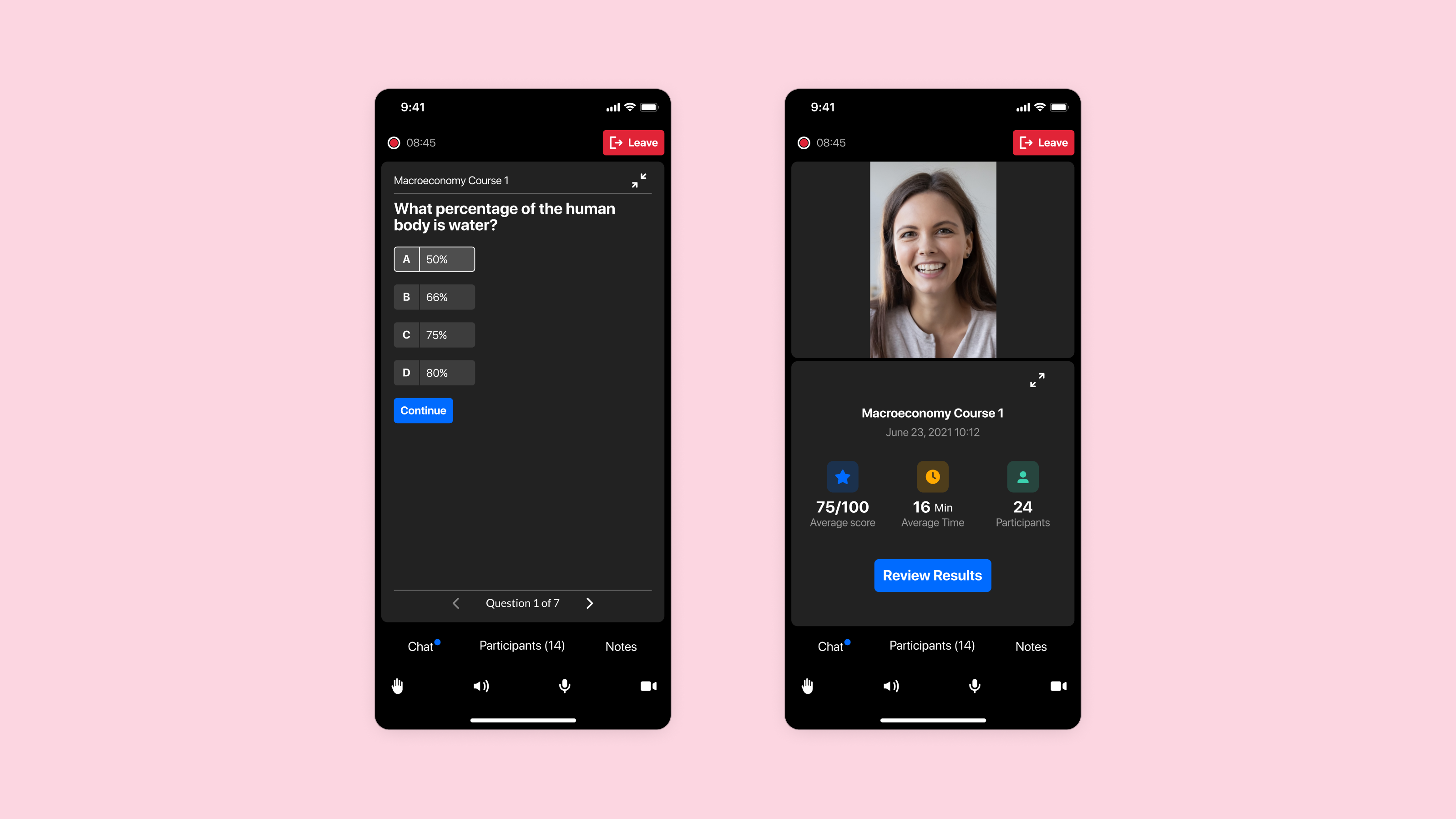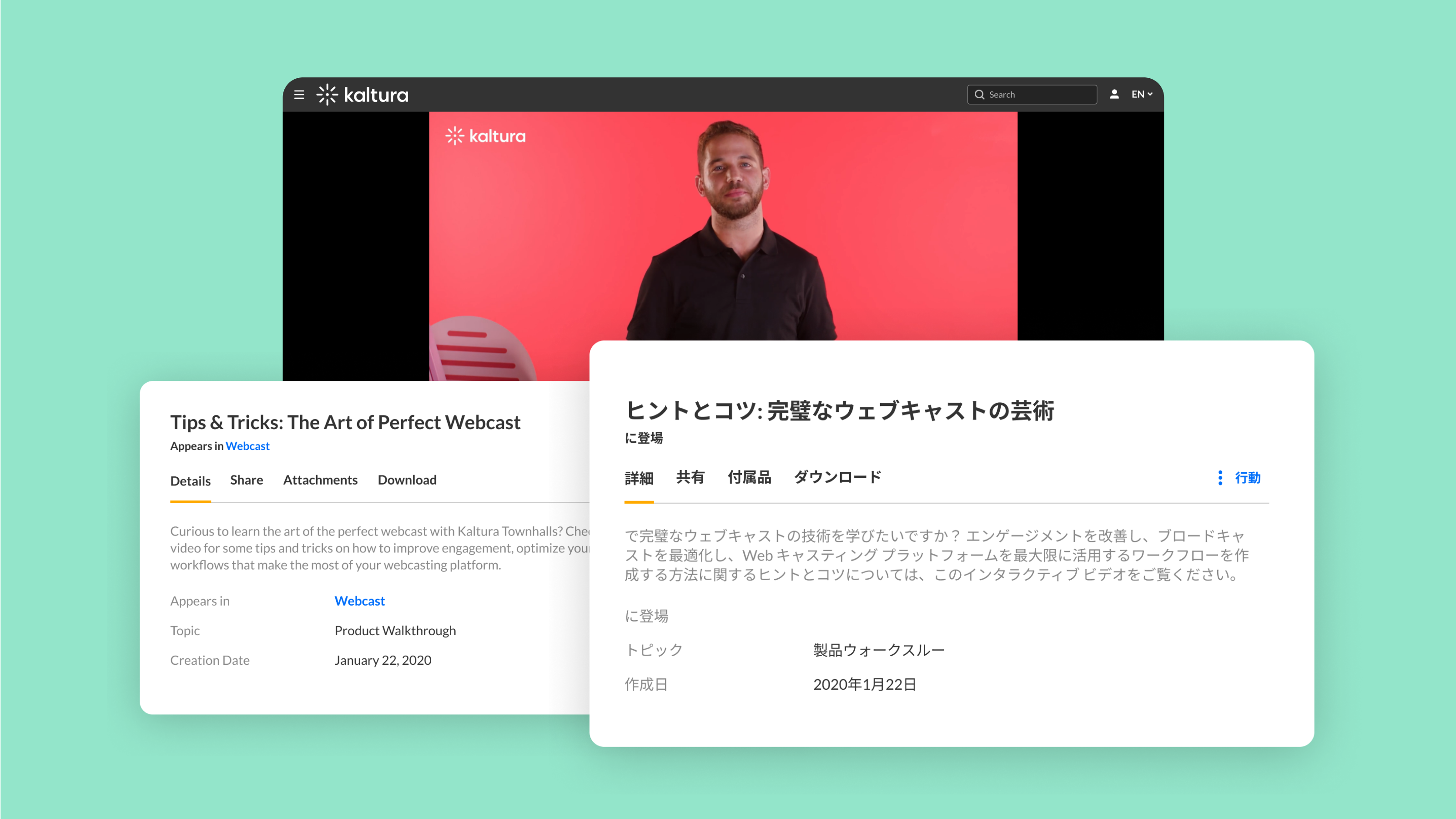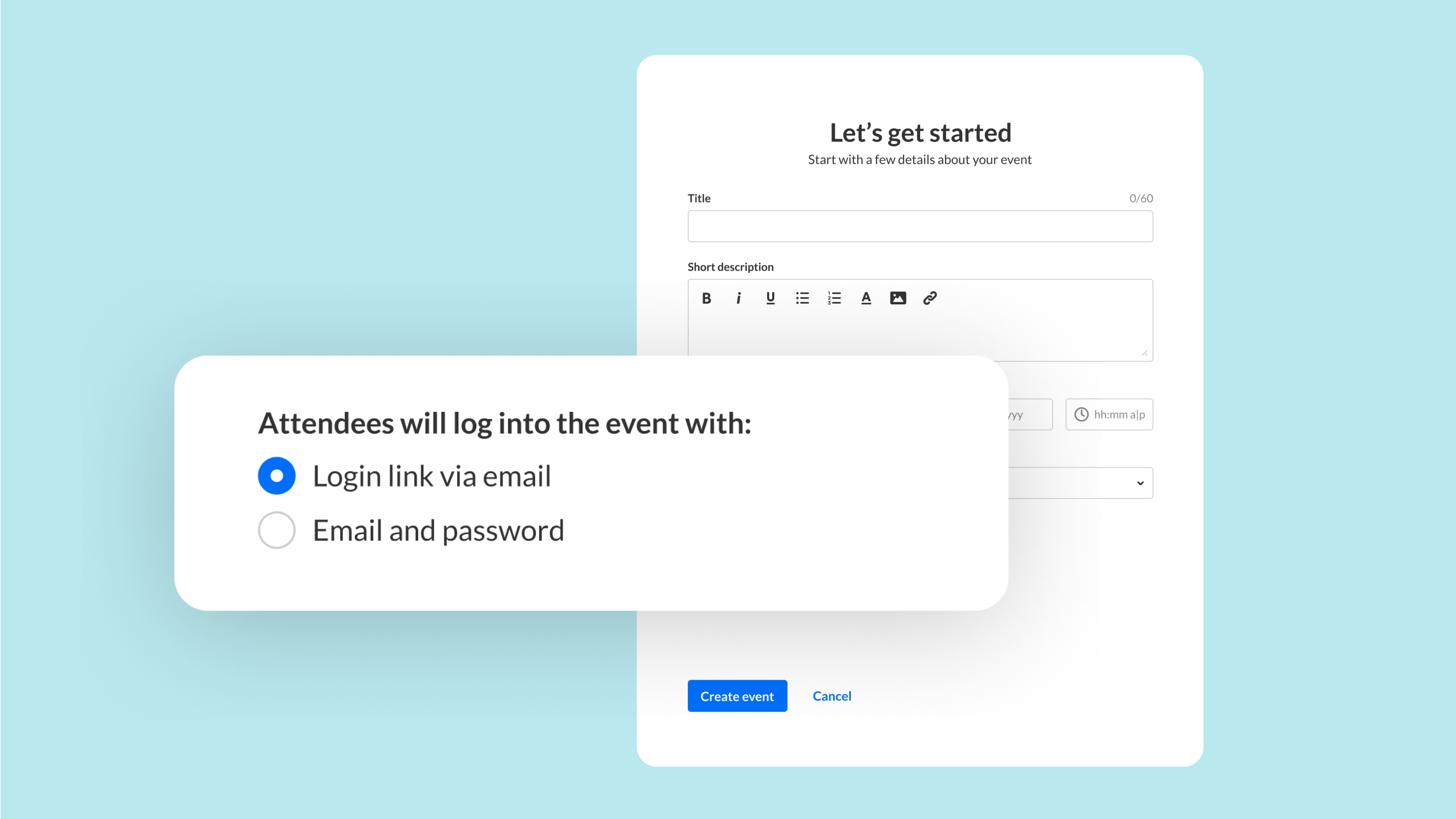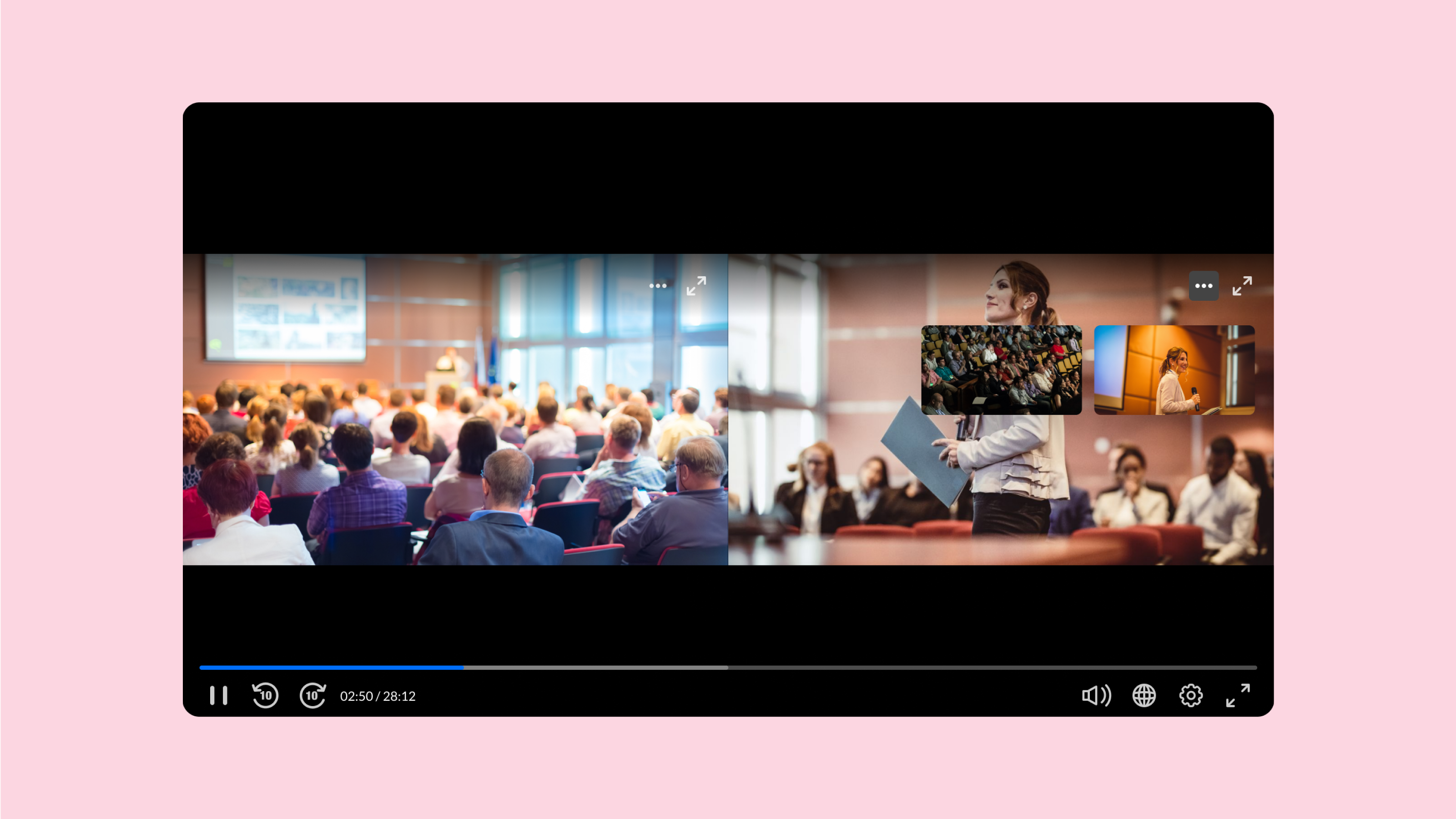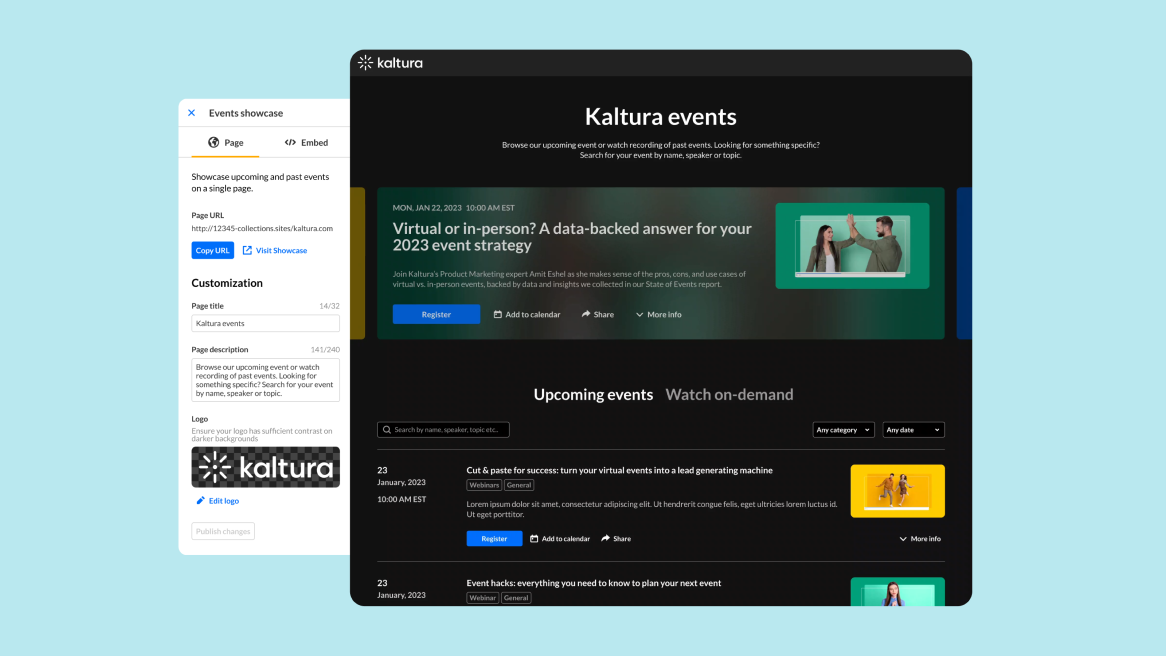Previous highlights
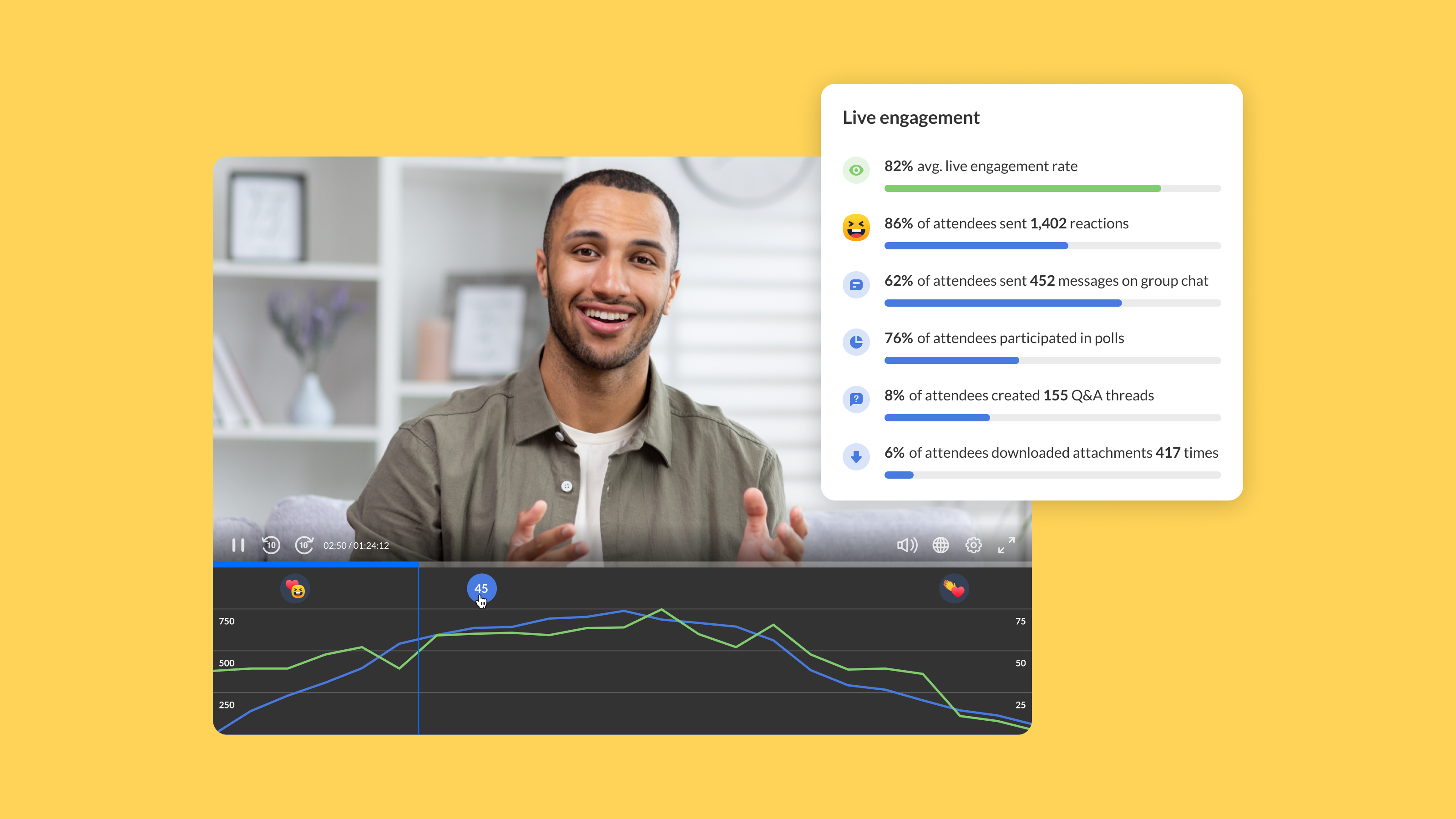
Events
I know what you did last session
Get a deeper understanding of how your attendees are engaging with your sessions and content, with the great new metrics we’ve added to the session analytics dashboard. Now you can track what percentage of your attendees participated in the group chat, answered polls, asked questions in the Q&A tab, or downloaded attachments. You can even drill down to the attendee level and find what actions they took during the session.
Discover more

Events
For your eyes only: the backchannel chat
During a session, your event team needs to be kept in touch privately (and often urgently). From now on, you can drop the distracting chat apps and communicate right in the chat widget, where we have added a private backchannel tab. This tab, only visible to moderators, is where you can discretely discuss the session while it’s happening, curate key questions from the chat, and make decisions together on the fly.
Let’s huddle
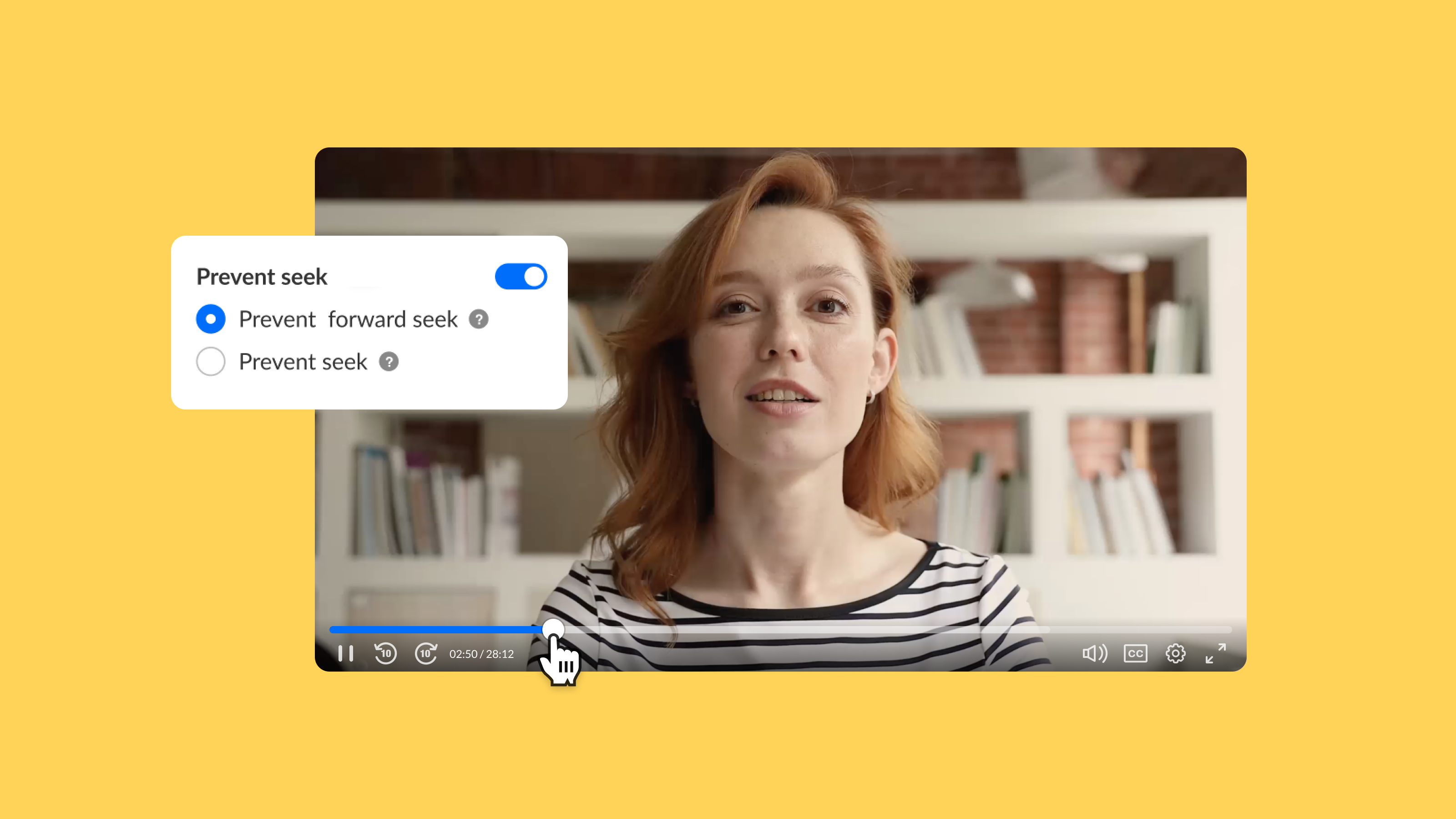
Events
Seek no further
Want to make sure your viewers are watching? The new Prevent Seek feature prevents viewers from skipping ahead or going back, ensuring they watch your content in the right order. Perfect for educational and compliance training, it guarantees all information is seen and provides detailed analytics.
Play fair

Events
Event manager, can you copy my event?
With the new copy event feature, admins and event managers can copy events including their branding, email templates, registration form, notifications, and more. This means more effective work, better time management, and consistency across events. Event teams can now focus on things that may need a personal touch, while we’ll take care of the nitty gritty work for you.
Read More
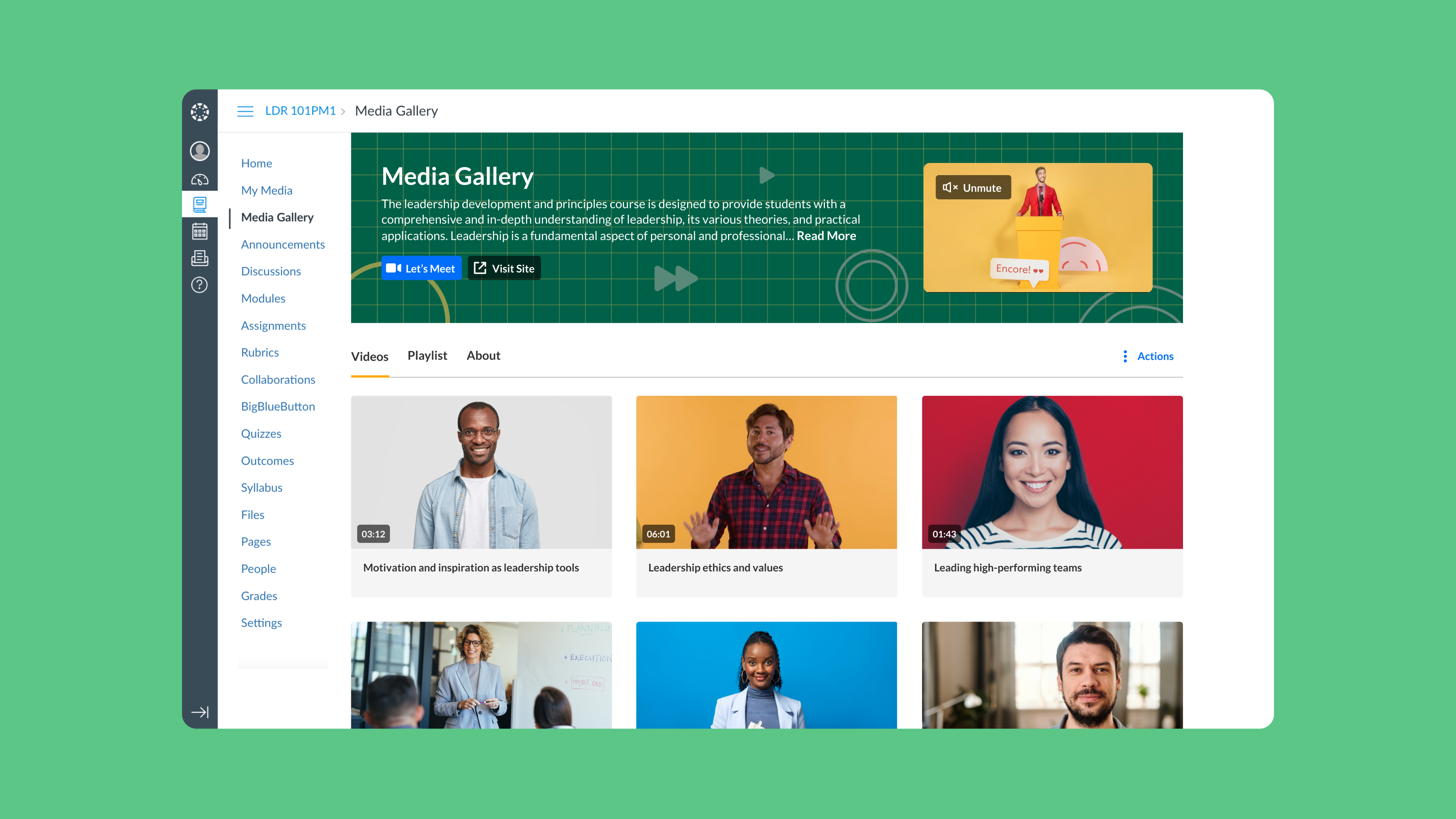
LMS Video
Kaltura’s LMS video is about to get revamped
We're happy to announce that the new Kaltura Theming module is coming to LMS video. This new module, which we are rolling out to LMS video in phases, provides enhanced features and a more modern and intuitive interface. You can now opt to turn on the module and apply it to two initial pages: the Media Entry page and the Course Media Gallery.
As we continue to deploy the Theming module, more pages will receive updates, providing you not only with a sleek new look, but also functional enhancements such as presenter thumbnails, detailed information, and streamlined navigation and embedding processes.
Read MoreAs we continue to deploy the Theming module, more pages will receive updates, providing you not only with a sleek new look, but also functional enhancements such as presenter thumbnails, detailed information, and streamlined navigation and embedding processes.
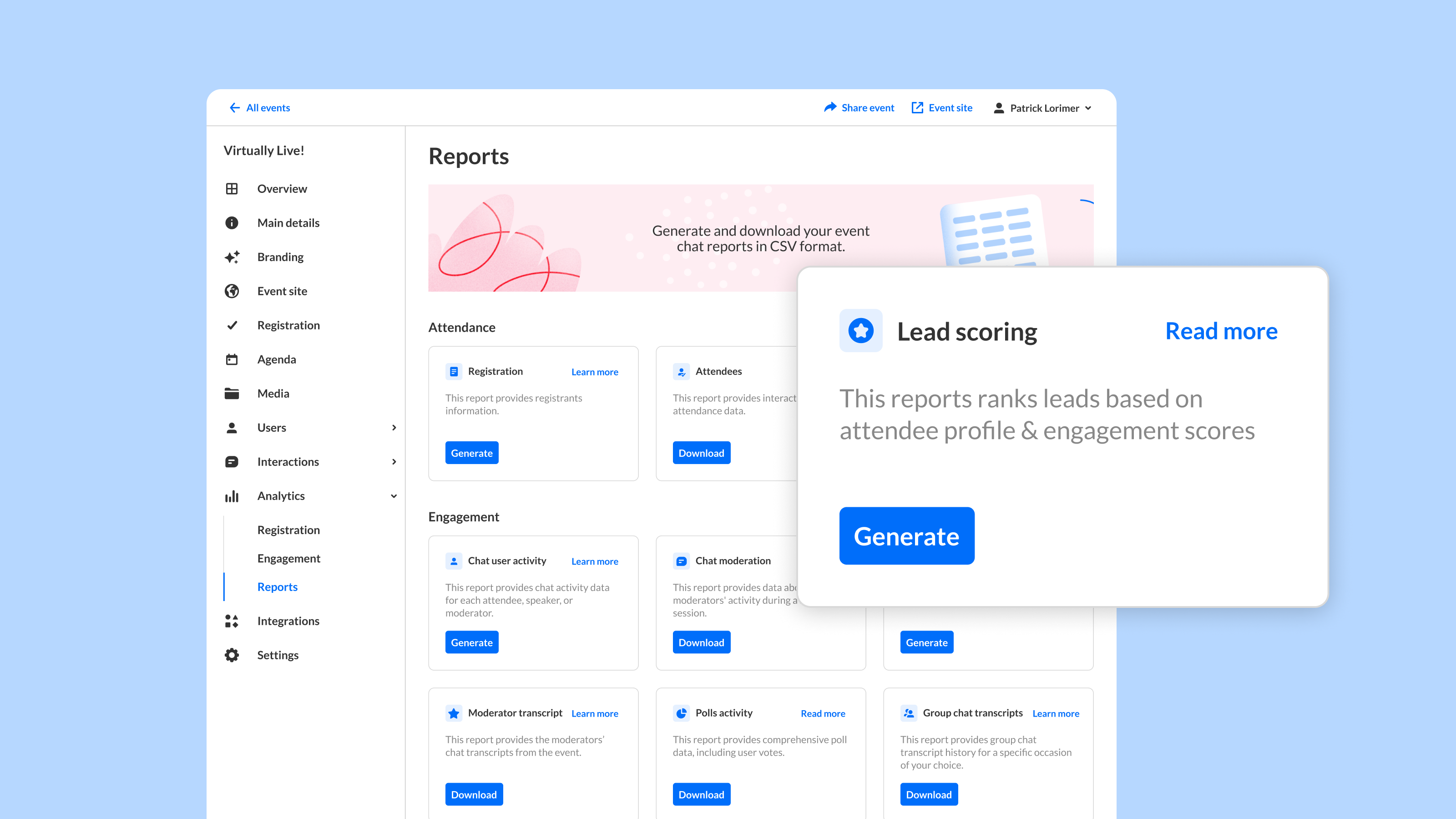
Events
More than engagement: introducing the attendee scoring report
Gain a better understanding of your audience with the attendee scoring report. This report assigns scores based on participants' interactions and behaviors, enabling you to identify attendees who demonstrate a higher level of interest and engagement.
If you utilize Events for your marketing strategy, you now have access to more targeted data. If your goal is training, you can measure the impact of your sessions. For internal communications, assess how well the audience responds to corporate messages. With these insights, you can enhance the effectiveness of your sessions across any field.
Read MoreIf you utilize Events for your marketing strategy, you now have access to more targeted data. If your goal is training, you can measure the impact of your sessions. For internal communications, assess how well the audience responds to corporate messages. With these insights, you can enhance the effectiveness of your sessions across any field.
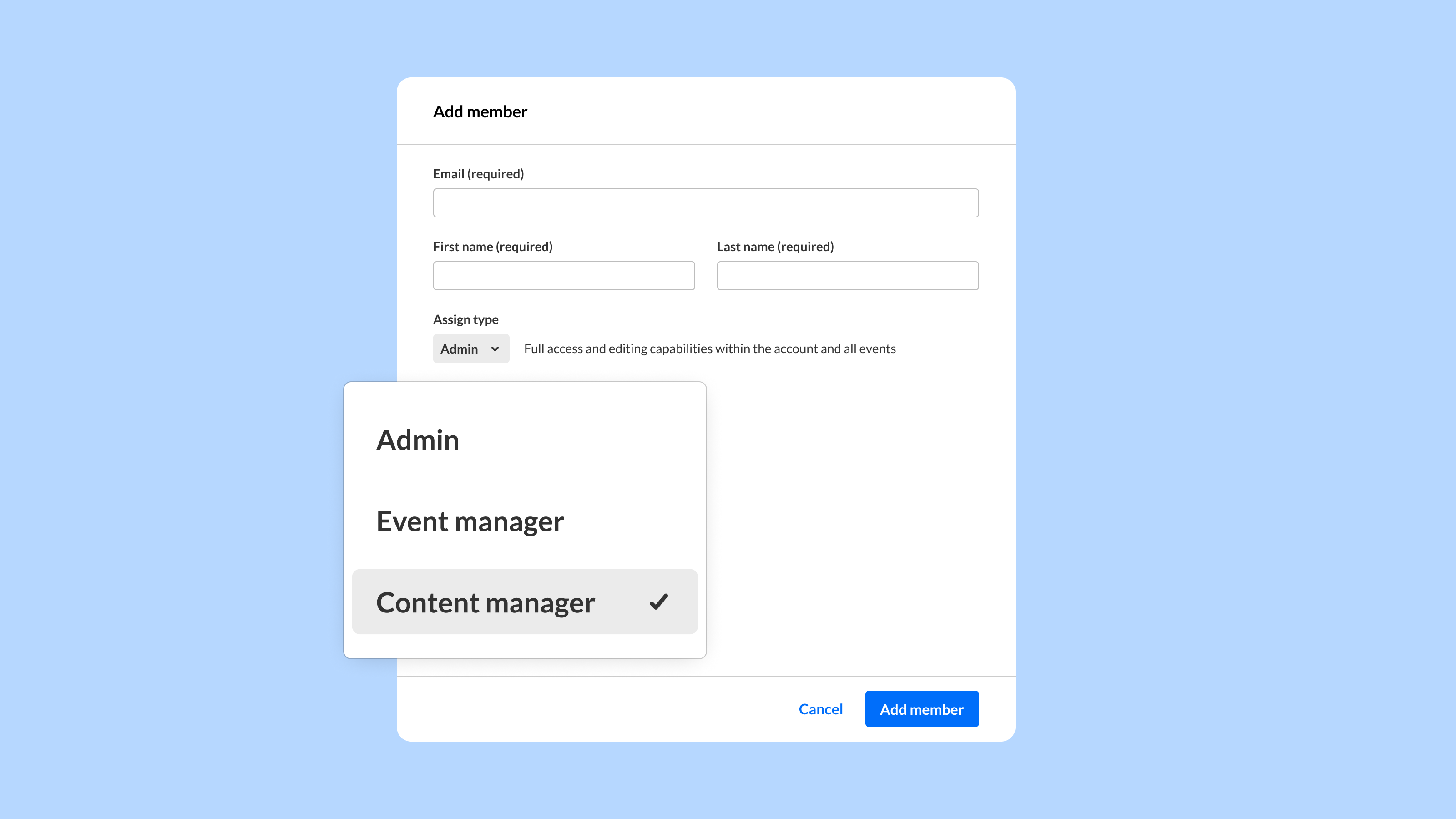
Events
Behind every successful event manager there is a strong content manager
Let others assist with managing the content during an event by setting them up as content managers. The content manager role includes the ability to support event managers by presenting, adding, and organizing the content shared with the audience during sessions.
Read More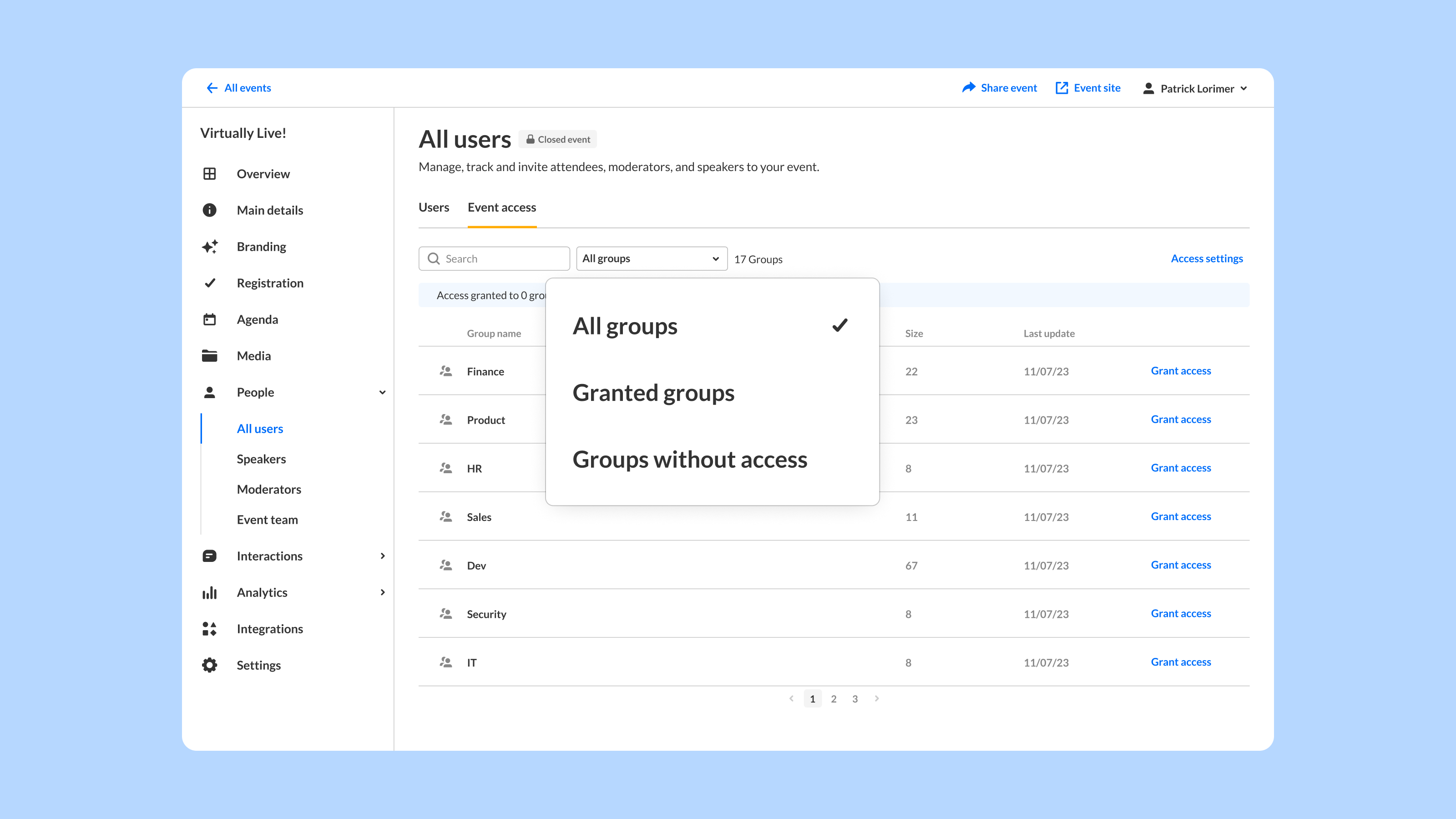
Events
You are SSO invited
Are you hosting exclusive events with Single Sign-On (SSO) access? With our latest Authentication Broker (AB) update, you can now specify which groups have access to your event. This eliminates the need for bulk invitations, allowing you to enjoy streamlined access control customized to fit your requirements.
Read More
Events
Event manager, can you copy my event?
With the new copy event feature, admins and event managers can copy events including their branding, email templates, registration form, notifications, and more. This means more effective work, better time management, and consistency across events. Event teams can now focus on things that may need a personal touch, while we’ll take care of the nitty gritty work for you.
Read More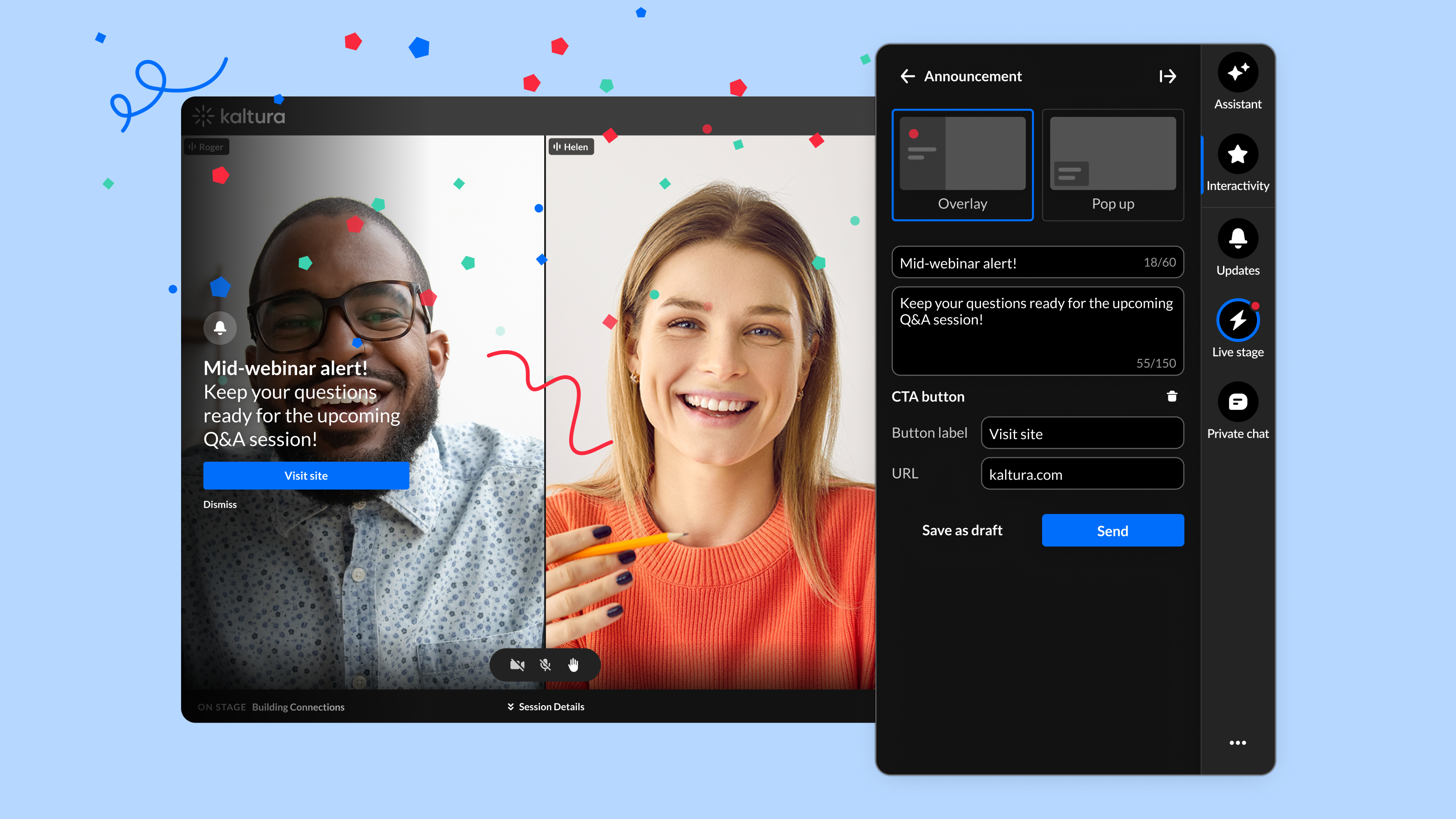
Events
One more time, we’re gonna celebrate
We’ve got two new in-session crowd engaging features:
In-session announcements- moderators can now create ad-hoc notifications directly from the chat and collaboration widget. Big or small, let everyone know what’s happening on the fly, in real-time, while the session is happening.
In-session crowd reactions- moderators can now send ad-hoc crowd reactions to all viewers, at the same time. Celebrate a milestone, create excitement for what comes next, or just re-focus the audience on something that just happened during the session.
Read MoreIn-session announcements- moderators can now create ad-hoc notifications directly from the chat and collaboration widget. Big or small, let everyone know what’s happening on the fly, in real-time, while the session is happening.
In-session crowd reactions- moderators can now send ad-hoc crowd reactions to all viewers, at the same time. Celebrate a milestone, create excitement for what comes next, or just re-focus the audience on something that just happened during the session.

Rooms
Get your backstage pass ready
During an Interlude, we’ve added an invite-only, backstage area, so speakers and moderators can continue to prep, align, and do whatever they need to do before the interlude is over.
Read More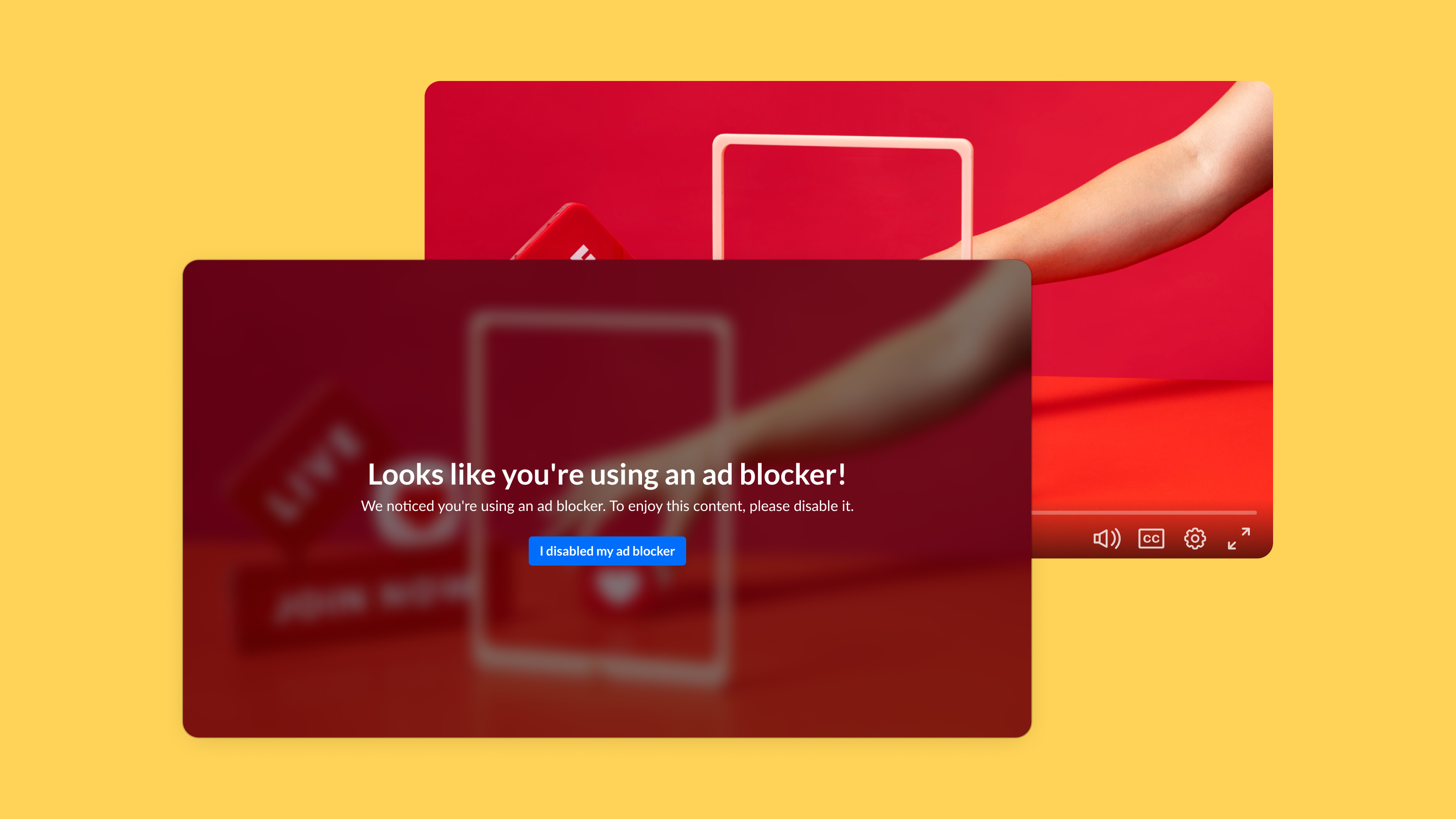
Player
Go around the (ad-)block
and find out who’s using an ad-blocker with our new ad-blocker player plugin. With this plugin, detect any browser-based ad blockers and take action. Admins can inform the viewer or even block playback of content until the ad blocker is disabled. Why should you care about ad-blockers, you’re wondering? Ad blockers could interfere with analytics collection which means less insights on how viewers are engaging with content. For some viewership-based features such as quizzes, badges, and leaderboard, it may result in incomplete information.
Read More
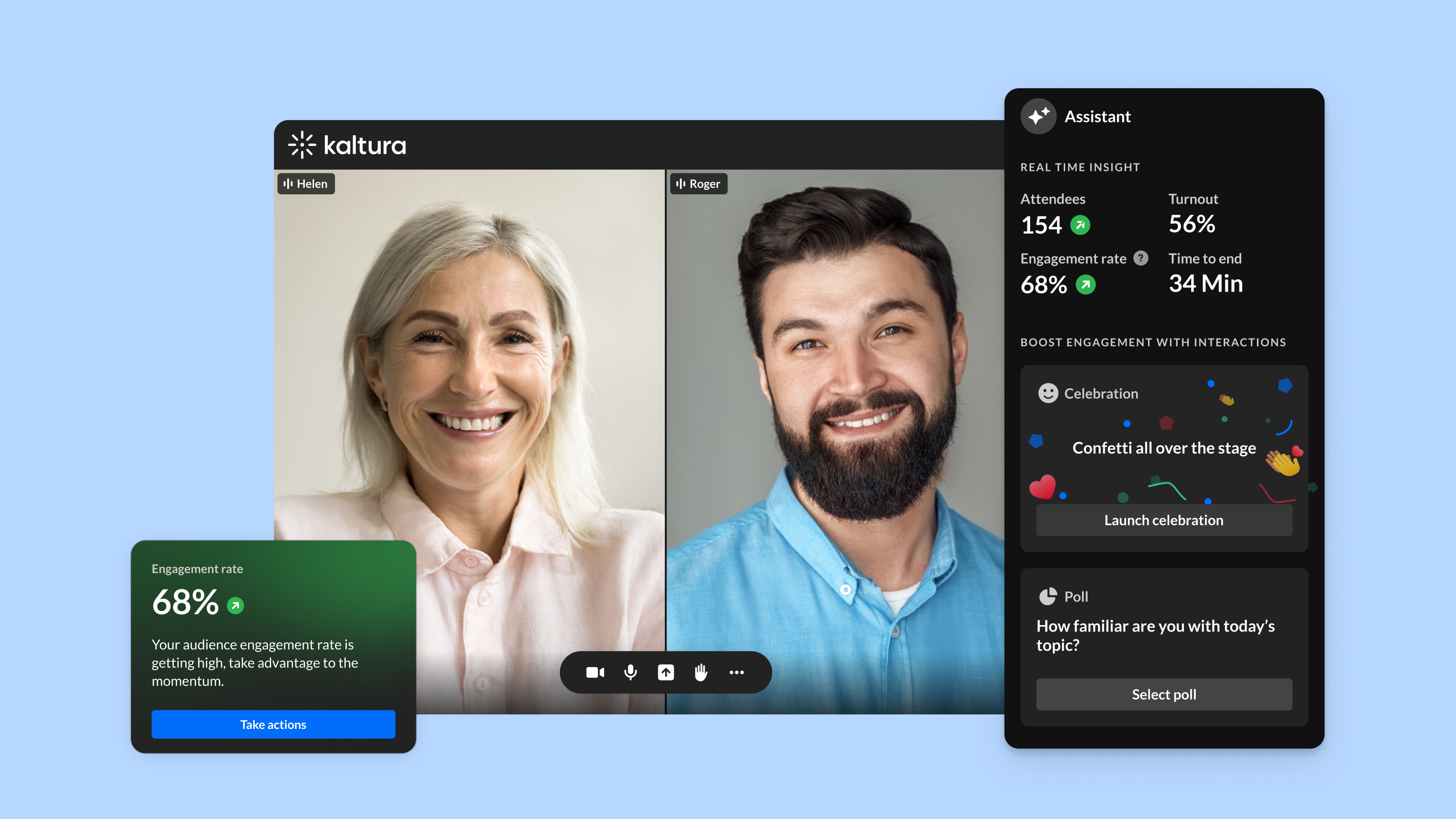
Events
Just add some name-dropping
You can customize the sender's name in your email messages to one of your speakers, hosts, or whoever you choose. This is an excellent opportunity to make your email communications stand out and strengthen your brand's credibility.
Read More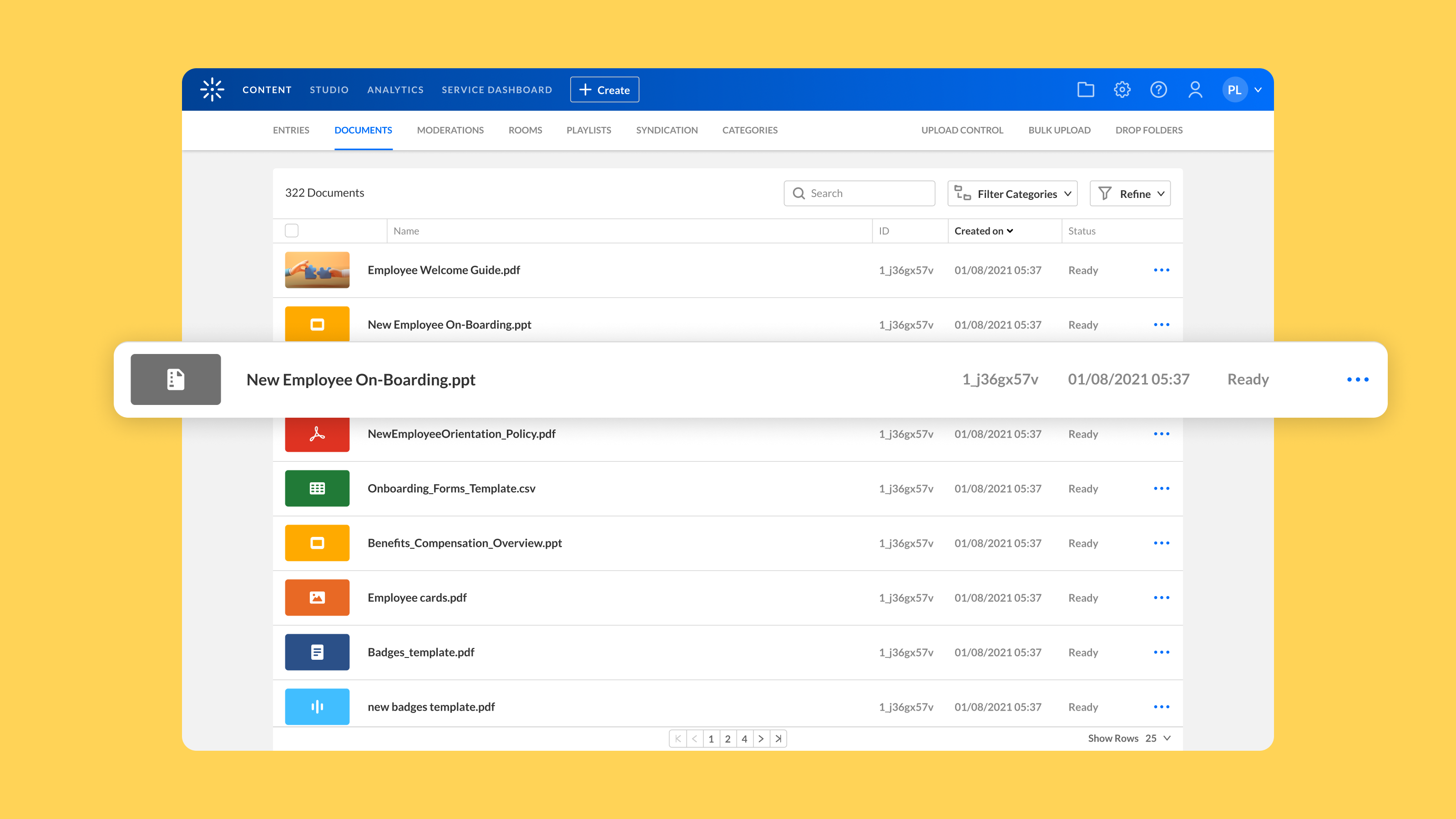
Management Console
It’s all documented
We’ve enhanced your control over organizing content for all file types. Introducing the new 'Documents' tab in your Management Console, designed to enable easy viewing and management of all your files - including the documents you’ve uploaded to your Video Portal - in one centralized location.
Read More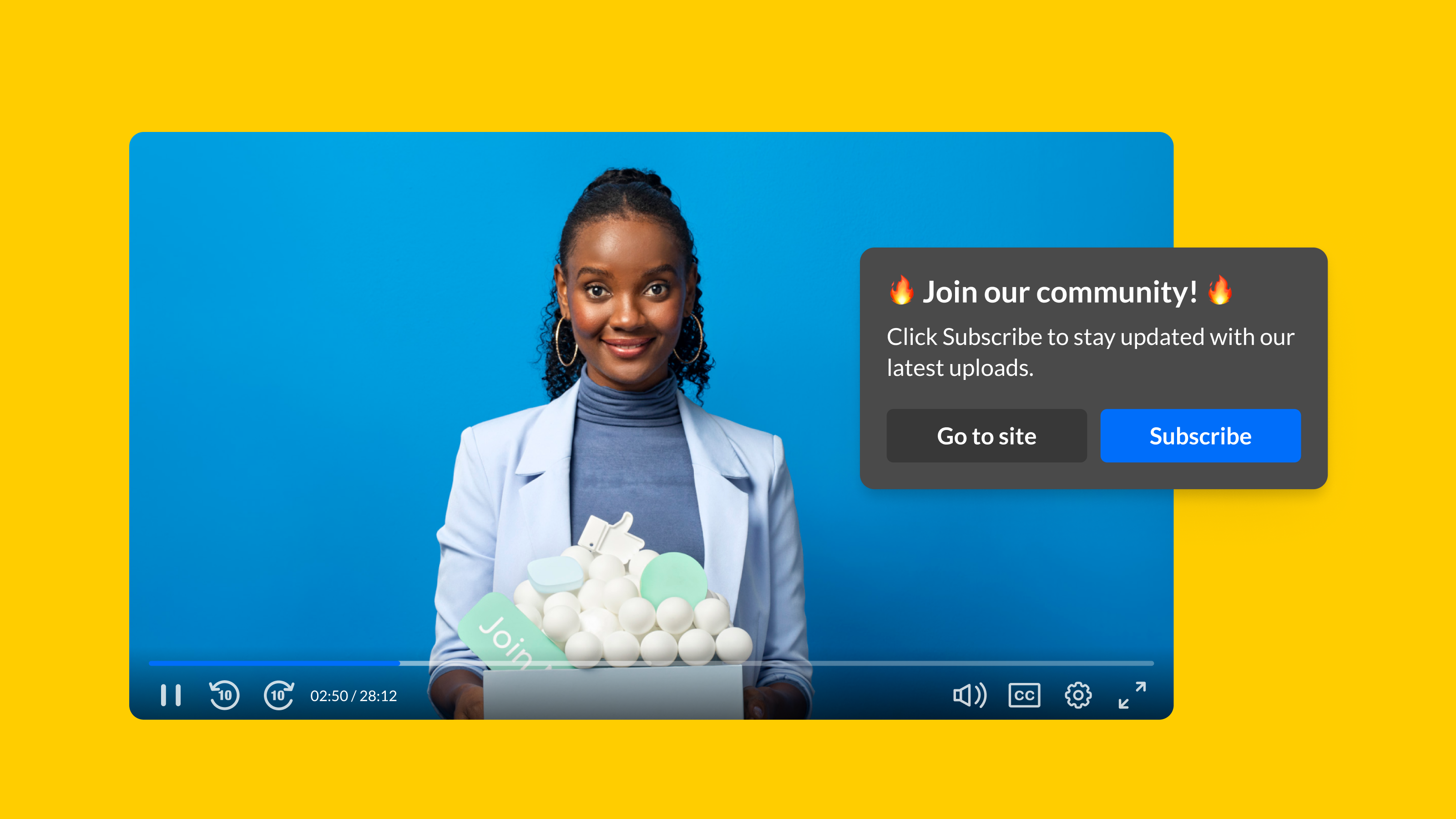
Player
CTAs that hit the spot
Get the most out of your videos with tailor-made CTA (Call-to-Action) buttons and hotspots. Strategically place them at the time, location, and duration of your choice in your media to guide your viewers — whether it’s to visit a website, purchase a product, or engage with specific messages. Use CTAs in specific video players for consistent messaging across various videos. You can also add hotspots directly to individual media pieces through the editor, allowing you the flexibility to tailor interactions for each piece of content.
Read More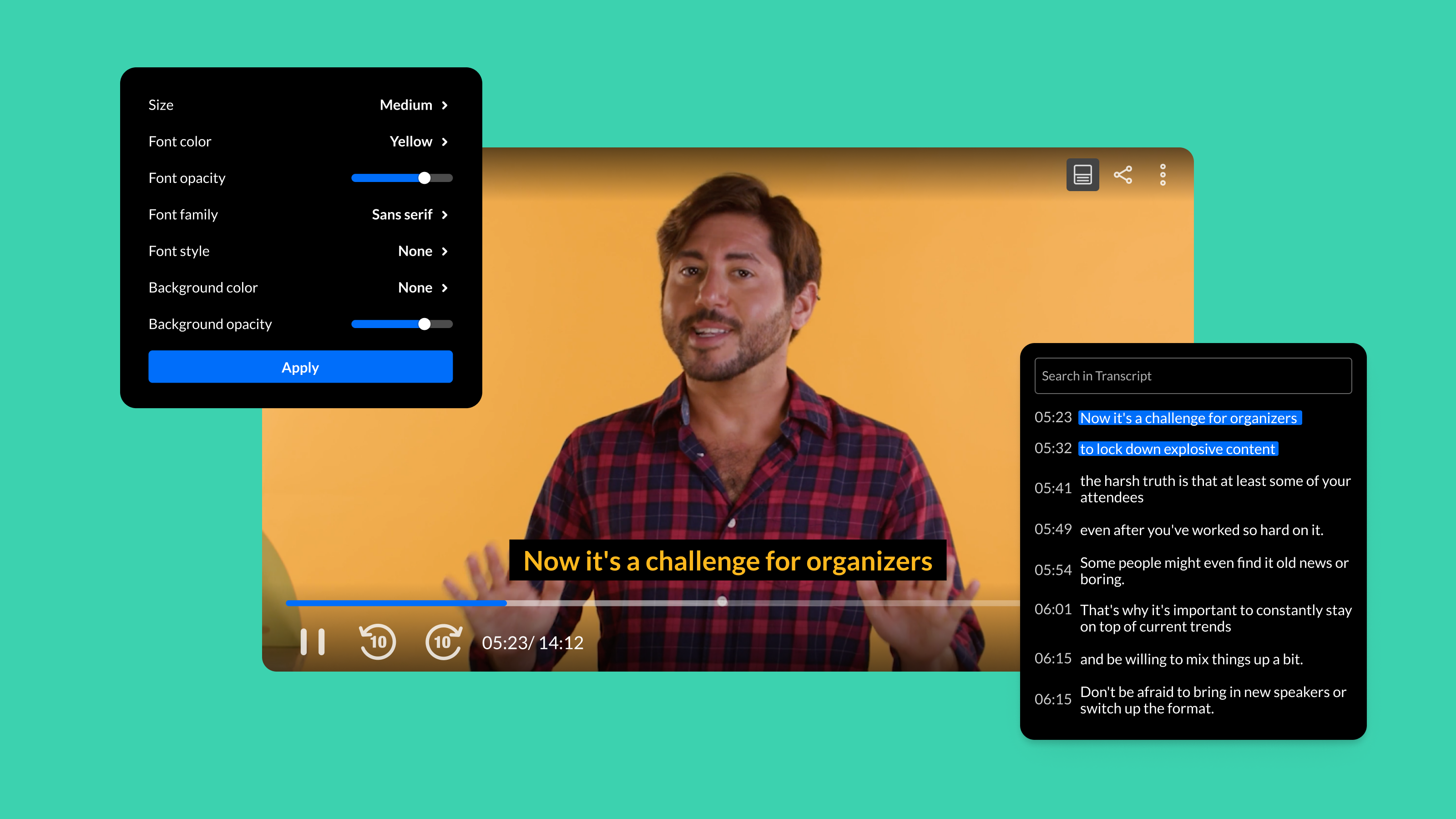
Player
Cut to the chase (or at least let them skip intro)
Enhance viewer engagement by enabling them to conveniently skip the intro and outro, focusing more on your video content.
Read More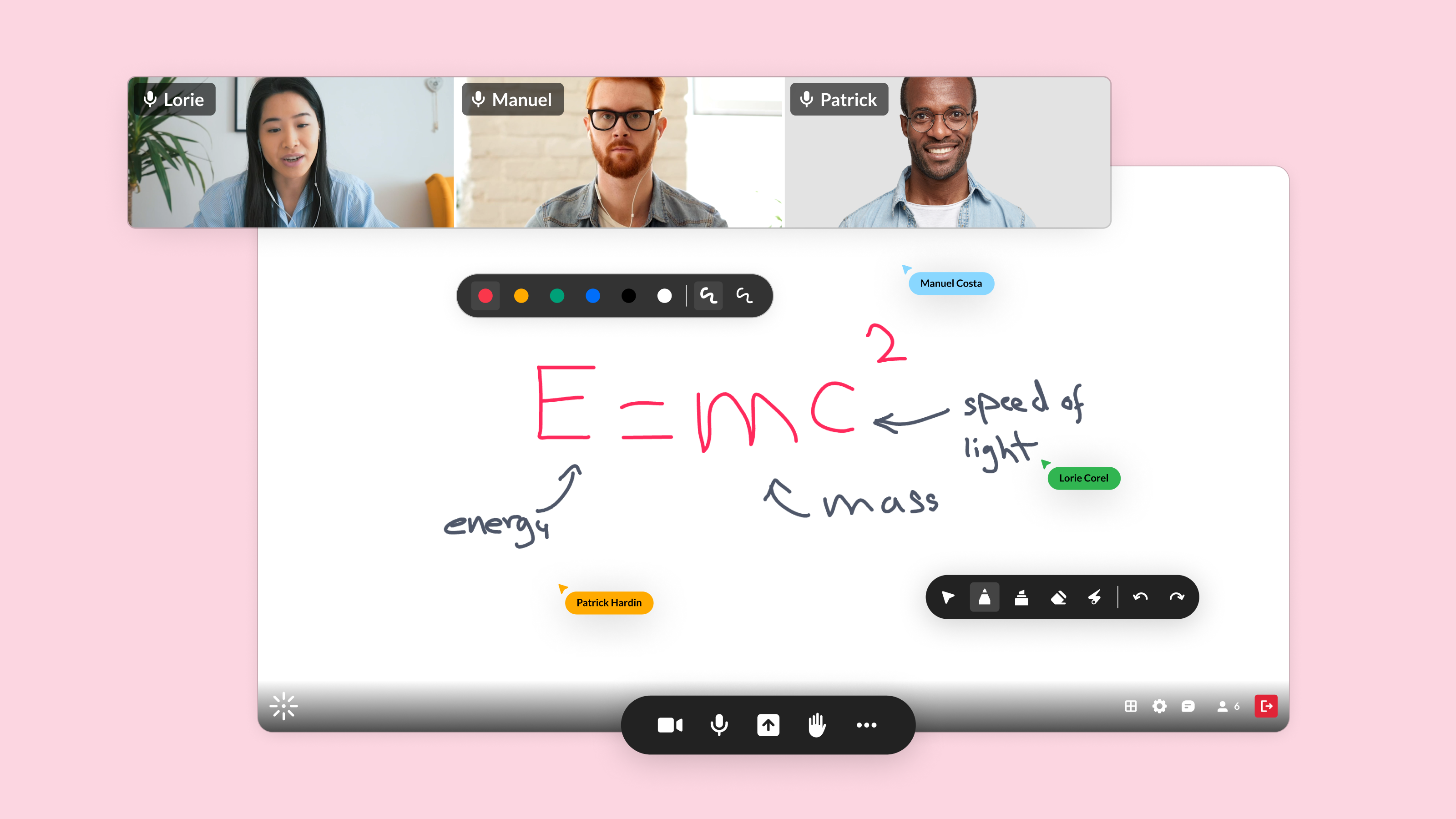
Events & Webinars
Drawn together
Create and collaborate interactively with participants using the built-in whiteboard. Allow hosts and speakers to visually illustrate their ideas, and invite others to join in the collaboration during the session.
Read More
Video Conferencing app
Quizzes on the go
Conduct a pulse check to see your participants' comprehension and attention levels. Now, mobile participants can also submit quiz answers, enabling them to stay engaged at any time.
Read More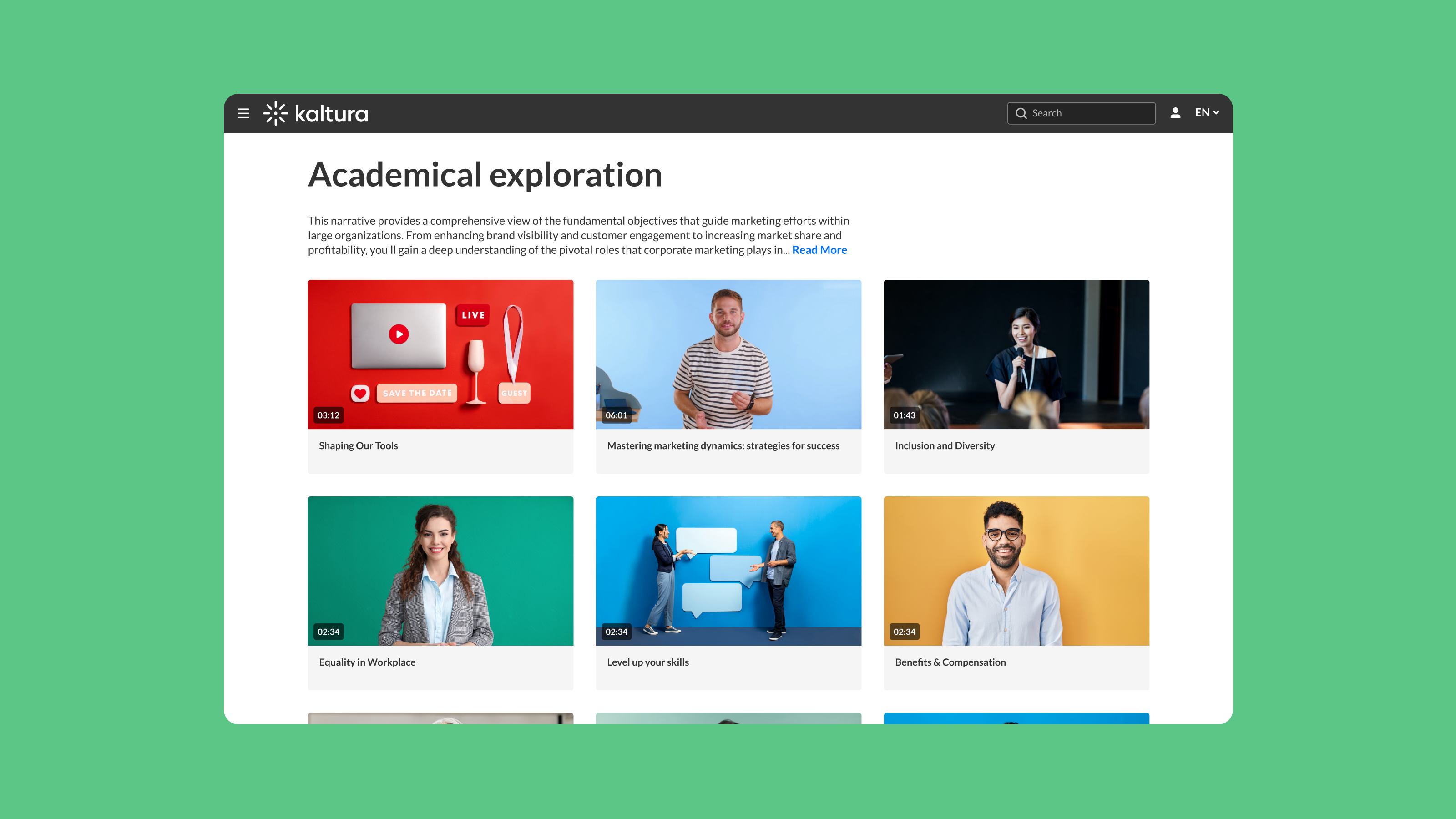
Video Portal, LMS Video
Every scroll you take, I’ll be watching you
Let those fingers rest, no need to scroll back up! Our new sticky navigation bar follows your users everywhere they scroll, even on those extra long pages. Plus, be sure to check out everything we’ve recently added to our theming module: -Playlist grid page: organize your playlists in beautiful blocks, allowing you to highlight each video, now part of our theming module. -Playlist thumbnails: we’ve added new capabilities to our playlist thumbnail. Now admins can choose if thumbnails link to the playlist player or single media page. -See all: a new user interface feature is now available on our channel playlists and template pages playlists, allowing admins to decide what happens when clicking on "See all". Admins can choose between directing to the playlist player page or to the playlist grid page. -You’ve got documents: documents can now be added to playlists. When using the playlist grid setting, users will be able to spot documents on the entries list and download. -High contrast: new to the theming bar, a high contrast toggle creating an even higher contrast view for enhanced accessibility within your Video Portal.
Read More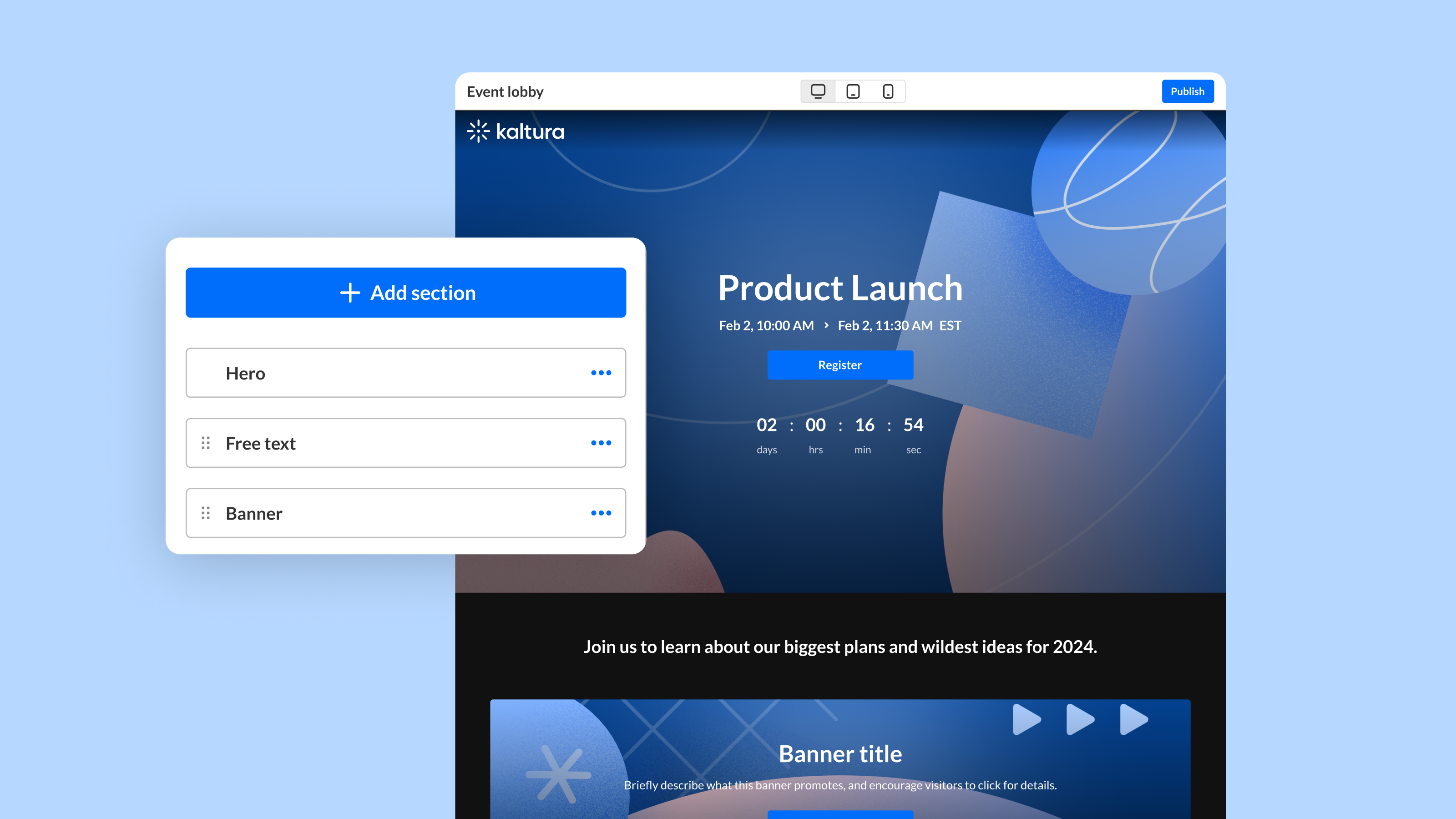
Events, Webinars
A page to remember
Introducing our new event page builder, which adds yet another layer of branding and uniqueness to your next event. Customize your event’s ‘coming soon’ page to attract better leads, and expose them to curated content. Next, reap all the benefits of learning more about their interests. Event managers can customize the ‘coming soon’ page with banners, spotlight video, free text fields, images, and more. To try page builder on your next event, reach out to your Kaltura representative.
Read More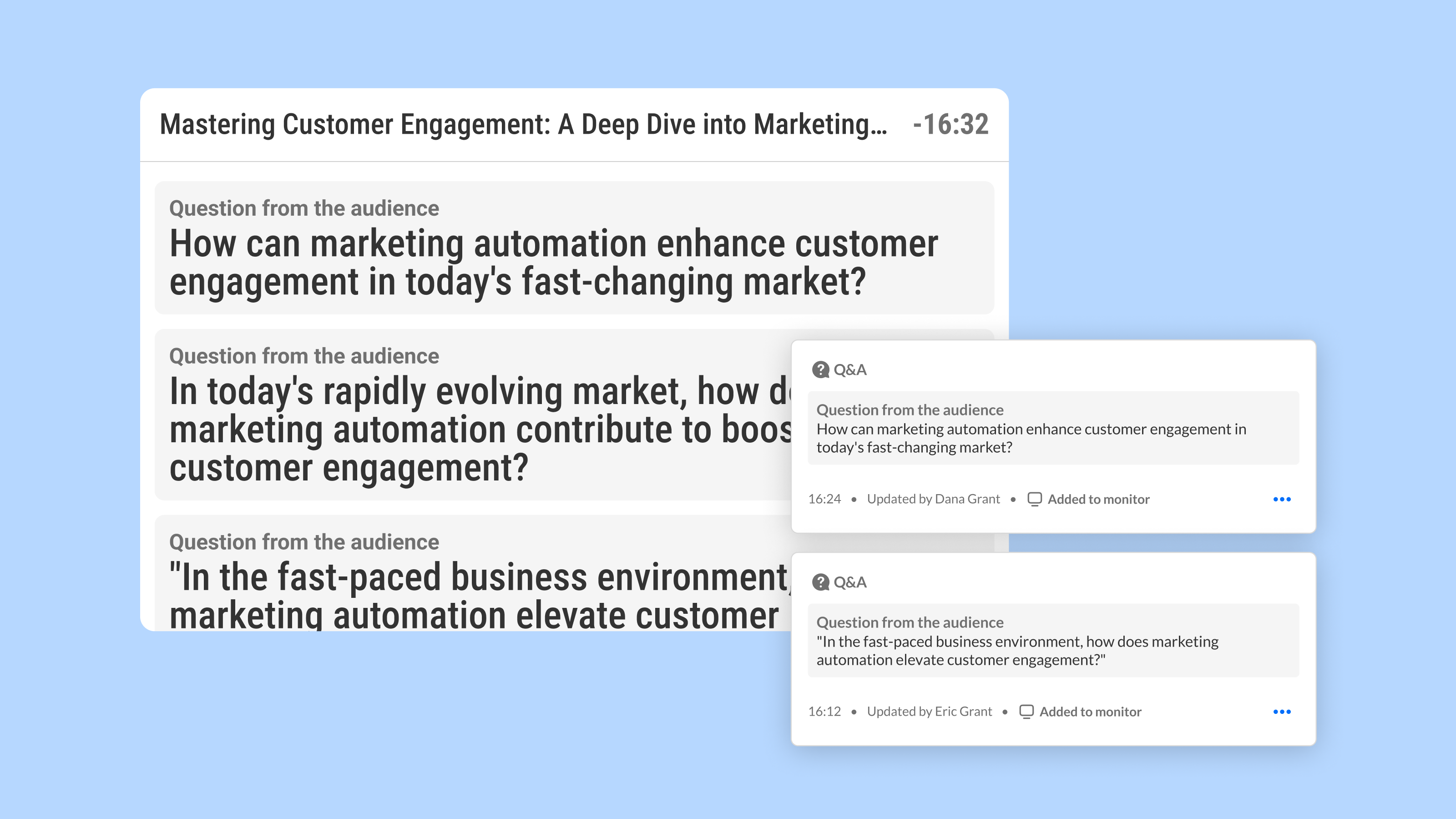
Events
At Last! (my question has come along…)
Questions from the audience? You’ve come to the right place! Our new stage monitor dashboard, offers a dedicated space to curate, prepare, edit, and display questions from the audience, all in real-time, and YES-> for in-person speakers too. Moderators will curate a list of questions from the audience whether they are attending virtually or in-person. They can then edit, prioritize, and add to the stage monitor console window, right from the moderator app. From there, speakers take the lead by reading questions straight from their stage prompter and replying as they go. Once answered, moderators update the questions in real-time, keeping up with the discussion happening on stage. To enable stage monitor for your next event, reach out to your Kaltura representative.
Read More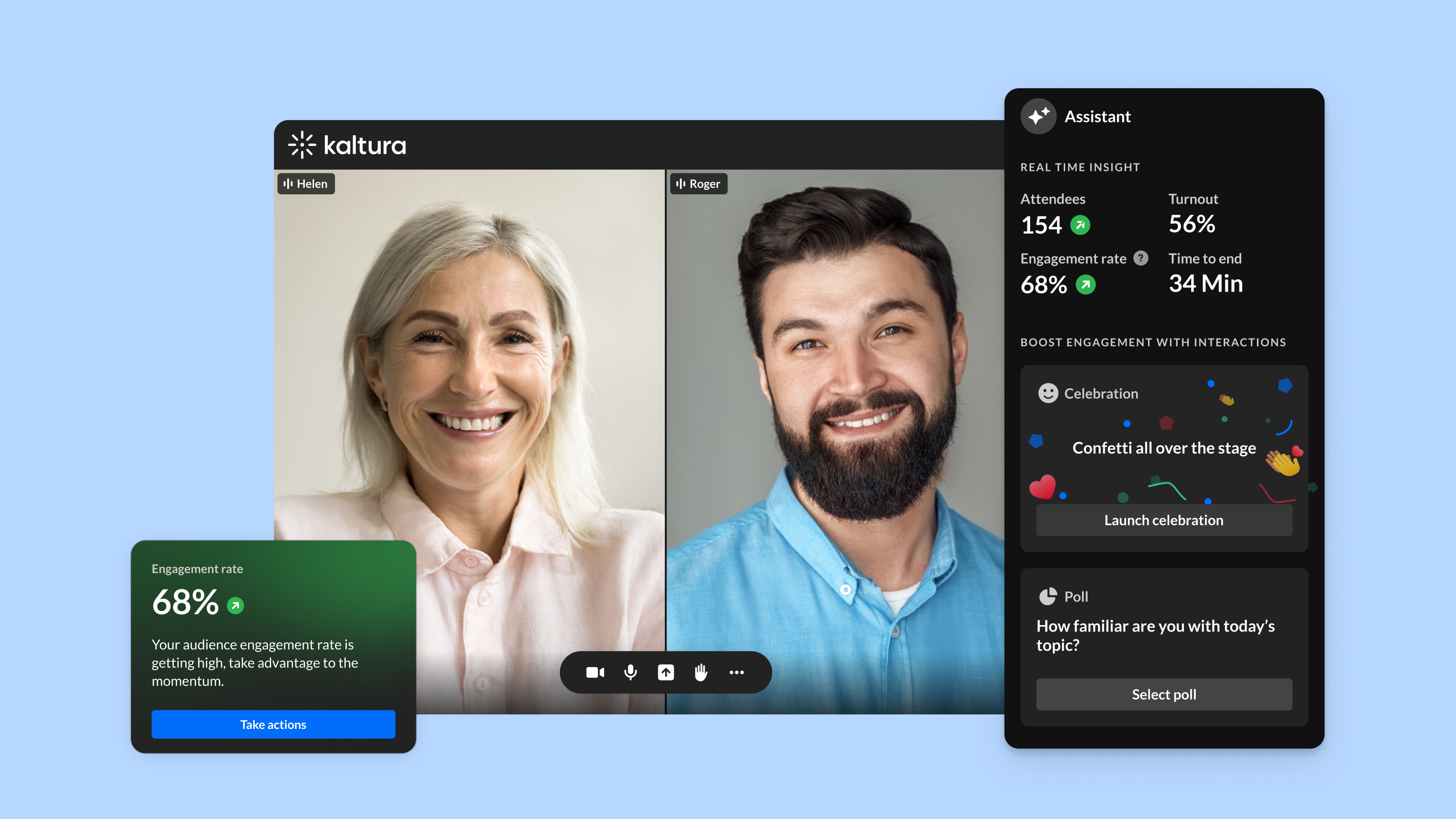
Events, Webinars
10 Things I can Assist(ant) you with
This month, we’re excited to introduce you to your moderator’s new best friend, the Kaltura AI Assistant. Our live and lively Assistant will take in everything that’s happening like attendance, engagement and turnout rate, and help you, in real-time, understand what’s the next best action to take. Is this the ultimate BFF, or what? Learn from real-time insights and trends about your session, then, ask our AI Assistant to generate interactions, like polls or messages, to get attendees involved with what’s happening right now. Did our AI Assistant suggest an interaction that you like? Let it publish that for you, so you can focus on everything else that’s happening, or sit back and enjoy the rising engagement To try AI Assistant on your next event, reach out to your Kaltura representative.
Read More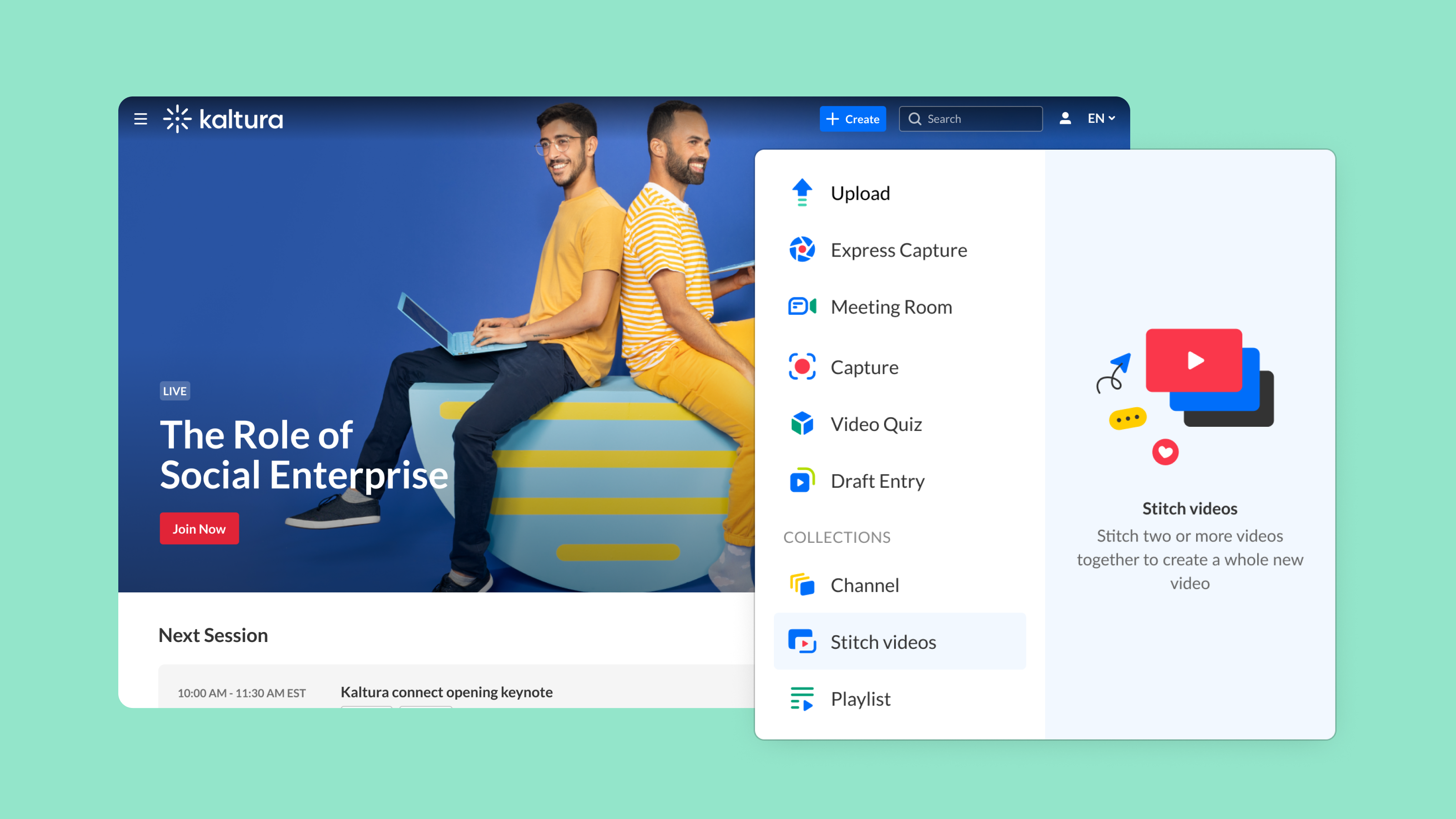
Video Portal, LMS Video
When two become one: Stitch videos and images
Get creative with our exciting new editing capability: Video stitching! You can now seamlessly combine multiple videos and images to create a new, original video. Upgrade training recordings by incorporating infographics or illustrations, perfect your lectures and video assignments by trimming and stitching the best takes - the possibilities are endless! Choose 'Stitch Videos' from your Kaltura menu to get started.
Read More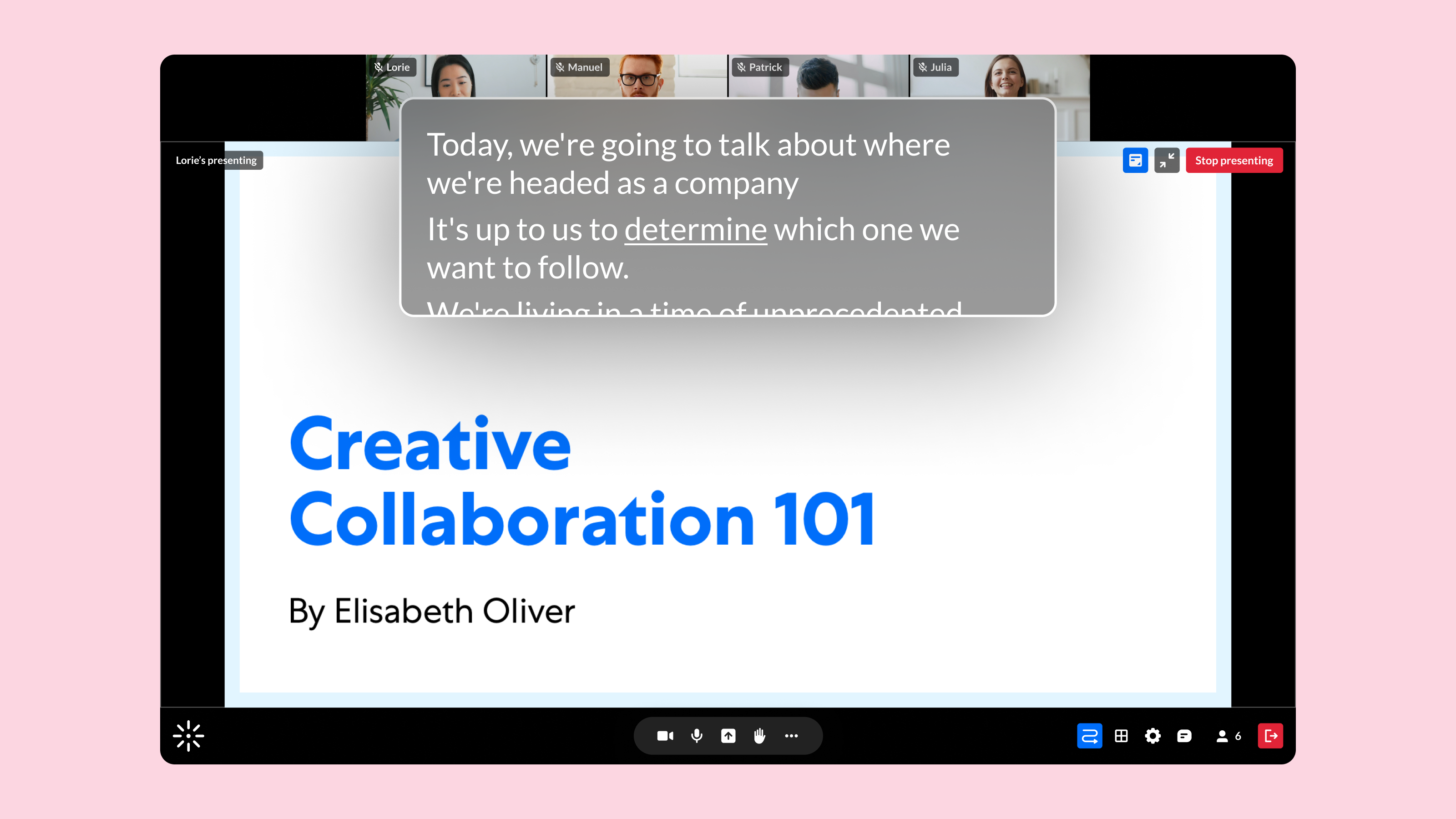
Events, Webinars
The pressure is off with speaker notes
No more memorizing presentations! Kaltura Webinars and Kaltura Events' interactive sessions now support displaying your PowerPoint speaker notes. Simply upload a presentation with notes, and a pop-up displaying each slide's notes will appear - for your eyes only. Customize font size, window size, and placement on your screen according to your preference, and you’re all set for a stress-free session.
Read More
Events
Registration analytics supercharge
In the coming month, our registration analytics dashboard will be getting a new look. We’re focusing on the top metrics and adding data points that will help you better understand registration trends over time. Use it to learn where, when, and how your audiences are finding, registering, and attending your events. Please note that registration and attendance data for events created prior to April 2023, is available, but may not show in the dashboard.
Read More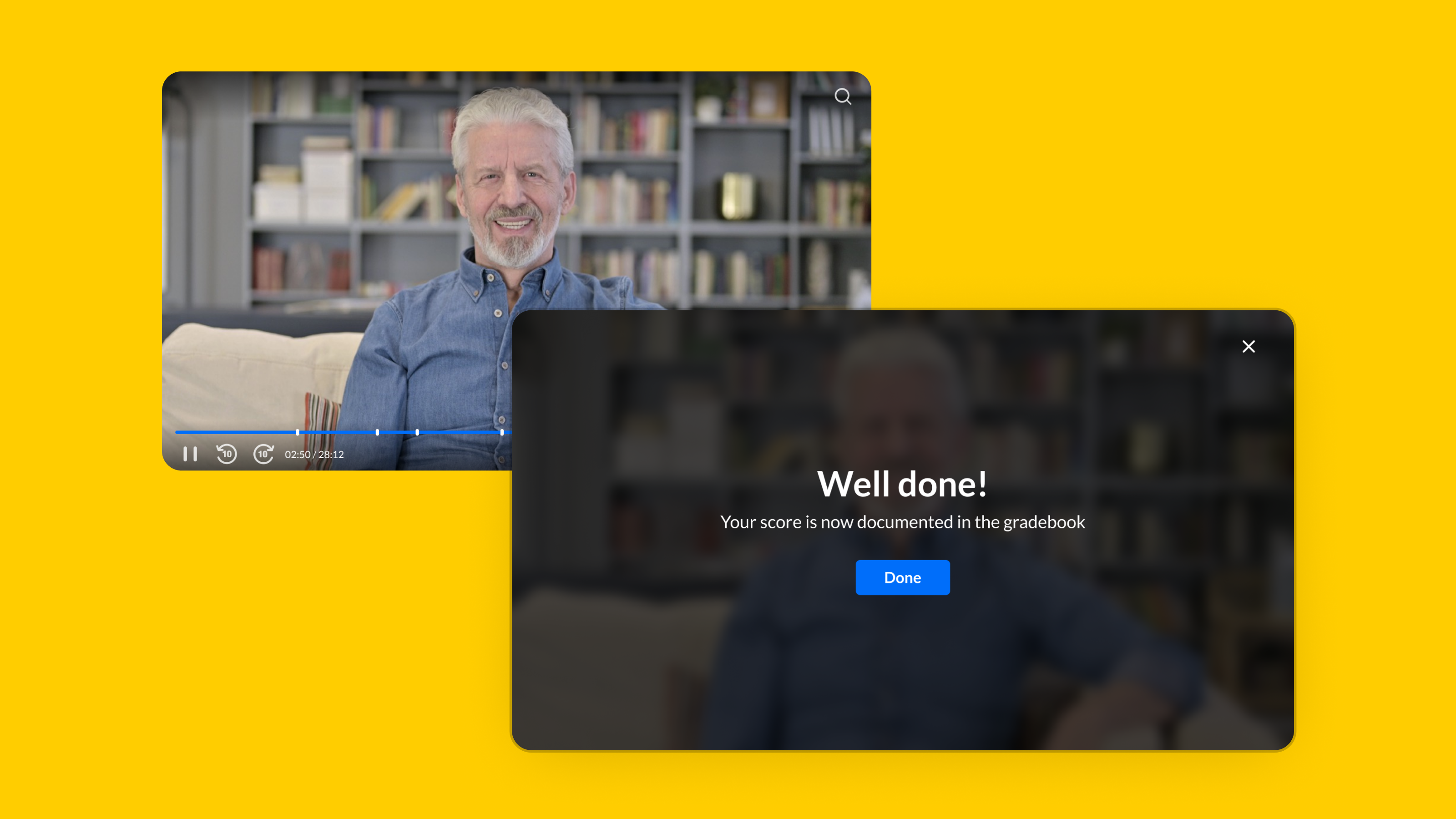
LMS Video
Your score has reached its destination
Your students want to make sure that their hard work is documented, and we’re here to give them this peace of mind. From now on, after finishing a video quiz and submitting their score to the grade book, they’ll see a success or failure indication. If there's a hiccup, they can retry automatically with a simple click.
Read More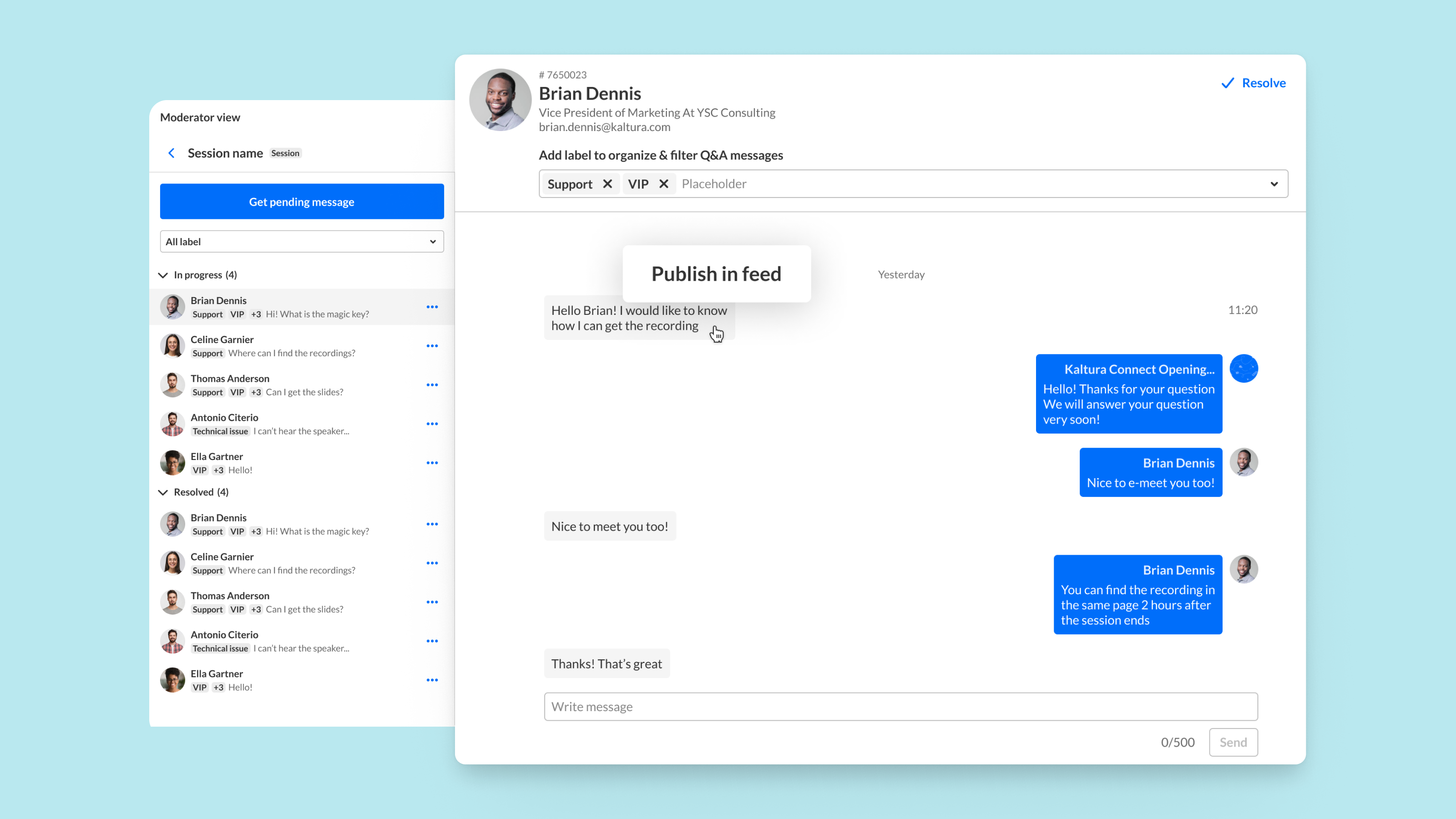
Events
Easily share important Q&A with your audience
We’re expanding feed management capabilities, and you can now instantly forward valuable or popular questions and answers to the feed through the moderator’s app, saving time and effort.
Read More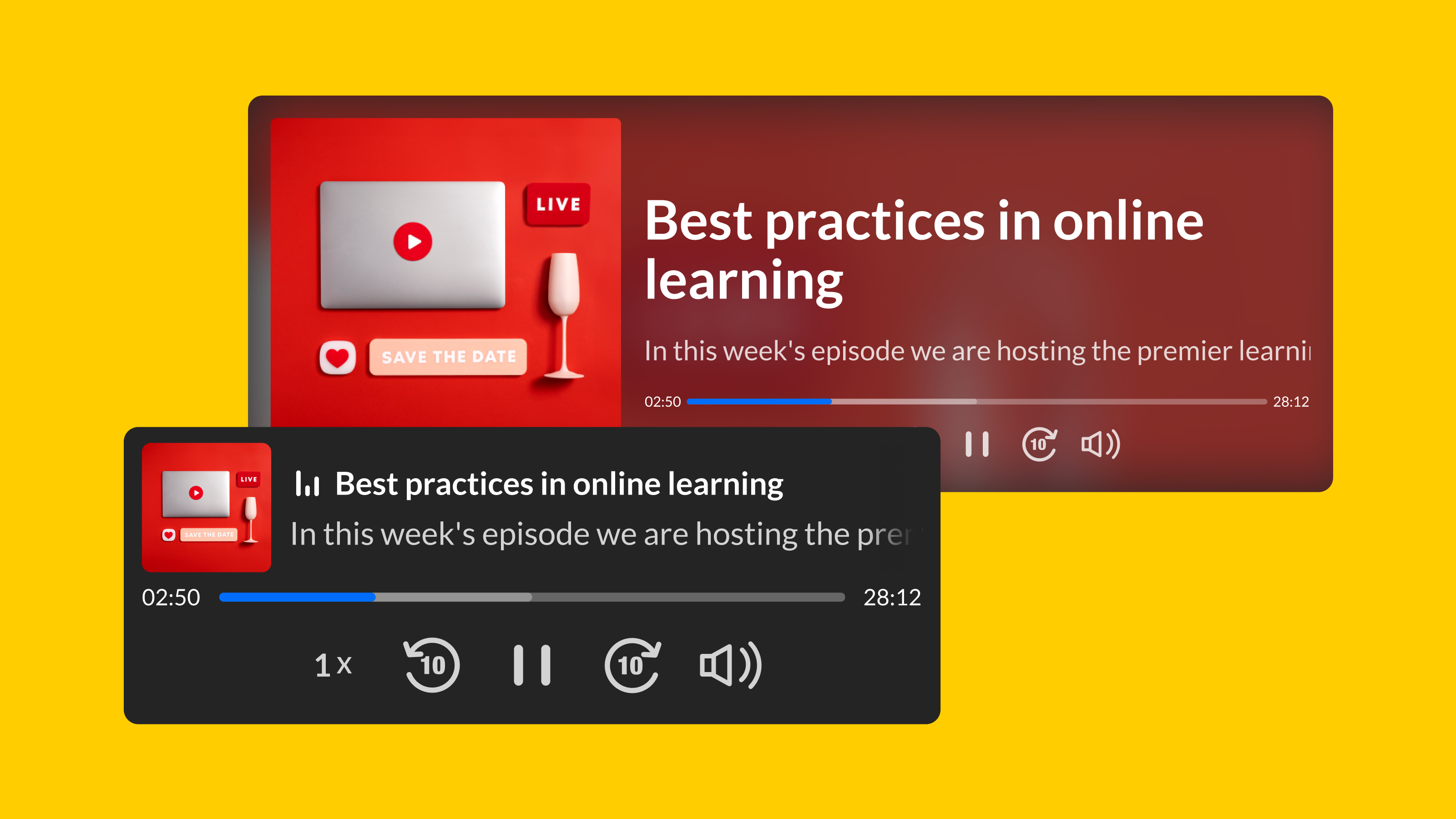
Player
New audio player
We’re excited to announce the release of our new, dedicated, audio player. Check out the sleek and slim design and play your favorite tracks on repeat.
Read More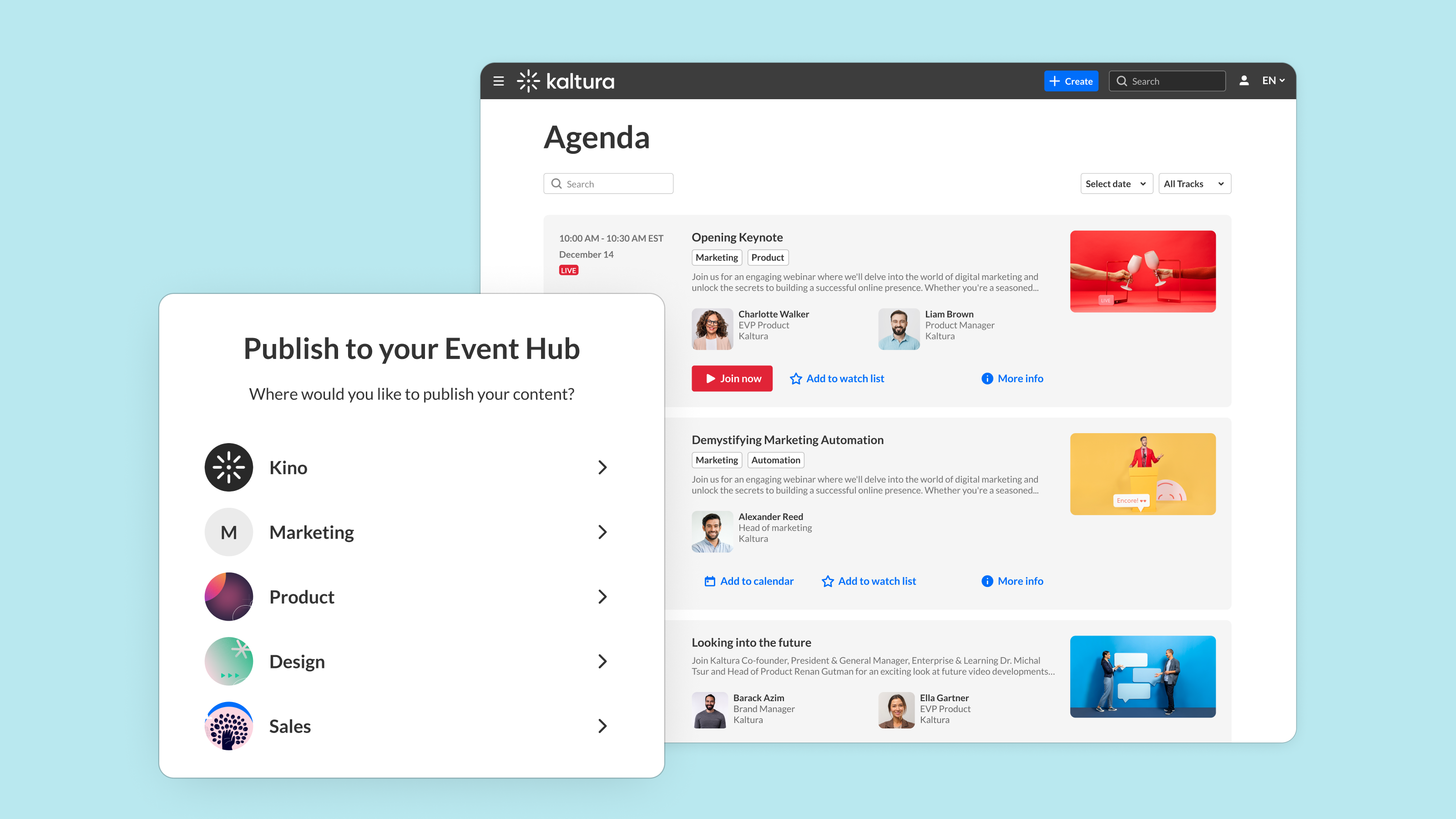
Events
Your event is over, now what?
Keep the excitement going with a fully branded content site, that will attract leads, prospects, and keep audiences engaged with you. Video Portal showcases curated content from across events and marketing materials and brings them center stage. Visitors can discover and interact with any content type: videos, recorded sessions, and marketing collateral in one, fully customized site, that’s an extension of your brand.
What else can it do for you?
Video Portal’s backend makes it easy to manage, organize, and repurpose your content libraries. Highlight and easily create new assets from your top content to extend its shelf-life and make the most of your investment.
Read MoreWhat else can it do for you?
Video Portal’s backend makes it easy to manage, organize, and repurpose your content libraries. Highlight and easily create new assets from your top content to extend its shelf-life and make the most of your investment.

Events and Webinars
Engage them with a click: the new interaction tab is live
Spark a discussion, receive real-time feedback from your audience, and let them know their opinions are valued with the new tab in the Chat and Notifications section. Interaction tab simplifies communication with audiences by allowing moderators to publish polls and directly from chat. You can now create polls, rating scales with emojis, and a quick pro/con poll directly from the chat, and gain instant feedback during the session.
Read More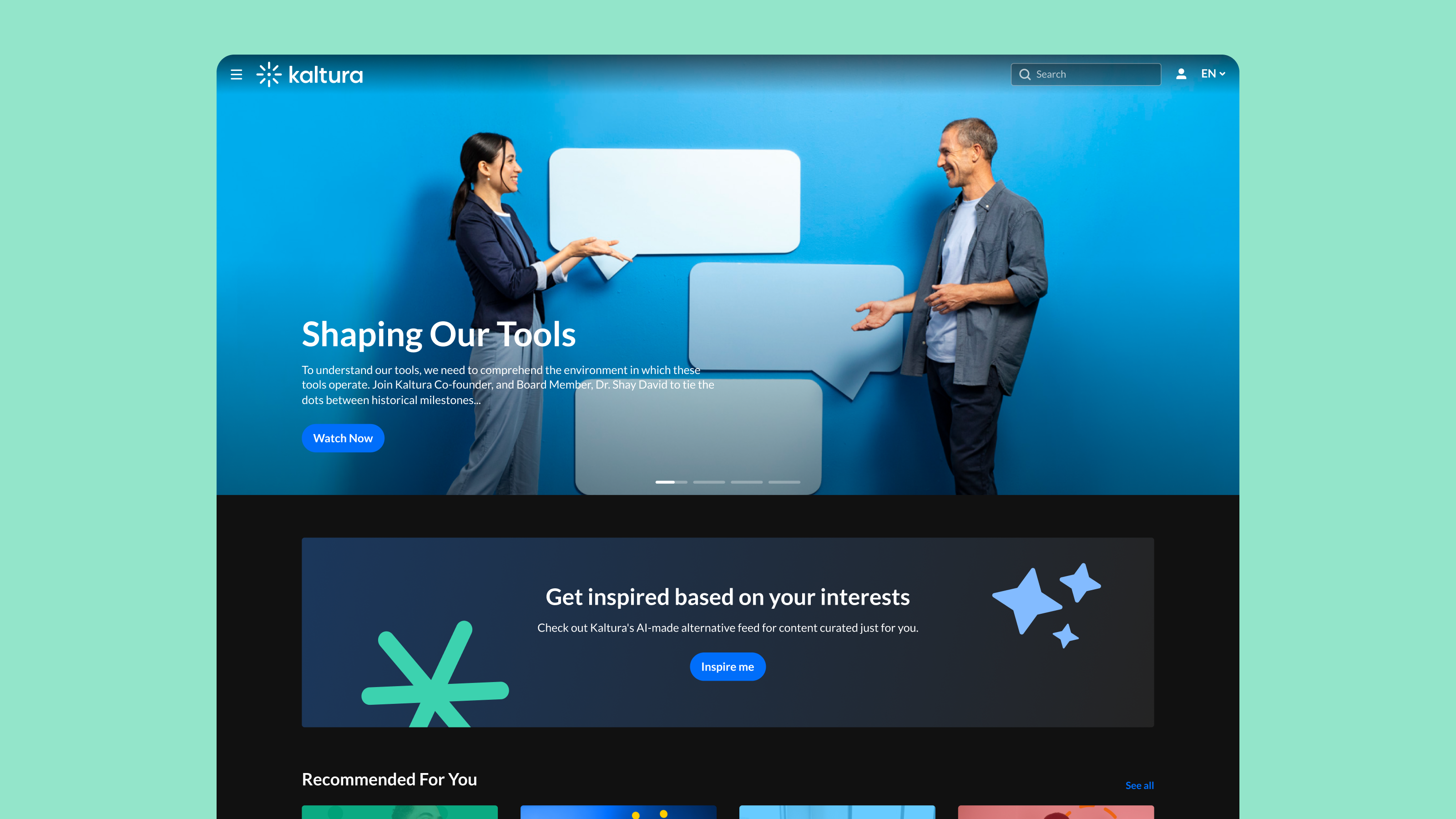
Events
Calling all banners to action
Welcome our new banner component, available now in custom template pages. Capture your users' attention with a beautiful banner that includes a title, description, background image, and, of course, a CTA that pops! Users can learn about new content, upcoming events, interact with a specific highlight, or anything else you’d like to bring front and center.
Read More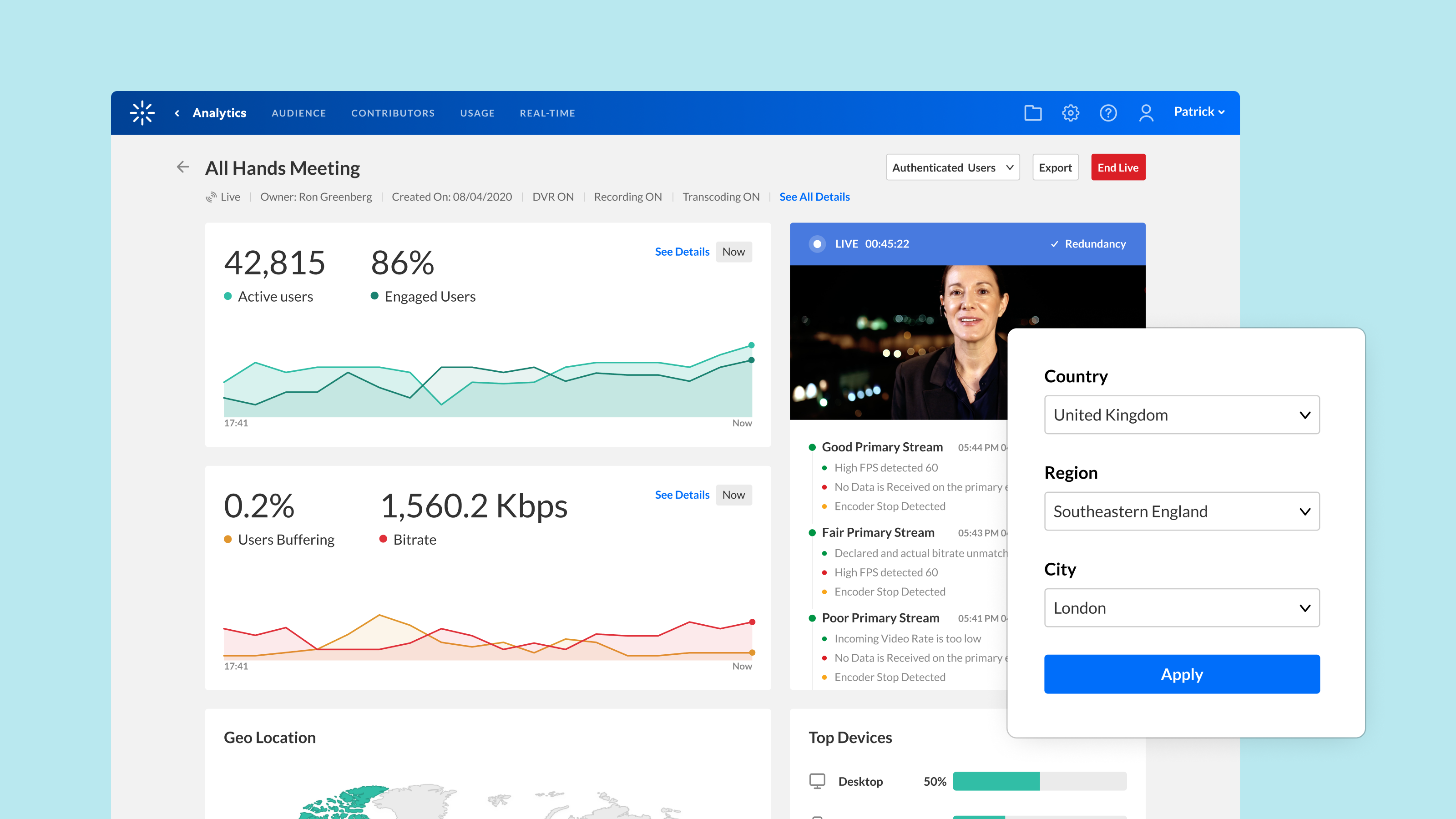
Kaltura Platform
Where are you joining us from?
Curious about your attendees or looking for a conversation starter for your session? We’ve added more filtering options to our live real-time dashboard so now you can drill down even further to filter by the country and the device type your attendees are joining from.
Read More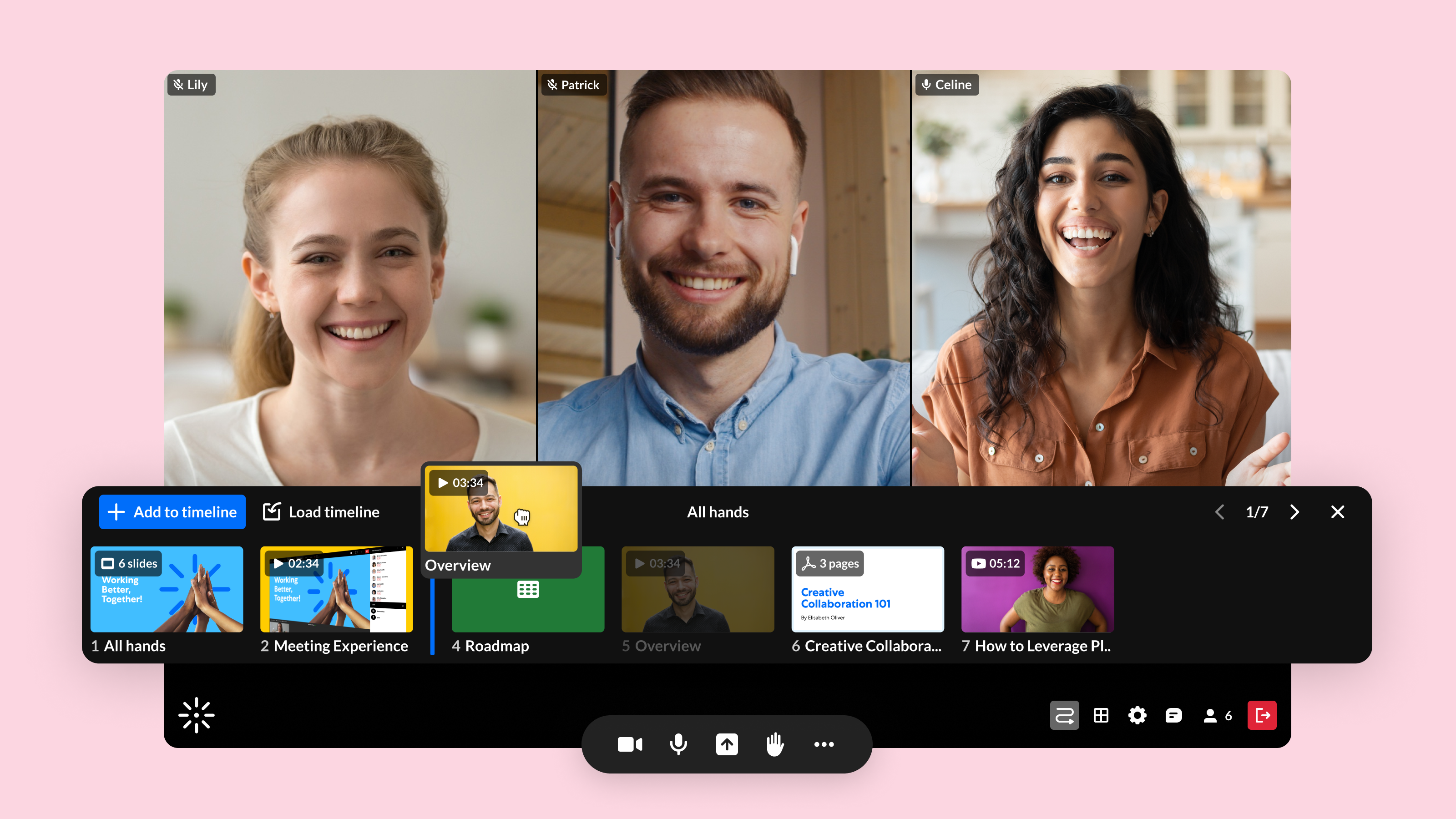
Events
The new room experience has landed at Kaltura Events
We’re happy to announce the new room experience has arrived to Kaltura Events. Speakers, moderators, and audiences can now enjoy sessions to the fullest and get the most out of them. This change will be automatically applied to all new Interactive and DIY Broadcast sessions. The change will not affect existing sessions.
Read More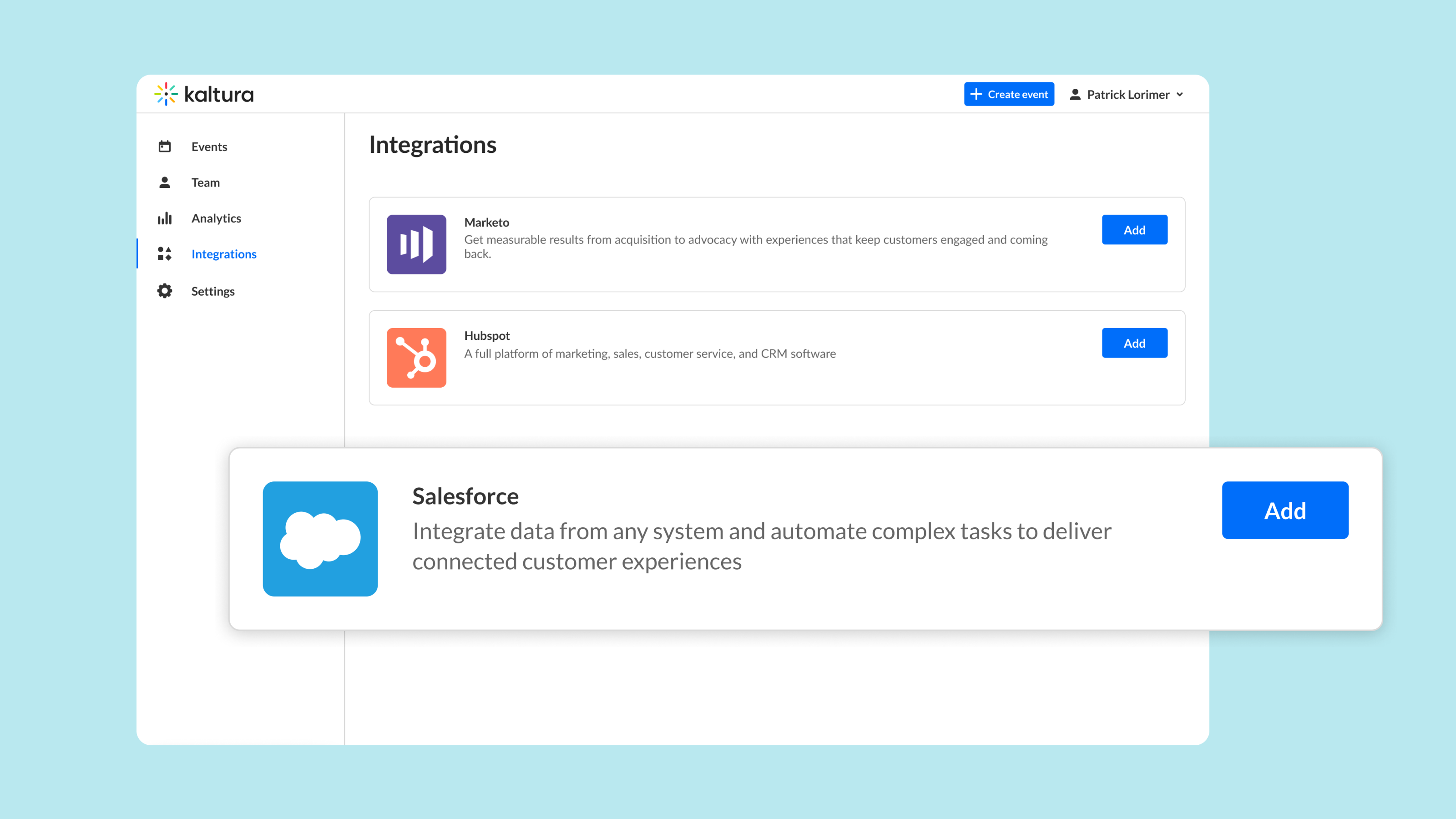
Events
May the Salesforce be with you
We released an enhanced Salesforce integration, and you can now set it up easily by yourself. All your lead and contact data - from registrations, attendance status, and engagement rates - can now flow automatically and seamlessly into your CRM to provide your sales and marketing teams with greater insights and a more holistic view.
Read More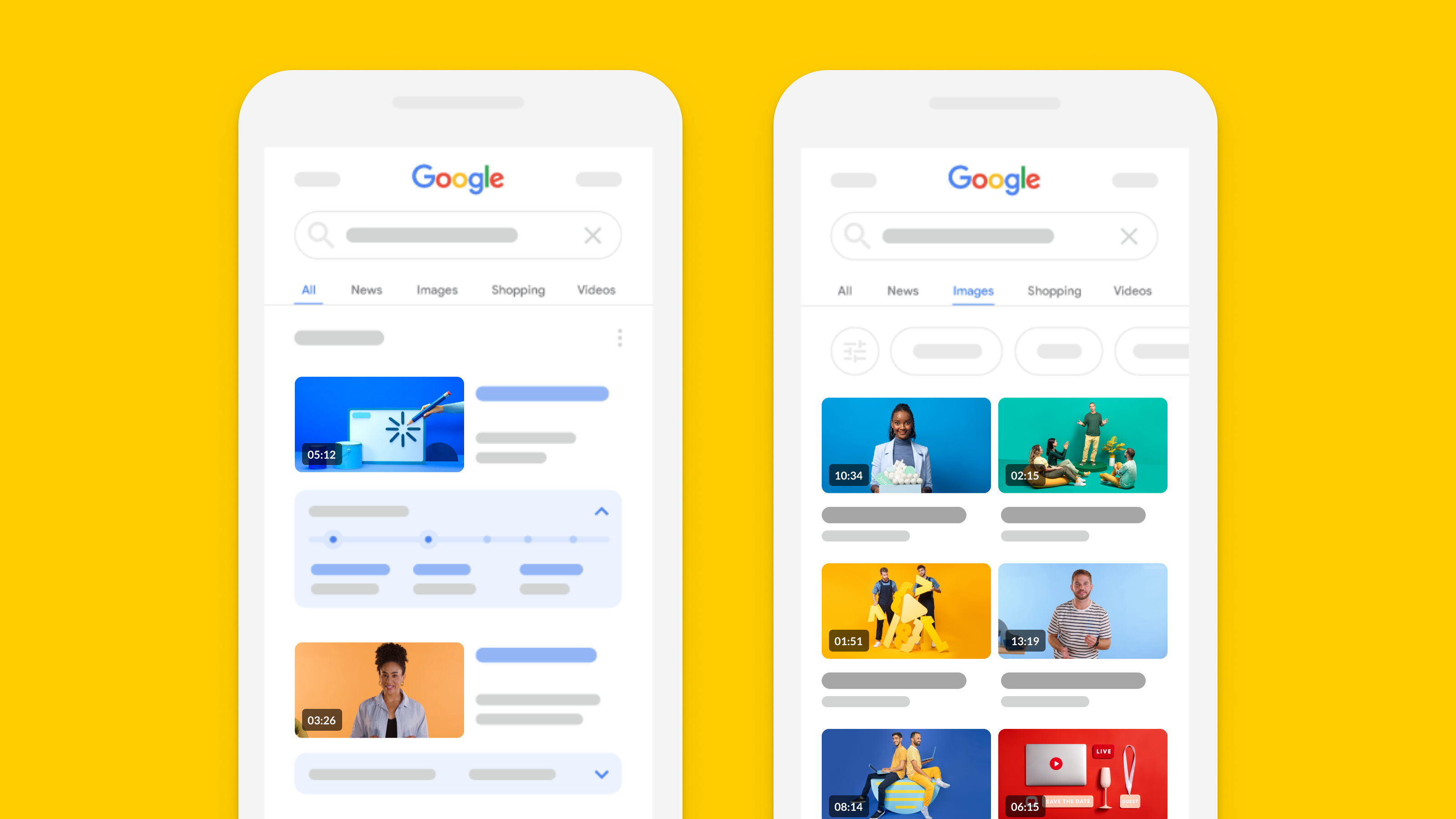
Player
I SEO what you did there
Your embedded player is now visible to search engines. Gain organic impressions, and allow prospects and users to reach your page easily.
Read More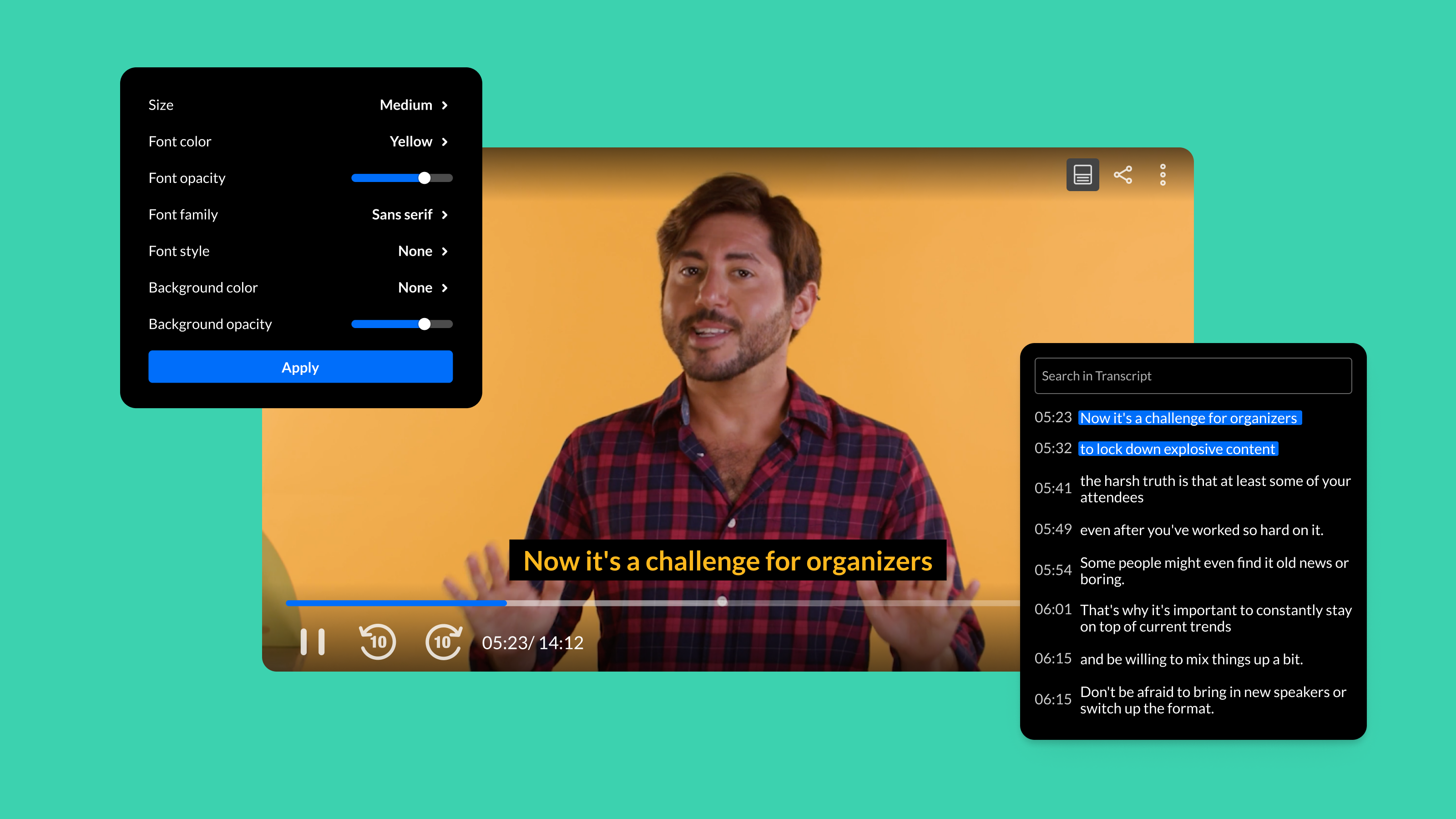
Player
Embed multiple players using the Thumbnail Embed option
"Thumbnail embed" is now available in the latest Player version. This allows you to embed a video to a page without loading the player.
Read More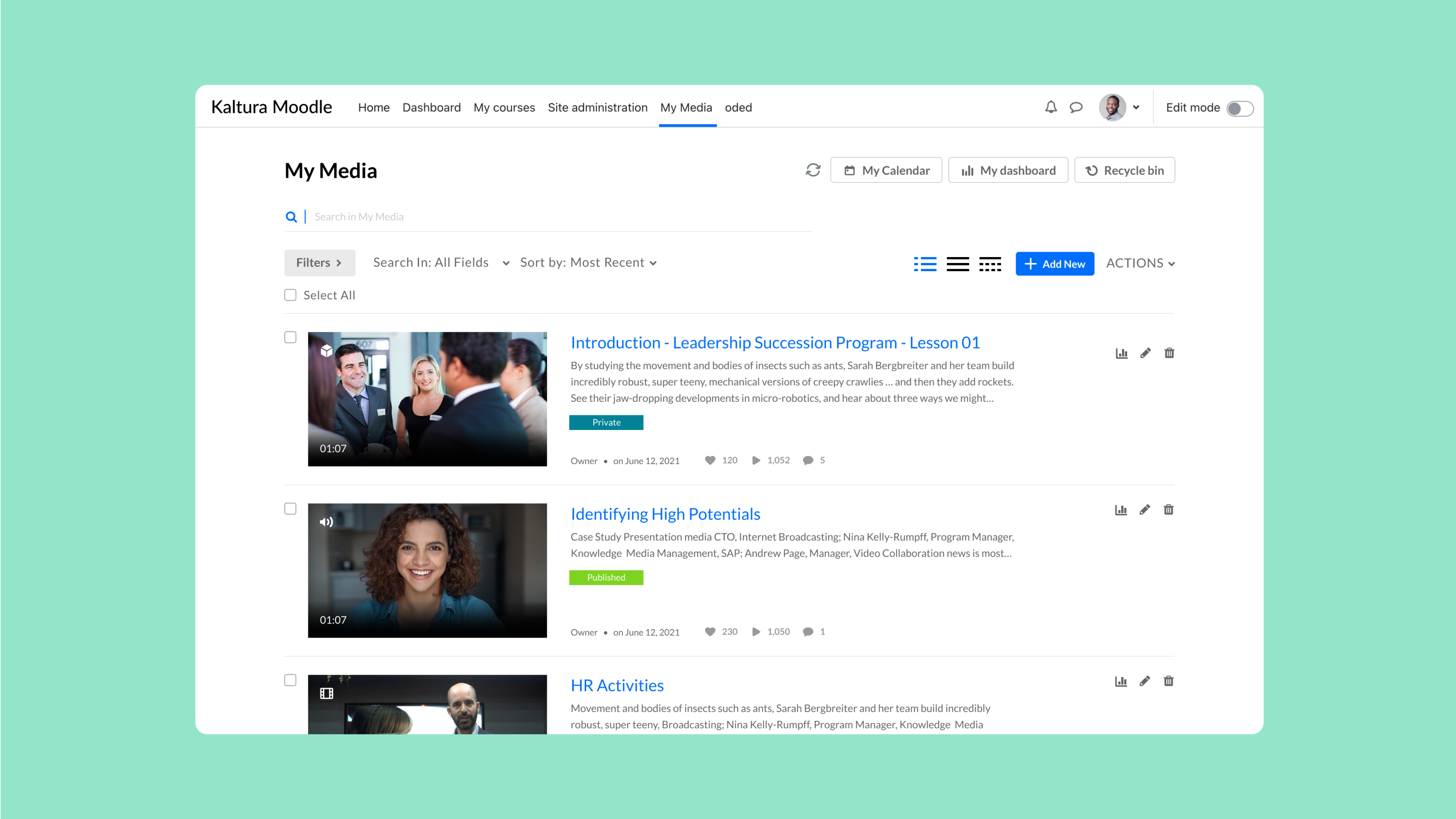
LMS Video
Get prepared for Chrome's change in third-party cookies policy
Chrome browser will no longer support third-party cookies starting in 2024, while Safari, Microsoft Edge, and Firefox have restrictions on enabling them.
Read More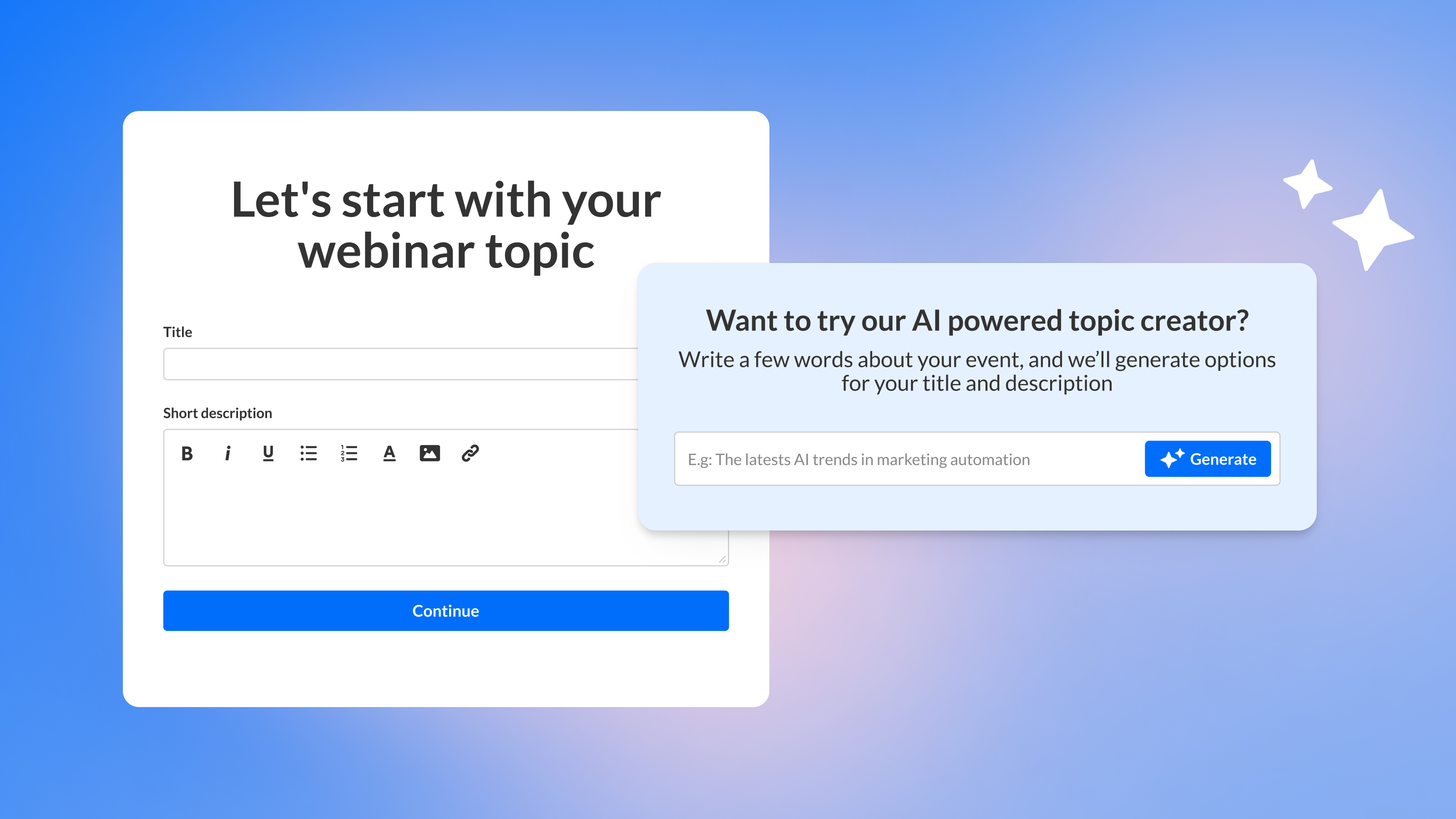
Webinars
Generate webinars instantly with our AI assistant!
Webinars are even easier to create now that you can craft a title and proposed agenda within seconds, based on your vision. The AI assistant will suggest you some ideas, and you can decide whether to use them, or spice them up with your writing and creative skills to fit your needs.
Read More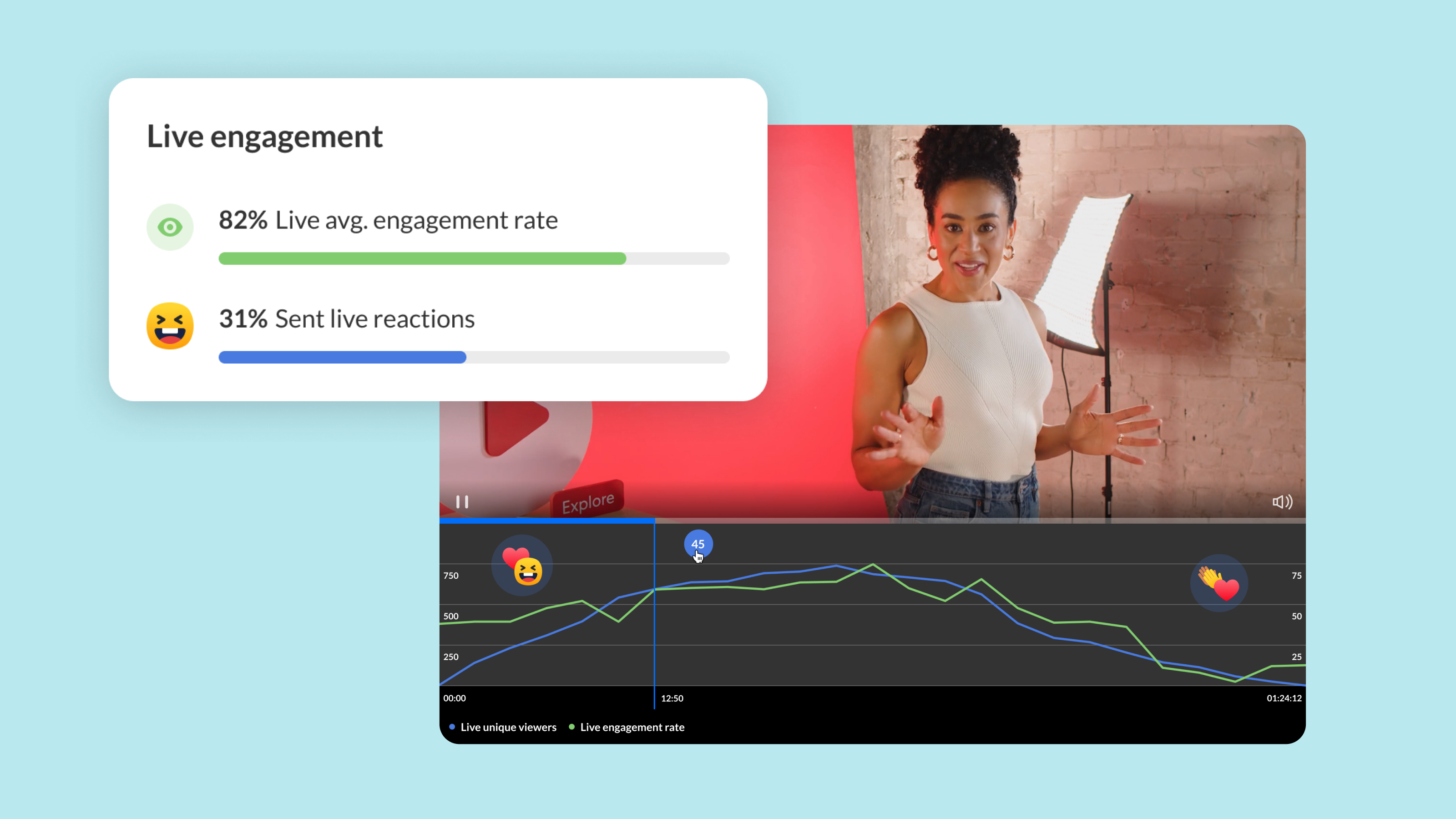
Events and Webinars
Can you tell how engaging your sessions are? Well, yes!
We’ve added even more insights and data points to our analytics dashboard, across all session types. The best part is that you can see these amazing insights on every person that attended your event! Event hosts will see exactly how engaging their session was by following along the dashboard to see crowd reactions and engagement rates. Or in other words- did attendees laugh at your jokes? Did they cheer when something exciting happened? Were they focused on the conversation? If you want a closer look, check out the heatmap, offering a detailed view on every single attendee and how they engaged in the session. After the event is over, the data collection continues during the VOD period. Event managers can now track and compare the same data points from the live event, for every attendee. So you can go right ahead and carry on learning and gaining insights across events, and over time, for better and (even) more successful events!
Read More
Events and Webinars
Engage them with a click: the new interaction tab is live
Spark a discussion, receive real-time feedback from your audience, and let them know their opinions are valued with the new tab in the Chat and Notifications section. Interaction tab simplifies communication with audiences by allowing moderators to publish polls and directly from chat. You can now create polls, rating scales with emojis, and a quick pro/con poll directly from the chat, and gain instant feedback during the session.
Read More