About
The +Create menu provides all the tools you need for creating content and more within the video portal. The menu is divided into three sections, allowing administrators to promote the most frequently used tools or apps to the top for easy access. If you prefer, you can also choose to have all the tools in a single section for a more streamlined experience.
The menu and its contents are configured in the Addnew module.
These instructions are for Theming users. For non-Theming users, please see our article Add New menu.
Access the menu
To discover the creation tools available for users in the video portal, click the +Create button to display the drop-down menu.
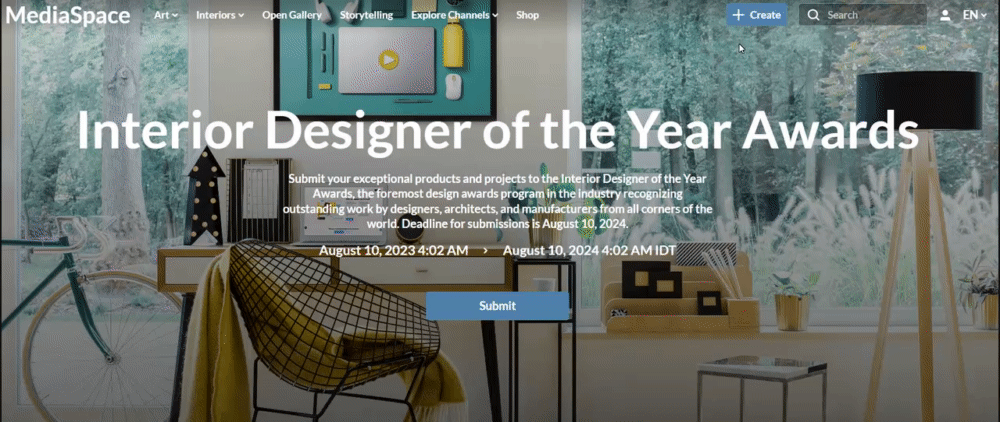
Tools
Depending on what is enabled in your environment, your + Create menu may look slightly different. If there is an option missing, please get in touch with your Kaltura administrator to discuss how to enable it in your environment.
 Town Hall (Webcasting)
Town Hall (Webcasting)
 Channel (create a channel)
Channel (create a channel)
 Playlist (create a playlist)
Playlist (create a playlist)
 Media Stitching
Media Stitching
 Marketplace Add-ons :
Marketplace Add-ons :
For the full 3rd party video integrations list, click here.
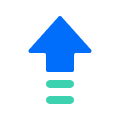 Media Upload
Media Upload
 Express Capture
Express Capture  YouTube
YouTube OneDrive
OneDrive Video Quiz
Video Quiz Interactive Video Paths
Interactive Video Paths Capture
Capture Draft Entry
Draft Entry


