Powtoon
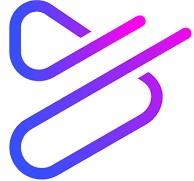
Articles
Introduction to Powtoon
About Used by 30M+ people worldwide, Powtoon’s all-in-one visual communication platform empowers individuals, teams, and enterprises to transform complex and scattered information into powerful videos and visual content with a professional look and...
Powtoon Administrator Guide for Kaltura
About Use Powtoon to create animated presentations and animated explainer videos. This guide will walk you through how to activate Powtoon on your Video Portal (aka MediaSpace/KMS) and KAF applications. If the Powtoon Module is unavailable...
Powtoon User Guide for Kaltura
About Use Powtoon to create animated presentations and animated explainer videos. Kaltura users are automatically synced to Powtoon. Follow this guide to get started. Setup To learn how to activate Powtoon on your Video Portal (aka Med...
Navigating the Powtoon Workspace
The Powtoon Workspace is your gateway to creating amazing Powtoon videos. In the Workspace, all the important information and functionalities are located in a single convenient location. Your Powtoon Workspace includes the following major sectio...
The Powtoon Studio
Let's get to know the Powtoon Studio! Left side slide panel ( 1 ) is used to display all the slides in thumbnail view. You can use this view to perform many actions, including adding, deleting, and duplicating slides. You can use a temp...
How to Edit a Slide
1. In the Powtoon Studio , Select the Create mode to get full timeline control. The timeline is unlocked to give you more control over the timing of the objects on the slide. 2. On the timeline , click on the + / - signs respectively t...
Exporting Your Powtoon
After you’ve finished creating your Powtoon, you are all ready to export it to My Media on your Video Portal (aka MediaSpace) or KAF application. Click Export in the upper right corner. The export process begins and the following messa...