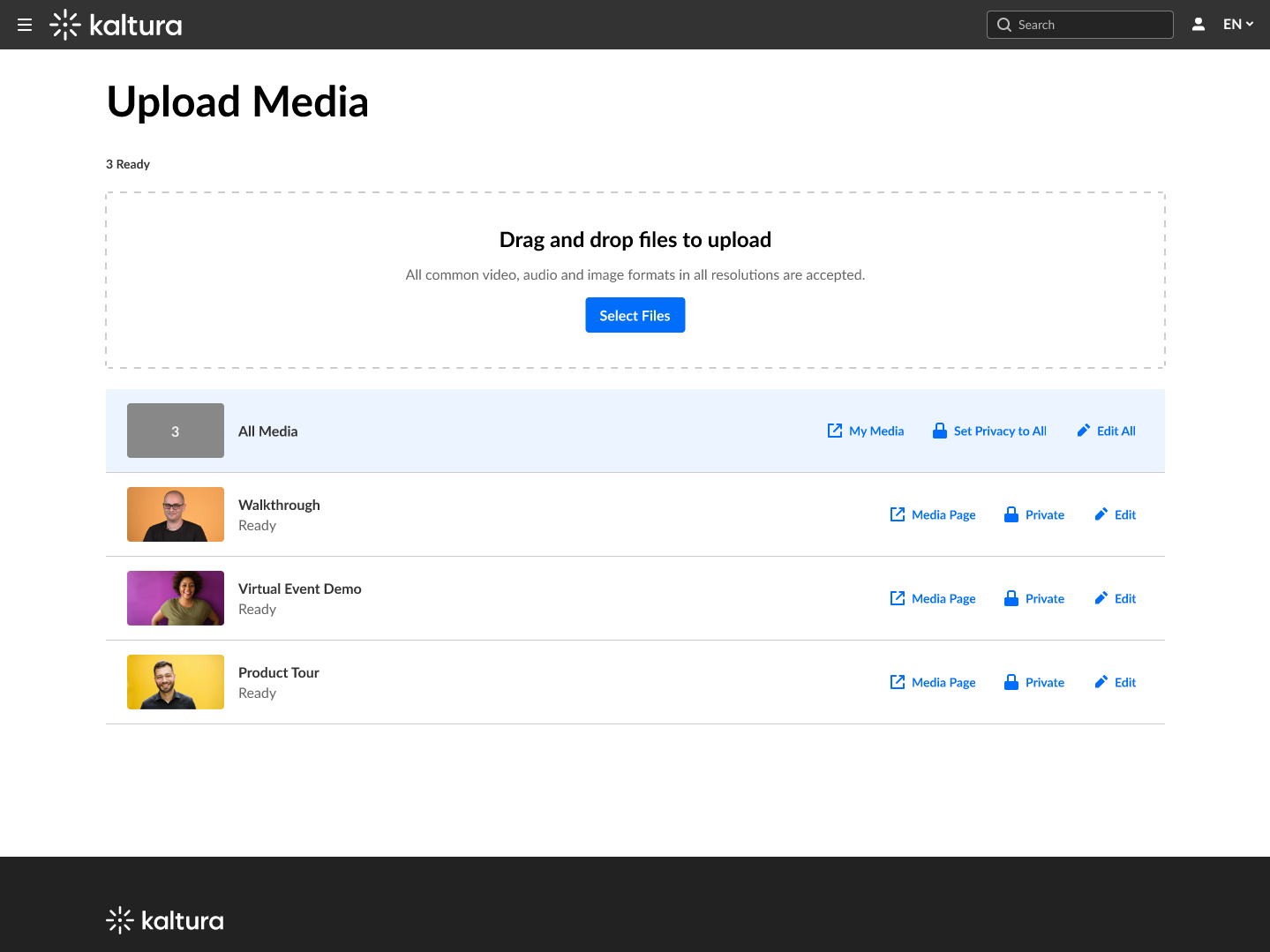About
The Uploadmedia module enables users to upload, share, and edit media via the +Create menu in the navigation bar. With our Theming-based feature, users can bulk upload, edit, and set privacy statuses all at once, without waiting for uploads to complete.
A user with an application role of privateOnlyRole and higher (adminRole, unmoderatedAdminRole) can upload content to the video portal.
This module is supported in both Video Portal and LMS Video applications and requires the Theming module to be enabled.
Prerequisites
- Enable the Theming module and set the header configuration to 'Yes' to upgrade the video portal header appearance to the new design.
- Enable the AddNew module. Use this module to manage the +Create menu options.
Configure
- Go to your Configuration Management console and click on the Uploadmedia module. You can also navigate to it directly using a link: https://{your_site_url}/admin/config/tab/uploadmedia.
- Set enabled to 'Yes' to enable the module.
- Click Save.

The Uploadmedia page displays.

User experience
After the module is enabled, users can and upload and share videos, audio files, and images.
For more information, visit our article Upload media - Theming.