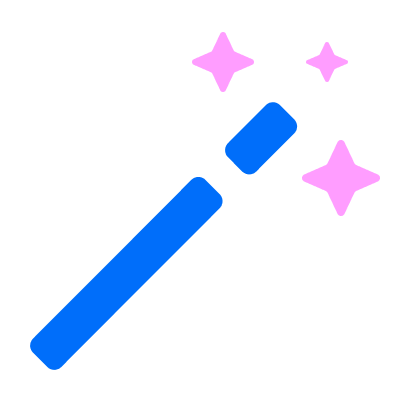
Click here to see the list of release notes
Date released: February 22, 2026
What's new
Agentic Avatars powered by Genie
Genie, the context-aware brain that is based on the organization’s knowledge is now being merged into our Agentic Avatars. Users can start an “Ask me anything” conversation with an agent in Video Portal, LMS Video, and Kaltura Event sites, and Genie-powered Agentic Avatars can now be embedded in external websites.
Agentic Avatars are available as part of your Genie configuration. To enable this feature, contact your Kaltura representative.
Once enabled, users can start live avatar conversations using the same trusted content as text-based Genie.

Custom conversation page in external websites
In the embedded experience for external websites, you can now customize the 'conversation with agent’ page, changing the background image, title, and up to three presets where the user left off within each context.

Check out a live example on our website.
To learn more, contact your Kaltura Representative.
For more information about Genie, visit Introduction to Genie.
Date released: December 7, 2025
What's new
Single-video Genie
Genie will now be available right where users spend most of their time - watching videos!
When a user with Genie access watches a video, a new Genie panel will appear, allowing them to ask Genie questions based on that specific video.
Genie can respond in text or flashcard format, depending on the user’s request and needs. The flashcard experience will include a text summary with clickable links that jump directly to the relevant time in the video.

How to configure it:
- Go to the Genieai module in the Configuration Management console and set Genie on entry to 'On' (this is the default).
- Add the Genie plugin to the main Video Portal player.

For more information, see Ask Genie questions about your video.
Date released: November 23, 2025
What's new?
New Genie tab on channel and gallery pages
Genie now appears more prominently across galleries and channels in Video Portal, Events, and LMS Video. Gallery and channel owners can enable the new Genie tab, giving users quick access to Genie directly from these pages.
This enhancement is available through the Genieai module and works with both the latest and previous versions of Video Portal and LMS Video, whether Theming is enabled or not.
 'Ask Anything' tab on a channel page
'Ask Anything' tab on a channel pageFor more information, see our articles:
- Add Genie to specific channels
- Add Genie to specific galleries
- Add Genie to a specific media gallery
'Instant answer' or 'Detailed answer' modes
Users can now choose how they want Genie to respond based on their time and needs:
- Instant answer – Fast responses
- Detailed answer – Richer, more in-depth responses
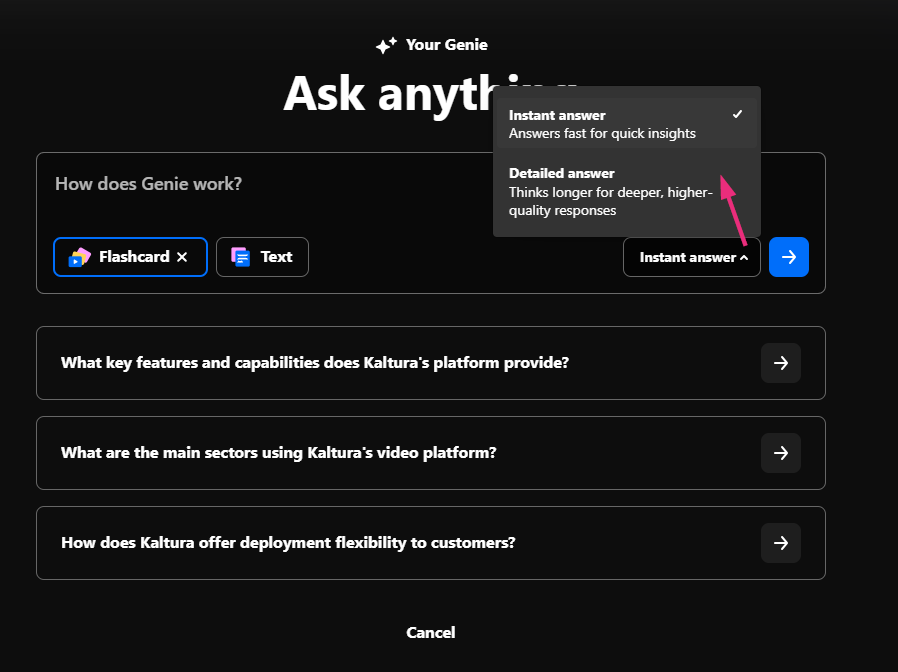
For more information, see our articles:
Open full videos directly from Genie results
Users can now open the full source video directly from Genie’s flashcard results. This enhancement provides a smoother experience by allowing users to expand from short clips or snapshot references to the complete video without leaving the Genie interface.
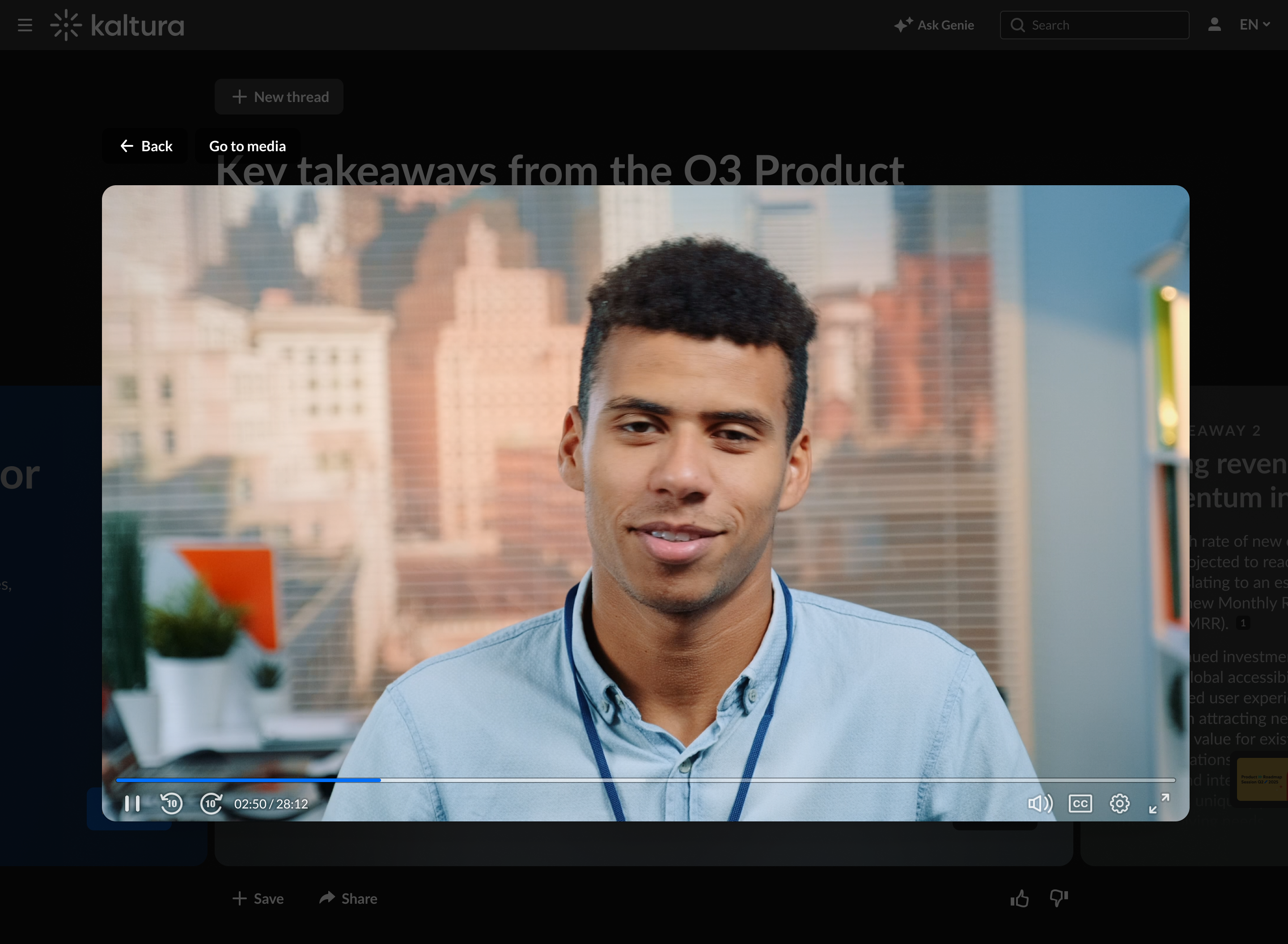
For more information, see our articles:
Date released: November 9, 2025
What's new?
Genie search tool – Metadata is here!
With the new search tool, Genie now understands both content and metadata to deliver richer, more relevant insights.
The new search tool is automatically integrated into Genie’s capabilities, deepening its understanding of your organization’s content, allowing it to interpret context more effectively and respond to a wider variety of questions with greater accuracy.
Examples of questions Genie can now better answer
- What are the latest videos created?
- Have there been any new videos in the past two weeks?
- Can you summarize the information in the videos uploaded yesterday?
- How many live events did we stream last year?
- Which videos are in the “All Hands” category?
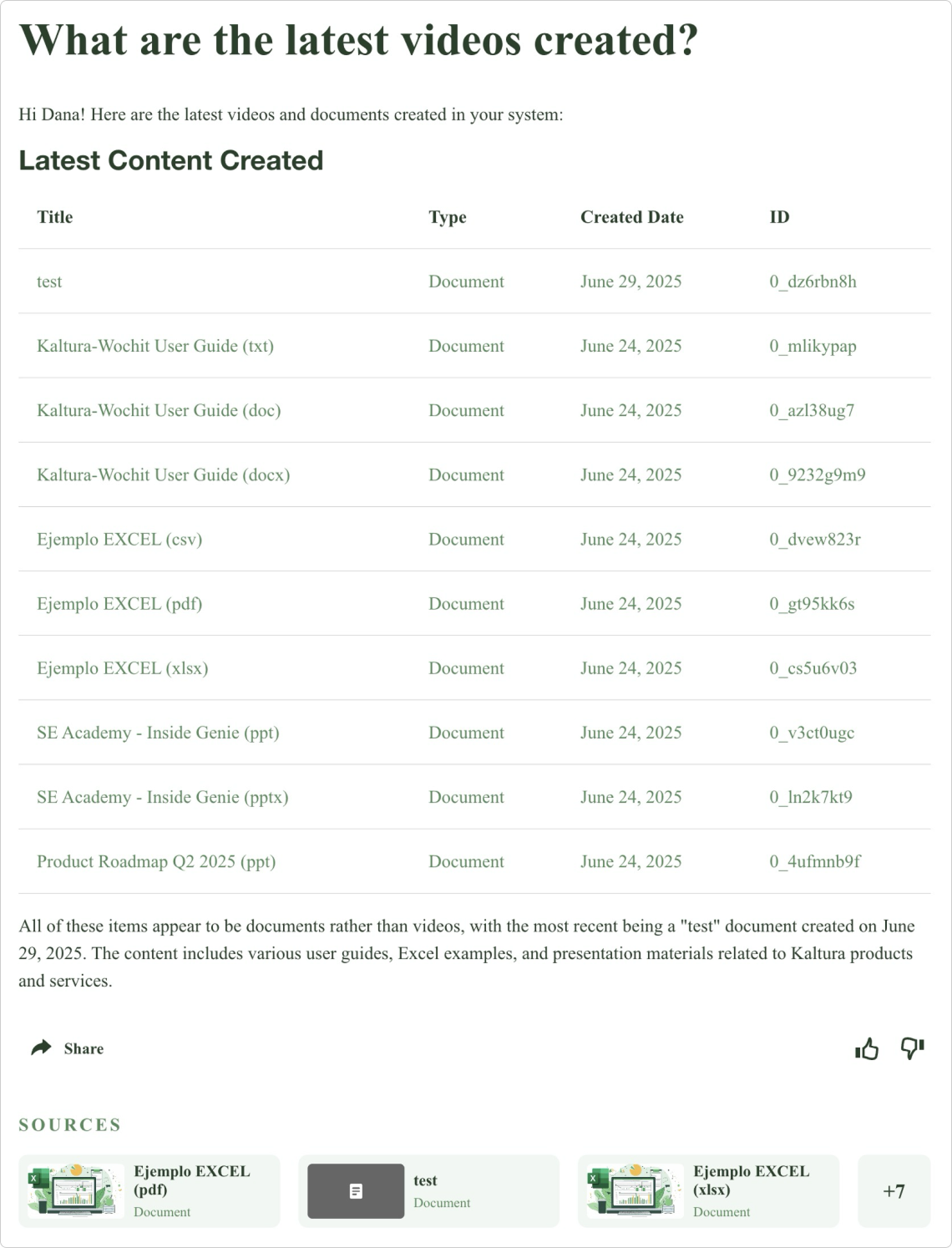
User-based personalization
For logged-in users, Genie will now be context-aware, leveraging user profile information such as name, title, company, bio, and more, depending on the customer configuration, to deliver more personalized and relevant results.
For example, Genie will be better at answering when a user asks -
- Give me a quick onboarding guide tailored to my role
- What is the most relevant content for my company?
Learn more in our Knowledge Center articles
Date released: September 2025
What's new?
Improved sharing functionality
- The sharing functionality is back - and better than ever! When users share Genie’s response, it now includes the exact answer, even from within a threaded conversation.

- Genie automatically rewrites the context of a follow-up question, so that the shared answer makes sense on its own. This ensures shared answers always make sense, even outside the original conversation.
Example:
- First question: “What is Content Lab all about?”
- Follow-up: “Give me more info on quizzes.”
- Genie rewrites it as: “Content Lab AI Quiz Generation Features and Workflow” to provide full context.
- When recipients of the shared link don’t have access to one or more cited sources in the response, Genie will mention this restriction and offer to re-answer the same question using sources available to them.

Choose your answer format
New preset buttons let you choose answer formats without typing instructions. Want a table instead of flashcards? A quick summary instead of a full breakdown? Just click your preferred format and ask your question — Genie will know how to respond.

Glossary & custom prompt (new capability)
We’ve heard your feedback: Genie needs to be aware of your special terms and use cases that are unique to your organization.
To address this, we’re introducing Glossary and Custom Prompt configuration.
If you’d like this enabled in your production environment, please contact your Kaltura representative.
Our customers can provide us with:
- General instructions to insert in the custom prompt - this can include overall style, tone and target audience specifications.
- A list of glossary items:
- Terms - internal organizational jargon, terminology, acronyms, etc. No need to include common knowledge terms.
- Short descriptions - a short description of each term to guide and enrich Genie’s understanding
Genie will use this information to tailor responses with customer-specific context.
This gives organizations full control to make Genie smarter, more accurate, and aligned with your internal language and workflows.
Learn more in our Knowledge Center articles:
Date released: August 2025
What's new?
Genie got smarter: Next-level question analysis
Genie will deliver faster, more intelligent responses with enhanced question analysis for greater accuracy. Behind the scenes, Genie now better understands the nuance and intent of your questions, leading to more relevant and precise answers.
New formats added: Tables and full-text responses
Beyond flashcards, Genie can now provide full-text answers when appropriate. These responses can include titles, bullet points, paragraphs, and even tables! Genie will automatically select the optimal response format based on what works best for each question.

Genie got conversational: Threaded experience
You can now ask Genie follow-up questions, and it will build on previous answers within the same thread. This conversational approach enables more iterative dialogue and improves the relevance and accuracy of responses.

Genie speaks your language: Multi-lingual support
Moving beyond English-only responses, Genie will now automatically detect and respond in the language you're asking your question in. The system can draw from multilingual content sources, defaulting to your preferred language but using the most accurate available content regardless of language.

System interface language switching (UI elements, buttons, error messages) via dropdown is coming soon!
Date Released: July 2025
What's new?
OCR support
Genie now leverages OCR (Optical Character Recognition) technology to extract text from videos, expanding the range of content Genie can recognize and analyze, while enhancing its knowledge on existing content.
When to use it:
OCR is particularly helpful for videos featuring speakers with presentation slides, classroom recordings showing whiteboards, or any videos with visible on-screen text.
How it works:
- OCR must be enabled in the Genie configuration for specific Genie IDs.
- Videos must have OCR metadata, which is generated by ordering a REACH task.
- Once processed, the OCR data is automatically added to Genie’s database.
What it looks like:
Information from OCR text is integrated in the flashcard summary. If a specific OCR output is relevant, a thumbnail image will be shown with a link to the source entry, which will also appear in the sources list.

See Kaltura Genie - Admin guide for more information.
Channel-specific Genie
Admins can now enable Genie at the channel level for more contextual answers.
- Choose to enable it for all channels or specific ones.
- A banner on the channel page will link to the channel-specific Genie experience.
- Suggested questions are tailored to match the channel’s content
The channel-specific Genie is available in both the legacy and new Video Portal versions.

See Kaltura Genie - Admin guide for more information.
Class Genie
Similar to channel-based Genie, Class Genie can now be configured per course.
- Admins can choose to enable it for all courses or specific ones in an LMS Video instance.
- Context can include just the Media Gallery or also subcategories for embedded course content.

See Class Genie - Admin guide for more information.
Genie on public Video Portal environments
Genie is now available to unauthenticated users in public Video Portal instances. You can enable it via the Configuration Management page in the Genie module. (This option is only available on public Video Portal environments.)

See Kaltura Genie - Admin guide for more information.

