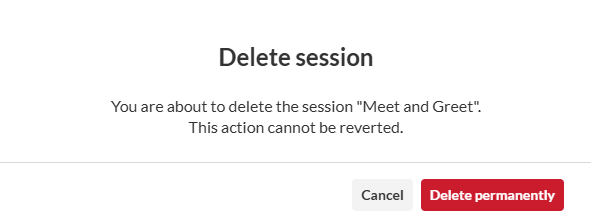About
This article describes how to edit an Interactive room session.
Interactive rooms allow attendees to connect with others during your virtual event. Hosts can use this collaboration space to provide demos with advanced moderation controls, breakout rooms that allow smaller group interactions, and so much more! Engage attendees through interactive tools like chat, breakout rooms, live polls, screen sharing, whiteboard, and more. Enhance your event experience by adding an interactive session with the speaker right after the session for a small group of attendees to interact with the speaker in a more intimate environment.
This article pertains only to multi-session events.
Some behavior described here applies to a non-default configuration. Customer-specific variations are highlighted where applicable.
Access session editing capabilities
There are two ways to reach session editing capabilities:
- On the Event Overview page, in the Agenda at a glance section, hover over the session you would like to edit, then click the blue pencil (edit) icon.
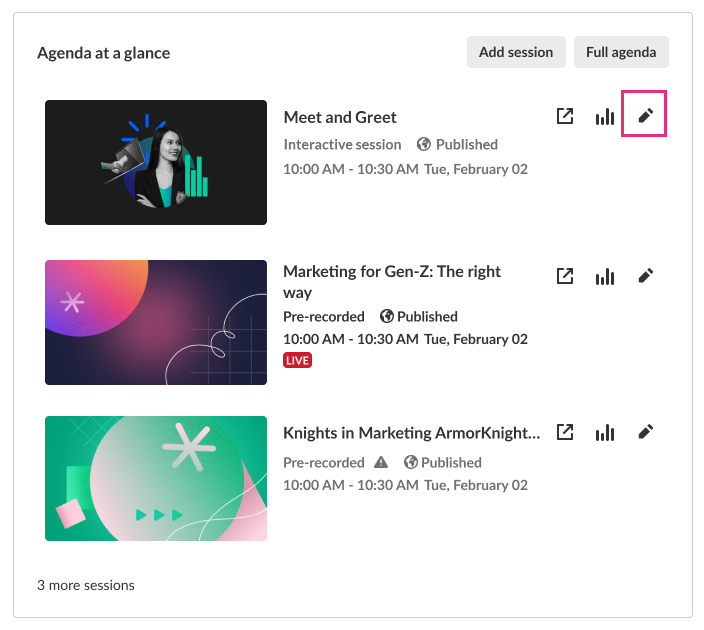
- On the Event Agenda page, click the name of the session, or the three blue dots to the right of the session and choose Edit.
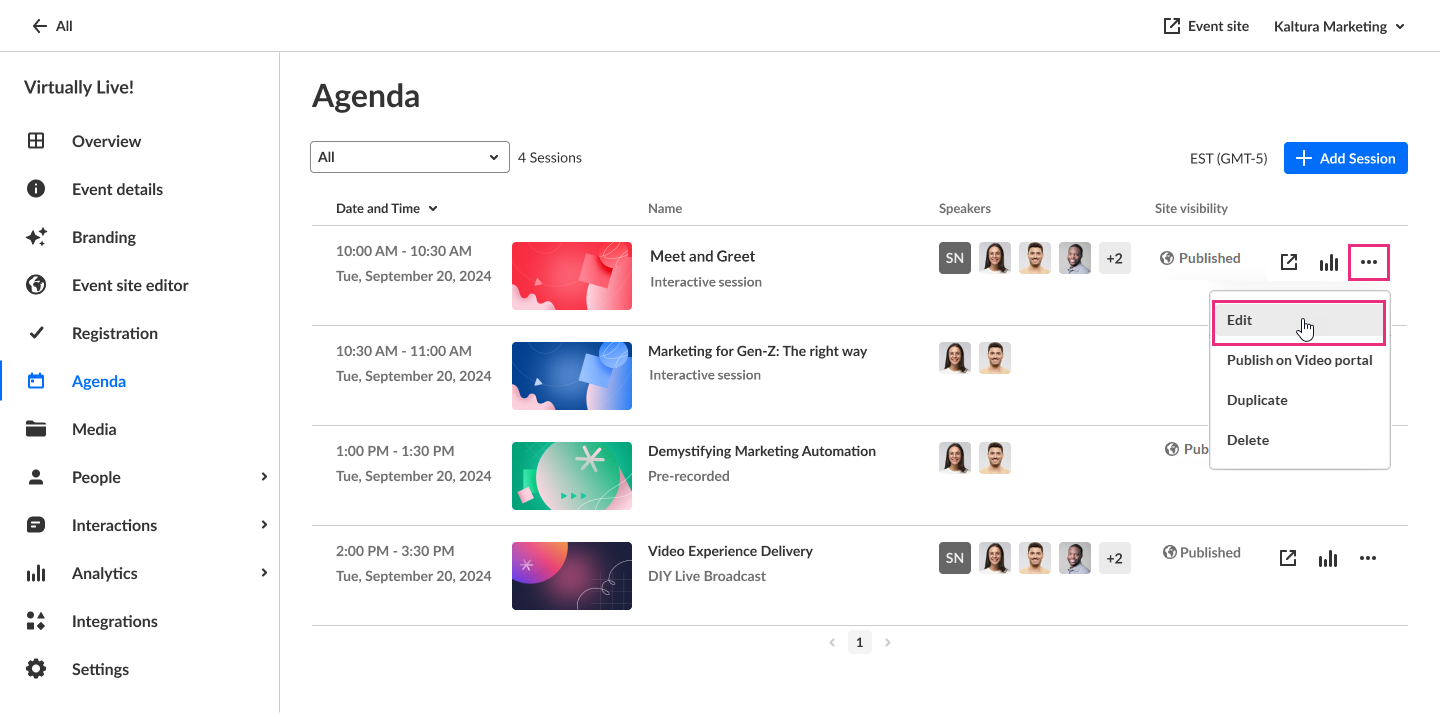
The Edit session page displays with the Basics tab open by default.

View analytics
Click the three-dot action menu then select View analytics.

See Session analytics for details.
Publish on Video portal
Click the three-dot action menu then select Publish on Video portal.

See Session publishing capabilities for details.
Duplicate session
Click the three-dot action menu then select Duplicate.

See Duplicate session for more details.
Delete session
- Click the three-dot action menu then select Delete.
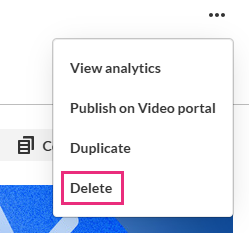 A warning message displays.
A warning message displays.
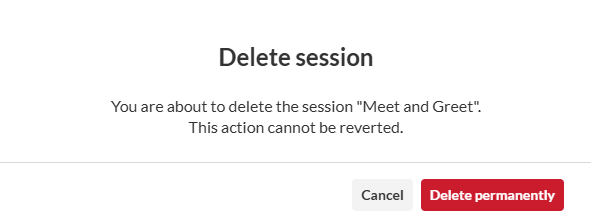
- Click Delete permanently or click Cancel to cancel the action.
Basics tab - Configure the basics
Configure the core details of your event, like title, description, and tags. Also access a direct link to the session page and easily copy it to share with others.
- Visit session page and copy session page link to share
- Edit session details
- Activate AI assistant
- Control screen sharing and stage access during the session
Depending on your account settings, the ability to control screen sharing and stage access may not be enabled.
Attachments tab - Manage attachments
Provide your audience a greater immersive experience and more value by enriching your session with downloadable content. Manage content like documents, spreadsheets, presentations, audio/video files, and images on the Attachments tab.
Supported file types consist of the following:
Media files - *.mts;*.MTS;*.qt;*.QT;*.mov;*.MOV;*.mpeg;*.MPEG; *.avi;*.AVI;*.mp4; *.MP4; *.vob;*.VOB;*.flv; *.FLV; *.f4v; *.F4V; *.asf;*.ASF; *.wmv;*.WMV;*.m4v;*.M4V;*.3gp;*.3GP; *.mkv;*.MKV;*.arf;*.ARF; *.webm;*.WEBM; *.mxf;*.MXF
Document files - 'doc', 'docx', 'docm', 'dotx', 'dotm', 'xls', 'xlsx', 'xlsm', 'xltx', 'xltm', 'xlsb', 'xlam', 'ppt', 'pptx', 'pptm', 'potx', 'potm', 'ppam', 'ppsm', 'odb', 'odc', 'odf', 'odg', 'odi', 'odm', 'odp', 'ods', 'odt', 'otc', 'otf', 'otg', 'oth', 'oti', 'otp', 'ots', 'ott', 'oxt','swf','pdf'
Image files - 'jpg', 'jpeg', 'bmp', 'png', 'gif', 'tif', 'tiff'
- Upload attachments
- Edit attachments
- Download attachments
- Get information on attachments
- Delete attachments
Finished editing and ready to launch your session? Click here.
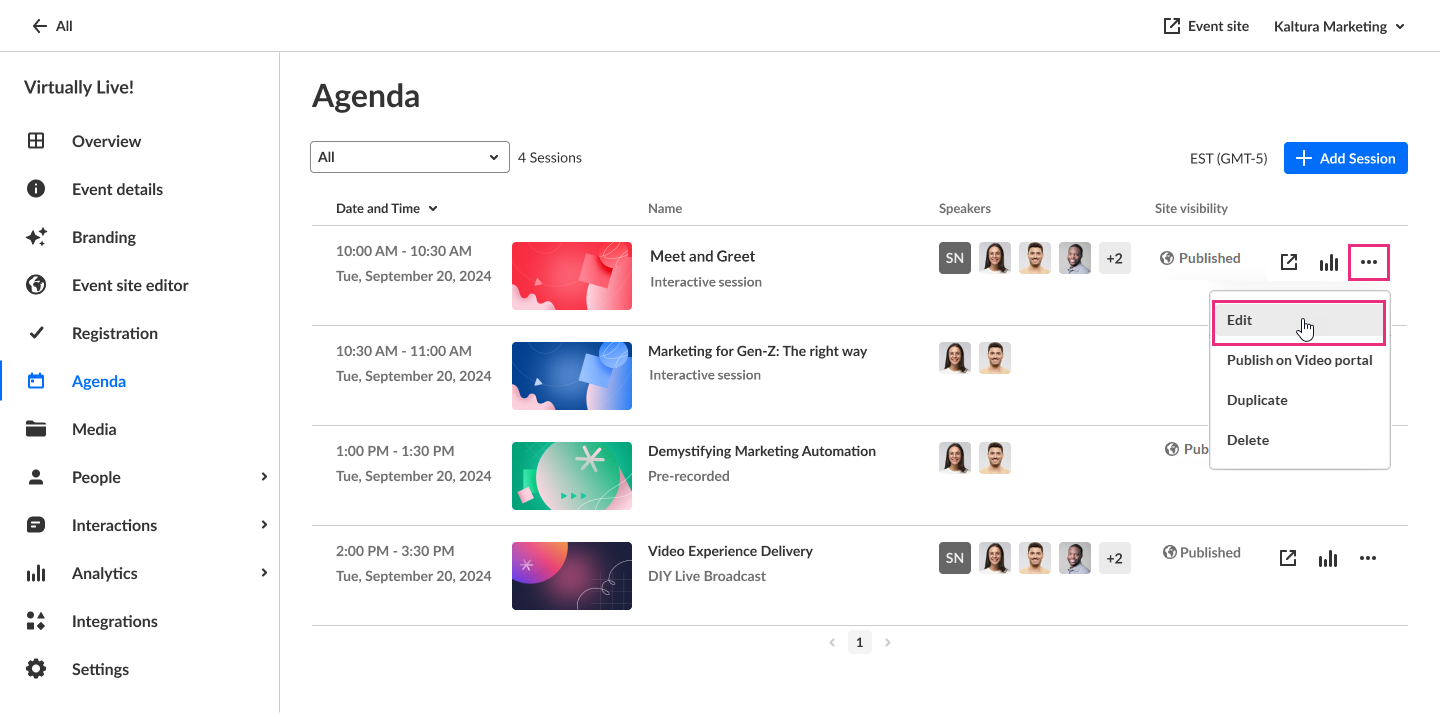
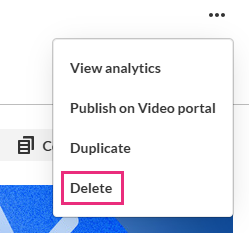 A warning message displays.
A warning message displays.