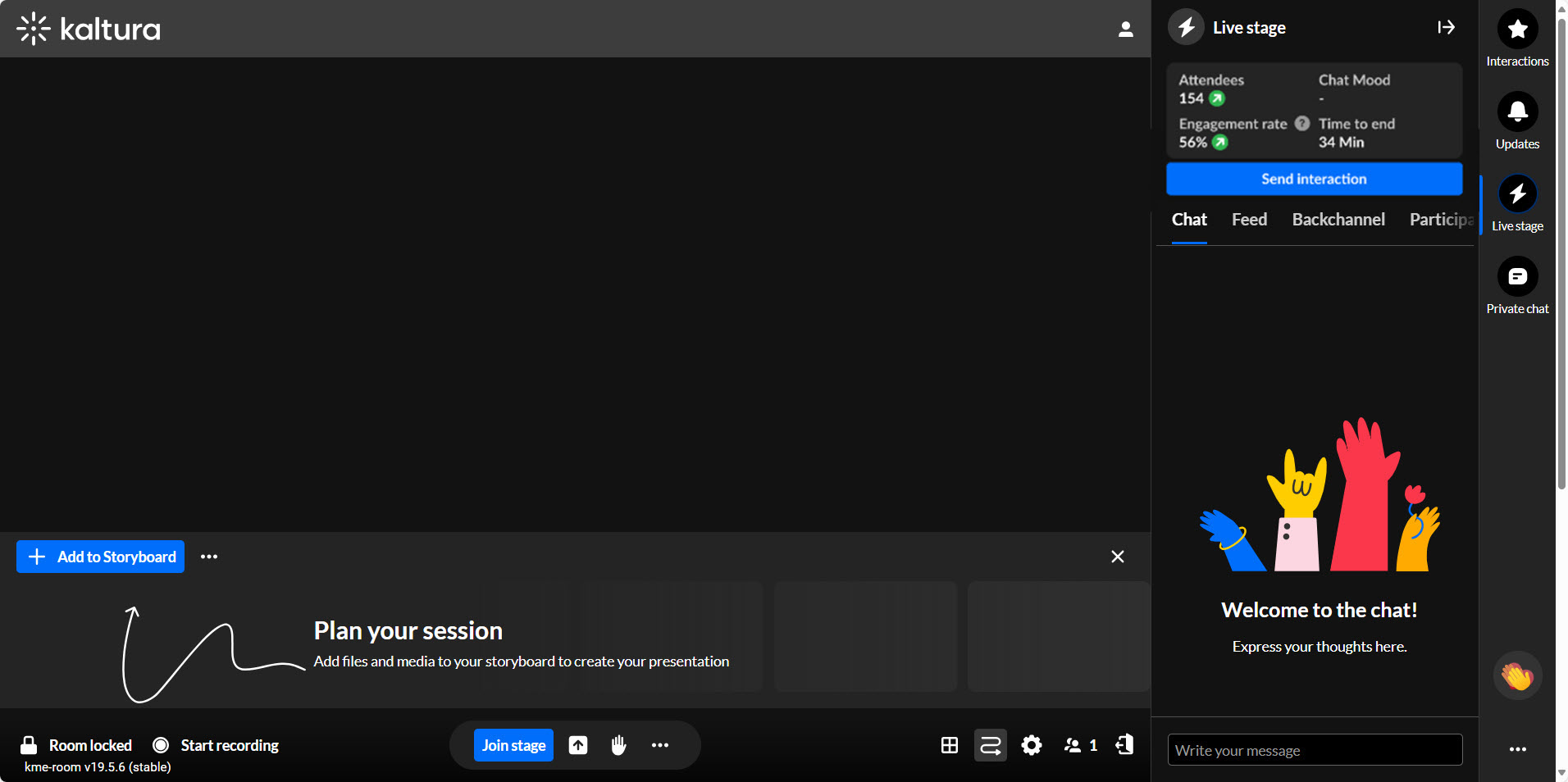About
This article describes how to launch an Interactive Room session.
This article pertains only to multi-session events.
- Navigate to the session. There are two ways to reach the session:
- On the Event Overview page, in the Agenda at a glance section, hover over the session, then click the blue box with arrow (go to session) icon.
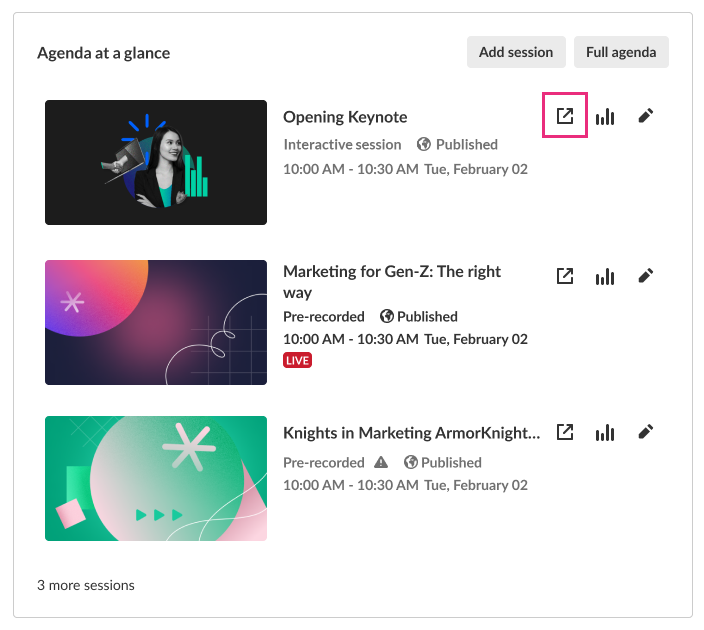
- On the Event Agenda page, click the blue box with arrow (go to session) icon to the right of the session.
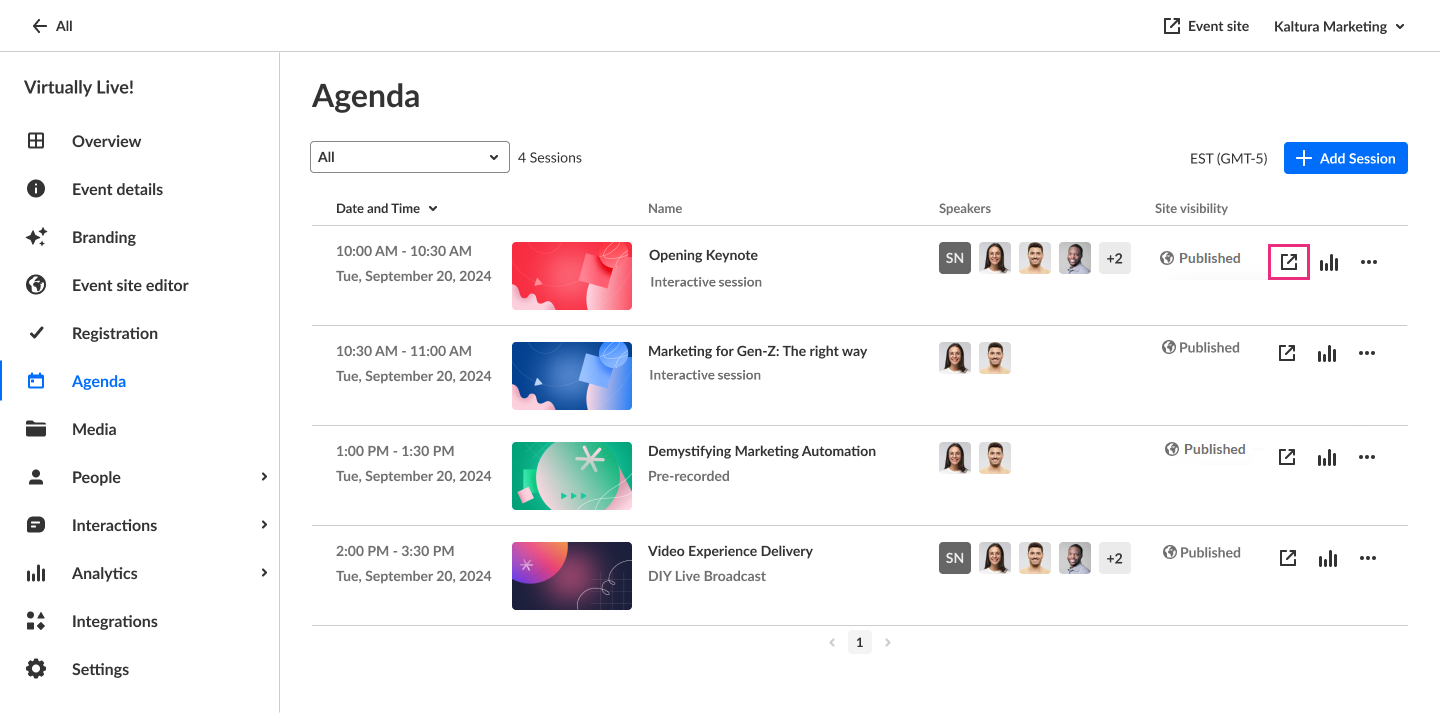 The session displays.
The session displays.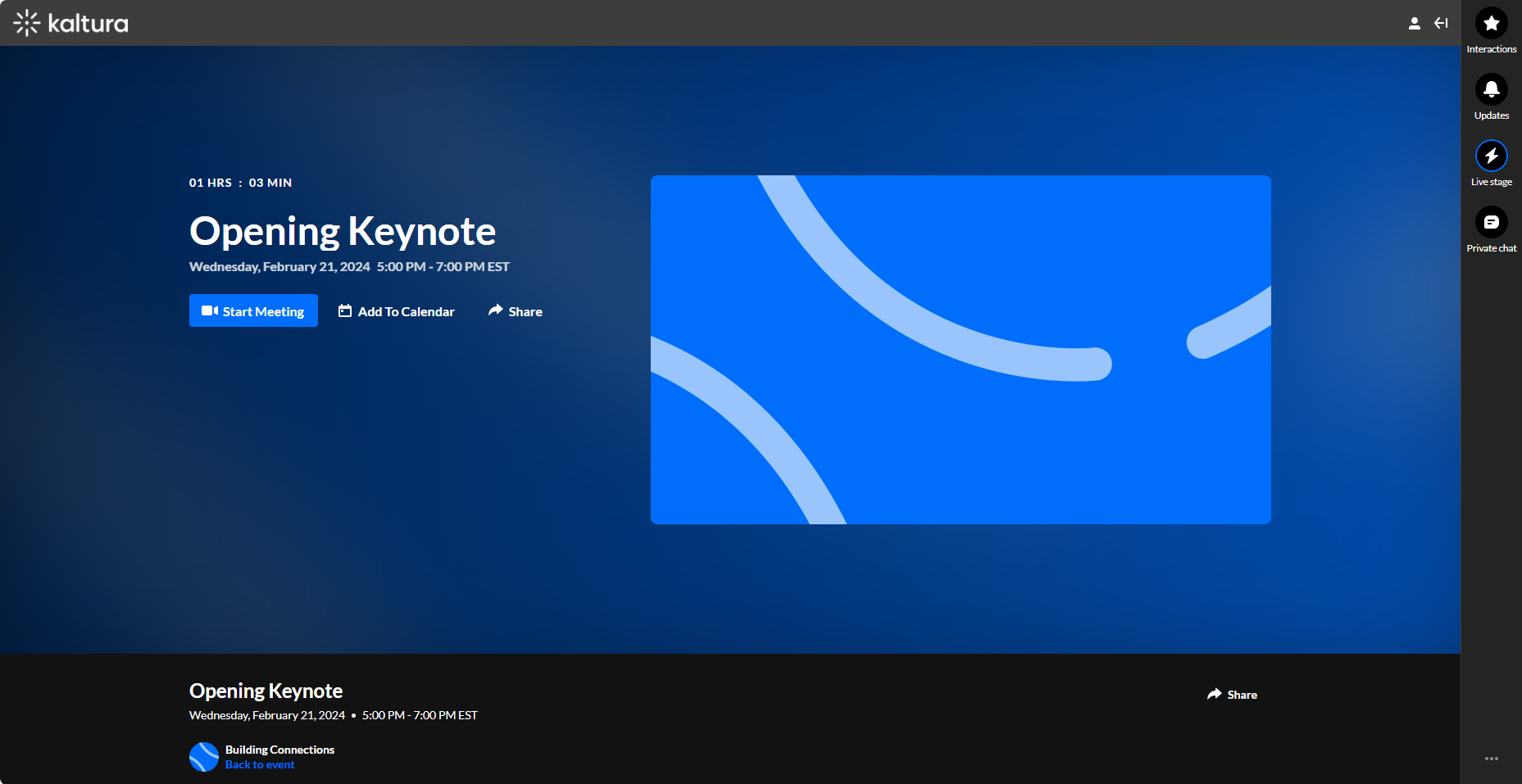
- On the Event Overview page, in the Agenda at a glance section, hover over the session, then click the blue box with arrow (go to session) icon.
- Click the Start Meeting button to launch the session. The Kaltura room displays.