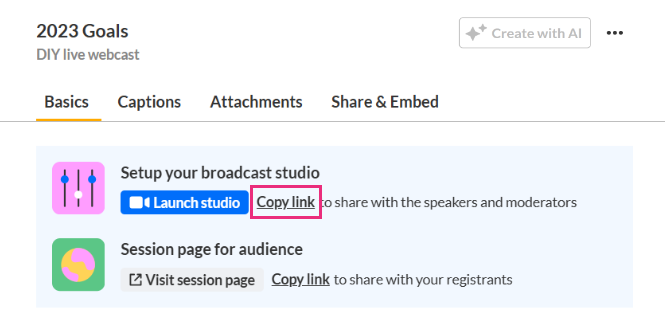About
This article shows you how to launch your Kaltura Studio room and share the link with others. You’ll learn how to open the Studio from the “Basics” tab, join the room, and copy a private link so moderators and speakers can access the Studio ahead of your live webcast.
Launch the Kaltura Studio room
You may activate your broadcast studio, add files to your playlist, and start broadcasting directly from a Kaltura room.
- Click on the Basics tab.
- Click the Launch studio button.
 The Set devices screen displays.
The Set devices screen displays.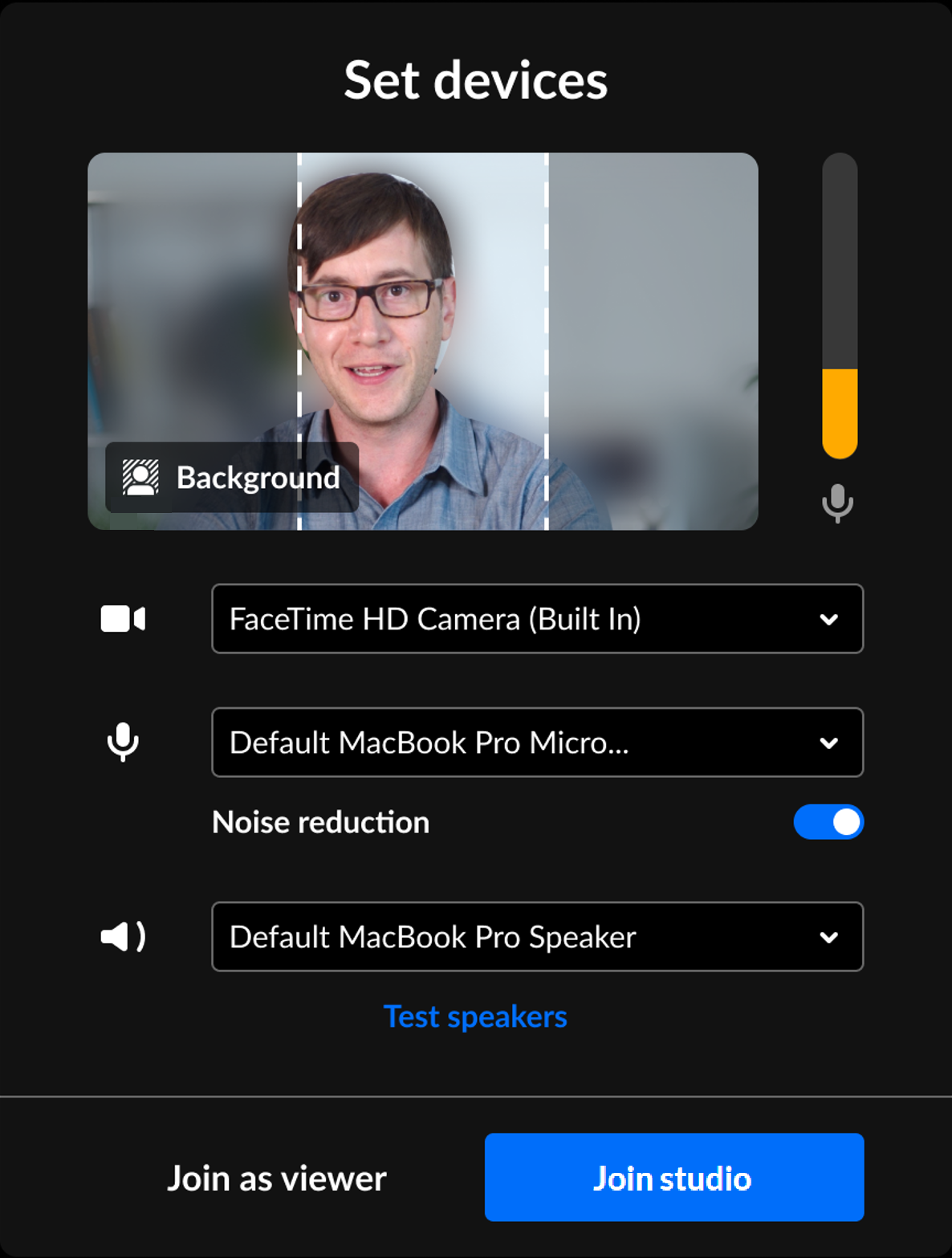 See Entering the Kaltura Studio room - device setup.
See Entering the Kaltura Studio room - device setup. - Click the Join studio button. The Kaltura Studio room displays.
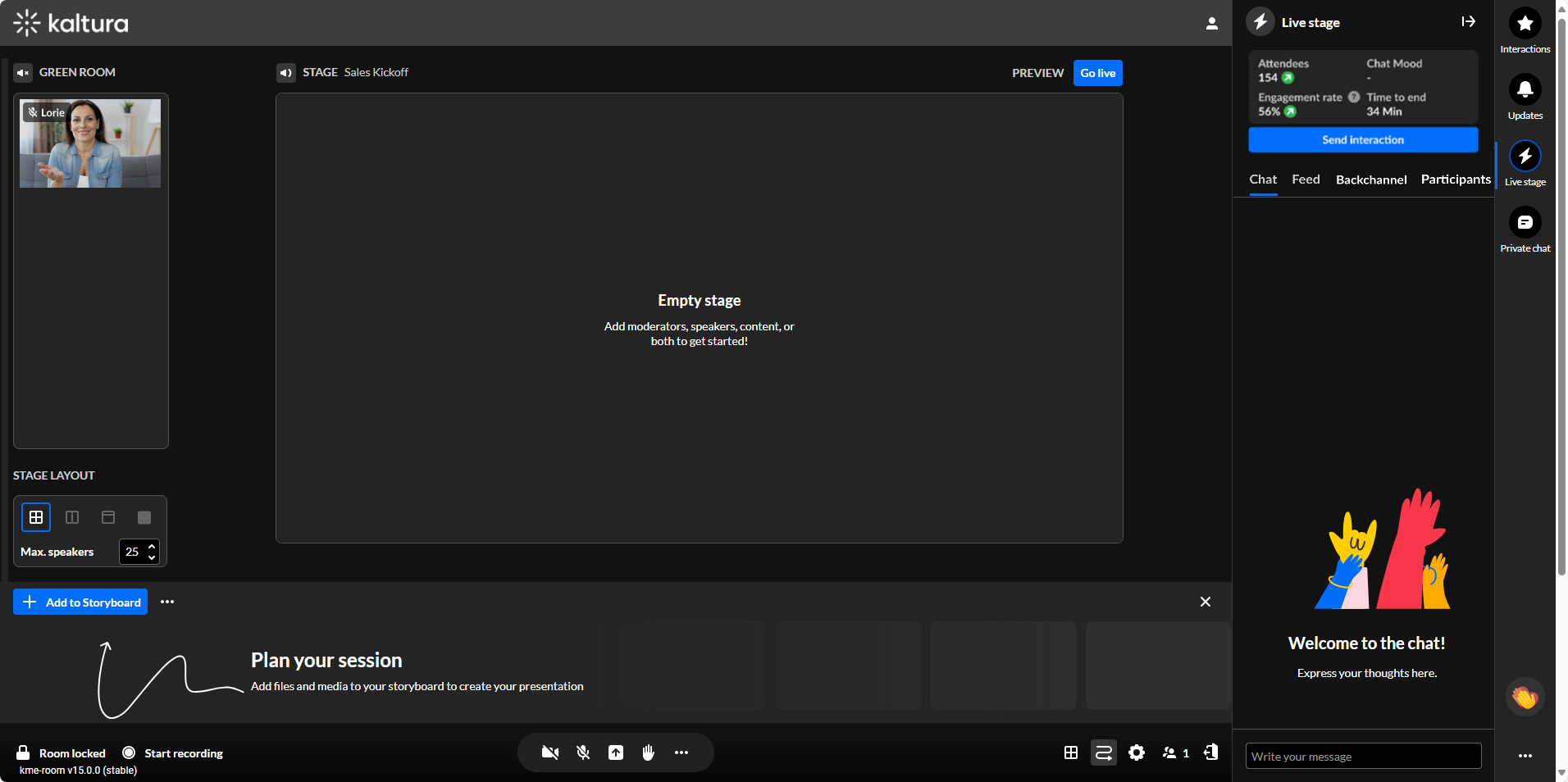 See the Kaltura Studio room of the Kaltura Knowledge Center for complete information.
See the Kaltura Studio room of the Kaltura Knowledge Center for complete information.
Copy Kaltura Studio room link to share with moderators and speakers
Let the moderators and speakers assigned to the session access the studio and begin preparing ahead of the broadcast.
- Click on the Basics tab.
- Click Copy link.
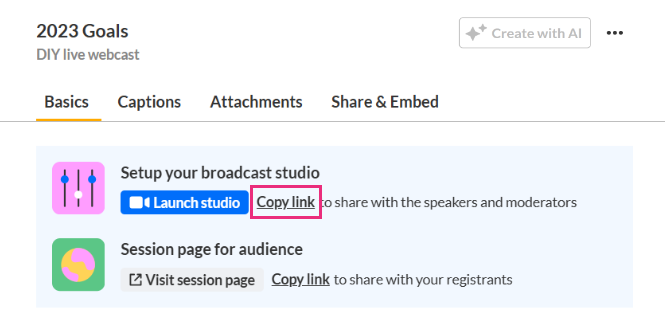
- Share this link with moderators and speakers of the session.
Speakers cannot enter the room and begin preparing until the moderator clicks the Start Meeting button on the session page.
 The Set devices screen displays.
The Set devices screen displays.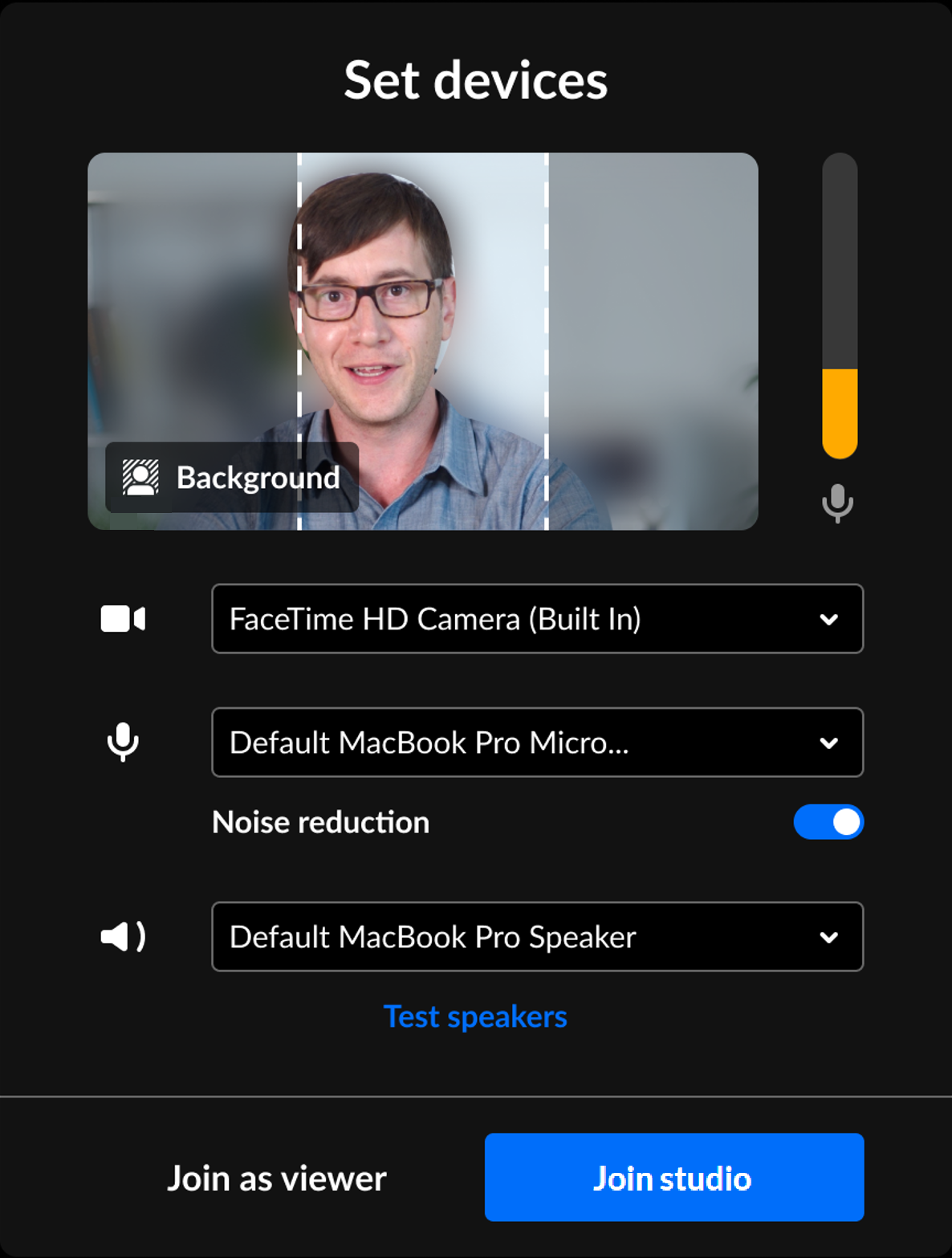 See
See 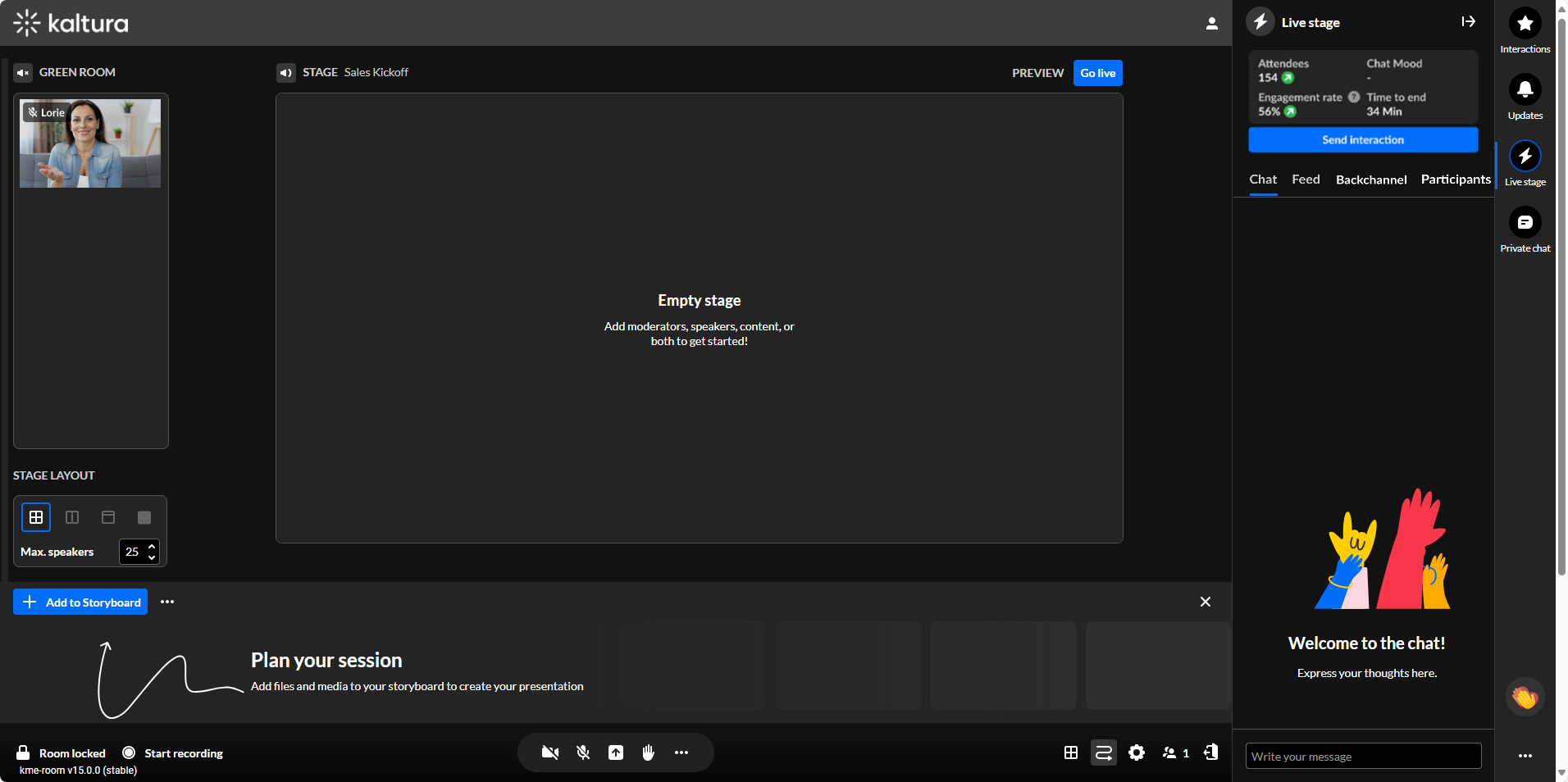 See the
See the