About
Attachments let you add downloadable files to your event. Attendees can access these files on either the session page or the event site in the section below the session details.
Use attachments to share supporting materials such as:
- slides and presentations
- documents and spreadsheets
- images
- additional audio or video files
Supported file types
- Video & audio: mts, mov, mpeg, avi, mp4, vob, flv, f4v, asf, wmv, m4v, 3gp, mkv, arf, webm, mxf
- Documents: doc, docx, xls, xlsx, ppt, pptx, pdf, and other common office formats
- Images: jpg, jpeg, bmp, png, gif, tif, tiff
Upload attachments
- Go to the Attachments tab of your session and click Upload .
- Select one or more files from your computer.

The upload progress displays.
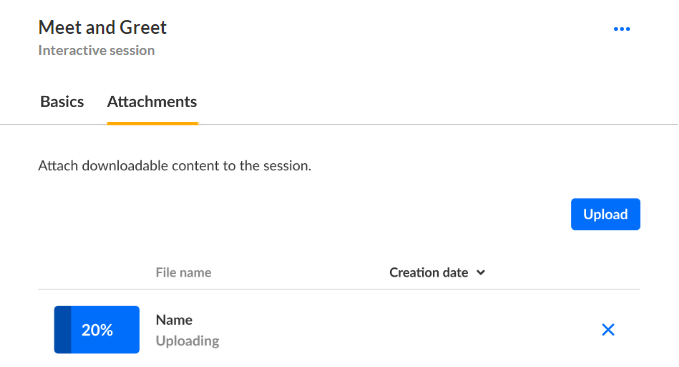
When the upload is complete, a confirmation message appears.
Edit attachment details
- On the Attachments tab, click the three dots next to the file and choose Edit.
- Type the title and description (optional). The title helps attendees understand the file, and the description adds context.
- Click Save changes.
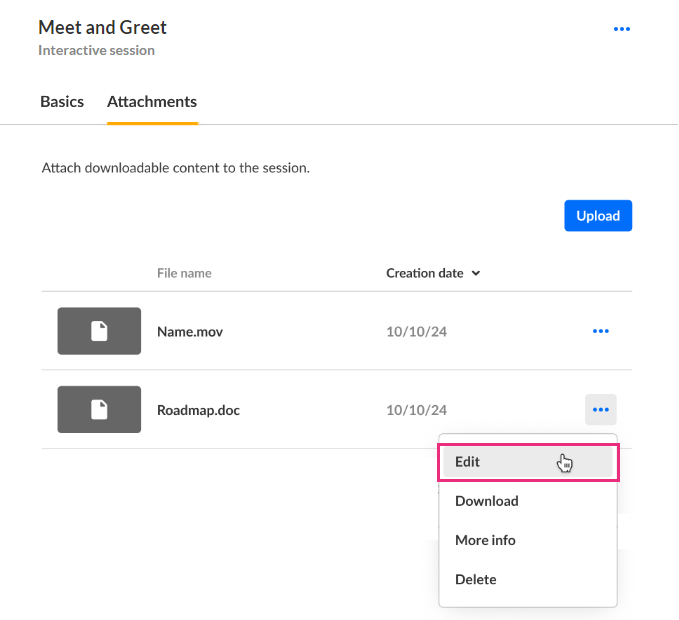
The 'Edit details' screen displays.
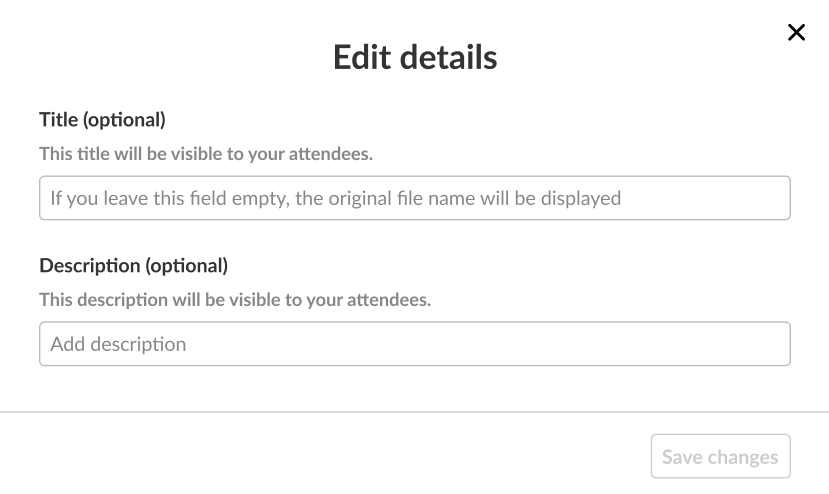
Download an attachment
On the Attachments tab, click the three dots next to the file and select Download.
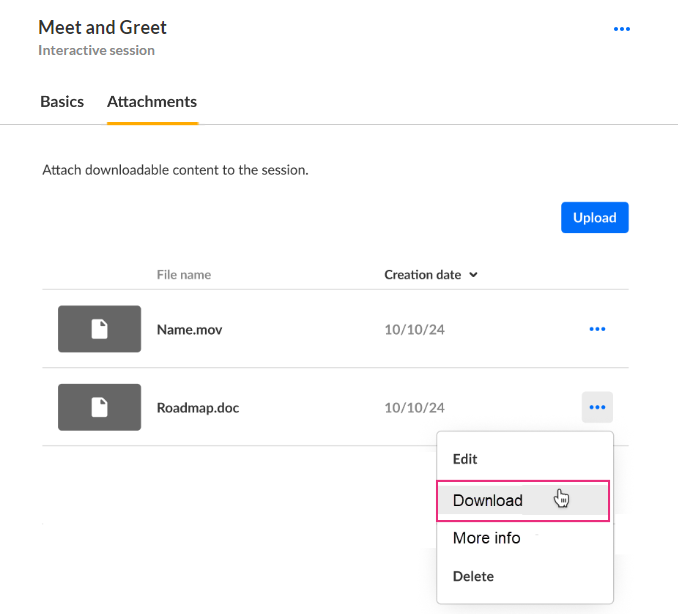
The attachment downloads to your device.
View attachment information
- On the Attachments tab, click the three dots next to the file and select More info.
- Click X to close.
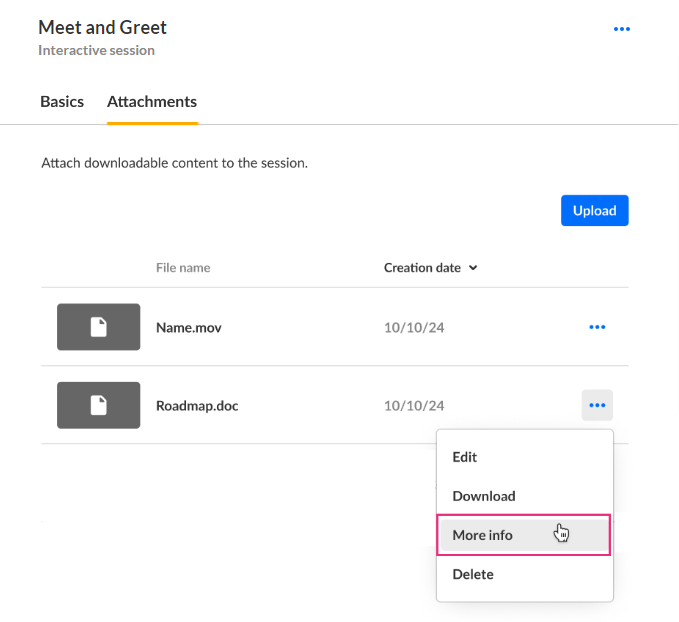
Addition information displays about the attachment.
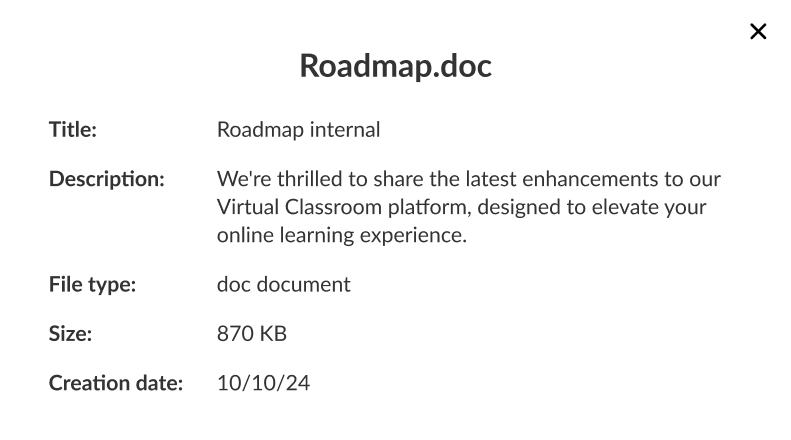
Delete an attachment
- On the Attachments tab, click the three dots next to the file and select Delete.
- Click Delete to continue.
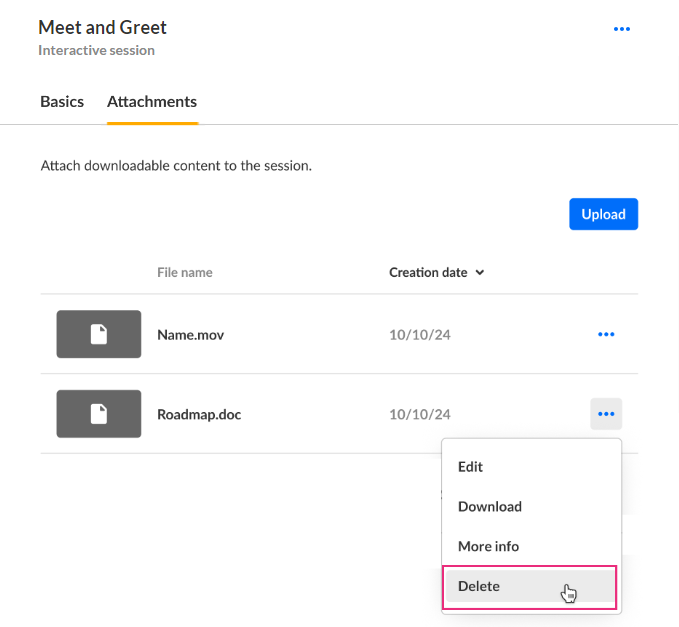
A confirmation message appears.
