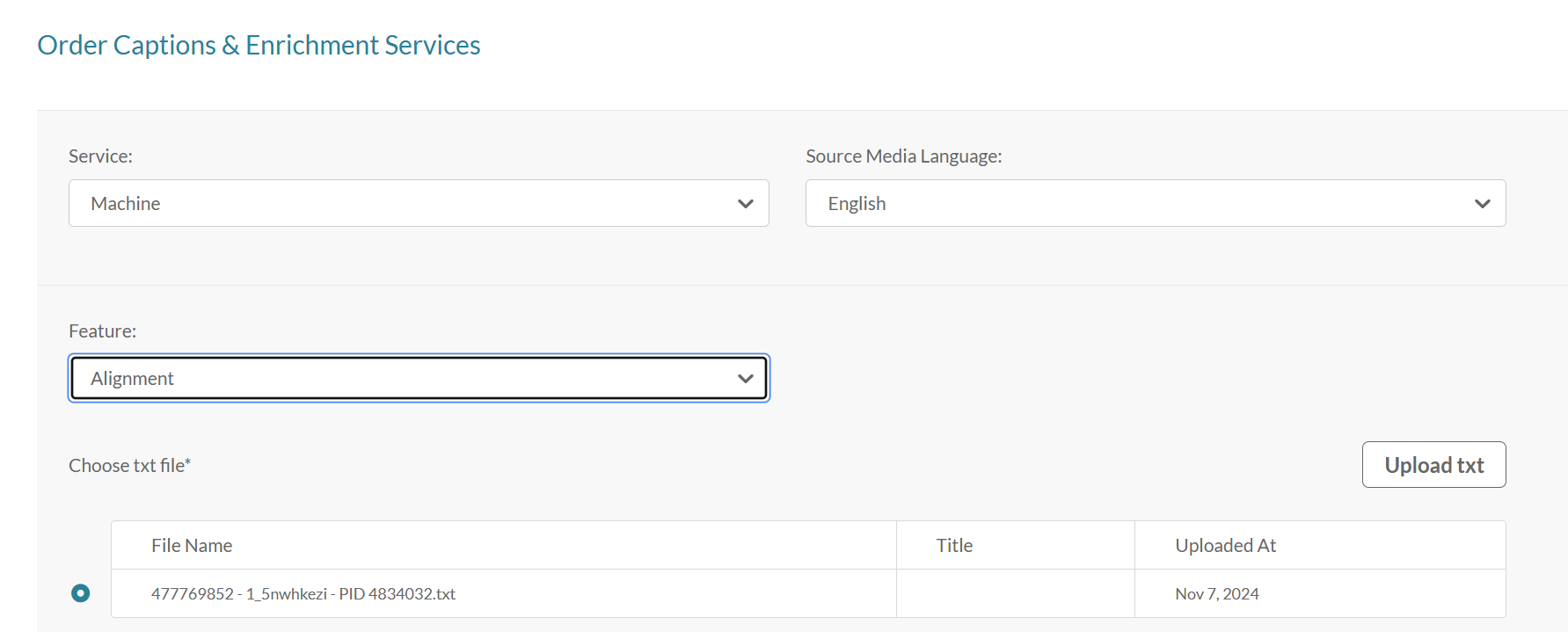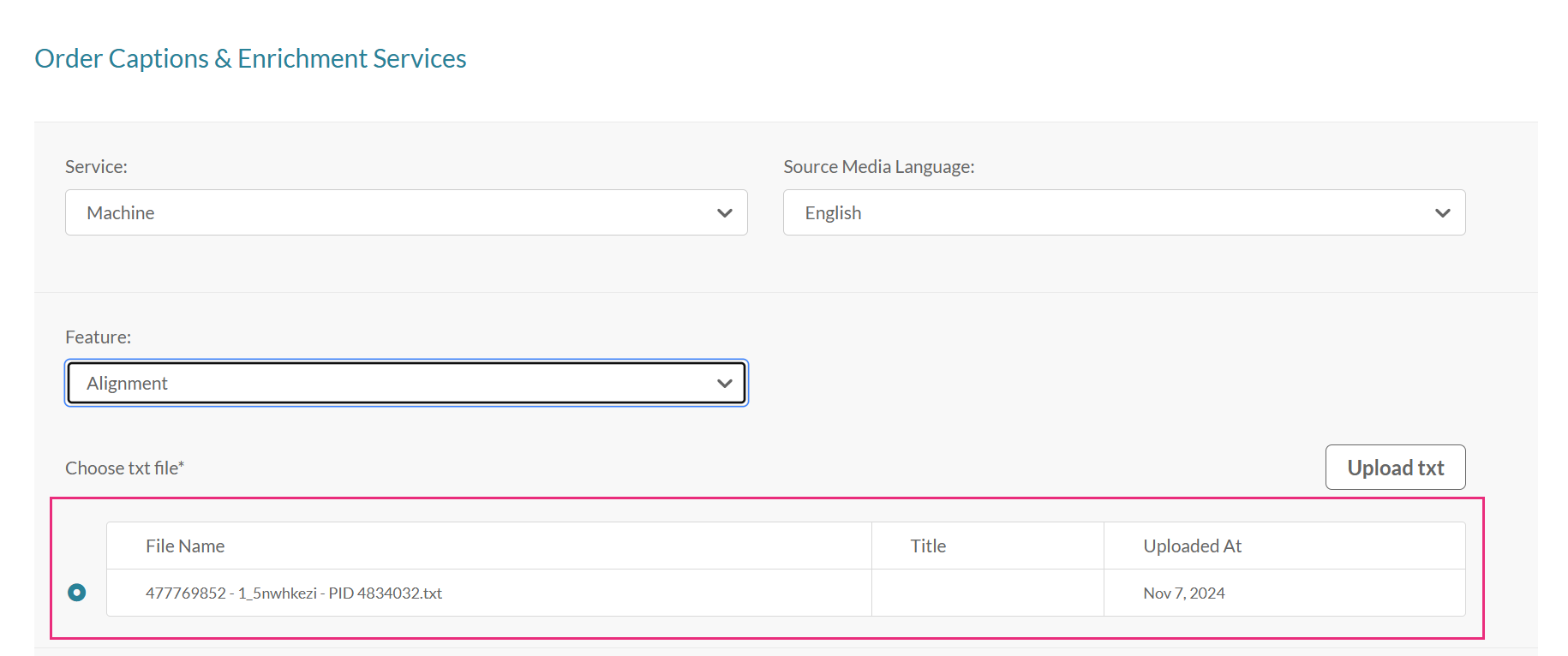About
Alignment service, also known as ordering captions based on a transcript file (.txt), synchronizes a provided script with the audio or video content. This is ideal for scripted videos, like training content, where the speaker reads from a prepared text.
Simply upload the transcript as a .txt file, and the alignment process will match the script to the timing of spoken words in the video. The system will align the txt with the video and provide a caption file (SRT/DFXP).If the speaker closely follows the script, this results in nearly 100% accurate captions.
For a list of common terms related to creating caption and enrichment requests in Kaltura, see our article REACH terminology.
Access the Captions & Enrich page
- Log into your KMC. The Entries page displays.
- Locate the desired media and click the the three dots menu to the right, then select Captions & Enrich.

The Captions & Enrich page displays.

Order alignment
- Complete the fields as follows:
- Service - Select 'Machine'.
- Source Media Language - Select the language from the drop-down menu.
- Feature - Select 'Alignment'.
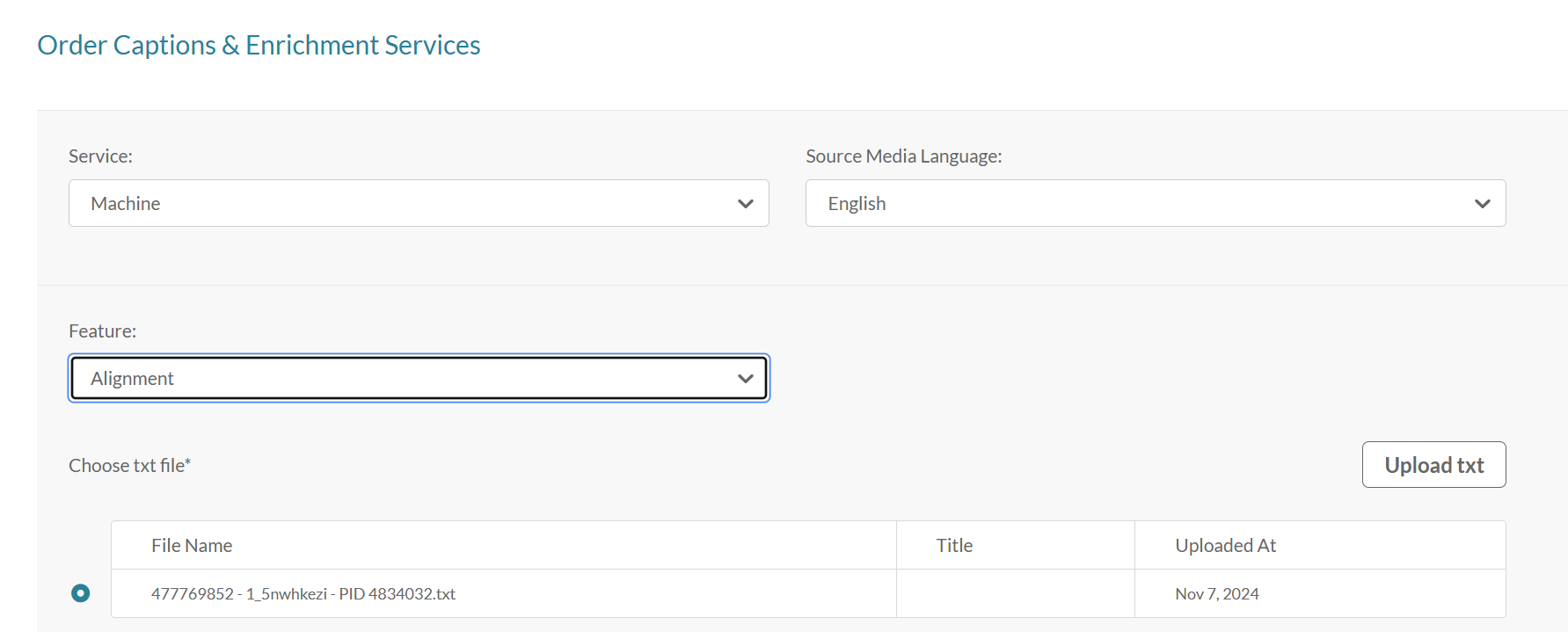
A list of txt files displays. The first file is automatically chosen. If there are no txt files, a message displays: No files were found.
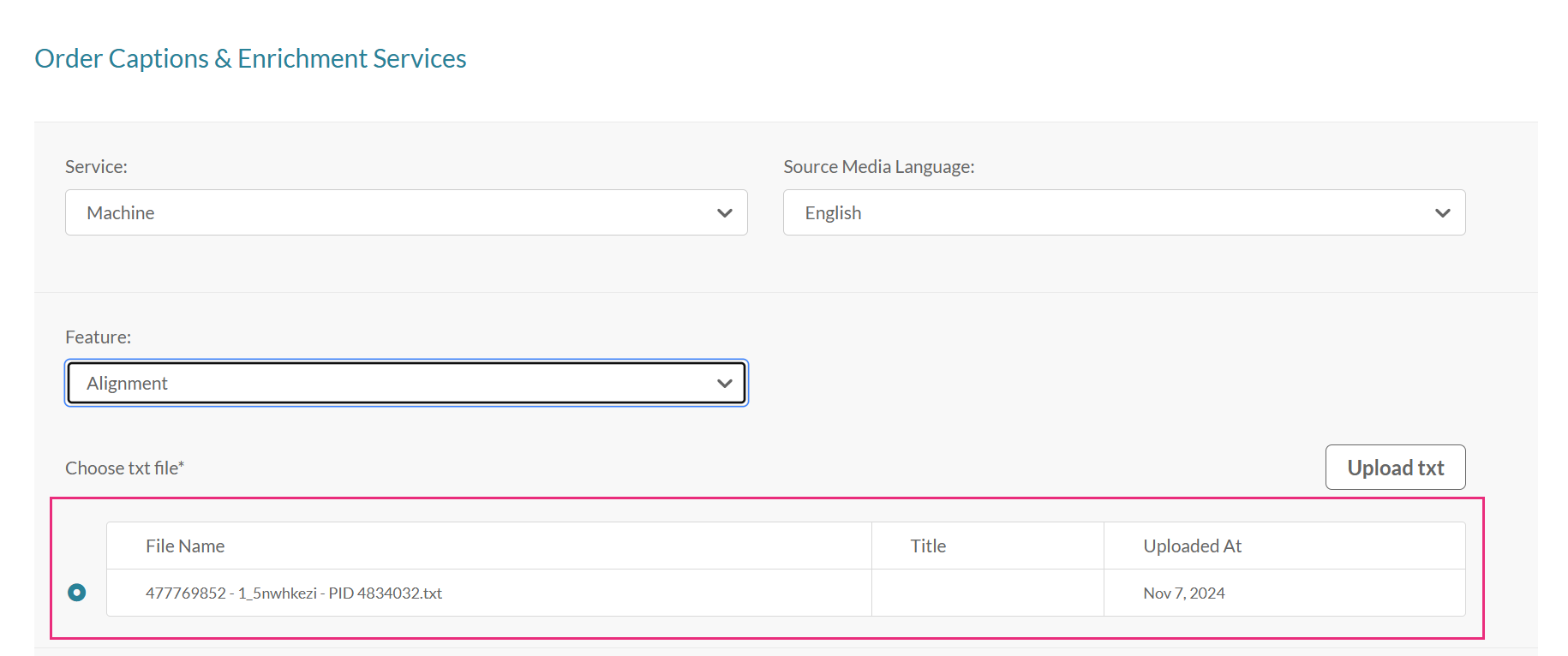
- Click Upload txt to upload a new file.
- Complete the Title and Description fields.
- Click +Select File.
- Select a file from your computer and click 'Open' to begin the upload process. Your request is generated, and a success message displays: Upload complete!
- Click Save. The main screen displays.
- Click Submit.

The Upload Attachment window displays.
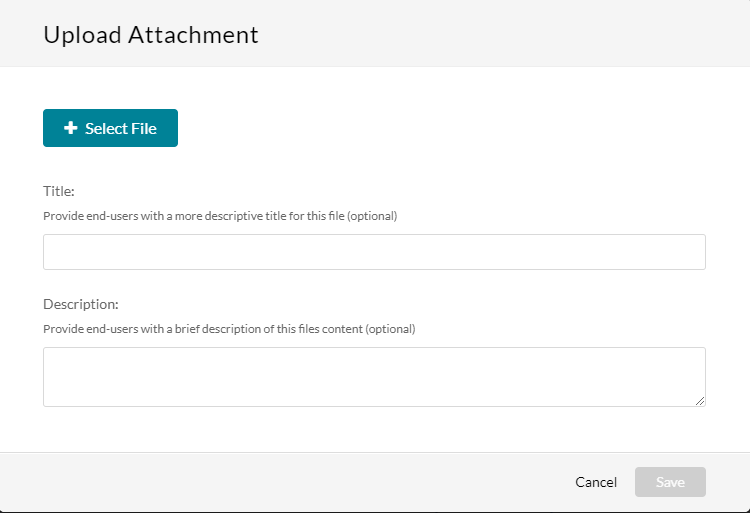


The system will align the text with the video and will provide a caption file (SRT/DFXP).
Learn more
- You can easily manage and monitor your caption requests and budget via the REACH dashboard. Read about it in our article Moderating Services Requests and General Statistics - REACH v2
- REACH features a handy transcript widget which you can read about in our article Transcript.
- You can also edit the captions. See our article Edit Captions for more information.