About
Kaltura’s Documents plugin lets viewers access documents included with the media, such as items in a playlist. If downloads are enabled, users can download a document that isn’t available for viewing.
The example below shows a document entry with a thumbnail preview. Click View Document to open it in a new tab.
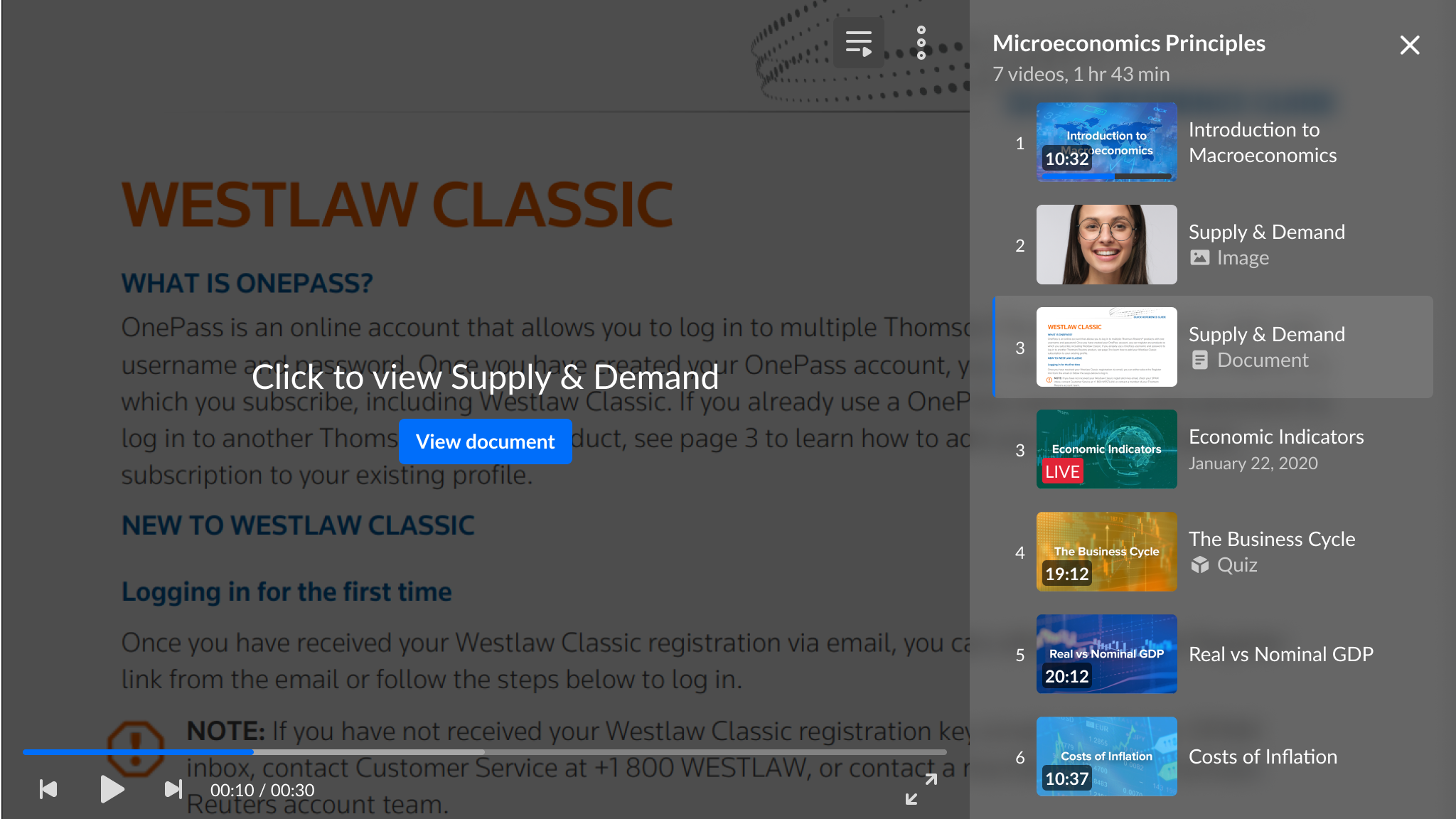
When a document isn't available for viewing, you can download it using the Download Document feature, provided it's enabled on your player.
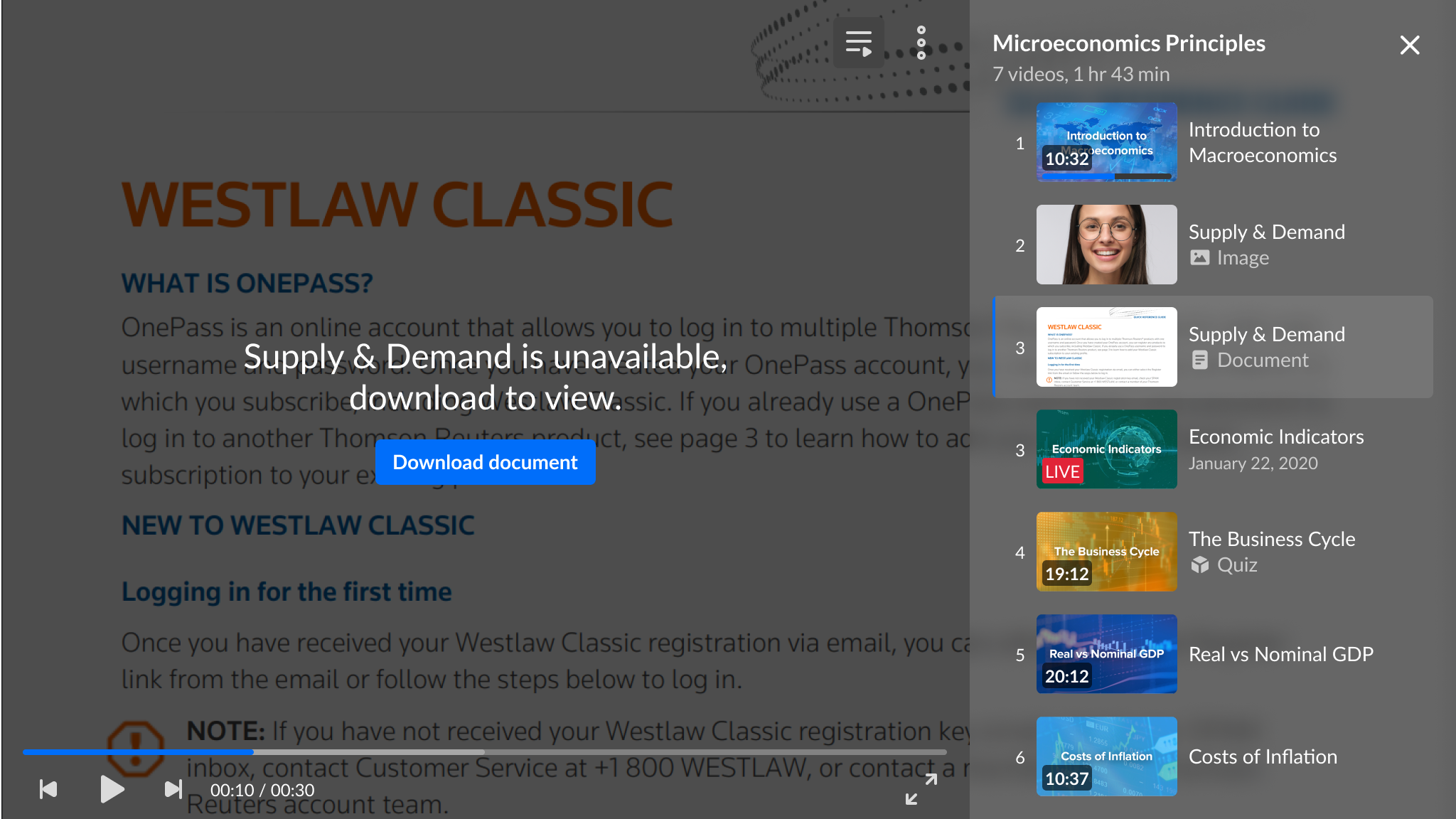
Below is a document entry that's not available for viewing, and the Download document feature hasn't been enabled.
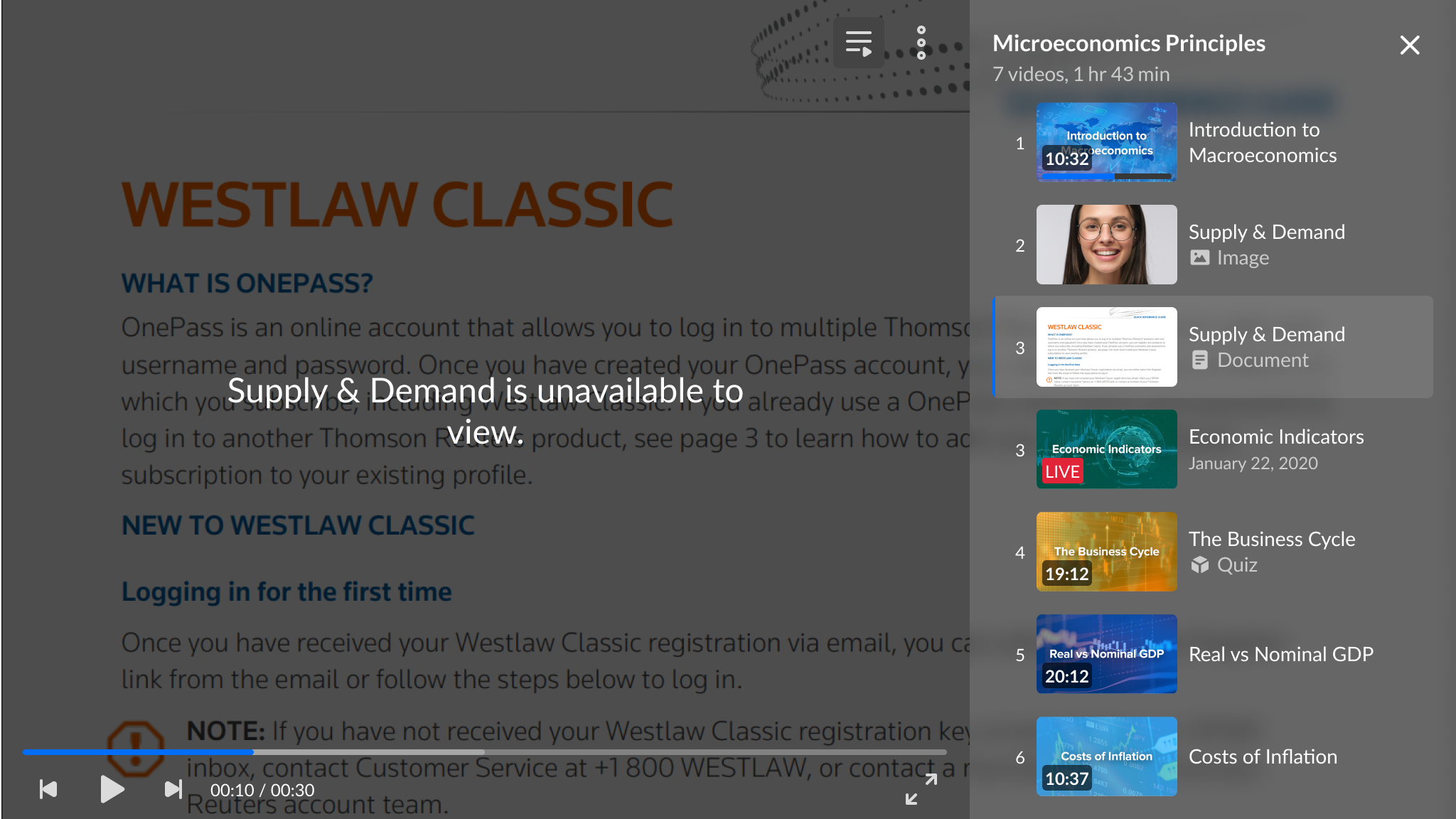
Setup
To learn how to set the Documents plugin on the player, see Enable document support on the player.
Features
- Document is presented in the playlist with a title and a document icon.
- Document download feature can be enabled to allow downloading documents when unavailable for viewing.
- Thumbnail preview of document displays on the screen in the background.
