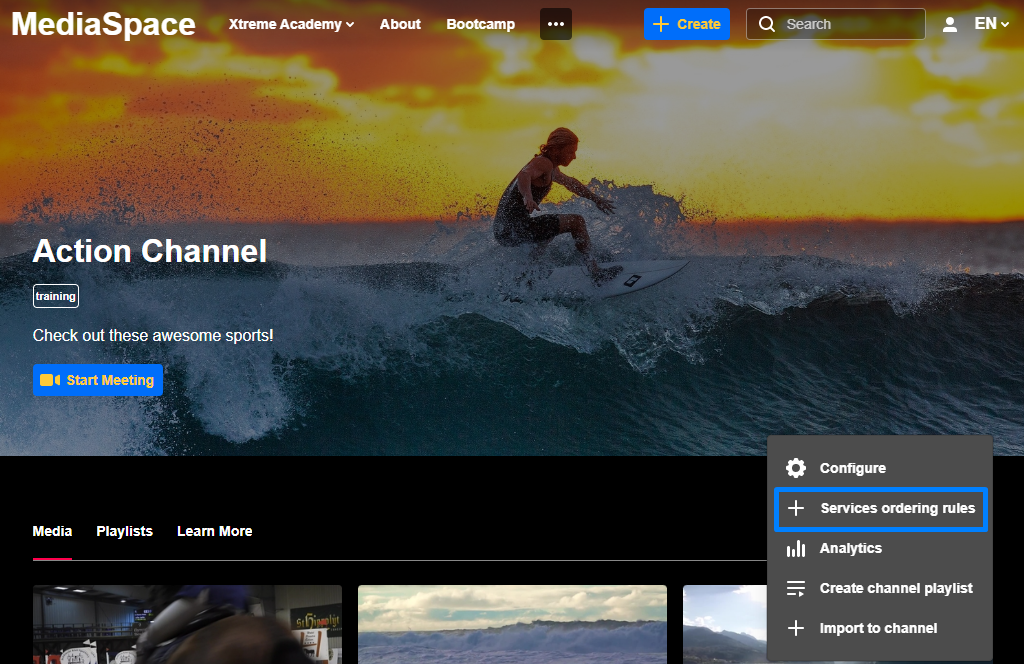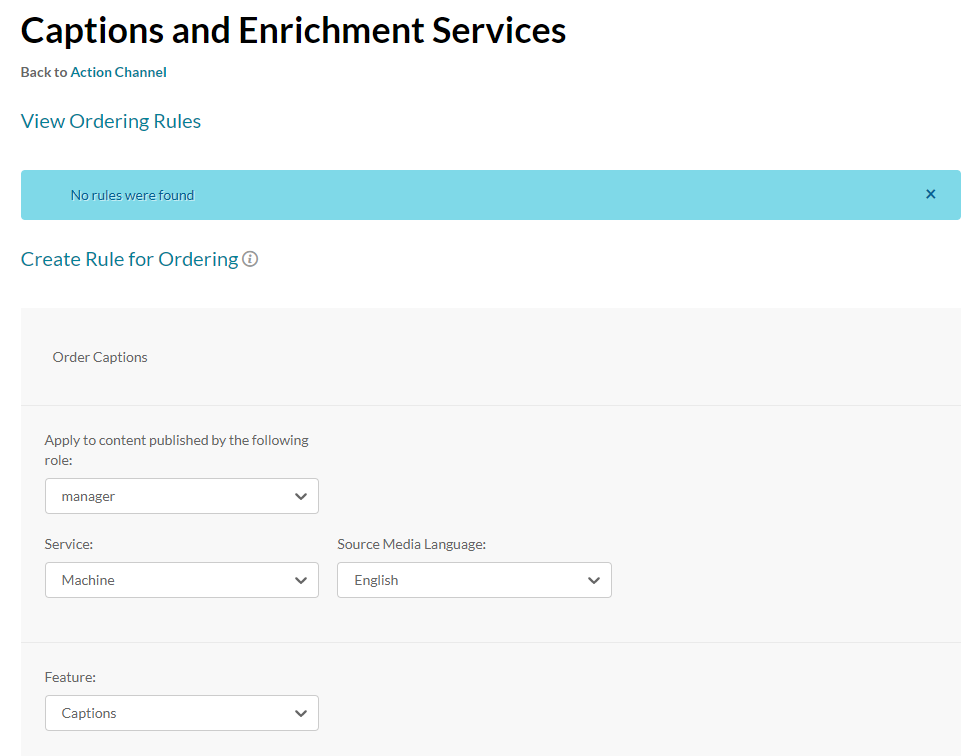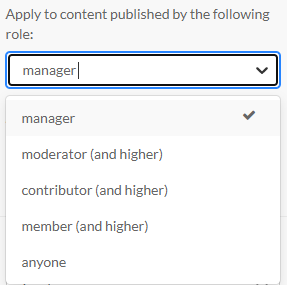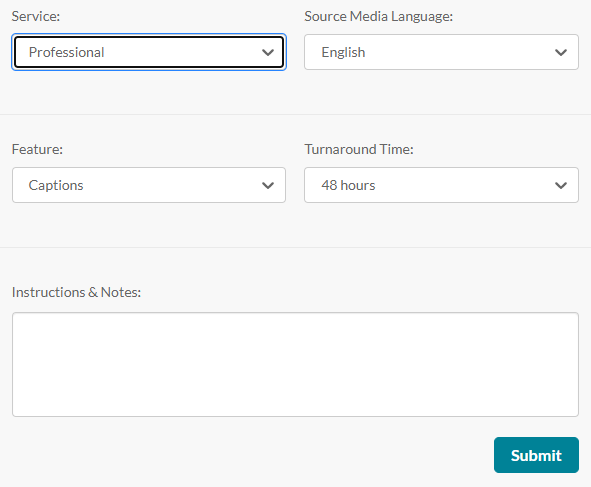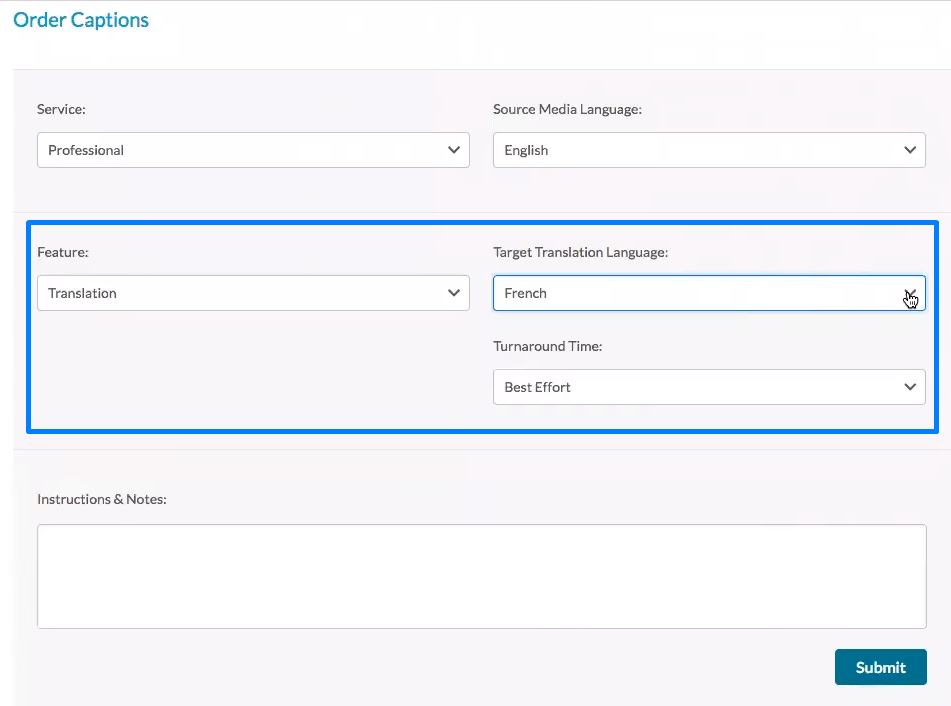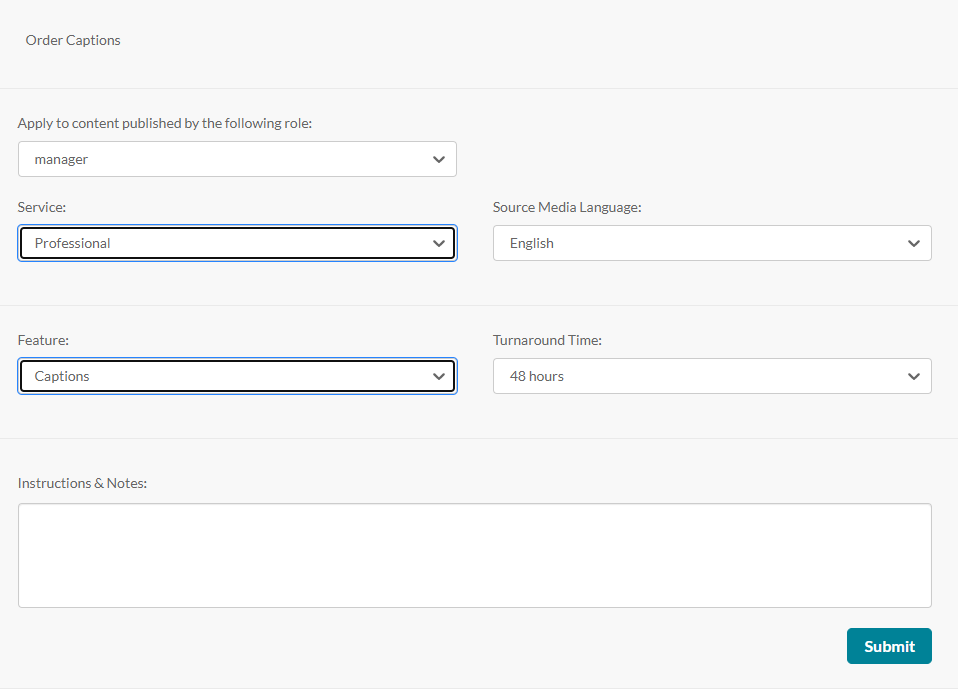With REACH services, your videos can have quality captioning and transcriptions featuring machine or professional human captions. To order services (captions, translations, audio description or chaptering) for a channel, you will need to create a role-based rule for the type of service you want.
Here's how you do it!
- From the User menu
 , choose My Channels.
, choose My Channels. - Click the channel thumbnail to select it. You may select more than one channel.
- Choose +Services ordering rules from the Actions menu.
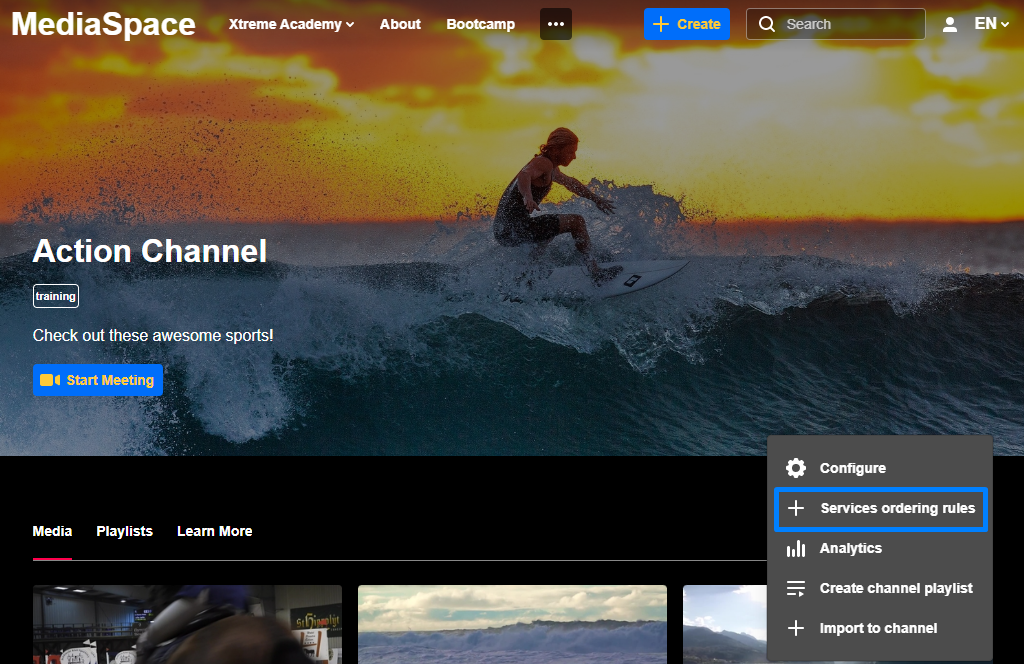
- The Captions and Enrichment Services screen displays:
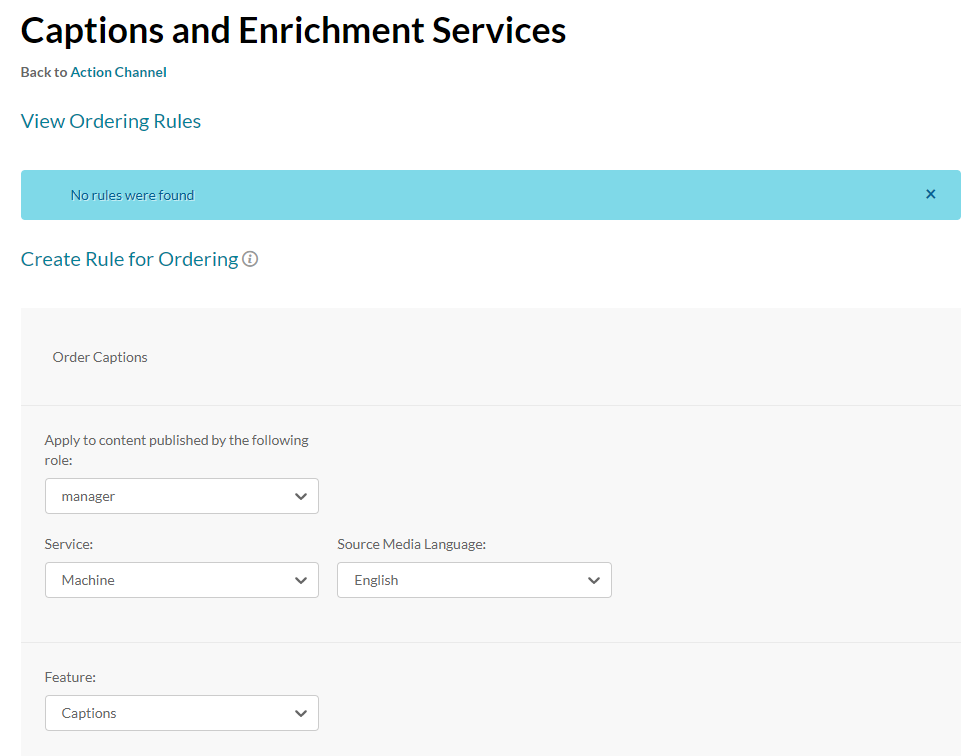
- Choose the role from the drop-down menu.
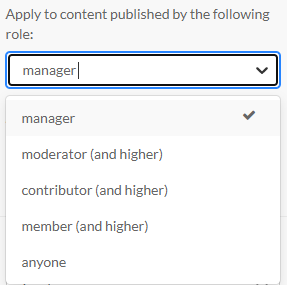
- Choose one of the following Service options:
- If you choose Machine, select the Source Media Language from the drop-down menu.
- If you choose Professional, the screen expands:
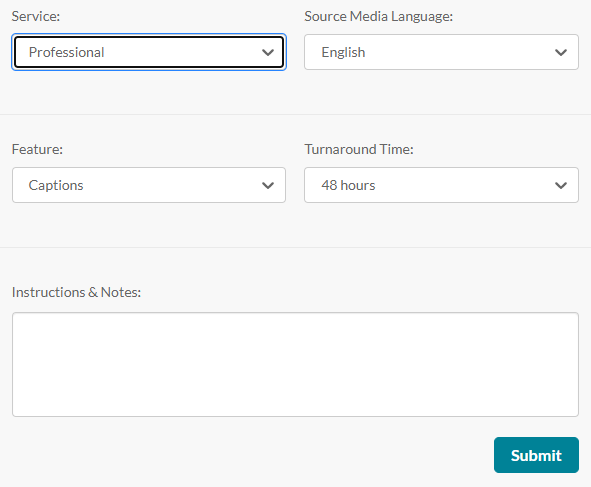
- Select the Source Media Language from the drop-down menu.
- Select the Feature.
The service you select will be ordered for each media published to this channel in the future. Orders for this service will be applied to all content created by the role you selected for the channel.
If you select Translation:
Select the Target Translation Language.
Select the Turnaround time (TAT) from the drop-down menu (the TAT options are set by your administrator).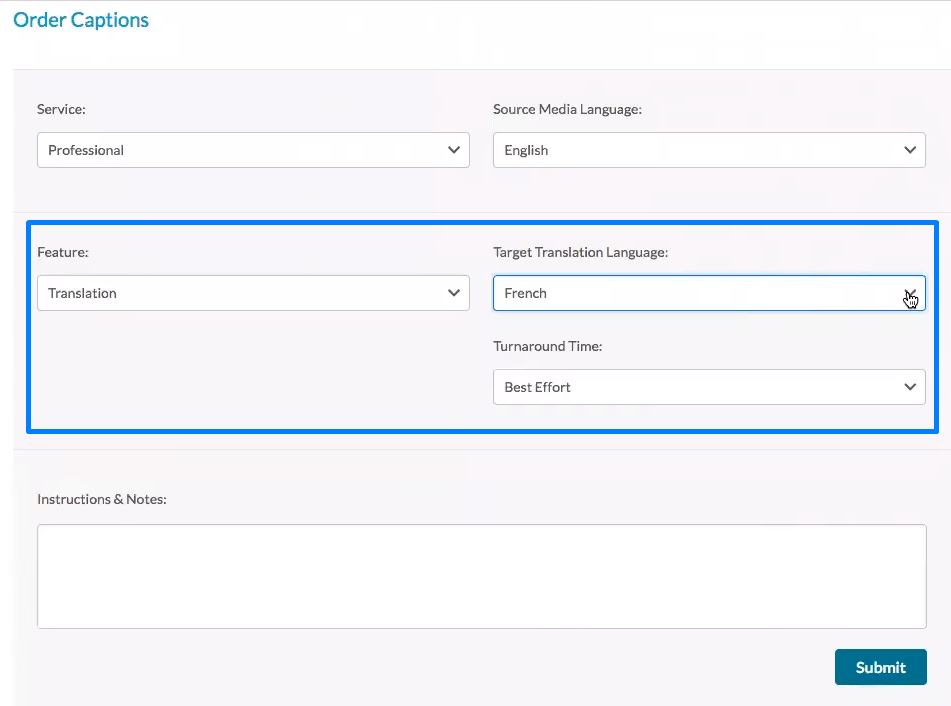
If you select captions, audio description or chaptering:
Select the Turnaround time (TAT) from the drop-down menu (the TAT options are set by your administrator).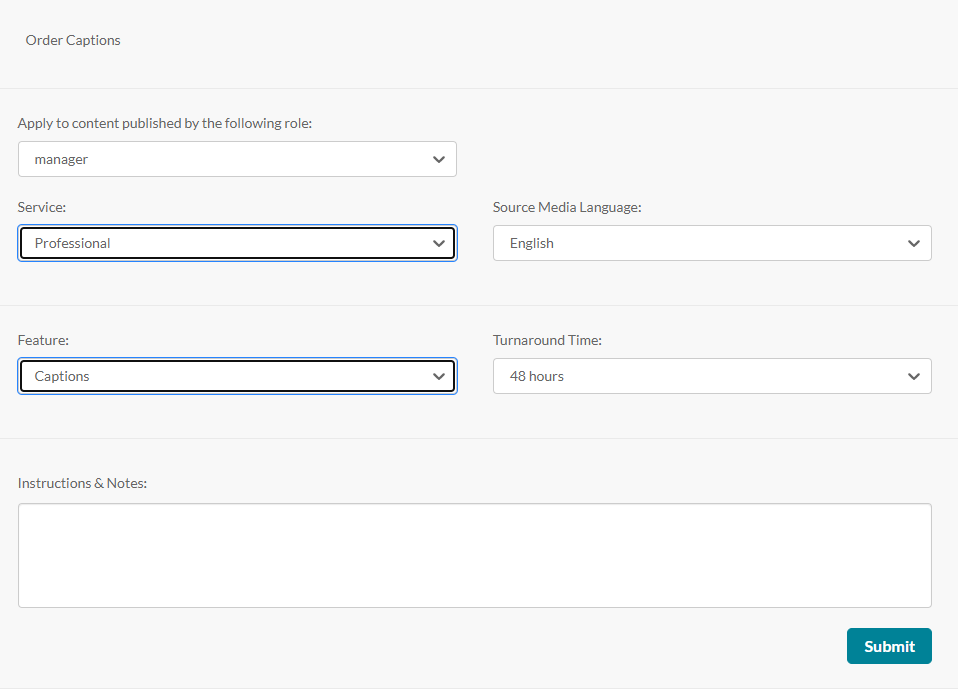
(Optional) Add Instructions & Notes.
7. Click Submit. A confirmation message displays that your order has been placed.
Order requests will be generated and automatically approved for each video published to this channel in the future. The requested order will be uploaded when completed.
To create another role-based rule for the same channel, click +Create Rule at the top right of the screen and repeat the process.
Canceling Human/Professional captions is not possible if they have been requested already and are in the status Processing.
Learn more
- You can easily manage and monitor your caption requests and budget via the REACH dashboard. Read about it in our article Moderating Services Requests and General Statistics - REACH v2
- REACH also features a handy transcript widget which you can read about in our article Kaltura REACH v2 - Transcript Widget.
- You can also edit the captions! See our article Editing Captions - REACH v2 for more information.
 , choose My Channels.
, choose My Channels.