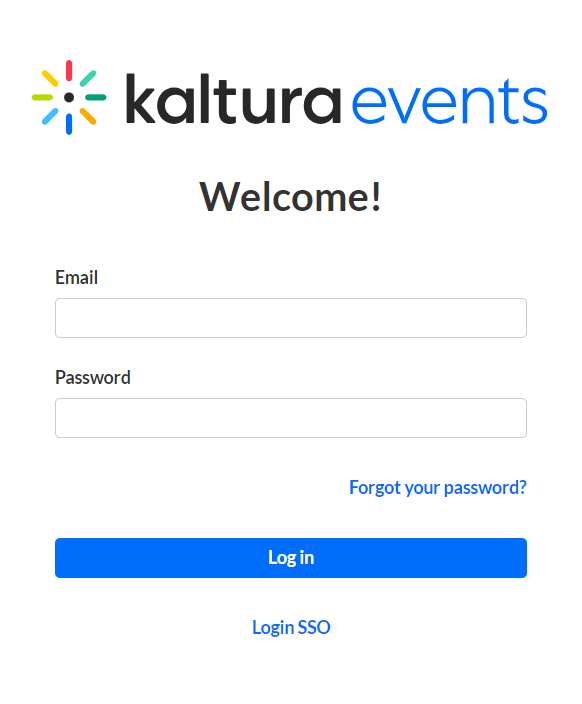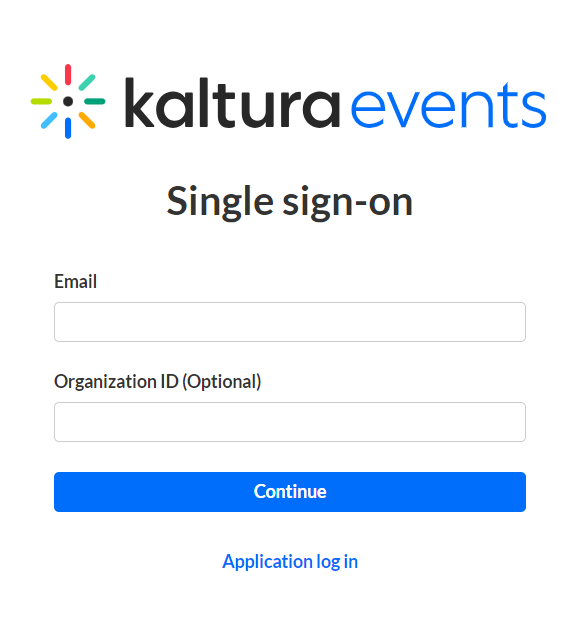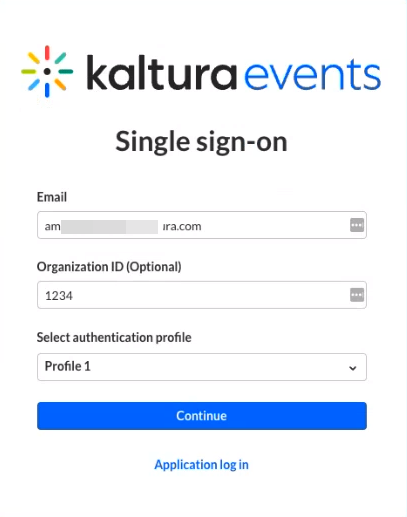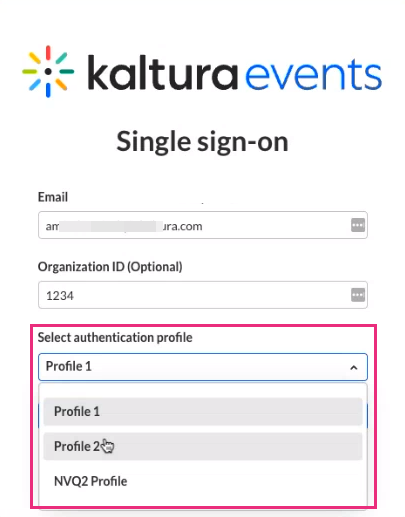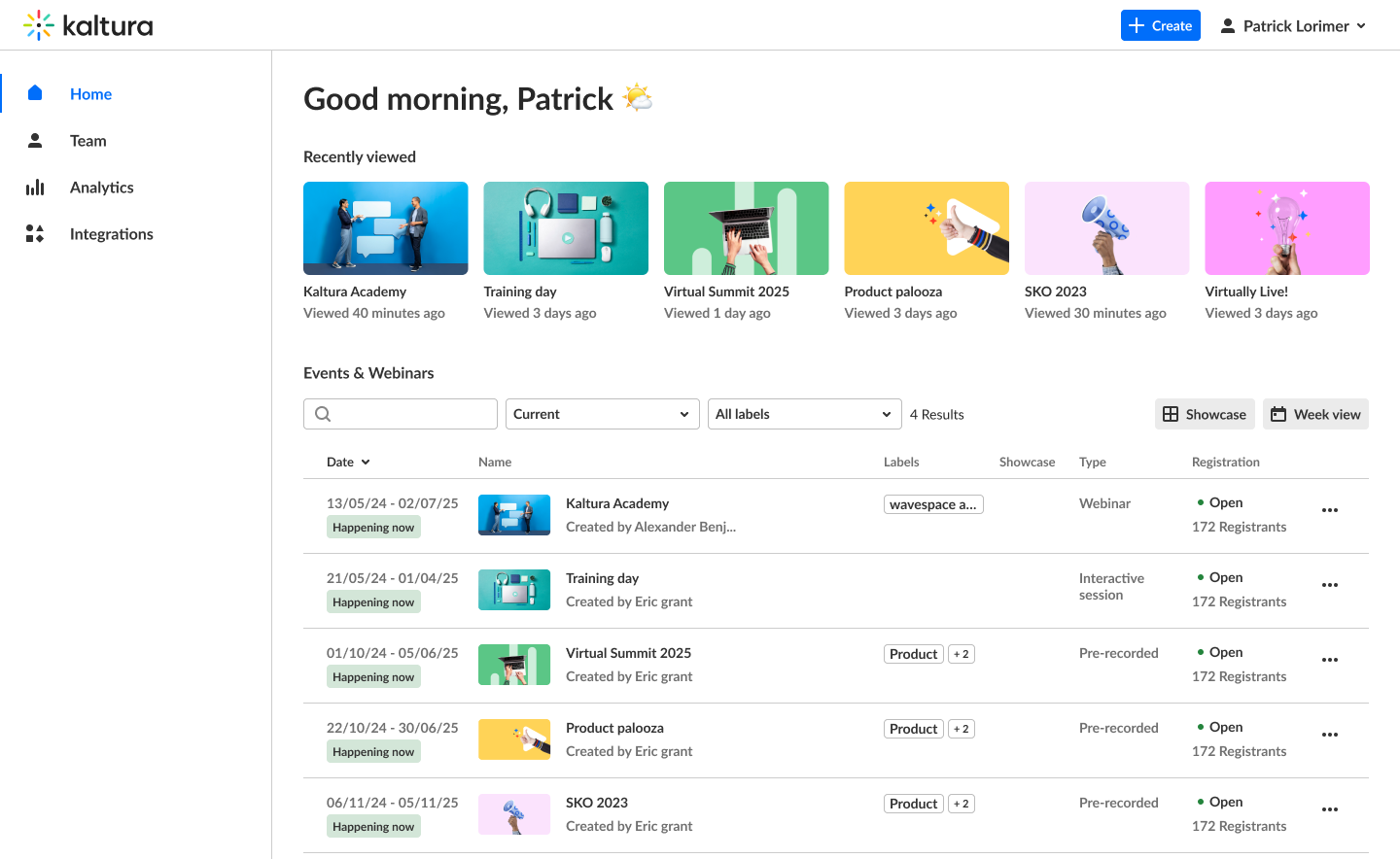About
After you are added as a user to a Kaltura Events account, you may use your appropriate credentials to login to Kaltura Events. This article will walk you through logging in via the application or Single sign-on (SSO).
Application log in
- Access the Kaltura Events URL. The Login screen displays.
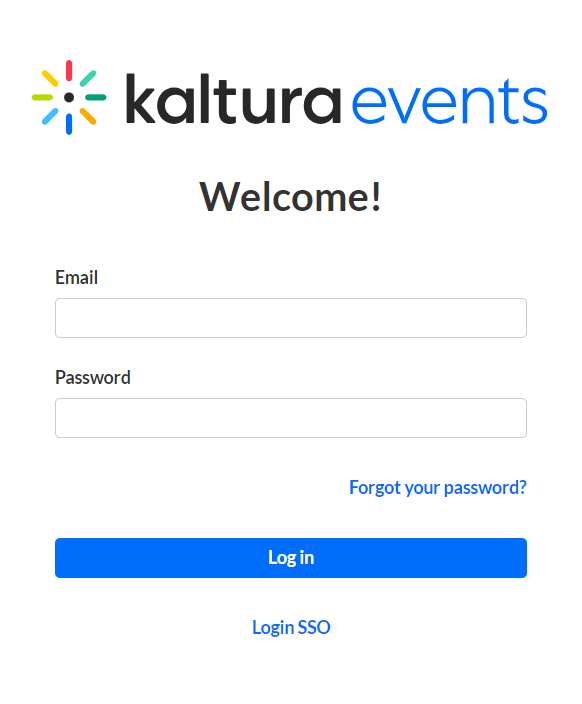
- Type your email address in the Email field and your password in the Password field.
- Click Log In. The Kaltura Events Home page displays with the Home tab open by default.
Kaltura wants to keep you in the know and involve you in our product roadmap! You may see a notification like this upon login, sharing information like a new feature or update, or asking for your vital input on a topic.

Once closed, you can always reach these notifications again via the present icon located in the lower left corner of your screen.

Single sign-on (SSO) login
Note: Authentication through your IdP is required before you may access Kaltura Events. If you haven't authenticated before beginning the process of logging into Kaltura Events, you will be asked to do so. Steps to complete the authentication may include entering a username and password, sending a "push" notification to obtain an authentication code, etc.
The information you are asked to provide during the login process depends on how your account is configured. See the following administrative articles regarding account configuration using Auth Broker:
Create and manage SAML profiles
- Access the Kaltura Events URL. The Login screen displays.
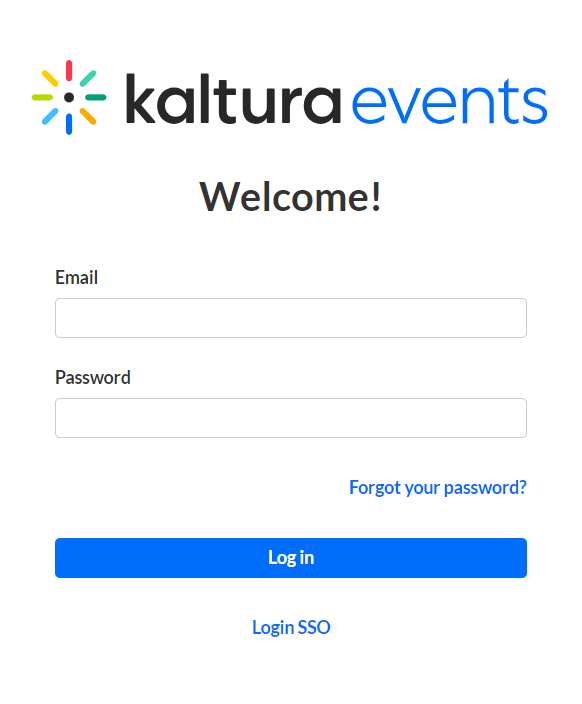
- Click Login SSO. The Single sign-on (SSO) login screen displays.
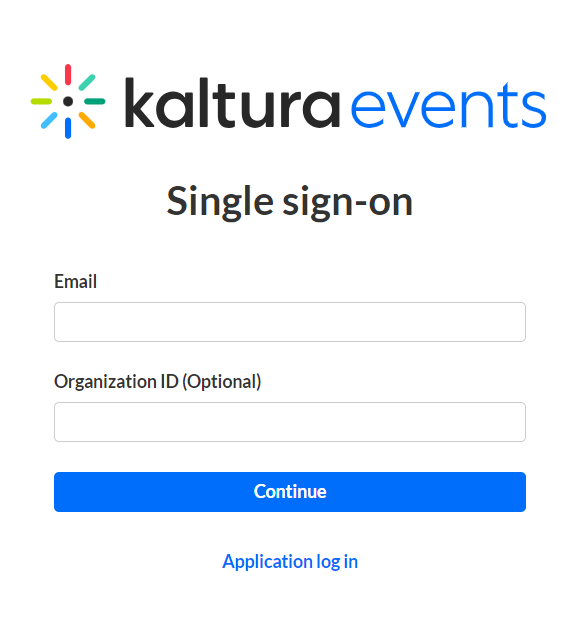
- Type your work email in the Email field.
- If you have been provided an Organization ID for login, type it in the Organization ID (Optional) field.
Organization ID is only optional if your company does not require one for login. If you do not enter an Organization ID when your company requires one for login, you will be prompted to enter an Organization ID before proceeding with the login process.
- Click Continue. If multiple authentication profiles exist on this account, the login screen expands to display an additional field called Select authentication profile.
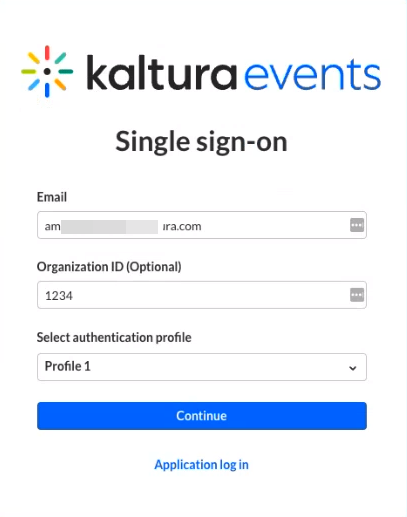
- Select your authentication profile from the pull-down menu.
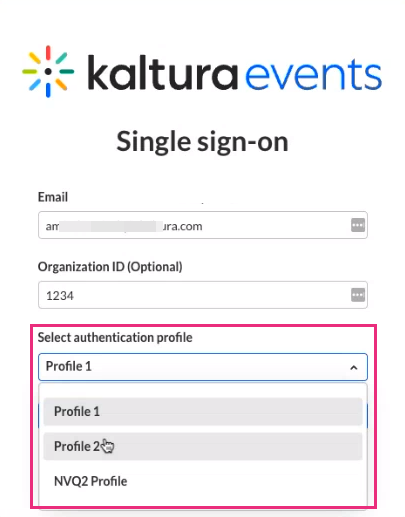
- Click Continue. The Kaltura Events Home page displays with the Home tab open by default.
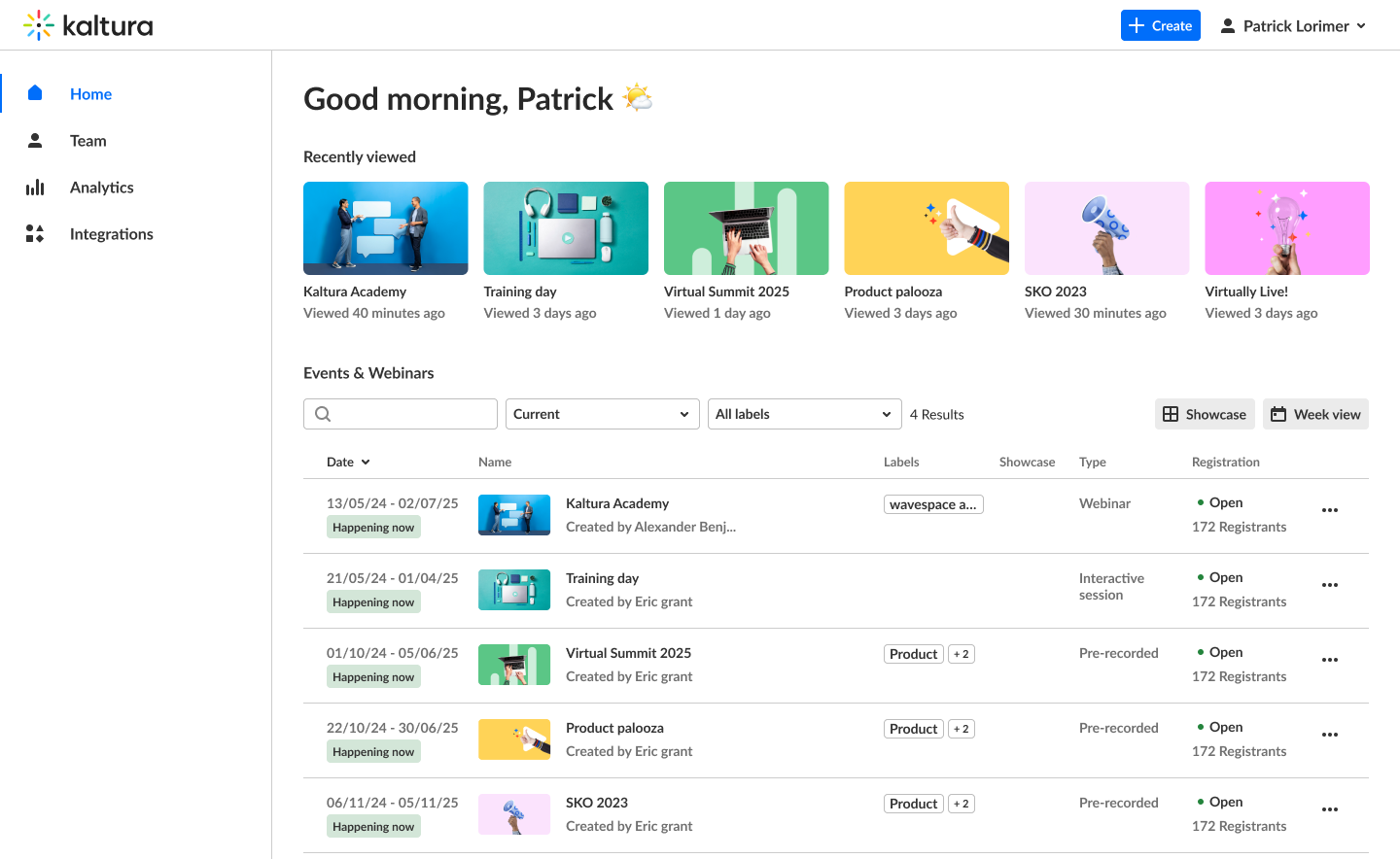
See additional information on advanced features - Two Factor Authentication and Switching Accounts.