Adjust your camera/audio in the Settings page. Select the camera/microphone you would like to use during the meeting.
External cameras can be used to connect to a live room as long as the computer recognizes the camera attached. Make sure to select the correct devices in the Settings tab.
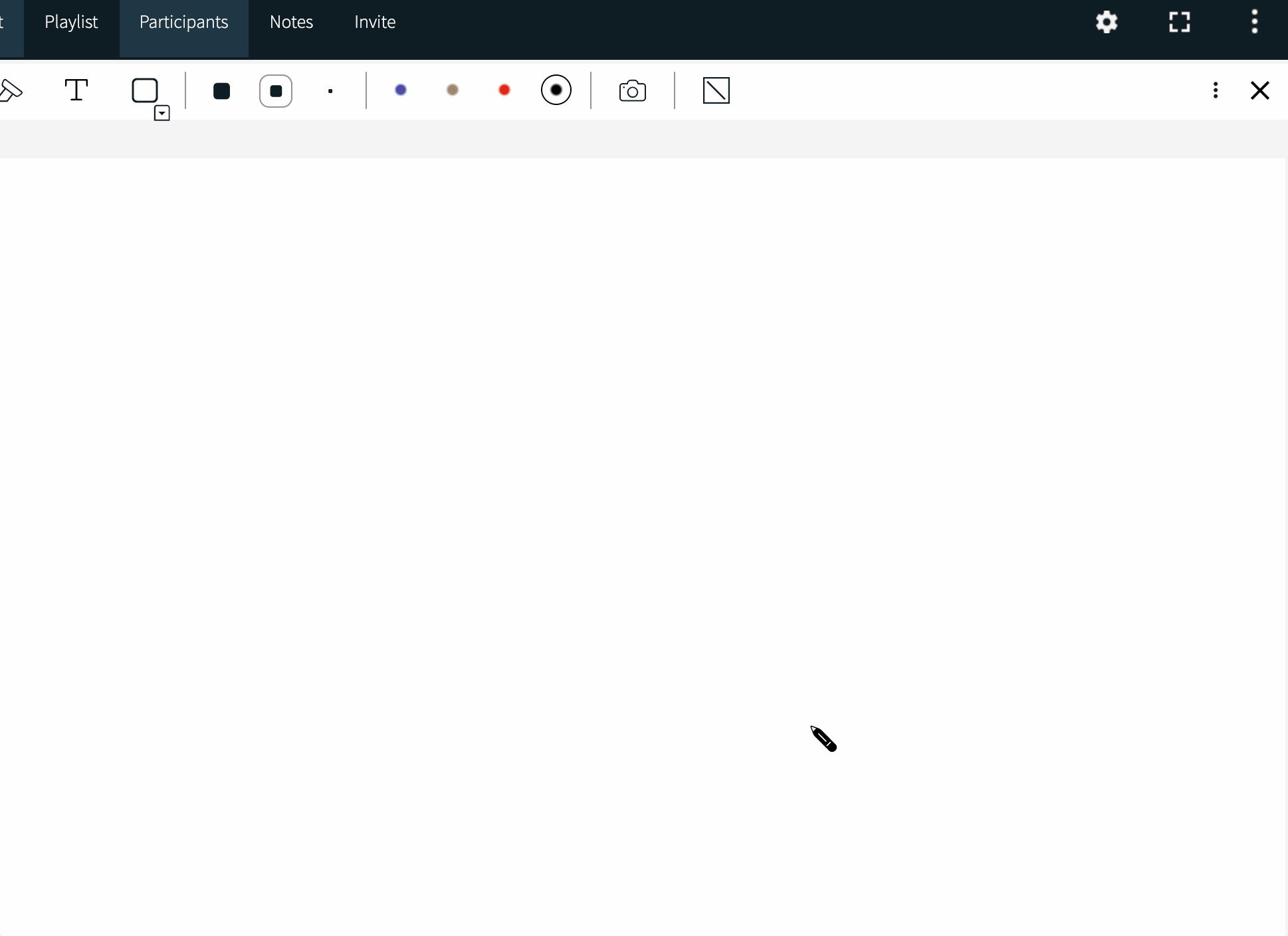
If you have difficulty connecting your camera/audio, please try one of the recommendations:
- Refresh the page - A simple page refresh usually fixes the camera/audio connectivity.
- Test your devices here and see if the problem persists.
- Is Your Webcam Or Microphone Connected in the Kaltura Live Room?
- Troubleshooting & FAQs
