About
The Widgets module controls how session cards are displayed and how attendees interact with them on the event site. These settings manage the visibility of thumbnails (which appear across Theming-based pages like the Channel page, Profile page, and Agenda page) and presenter icons, presenter navigation behavior, and the timing of the Join now call-to-action.
Configure
- Go to your Configuration Management console and click the Widgets module. You can also navigate directly using a link: https://{your_video portal_URL}/admin/config/tab/widgets.
- Configure the following:
- Click Save.
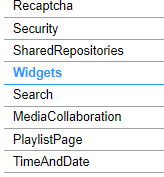
The Widgets page displays.
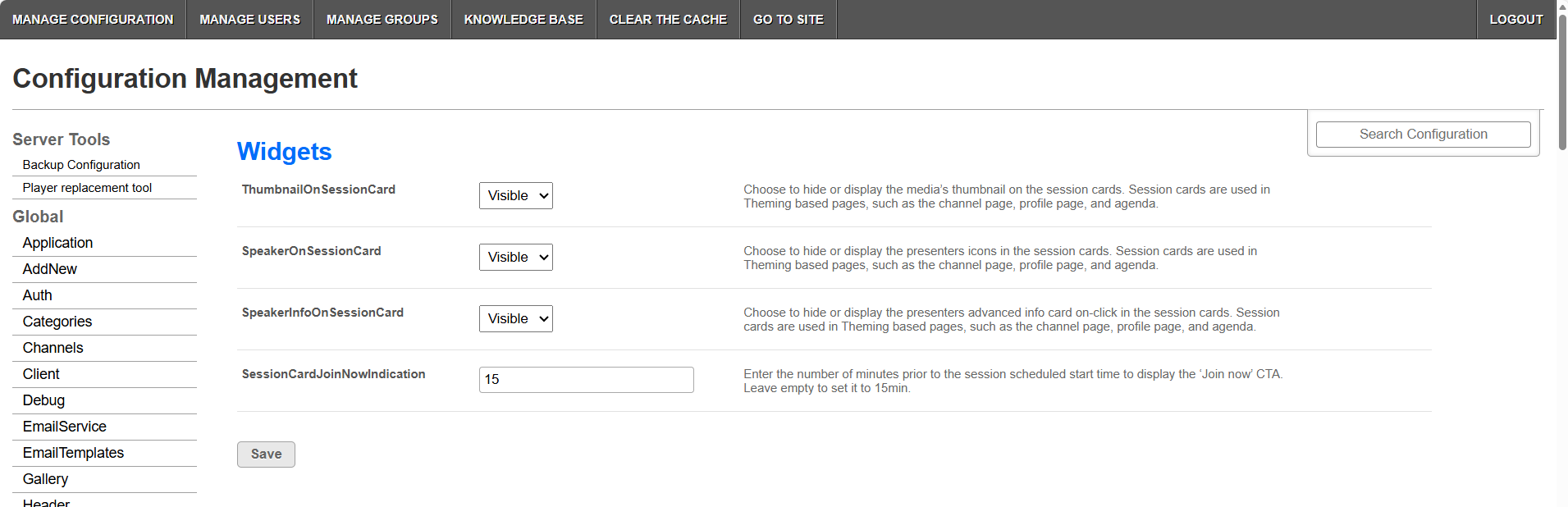
ThumbnailOnSessionCard - Controls whether a media thumbnail is displayed on session cards. Visible - displays the media's thumbnail on the session card. Hidden - Hides the media's thumbnail from the session card.
SpeakerOnSessionCard - Controls whether presenter icons are displayed on session cards. Visible - displays presenter icons on the session card. Hidden - hides presenter icons form the session card.
SpeakerInfoOnSessionCard - Controls what happens when an attendee clicks on a presenter's name on a session card. Visible - opens a pop-up window displaying the presenter's advanced information card. Hidden - redirects the attendee to the presenter's profile page.
SessionCardJoinNowIndication - Controls when the Join now call-to-action appears on session cards. Enter the number of minutes before the session's scheduled start time to display the Join now button. Leave this field empty to use the default value of 15 minutes. For example, if a session starts at 10:45 am and the indication is set for 15 minutes, the Join Now button will appear at 10:30 am, prompting users to join.
User experience
The image below displays a My Profile page with session cards where media thumbnails are set to visible:

For more information about session cards, visit our article Session cards.
