About
The Playlist plugin allows you to organize and present multiple videos in a continuous sequence. Viewers can easily navigate through the collection, and the player automatically moves to the next video. This feature enhances content organization, making it perfect for educational series, training modules, or grouped video content.
For information about playlists, check out our article Playlists.
Setup
To learn how to set the Playlist plugin on the player, see Enable playlists and a playlist side panel in the player.
Features
- The first item in the playlist is displayed in the large player on left. (If the playlist was set to auto-play, the first item in the playlist starts playing automatically as soon as you visit the playlist playback page.)
- The playlist name, total videos, duration, and the list of items in the playlist display on right.
- List of entries with metadata for title, type, duration, and poster.
- User can click on the play prev/next/item.
- Playlist layout can be horizontal (with sidebar items on the bottom) or vertical (with sidebar items on the right).
The following shows a vertical playlist:
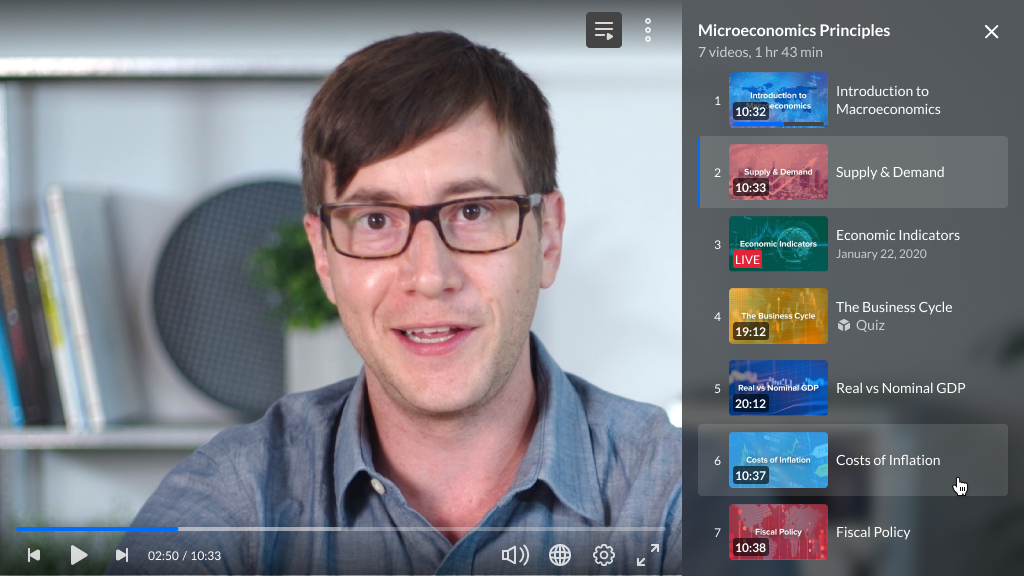
The following shows a horizontal playlist:
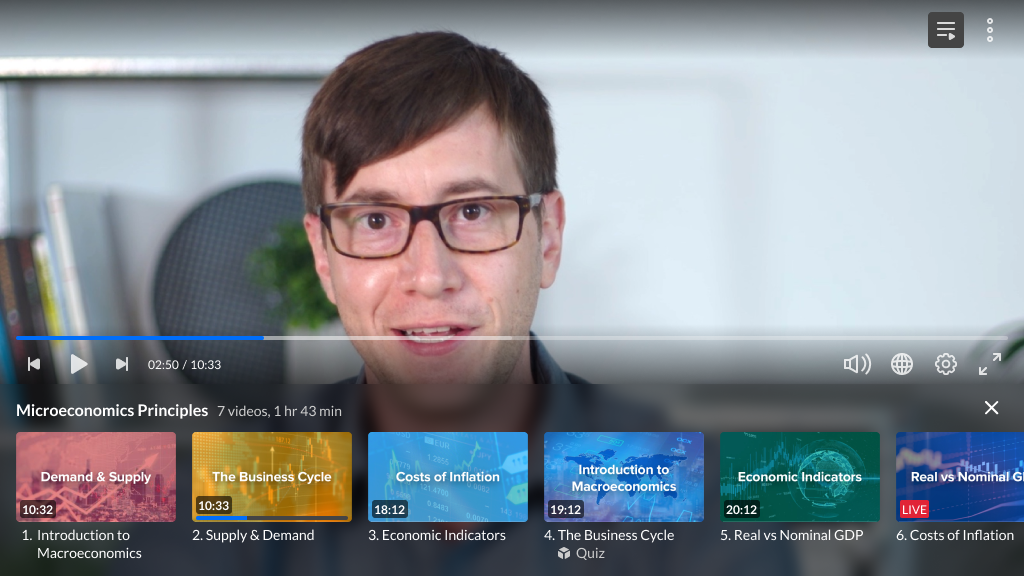
Try it out
