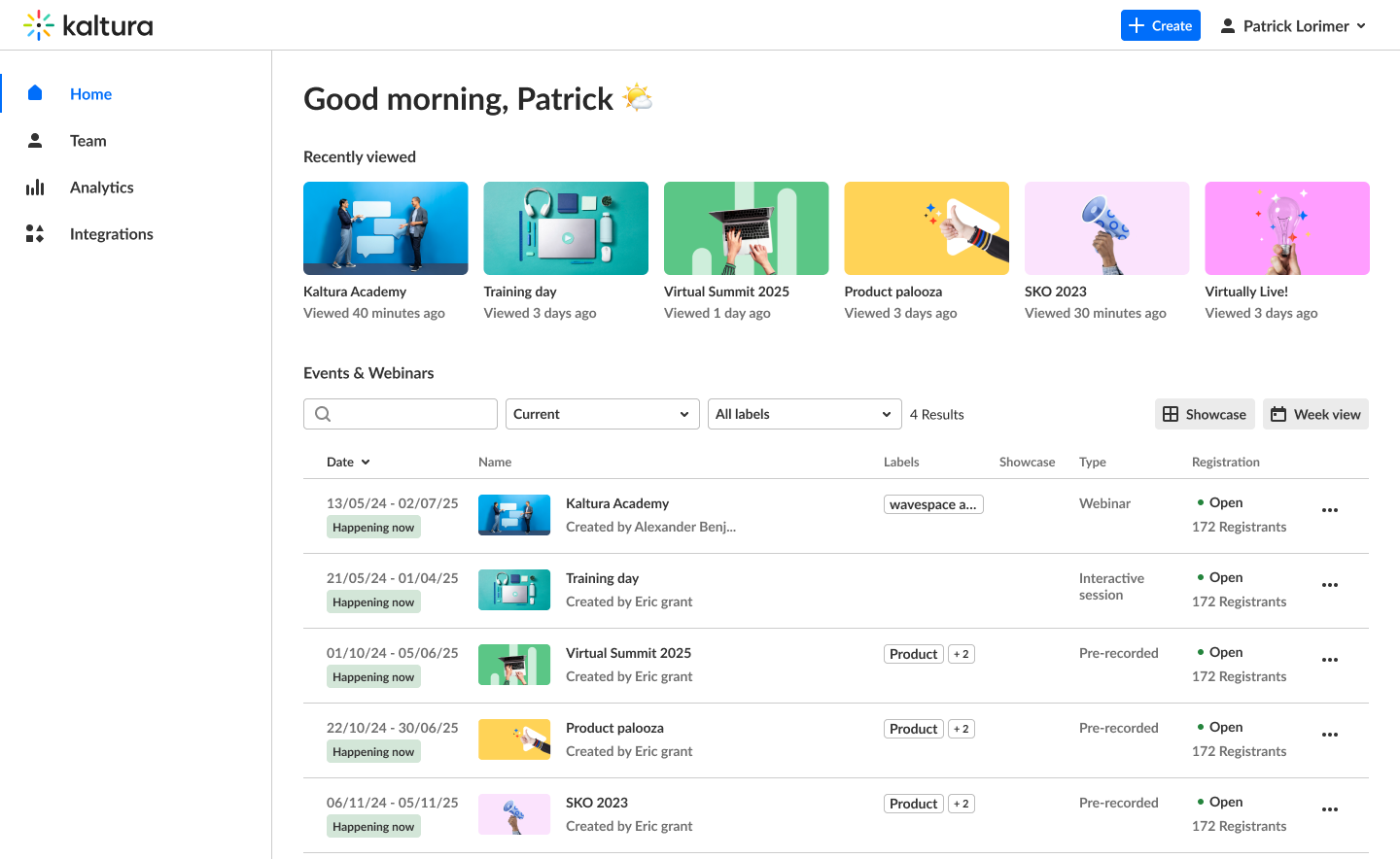Click here to see the list of release notes
Date Released: December - February 2025
Going forward, your environment will be fully aligned with our main cloud, receiving all the latest updates and innovations at the same time as our global customers. This ensures your experience always remains current and up to date.
About
Regional Cloud upgrades are planned for the following dates:
Sydney - December 2025
Canada - January 2026
Singapore - February 2026
Click on the product name to see a complete list of features released each month in 2025. Want more information? Use the links provided to view the associated release notes.
Genie
Your AI assistant for smarter knowledge discovery, delivering precise answers in the right format (clips, flashcards, summaries, tables, or full text) and supporting multilingual conversations with contextual accuracy.
New features released each month in 2025:
- Improved sharing functionality
- Choose your answer format
- Glossary & custom prompt (new capability)
- Genie got smarter: Next-level question analysis
- New formats added: Tables and full-text responses
- Genie got conversational: Threaded experience
- Genie speaks your language: Multi-lingual support
- OCR support
- Channel-specific Genie
- Class Genie
- Genie on public Video Portal environments
Content Lab
An AI-powered video enrichment and repurposing engine, automatically creating clips, quizzes, summaries, and chapters tailored to your audience, helping you boost engagement and maximize the value of your content.
New features released each month in 2025:
- Summary & chapters - Custom instructions
- Clips - Improved UI for custom instructions
- Custom quiz instructions
- Improved quiz question placement
- Selective metadata publishing
- Content Lab for Events
- Multilingual support
- Clip draft management
- Increased number of clips generated per request
- Improvement to the clips algorithm
- Create with AI button now available on entries list in KMC
- Clips trimmer improvements
- Clips - Reuse prompt
- Metadata enrichment for Content Lab
- Combined clips
- Initial release of Content Lab
Video Portal and LMS Video
A customizable media hub for storing and sharing media collections across your organization.
New features released each month in 2025:
- Folders update
- Invite to media
- Admin access by IP restriction
- Revamped playlist editing experience in Video Portal
- Updated translations for LMS Video
- Improved admin texts
- Notification for unregistered login attempts
- Tag search redirect
- Responsive media embedding in all LMSs
- Revamped My Playlists page
- Revamped Gallery page
- Mandatory captions
- Create playlists and town halls faster and easier
- Import from YouTube simplified
- See all media by your favorite creators
- Redesigned Video Quiz creation page
- Add to Channel – faster ways to contribute content
- Advancing the new LMS Video and Video Portal experiences
- New access point for Interactive Video Paths (RAPT) analytics
- Browse, Search, and Embed (BSE) in LMS Video -
- Easily reuse videos across all your courses - Theming
- Make metadata mandatory - Theming
- Video Portal - Filter VOD entry analytics by playback context
- A new way to Browse, search, and embed
Enhanced calendar invites – more customization, easier management
- Seamless compatibility with Moodle 4.5
- Easier video labeling with search in Theming
- Interactive video embedding is supported in Player v7
- Video Portal (KMS) & LMS Video
- Channel / Media Gallery additions
- Video Portal (KMS)
- Revamped and unified Channels page
- Quiz analytics enhancements
- LMS Video (KAF)
- New publishing flow in Theming
- Quiz analytics enhancements
- Clickable links in PDF document entries
- Video Portal Theming now applies to C&C
- Optical Character Recognition (OCR) Search in Video Portal and LMS Video!
- Drive registration and engagement with clickable videos in your playlist component
- Publish from upload
- Add support for Kaltura messaging service
- Security improvements
Player V7
A fast-loading, reliable, and customizable HTML5 player designed for an exceptional viewing experience.
New features released each month in 2025:
- Prioritize audio description (Video & Reels Player)
- Sort audio tracks alphabetically (Video, Audio & Reels Player)
- CPE Tracker
- Banner messages
- Prioritize regular audio tracks (video, audio and reels player)
- Text Protection
- Timeline sound visualization (Beta)
- Extended audio description additions and updates
- Player debug keyboard shortcut
- Link to original video
- Debug info
- Extended audio description
- Metadata-based CTA
- Improved stream failover
- Dynamic watermark link
- Live viewers counter
- Multi-language transcript support on audio player
Kaltura Management Console
The central hub and primary application within the Kaltura platform, serving as the commanding interface with robust capabilities for overseeing and controlling all aspects of video content across your Kaltura applications.
New features released each month in 2025:
- Filter for Uncategorized Entries
- Obfuscated secrets in KMC
- Responsive sizing toggle in Share & Embed for Player embeds
- Upload document entries to KMC
- Document entries moderation
- New language support for manual captions
- 10-Second viewing analytics update
- Manual upload for Extended audio description files
- Enhanced user matching in Zoom connector
- Sample content in KMC Studio now available across SaaS Regions
- Automate Workflows with Admin tags
- Automate Workflows with Live entries and with hidden entries
- Automate workflows with Custom Metadata
- Multi-Category publishing for Zoom recordings
- KMC Analytics update
- Remove users without deleting
- Teams integration - Choose whether recordings are uploaded with transcription.
- Updated translation options for KMC pages
- Teams integration - Find uploaded recording owners by user email, in addition to user ID.
Date Released: December - February 2025
Going forward, your environment will be fully aligned with our main cloud, receiving all the latest updates and innovations at the same time as our global customers. This ensures your experience always remains current and up to date.
About
As part of the Regional Cloud upgrade planned for Canada in January 2026, this region will gain full access to Kaltura Events & Webinars, along with the Kaltura Room. These two powerful Kaltura products will deliver enhanced live streaming scalability and reliability to the region.
Kaltura Events & Webinars
Kaltura Events & Webinars allow you to create, manage, and track one-of-a-kind experiences that will expand your reach, strengthen your brand, and build a strong pipeline, all in one comprehensive platform.
Please see the Kaltura Events category of our Knowledge Center for complete details.
Kaltura Room
The Kaltura Room is a powerful meeting space within the Video Portal and LMS applications that brings teams together for real-time collaboration and learning.
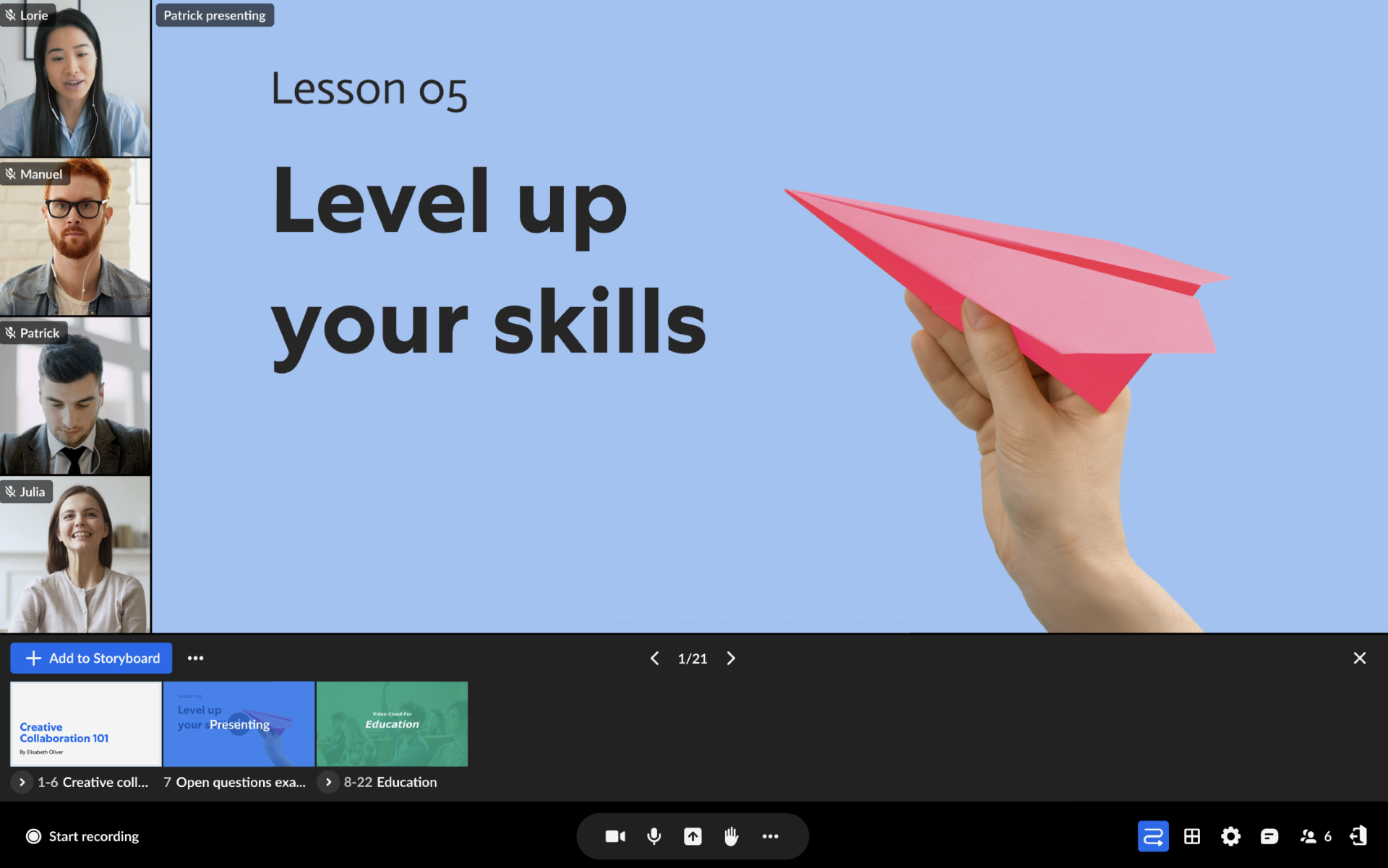
Please see the Kaltura Room category of our Knowledge Center for complete details.
Version:24Q4
Date Released:Dec 2024
Release - Singapore (SG) Regional Cloud - December 13, 2024
Planned Release - Canada (CA) Regional Cloud - December 22, 2024
Planned Release - Australia (AP) Regional Cloud - January 10, 2025
Major update coming to Kaltura's Regional Clouds
We’re excited to announce a major upgrade to Kaltura’s Regional Clouds in Canada, Singapore, and APAC (Sydney), introducing impactful enhancements in core products to improve usability, expand functionality, and deliver advanced customization options.
Highlights of the upgrade include -
- Kaltura Player V7 and Player Studio
The move to Kaltura Player V7 delivers sleek design, unparalleled performance, and enhanced functionality, offering a superior viewing experience for your audience. Complementing this is the Player Studio, a game-changing tool that makes it easier than ever to create and customize players, ensuring they align perfectly with your brand and viewers' needs. You can explore the key differences between Player V2 and Player V7 using our comparison tool.
- The new Video Portal UI (aka Theming Module/ Design System)
The Video Portal UI is gradually being revamped, with most end-user pages already upgraded. These include My Media, Channel Page, Global Search (enabling powerful searches across your entire Video Portal), Entry Page, and more. The update introduces advanced tools such as the Theme Editor, which allows you to customize your portal without coding, and Template Pages, enabling you to create dynamic landing pages featuring banners, playlists, and calls-to-action. Enhanced navigation features like sticky menus and channel collection ensure an intuitive, engaging user experience that keeps your content front and center.
This change is also gradually rolling out to LMS Video, bringing the same refreshed design and powerful capabilities to learning management system integrations.
- Content creation and management tools
With the Recycle Bin, recovering deleted media is now quick and easy, while document entry support enables the uploading and sharing of PDFs and presentations as standalone items or within playlists. The Media Stitching tool streamlines content creation and repurposing, allowing users to combine multiple videos and images into a single cohesive asset.
These upgrades are designed to empower your users, enhance engagement, and future-proof your platform with advanced tools and functionality.
For a complete list of features and updates included in this upgrade, view the table and links below.
Key Product Summary
*The following versions include Product upgrades from Jan. 2023 - Aug.2024.
| Product | Version | Release Notes |
| Backend | Tucana-20.17.0 | Github |
| MediaSpace | v5.132.4-785 | RC Knowledge Center |
| V7 Player and Studio | 3.17.22 studio v1.14.0 | RC Knowledge Center |
| Kaltura Management Console (KMC) | v7.21.3 | RC Knowledge Center |
| KMC Analytics | v3.6.0 | Github |
| Webcasting | v4.1.351 | Knowledge Center |
| Caption Studio | v1.3.1 | N/A |
| Express Capture | v2.2.1 | Knowledge Center |
| Kaltura Video Editing Tools (KEA) | v2.29.34 | Knowledge Center |
| Reach | v5.109.67 | Knowledge Center |
| Interactive Video Paths (RAPT) | v1.0.10 | N/A |
Version: 22Q4
Date Released: December 9th & 11th, 2022
Key Product Summary
| Product | Version | Release Notes |
| MediaSpace | 5.108.602 | Knowledge Center |
| Kaltura Management Console (KMC) | 7.7.2 | Github |
| Kaltura Video Editing Tools (KEA) | 2.29.27 | Github |
| Kaltura Capture | 4.3.1 | Knowledge Center |
| Webcast Producer | 4.1.351 | Knowledge Center |
Infrastructure and Components Highlights
| Product | Version | Release Notes |
| Core Platform | 18.18.0 | Github |
| v2 Web Player | 2.98 | Github |
| v7 Web Player | 3.8.0 | Github |
| Interactive Video Composer / Player | 1.0.10 | Knowledge Center |
New Features Description
- Coming soon.
Please contact your Customer Success Manager for more information about these new offerings.
Version: 22Q3
Date Released: October 23rd, 2022
Key Product Summary
| Product | Version | Release Notes |
| MediaSpace | 5.108.36x | Knowledge Center |
| Kaltura Management Console (KMC) | 7.7.0 | Github |
| Kaltura Video Editing Tools (KEA) | 2.29.27 | Github |
| Kaltura Capture | 4.3.1 | Knowledge Center |
| Webcast Producer | 4.1.351 | Knowledge Center |
Infrastructure and Components Highlights
| Product | Version | Release Notes |
| Core Platform | 18.15.0 | Github |
| v2 Web Player | 2.98 | Github |
| v7 Web Player | 3.7.0 | Github |
| Interactive Video Composer / Player | 1.0.10 | Knowledge Center |
New Features Description
- Coming soon.
Please contact your Customer Success Manager for more information about these new offerings.
Version: 22Q2
Date Released: July 10 & 15, 2022
Key Product Summary
| Product | Version | Release Notes |
| MediaSpace | 5.107.803 | Knowledge Center |
| Kaltura Management Console (KMC) | 7.5.1 | Knowledge Center |
| Kaltura Video Editing Tools (KEA) | 2.29.27 | Github |
| Kaltura Capture | 4.3.1 | Knowledge Center |
| Webcast Producer | 4.1.351 | Knowledge Center |
| Lecture Capture | 4.3.1 | Knowledge Center |
Infrastructure and Components Highlights
| Product | Version | Release Notes |
| Core Platform | 18.7.0 | Github |
| v2 Web Player | 2.96.1 | Github |
| v7 Web Player | 3.3.0 | Github |
| Interactive Video Composer / Player | 1.0.10 | Knowledge Center |
New Features Description
- Coming soon.
Please contact your Customer Success Manager for more information about these new offerings.
Version: 22Q1
Date Released: March 25, 2022
Key Product Summary
| Product | Version | Release Notes |
| MediaSpace | 5.106.913 | Knowledge Center |
| Kaltura Management Console (KMC) | 7.1.3 | Knowledge Center |
| Kaltura Video Editing Tools (KEA) | 2.29.23 | Github |
| Kaltura Capture | 4.3.1 | Knowledge Center |
| Webcast Producer | 4.1.351 | Knowledge Center |
| Lecture Capture | 4.3.1 | Knowledge Center |
Infrastructure and Components Highlights
| Product | Version | Release Notes |
| Core Platform | 17.20.0 | Github |
| v2 Web Player | 2.92 | Github |
| v7 Web Player | 2.0.0 | Github |
| Interactive Video Composer / Player | 1.0.10 | Knowledge Center |
New Features
- N/A
Please contact your Customer Success Manager for more information about these new offerings.
22Q1 QS Updates
Version: 22Q1 QS Patch #1 v22.1.4
Release Date: May 1, 2022
Version Details:
- Fixed issue SUP-31923 (parallel issue PSVAMB-33343) in which users running EDGE version 100.0.1185.29 or Chrome version 100.0.4896.60 (or higher in both browsers) could not start or join virtual meetings from Mediaspace.
- Fixed issue KMS-25648 in which iOS users (mobile browsing) could not access meeting rooms (KME).
Version: 21Q4
Date Released: December 4, 2021
Key Product Summary
| Product | Version | Release Notes |
| MediaSpace | 5.106.300 | Knowledge Center |
| Kaltura Management Console (KMC) | 7.0.0 | Knowledge Center |
| Kaltura Video Editing Tools (KEA) | 2.29.20 | Knowledge Center |
| Kaltura Capture | 4.2.143 | Knowledge Center |
| Webcast Producer | 4.1.351 | Knowledge Center |
| Lecture Capture | 4.2.122 | Knowledge Center |
Infrastructure and Components Highlights
| Product | Version | Release Notes |
| Core Platform | 17.12.0 | Github |
| v2 Web Player | 2.90 | Knowledge Center |
| v7 Web Player | 1.13.2 | Github |
| Interactive Video Composer / Player | 1.0.10 | Knowledge Center |
New Features
- N/A
Please contact your Customer Success Manager for more information about these new offerings.
Version: 21Q3
Date Released: August 28, 2021
Key Product Summary
| Product | Version | Release Notes |
| MediaSpace | 5.105.641 | Knowledge Center |
| Kaltura Management Console (KMC) | 6.6.0 | Knowledge Center |
| Kaltura Video Editing Tools (KEA) | 2.29.20 | Knowledge Center |
| Kaltura Capture | 4.2.141 | Knowledge Center |
| Webcast Producer | 4.1.351 | Knowledge Center |
| Lecture Capture | 4.2.122 | Knowledge Center |
Infrastructure and Components Highlights
| Product | Version | Release Notes |
| Core Platform | 17.5 | Github |
| v2 Web Player | 2.89 | Knowledge Center |
| v7 Web Player | 1.7.5 | Github |
| Interactive Video Composer / Player | 1.0.10 | Knowledge Center |
New Features
- Kaltura is pleased to offer its Regional Cloud customers with Zoom accounts, a Zoom Integration with the Kaltura platform.
- Kaltura Video Conferencing Integration is now available in the Regional Cloud environments.
Please contact your Customer Success Manager for more information about these new offerings.
Version: 21Q2
Date Released: May 29, 2021
Key Product Summary
| Product | Version | Release Notes |
| MediaSpace | 5.104.667 | Knowledge Center |
| Kaltura Management Console (KMC) | 6.5.2 | Knowledge Center |
| Kaltura Video Editing Tools (KEA) | 2.29.20 | Knowledge Center |
| Kaltura Capture | 4.2.110 | Knowledge Center |
| Webcast Producer | 4.1.351 | Knowledge Center |
| Lecture Capture | 4.2.122 | Knowledge Center |
Infrastructure and Components Highlights
| Product | Version | Release Notes |
| Core Platform | 17.0 | Github |
| v2 Web Player | 2.86 | Knowledge Center |
| v7 Web Player | 1.6.1 | N/A |
| Interactive Video Composer / Player | 1.0.10 / 0.4.2 | Knowledge Center |
New Feature
- Powtoon Integration - Kaltura is pleased to offer an integration with Powtoon, a Kaltura Premier Partner.
Please contact your Customer Success Manager for more information about this new offering.
Version: 21Q1
Date Released: January 30, 2021
Key Product Summary
| Product | Version | Release Notes |
| MediaSpace | 5.103.03 | Knowledge Center |
| Kaltura Management Console (KMC) | 6.3.1 | Knowledge Center |
| Kaltura Video Editing Tools (KEA) | 2.29.20 | Knowledge Center |
| Kaltura Capture | 4.2.110 | Knowledge Center |
| Webcast Producer | 4.1.325 | Knowledge Center |
| Lecture Capture | 4.2.89 | Knowledge Center |
Infrastructure and Components Highlights
| Product | Version | Release Notes |
| Core Platform | 16.13 | Github |
| v2 Web Player | 2.85 | Knowledge Center |
| v7 Web Player | 1.2.1 | N/A |
| Interactive Video Composer / Player | 1.0.10 / 0.4.2 | Knowledge Center |
Please contact your Customer Success Manager regarding other products and components not listed here.
New Features
Version: 20Q4
Date Released: October 26, 2020
Key Product Summary
| Product | Version | Release Notes |
| MediaSpace | 5.100.29 | Knowledge Center |
| Kaltura Management Console (KMC) | 6.2.3 | Knowledge Center |
| Kaltura Video Editing Tools (KEA) | 2.29.13 | Knowledge Center |
| Kaltura Capture | 4.2.83 | Knowledge Center |
| Webcast Producer | 4.1.325 | Knowledge Center |
| Lecture Capture | 4.2.89 | Knowledge Center |
Infrastructure and Components Highlights
| Product | Version | Release Notes |
| Core Platform | 16.8 | Github |
| v2 Web Player | 2.83.3 | Knowledge Center |
| v7 Web Player | 0.56.1 | N/A |
| Interactive Video Composer / Player | 1.0.10 / 0.4.2 | Knowledge Center |
Please contact your Customer Success Manager regarding other products and components not listed here.
Other Updates
- Single Sign-On (SSO) integration is available for account administrators when accessing KMC and KMS Admin. Please contact your Customer Success Manager to inquire about this feature.
Version: 20Q3
Date Released: July 2020
Key Product Summary
| Product | Version | Release Notes |
| MediaSpace | 5.99.68 | Knowledge Center |
| Kaltura Management Console (KMC) | 5.27 | Knowledge Center |
| Kaltura Video Editing Tools (KEA) | 2.29.13 | Knowledge Center |
| Kaltura Capture | 4.2.83 | Knowledge Center |
| Webcast Producer | 4.1.325 | Knowledge Center |
| Lecture Capture | 4.2.32 | Knowledge Center |
Infrastructure and Components Highlights
| Product | Version | Release Notes |
| Core Platform | 16.2 | Github |
| v2 Web Player | 2.82.2 | Knowledge Center |
| v7 Web Player | 0.53.7 | N/A |
| Interactive Video Composer / Player | 1.0.10 / 0.4.0 | Knowledge Center |
Please contact your Customer Success Manager regarding other products and components not listed here.