About
The Channels page in Kaltura's Video Portal has been updated to align with Kaltura’s Theming design system, offering a streamlined and modern user experience. This update enhances navigation, filtering, sorting, and overall usability, making it easier to find and manage channels.
Access channels
All Channels
Explore all available channels by clicking the All Channels button (as shown in the image below) or by navigating directly to [Your Base URL]/channels. When you click All Channels, you'll see channels you’ve created, are a member of, or have subscribed to. To learn more about channels and permissions, visit our article Understanding channels.
The All Channels button is an optional feature that can be added to the navigation bar, and is configured through the HeaderMenu module by the system administrator.
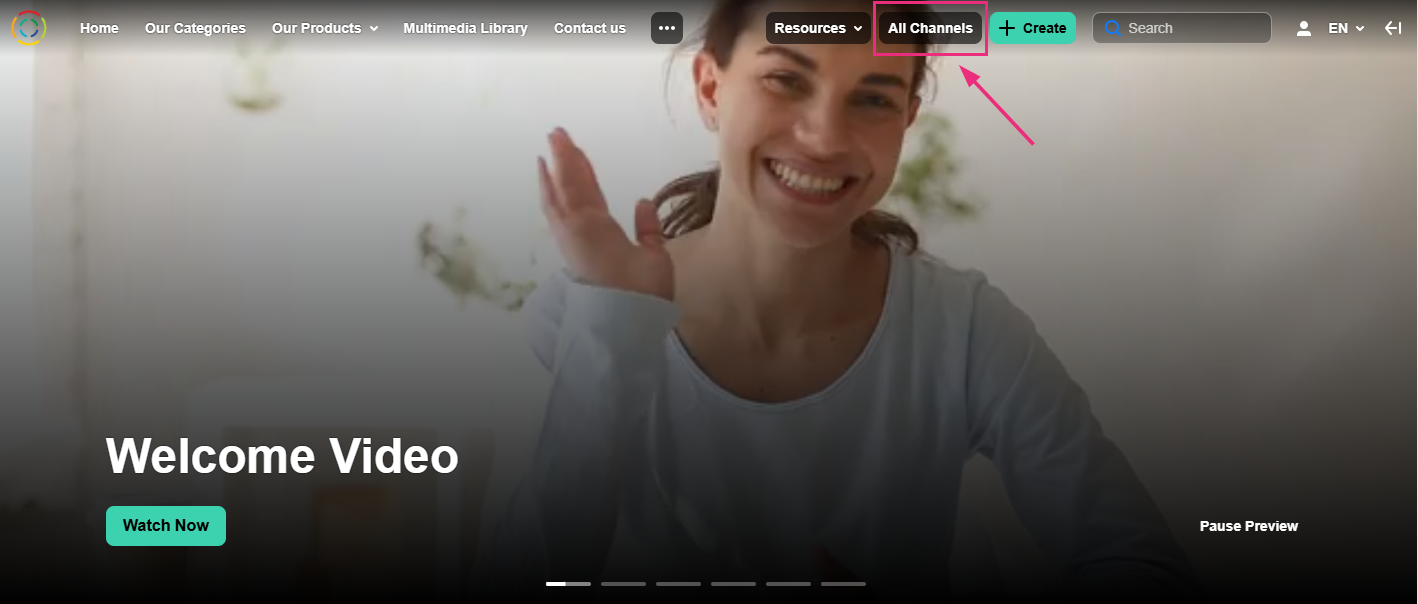 All Channels button on the homepage navigation bar
All Channels button on the homepage navigation barMy Channels
Select My Channels from the user menu (as shown in the image below) or navigate directly to [Your Base URL]/my-channels. Selecting My Channels takes you to the channels page, showing only your channels. To learn more, visit our article My channels.
The My Channels menu option is configured by the system administrator through the HeaderMenu module.
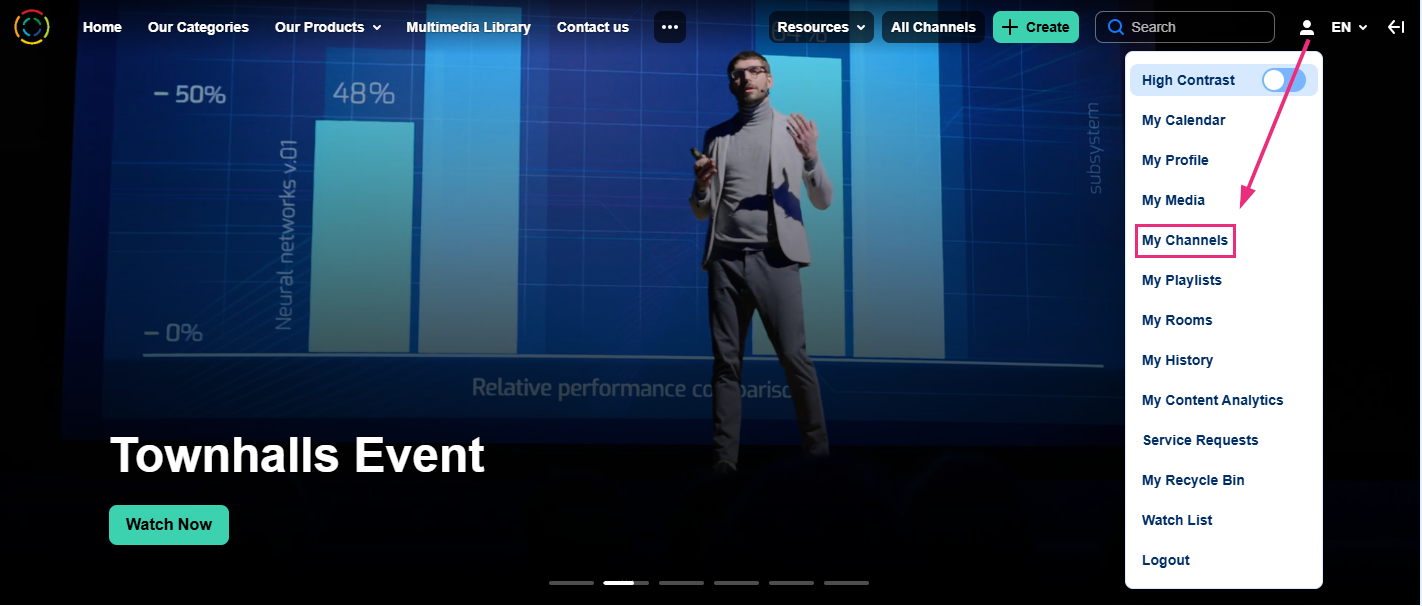 My Channels option in the user menu
My Channels option in the user menu
Key features of the channels page
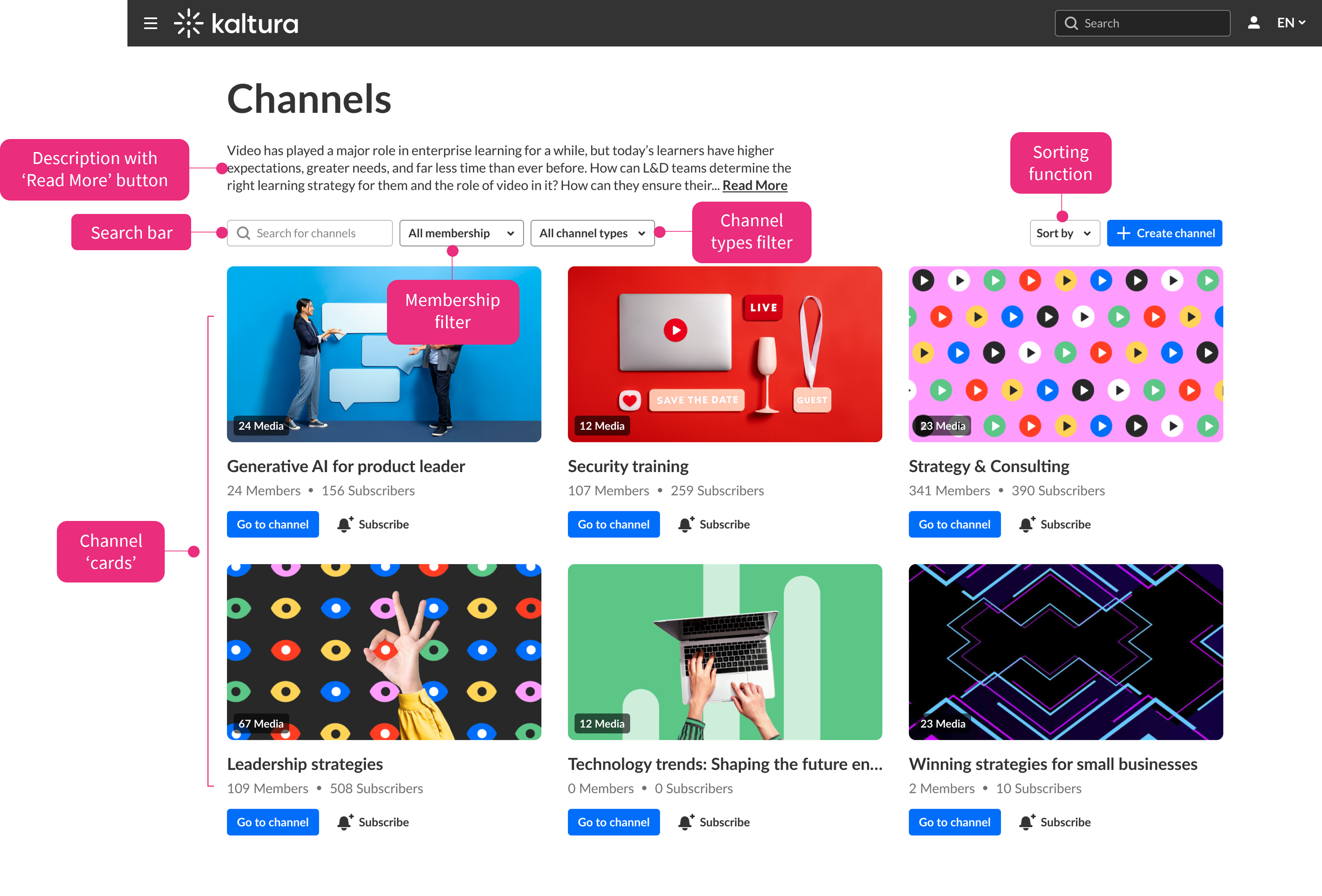
Channel cards
Channel cards provide you with key information at a glance and offer easy access to channel actions. Each card includes the following elements:
- Thumbnail: A preview image representing the channel.
- Channel title: The name of the channel, displayed prominently.
- Media count: The total number of media items within the channel.
- Members and subscribers count: Displays the number of members in the channel and, if subscriptions are enabled, the number of subscribers.
- Go to channel button: Directs users to the channel page.
- Subscribe/Unsubscribe button: If the subscription feature is enabled, users can subscribe to or unsubscribe from the channel directly from the card.
Membership filter
The Membership Filter enables you to organize channels based on your role or level of engagement within a channel. This is particularly useful for focusing on channels where you play a specific part in managing or contributing content.

The available options are:
- All Memberships: Displays all channels regardless of the user’s role.
- Manager: Shows channels where the user is a manager.
- Moderator: Lists channels where the user acts as a moderator.
- Contributor: Displays channels where the user contributes content.
- Member: Shows channels where the user is a general member.
- Subscribed: Displays channels the user has subscribed to for updates and new content.
You can select multiple membership options simultaneously to view channels that meet any of the selected criteria, creating a tailored and efficient browsing experience.
Visit our article Understanding channel roles and permissions for more information.
Types filter
The Types Filter helps you sort channels by your privacy and access settings, making it easy to locate channels based on the intended audience or restrictions.

The available options are:
- All Channel Types: Displays all channels, regardless of type.
- Open: Channels accessible to everyone without restrictions.
- Restricted: Channels requiring specific permissions for access.
- Private: Channels limited to invited members only.
- Public & Restricted: Combines publicly visible channels with restricted access settings.
- Public & Open: Channels that are both publicly visible and open to all users.
- Shared Repository: Channels used for sharing content within defined groups or repositories.
Like the Membership Filter, this filter allows multiple selections, making it simple to focus on relevant channel types while navigating.
Visit our article Understanding channels for more information.
Sort by feature
The Sort by feature allows you to organize your channels dynamically, based on specific attributes. This ensures that you can prioritize and locate channels effectively.

The available sorting options include:
- Relevance: Only available when using the text search. Otherwise, this option is grayed out.
- Creation Date: Displays channels from newest to oldest based on their creation date.
- Alphabetically - A-Z: Sorts channels alphabetically in ascending order by title.
- Alphabetically - Z-A: Sorts channels alphabetically in descending order by title.
- Members & Subscribers: Sorts channels by the total number of members or subscribers.
- Media Count: Organizes channels by the total number of media items, from highest to lowest.
- Update Date: Shows channels in order of their most recent updates.
The default sorting behavior is configured in the Channels module settings, but users can adjust it using the sorting button located on the page. This feature ensures that channels are presented in a way that best suits the your needs or preferences.
Enable the All Channels page
- Go to the Theming module and under the Features section enable the All Channels option. Optionally, enable the My Channels page as well.
- Use the Channels module to configure the permissions and description for the All Channels page.
