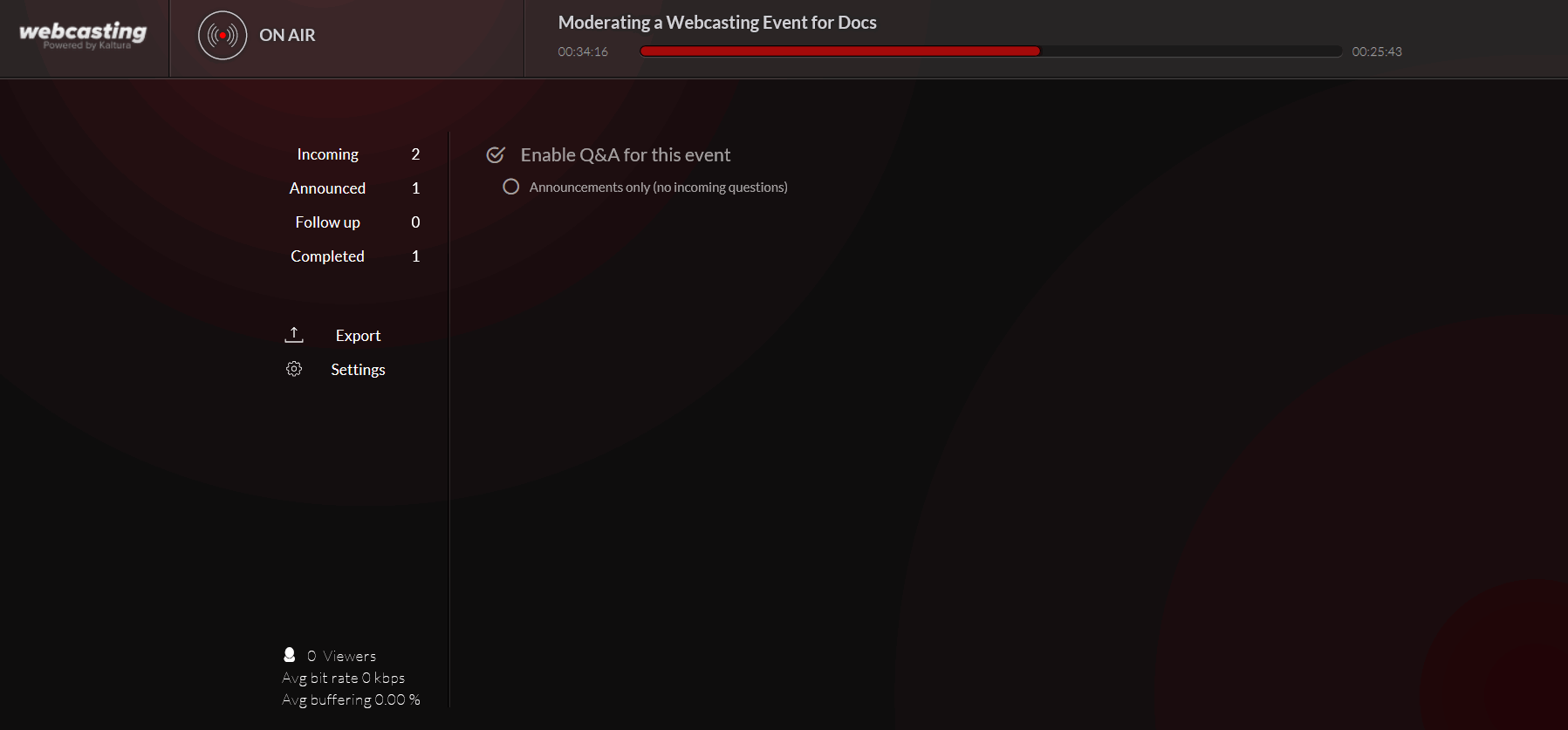Moderated Q&A Setting Options
To enable or disable Q&A for the event
- Click on the Q&A Navigation menu and select Settings.
- Check Enable Q&A for this event or clear the box to disable Q&A for the event.
Displaying Announcements Only
You can choose to send announcements only if you do not want to allow attendees to send questions during the event.
To set Q&A Settings to Announcements only
- Click on the Q&A Navigation menu and select Settings.
- Check Q&A for this event.
- Check Announcements only.