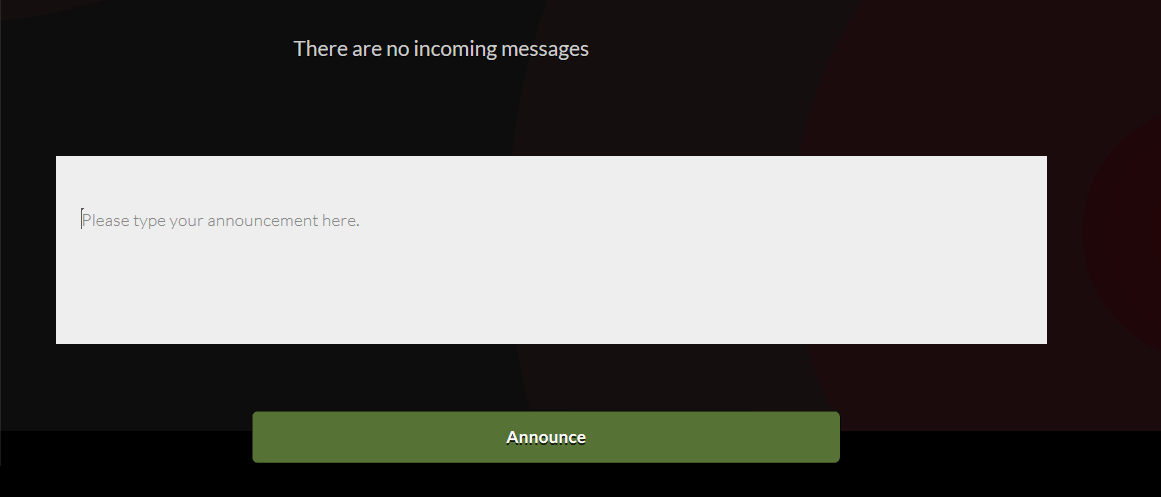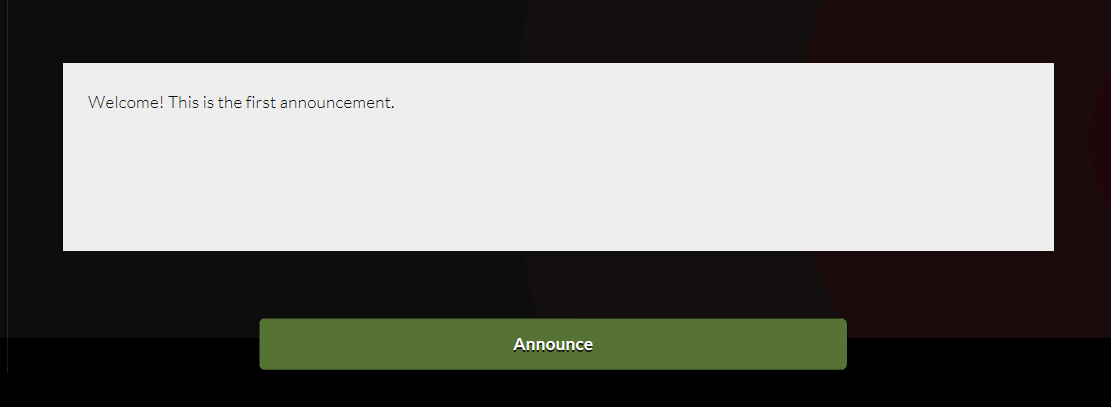Announcements provide the ability to send a message to all attendees.
To send an announcement
- In the Moderator View, Click Announce.
- Enter your message/announcement and click Announce.
The announcement will be displayed to all attendees. All event managers will also receive the announcement. Below is an example of an announcement sent by a moderator to all attendees.Moderator View
Attendee View