This article documents the legacy KME Room. For information on the new room, please visit the new Kaltura Room documentation.
With Kaltura Meetings, you can generate dual screen media using the Recordings tool. When you record in a Meetings room, the recording can show two viewing streams simultaneously: one from your camera, and the second from the screen in the room itself. If the room is displaying your shared screen, with materials such as documents or presentations, then the second stream will show that content.
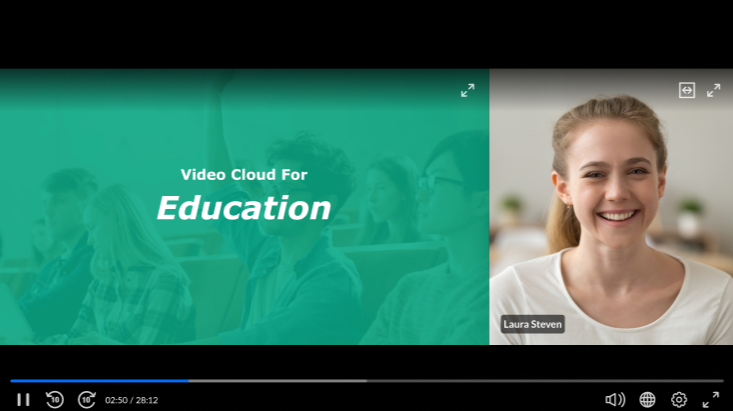 Output of recording, with dual-screen of content and session view
Output of recording, with dual-screen of content and session view
Additionally, each time that the presenter changes slides, cuepoints will be automatically added to the recording. Viewers then can easily navigate to the point in the recording where a specific slide was presented.
The output of this dual stream recording, including the preset slide cuepoints, can be seen with the Kaltura player when both the Dual Screen and Navigation features are enabled. Users can search and browse through slide cuepoints on the slides tab, and in the "All" tab on the player's navigation plugin.
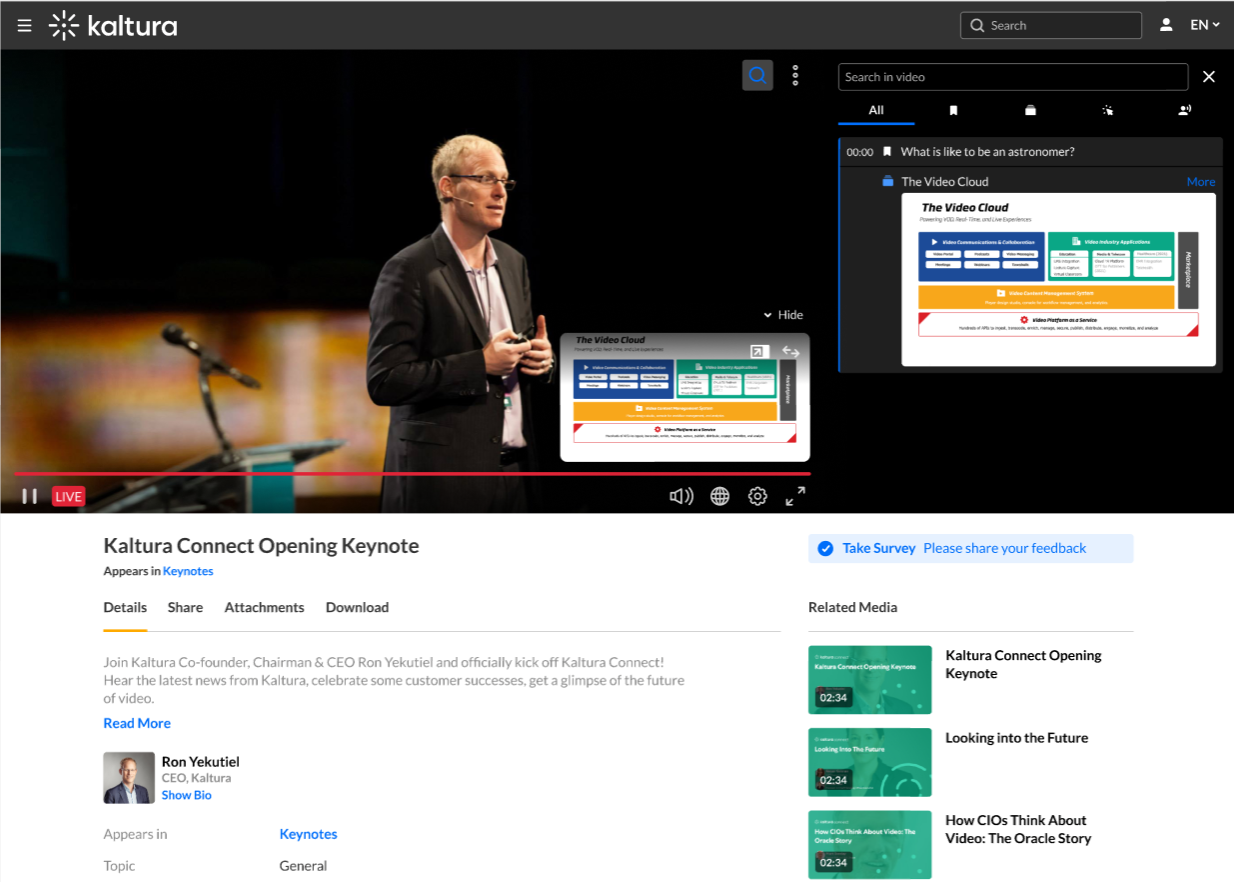 Output with dual-screen, with chapters, content view, and session view
Output with dual-screen, with chapters, content view, and session view
