About
The media page lets users interact with content by liking media, viewing engagement counts, and reading or adding comments. These interactions appear next to and below the media title.
If your Video Portal uses the new Theming design system, see our updated Media page article for the latest layout and features.
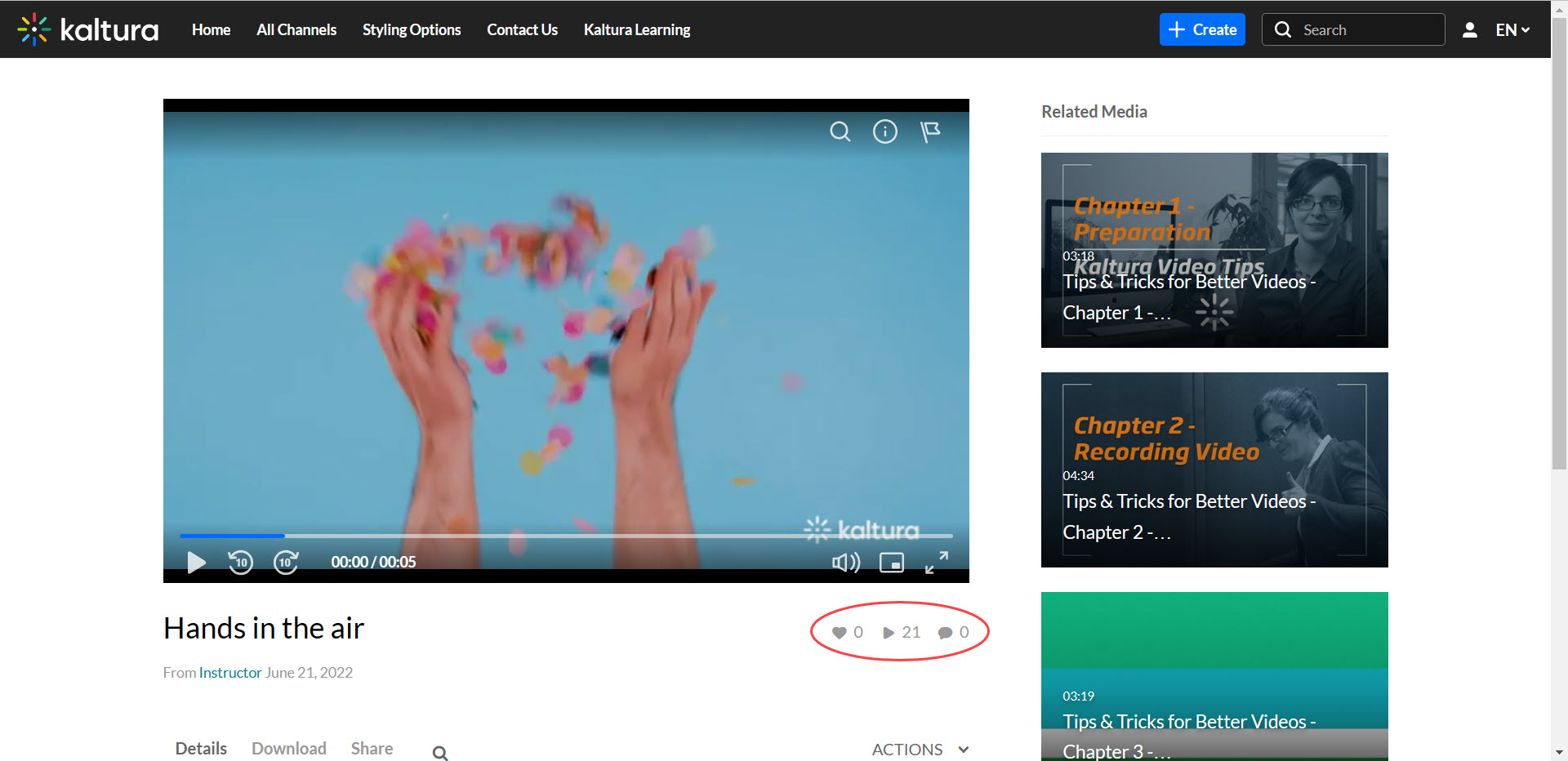
Media page interactions
The availability of likes, plays, views, and comments depends on how your video portal is configured in the Application module and Comments module.
- Likes - Users can like or unlike media. Likes can be performed only from the media page.
- Plays - Plays represent actual video playback.
- Comments - Comments appear below the media on the media page.
- Views – For image entries, shows how many times the image was viewed.
To learn more about how plays are tracked and how playback analytics work across the Video Portal, LMS Video, and the KMC, see our Kaltura analytics article.
