About
Event organizers who are creating a new event using a present event template can choose how attendees will enter the event -
- with email and password
OR
- with login link via email (AKA "Magic Link")
This article describes the event experience using the login link via email (AKA "Magic Link").
The screens shown here represent a multi-session event. The same actions apply when working with single session.
Event creation
Event managers choose whether to use a login link on the Let's get started screen.
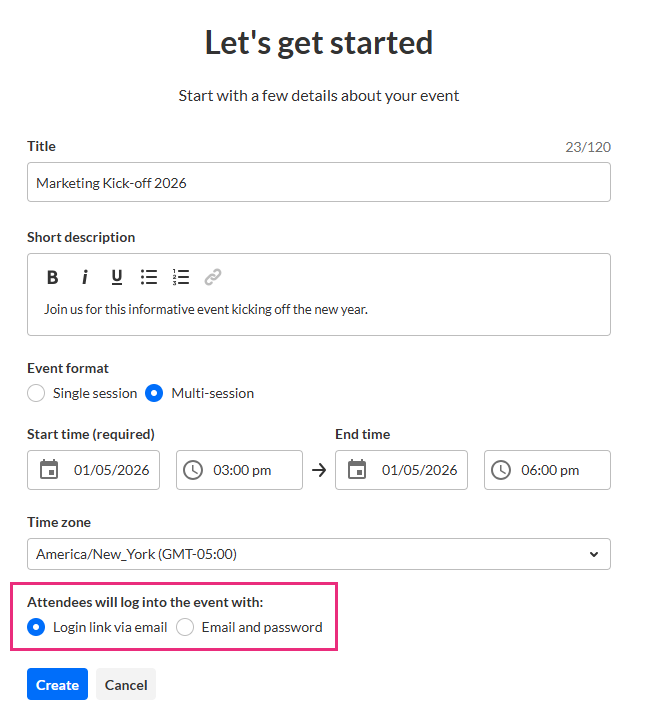
For more information, see Create an Event.
Registration form setup
The event registration form differs slightly according to the method of login chosen.
When requiring an email and password for entrance into the event, the relevant fields display on the registration form - Email (this will be your username) (required) and Password (required).
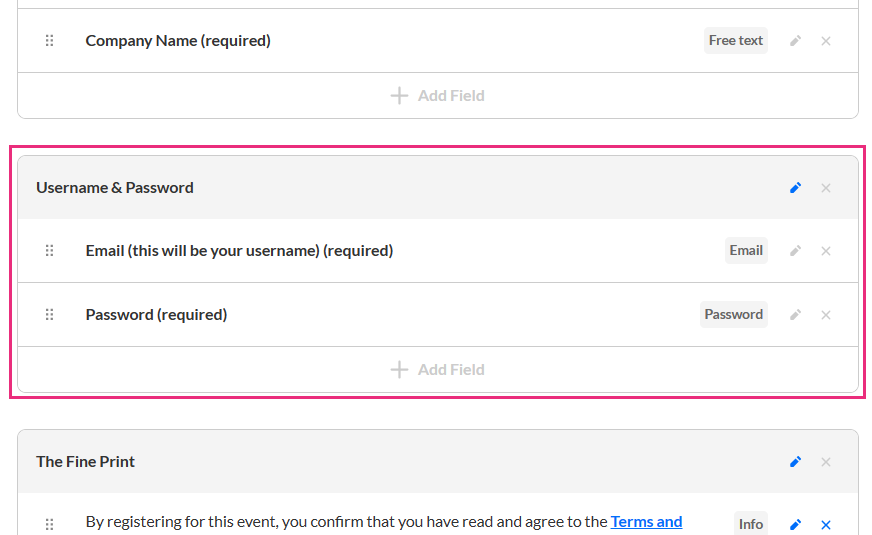
When using a login link, the username and password fields do not display and are not even available in the + Add Field list.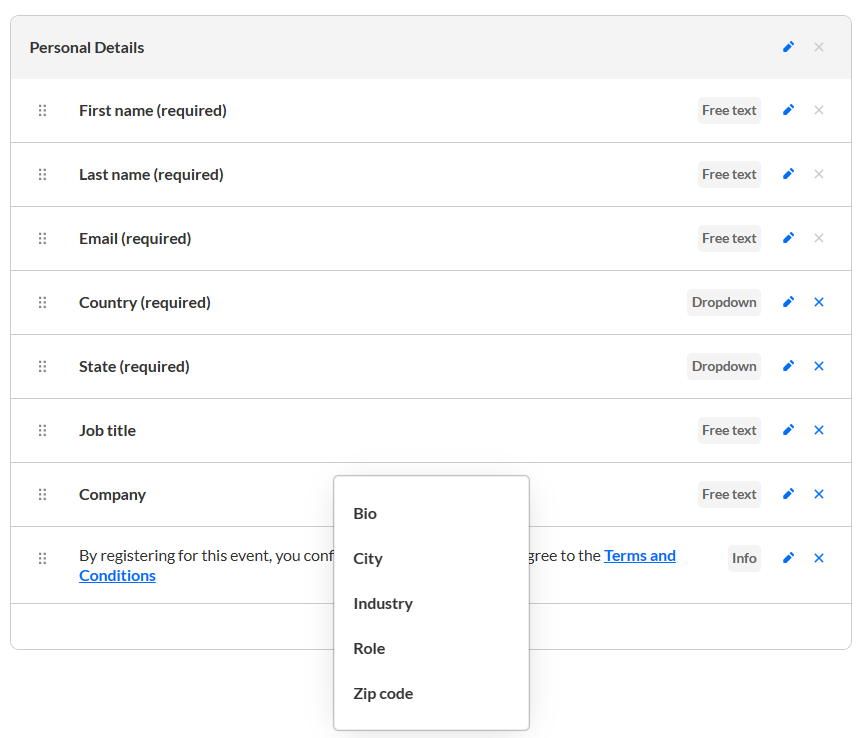
For more information, see Set Up Registration.
Registration process
When an attendee is invited to an event via a login link, they receive an email allowing them to access the site and register.
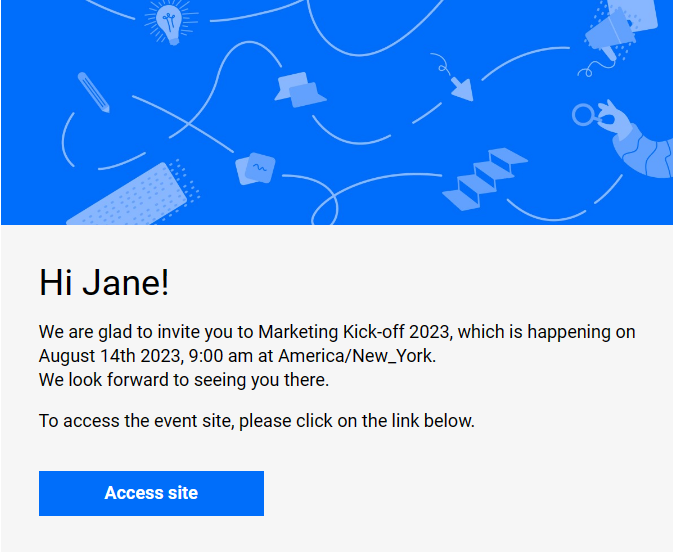
When the attendee clicks Access site, they arrive at the event site page.

When the attendee clicks Register, they arrive at the Registration page.
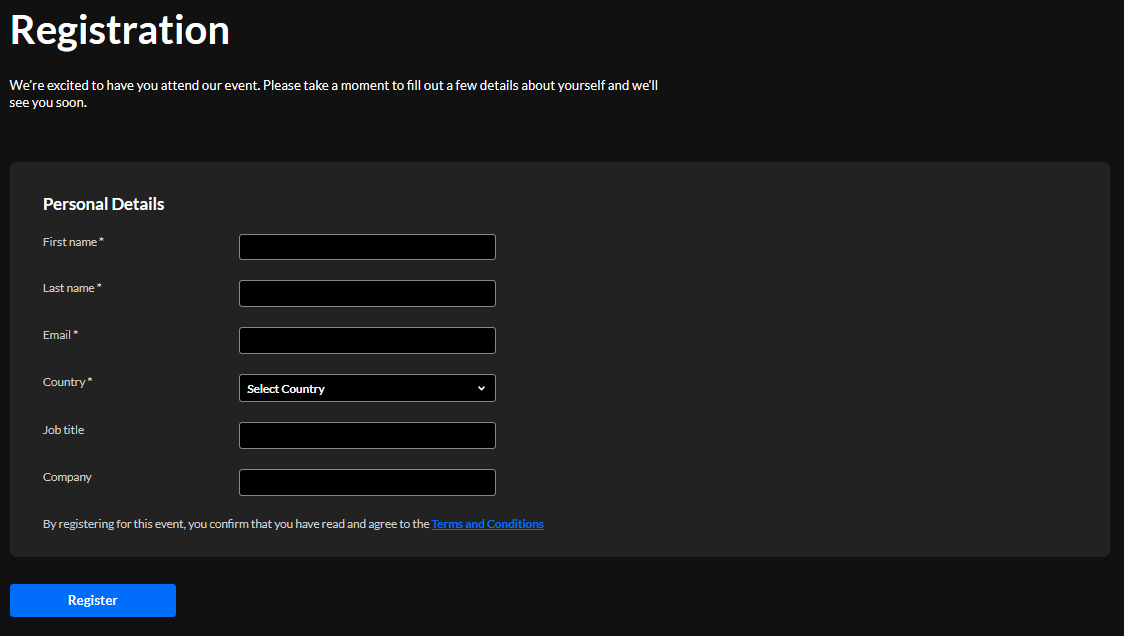
With login link, the attendee goes through a regular registration process but is not required to set a password. When finished filling out the registration form, the attendee clicks Register and their status becomes "Confirmed".
After completing the registration, a registration confirmation message displays.
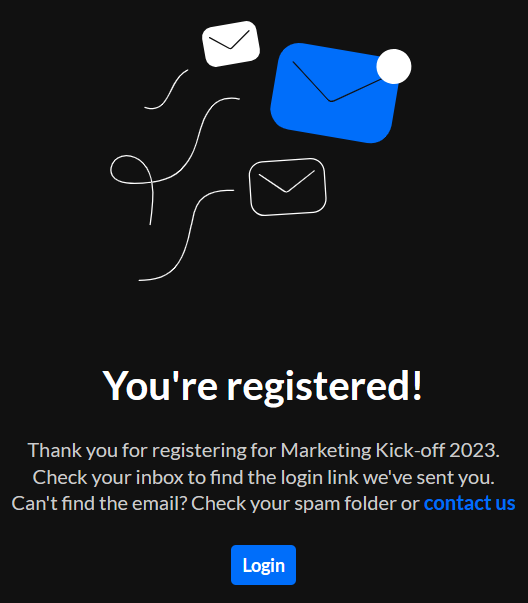
The attendee can click Login to enter the event, and they are also sent a login link via email.
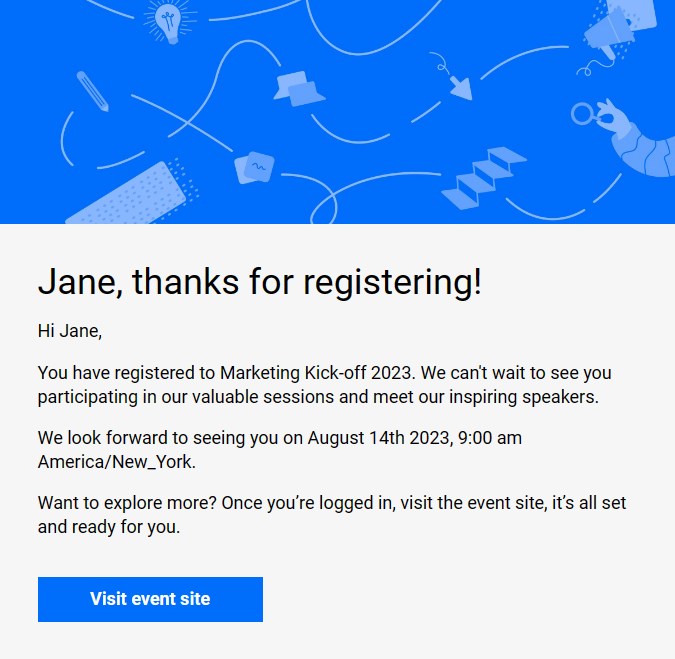
For more information, see Set Up Registration.
Automated system emails
When using a login link, all automated system emails provide login link ("MAGICLINK") as an available token to personalize the email content. See the Registration complete automated system email in our example below.
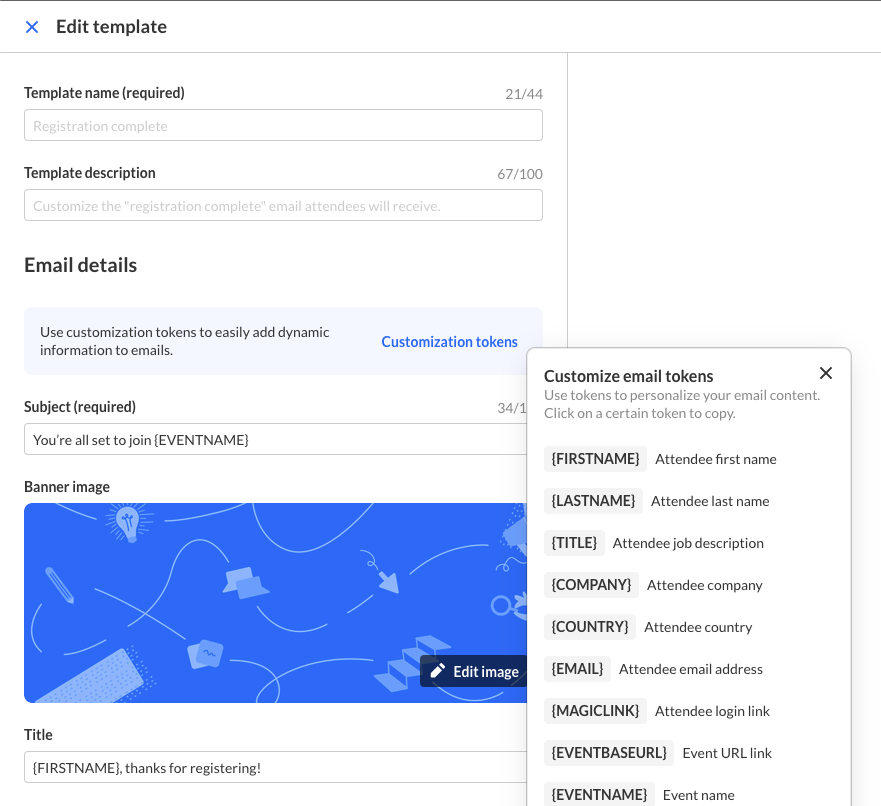
When using login link, an additional "login email" automated system email displays on the Emails page and can be customized. This "login email" is the email that attendees receive when trying to log into the event site.

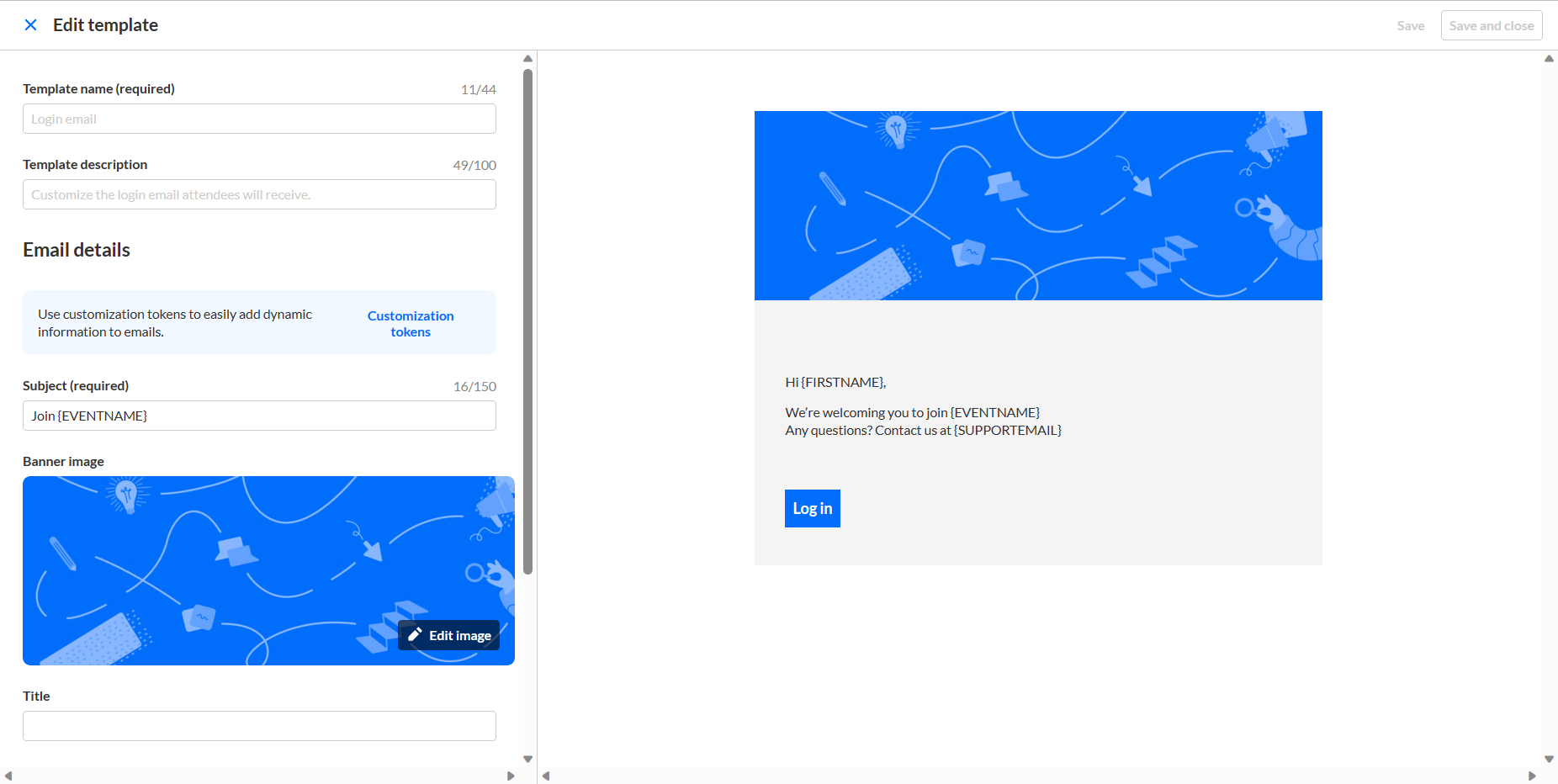
For more information, see Emails.
Users page
When using login link, the event organizer is able to regenerate the login link from the Users tab if attendees are having issues logging in or did not receive the email as expected.

For more information, see Invite attendees to your event.
