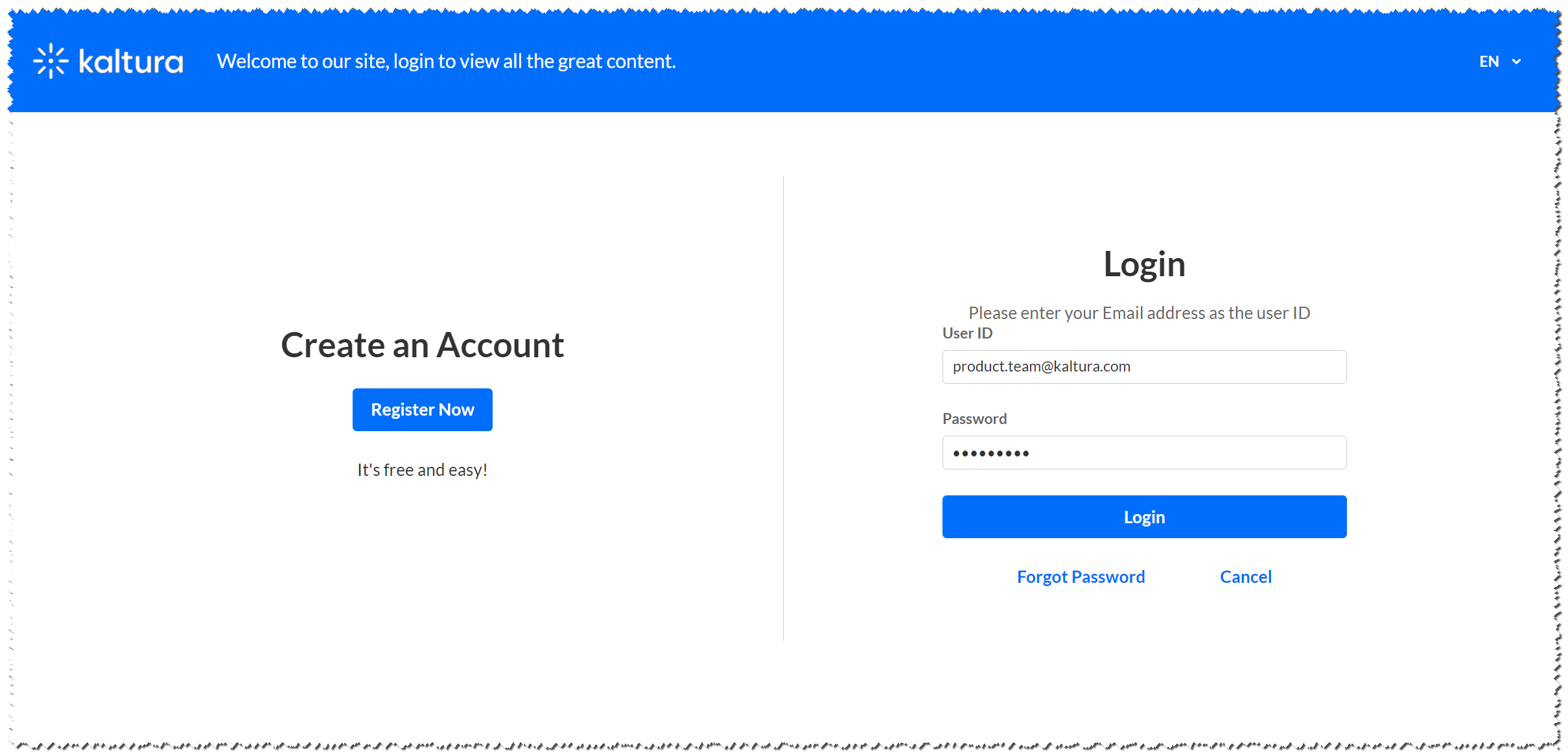About
This module requires the Theming module to be enabled.
The Video Portal login page is relevant for any authentication using the Video Portal login page (e.g. LDAP, or Kaltura Authentication). The login page is not relevant for external login (e.g. SAML).
Related modules
Configuration fields
Page header
The following fields define the header display for the login page:
headerText - Enter text that is displayed at the top of the page, next to the logo.
headerBannerDefaultImg - Use to upload an image to display as the background of the login page's header. Since the image will be cut according to page size, is it recommended to upload an atmospheric image the size of around 1600x400 pixels. Leave empty to use the default blue.
showLanguageSelector Use to present the language selector (assuming it is available on the site), set to 'Yes'.
customLogo - use to set a different logo on this page from the site's logo.
Page texts
Title - Use to change the main title of the login page. leave empty to use default
- Login instructions and field placeholders can be added/set from the Auth module, using the phLoginInstruction, phUser, and phPwd fields.
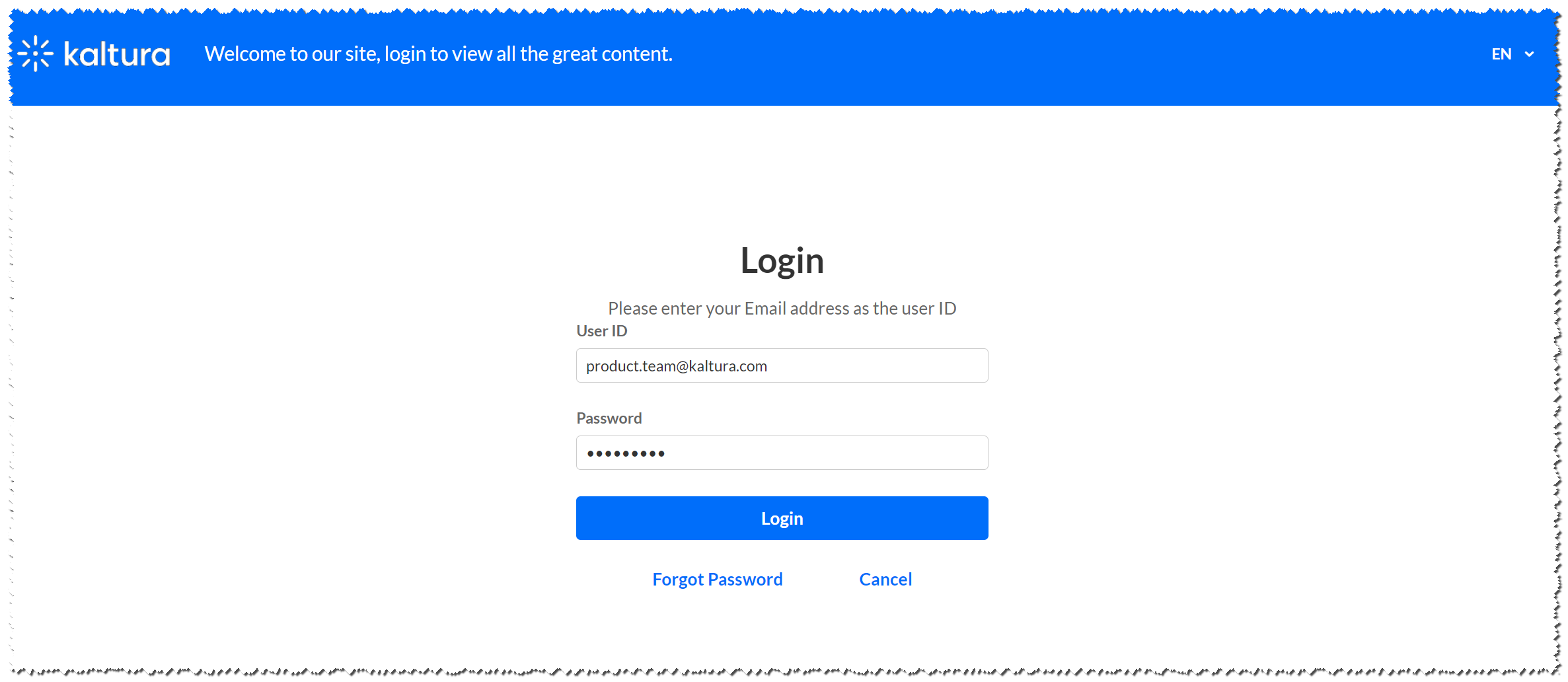
Multi Authentication
The multi authentication page will automatically be updated to the new UI. The settings will remain the same and may be re-configured from the Auth module)
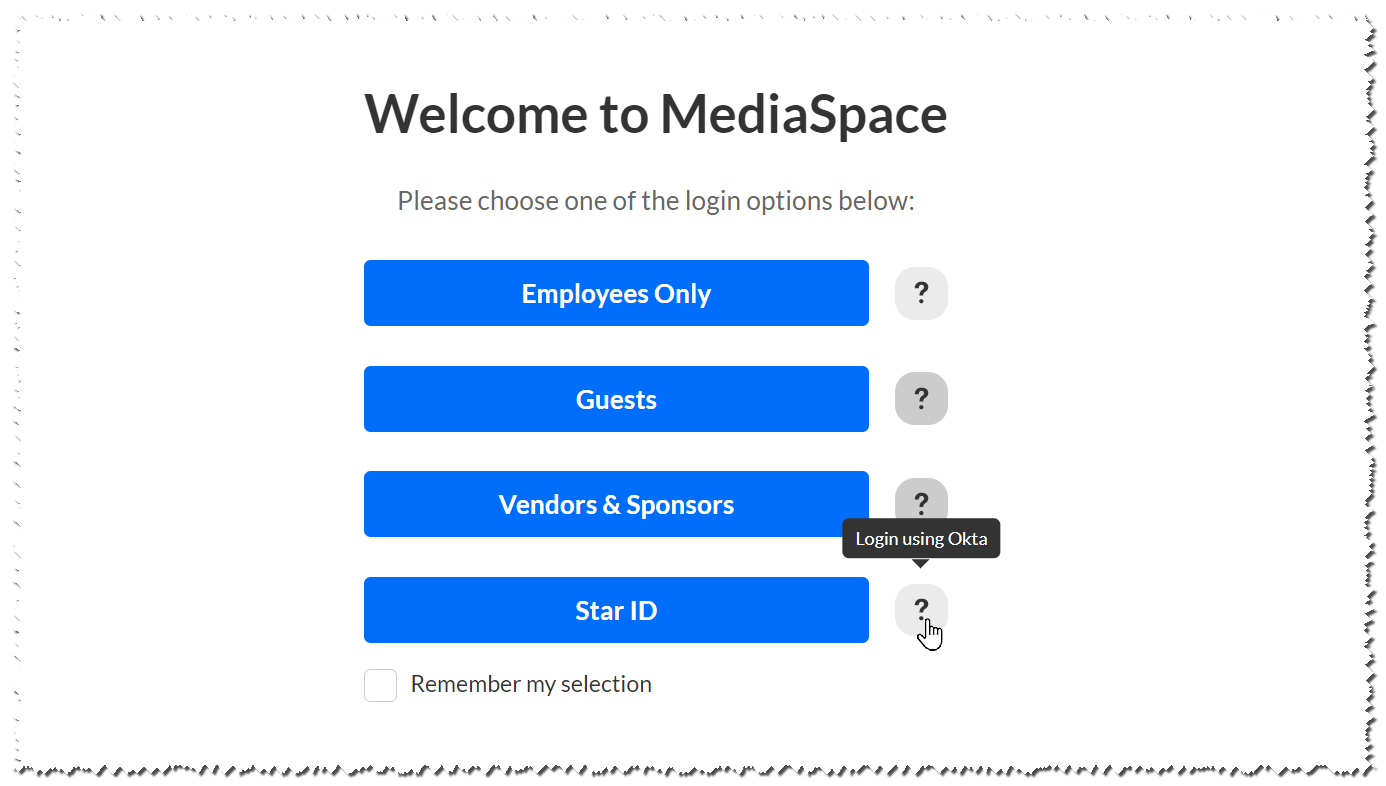
Call to Action feature
You may add a call to action on the login page using the showCallToAction fields. Set the showCallToAction field to Yes, to open the CallToAction section.
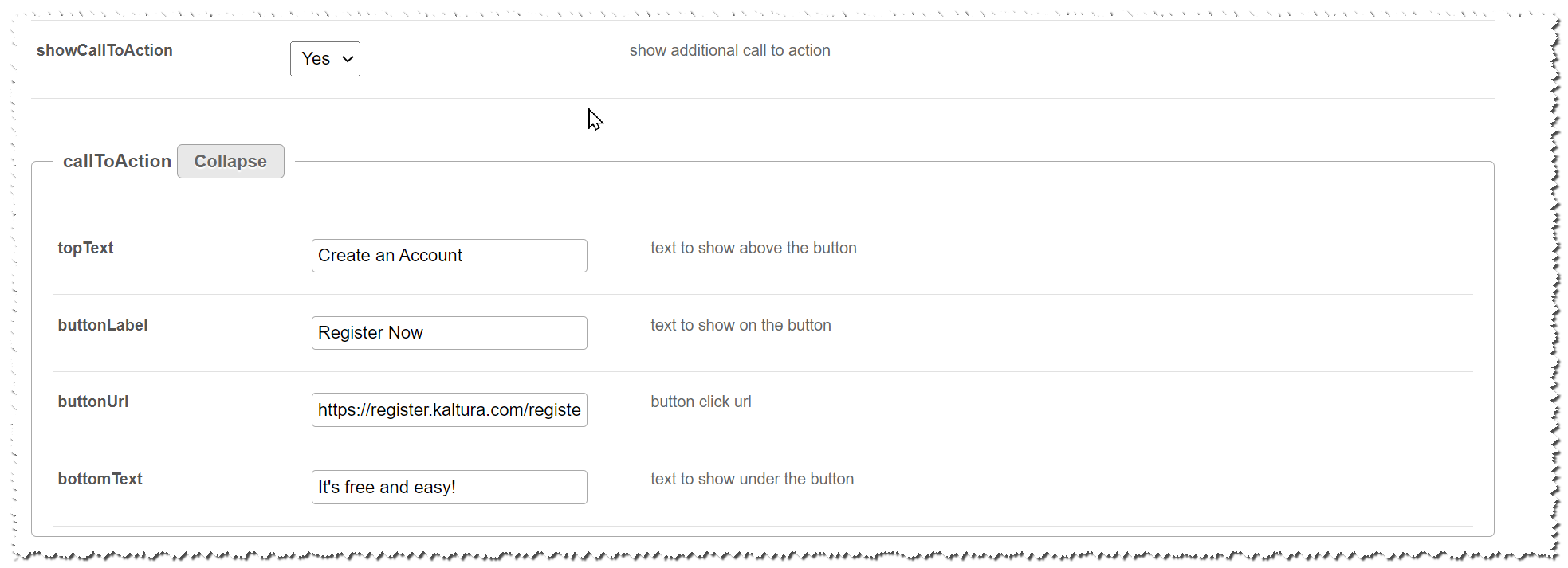
Fill in the configuration as you please to show a call to action button on the login page: