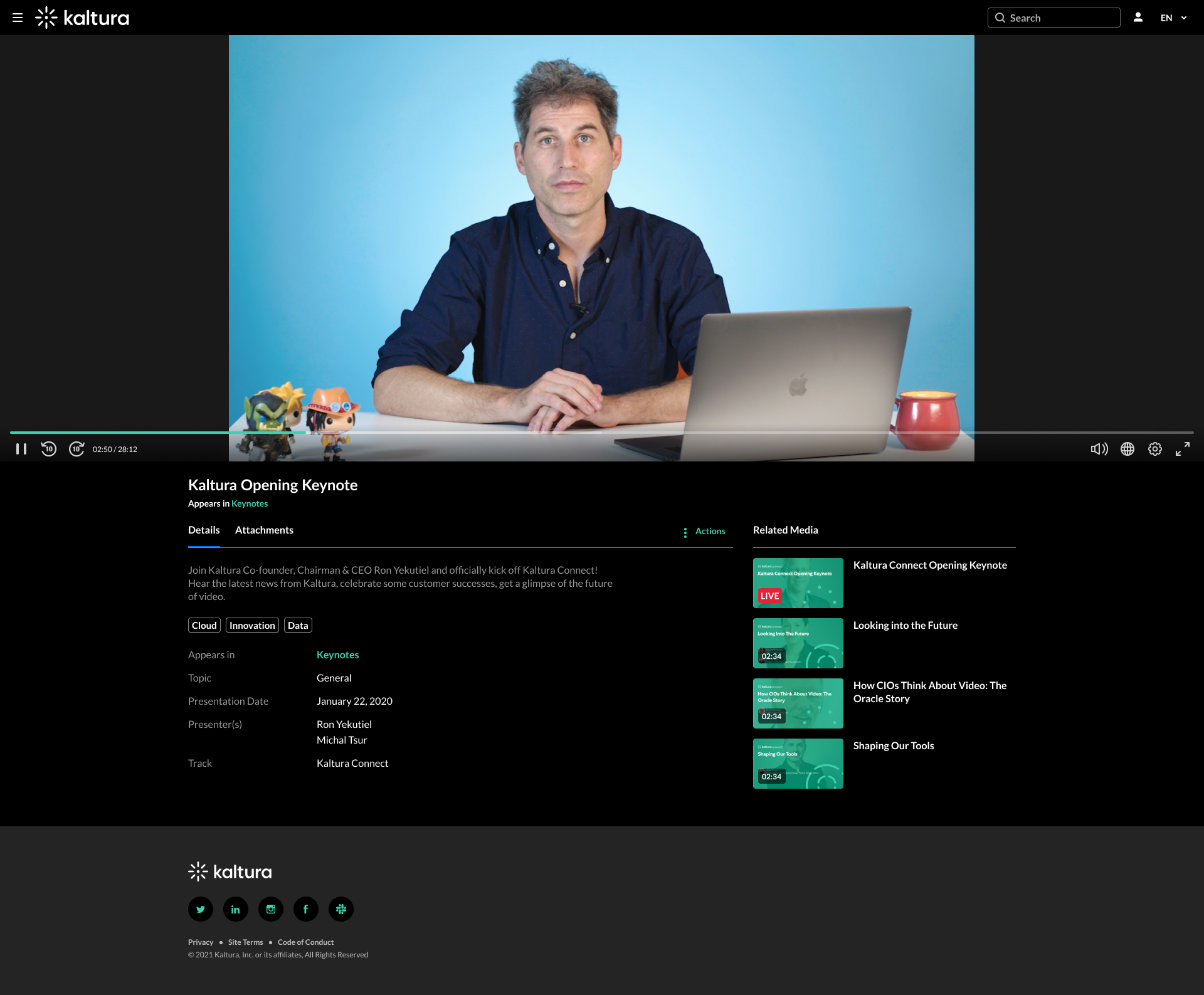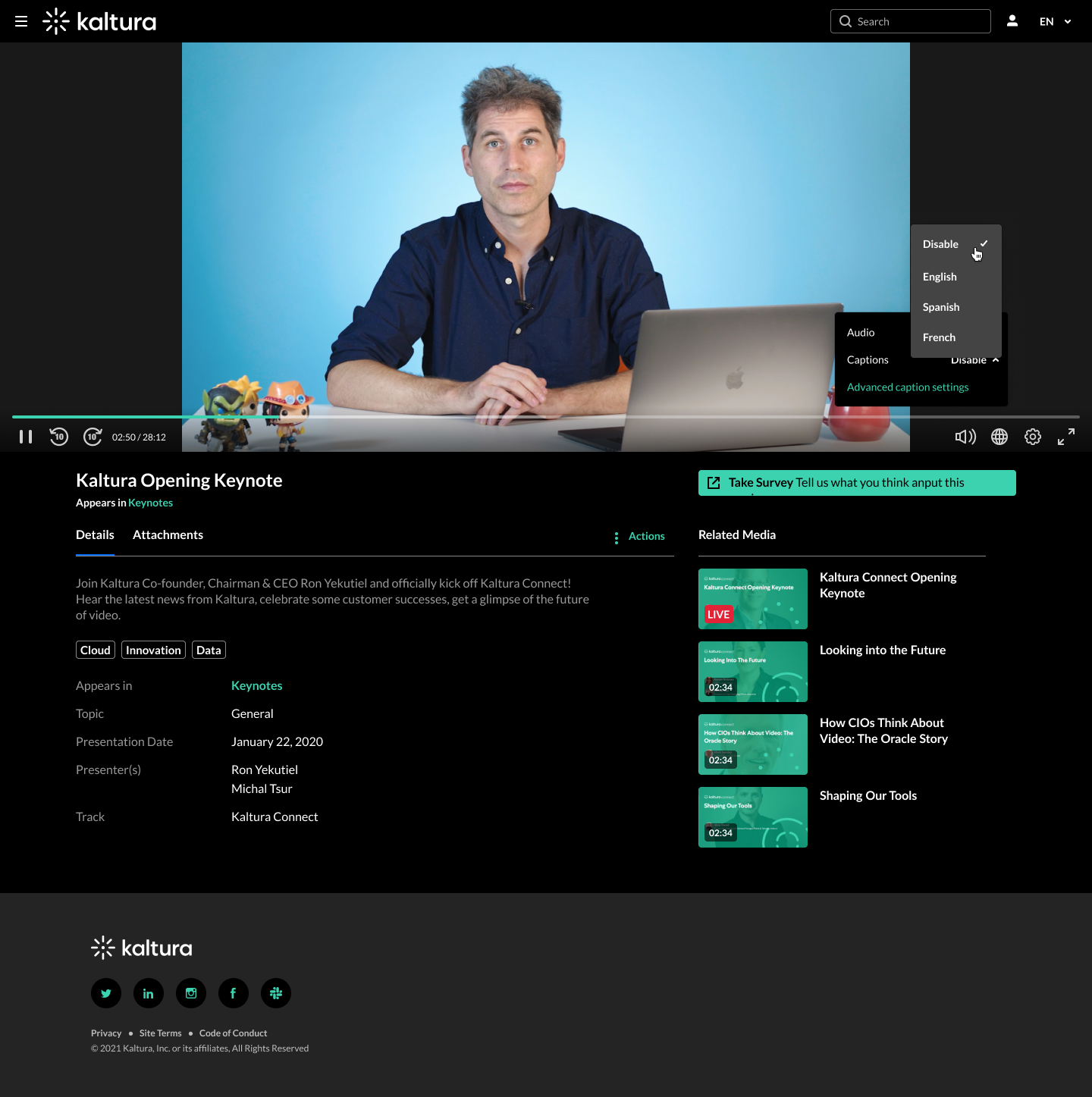About
We want to ensure your virtual and hybrid events offer a level of value that will encourage participants to sign up, draw many of them to show up, and leave them with an impression that will keep them coming back in the future.
We've compiled the following glossary to help you get familiar with basic Kalturian terms and concepts of virtual events. Use it to optimize your virtual events and take full advantage of its capabilities and components. Understanding the terms herein will help make your experience with virtual events simpler and clearer.
Attachments
Additional files added to a media entry (video/image).
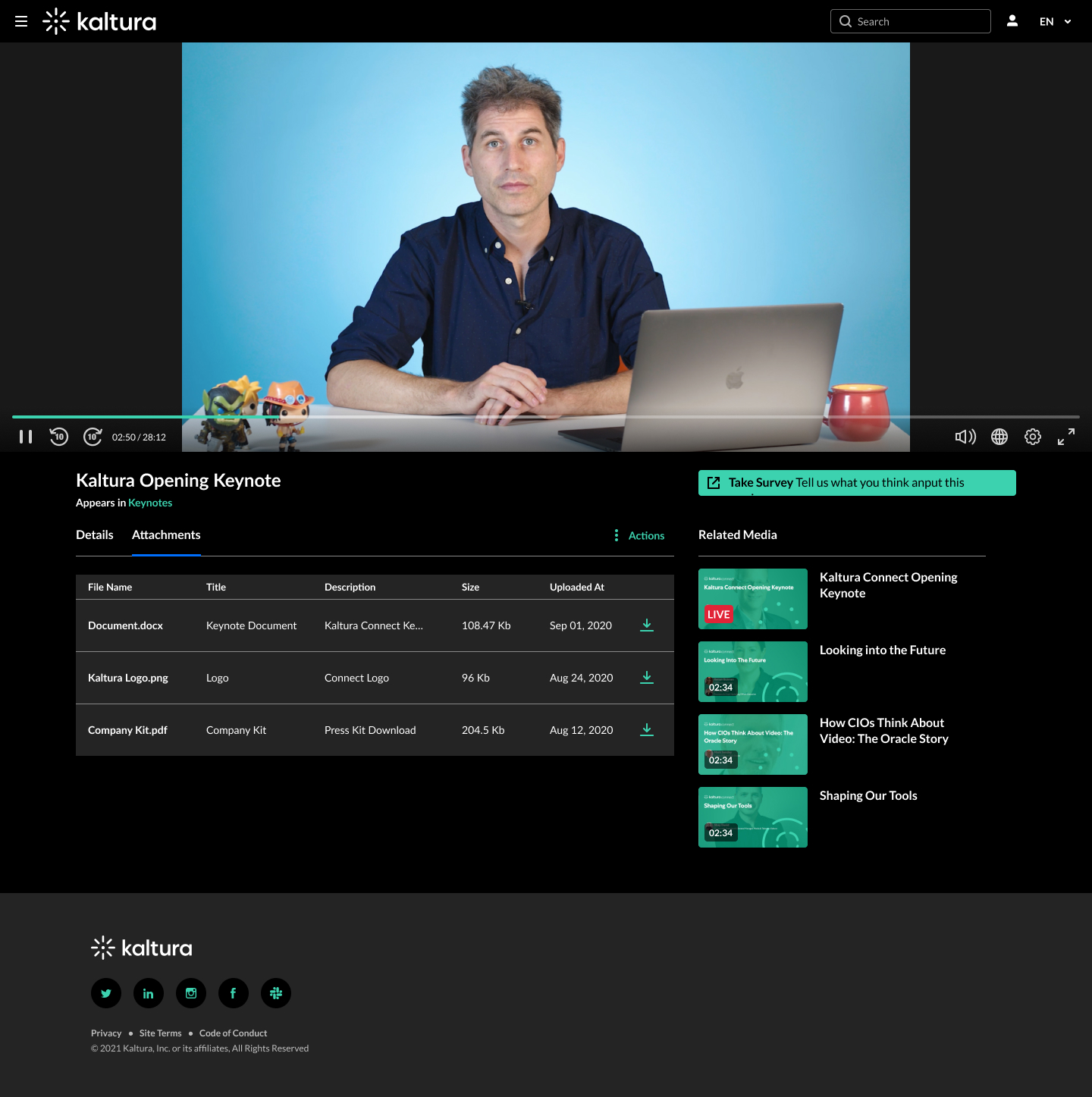
Call to Action (CTA)
Buttons used for different actions.
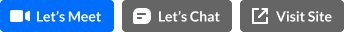
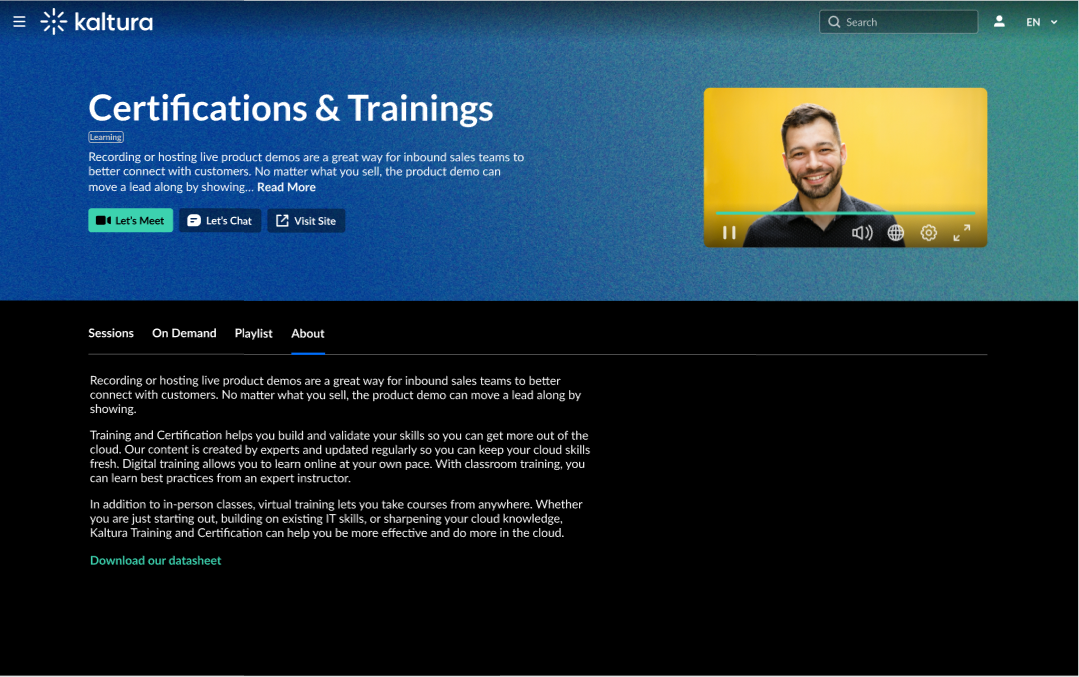
Captions and Translations
Both describe the video subtitles when ordering the Caption and Enrich feature. In captions, the subtitles will be the same language as the video. For translations, the subtitle will be in a different language than the video.
Channel Collection Page
A template page that displays a pre-defined set of channel pages.
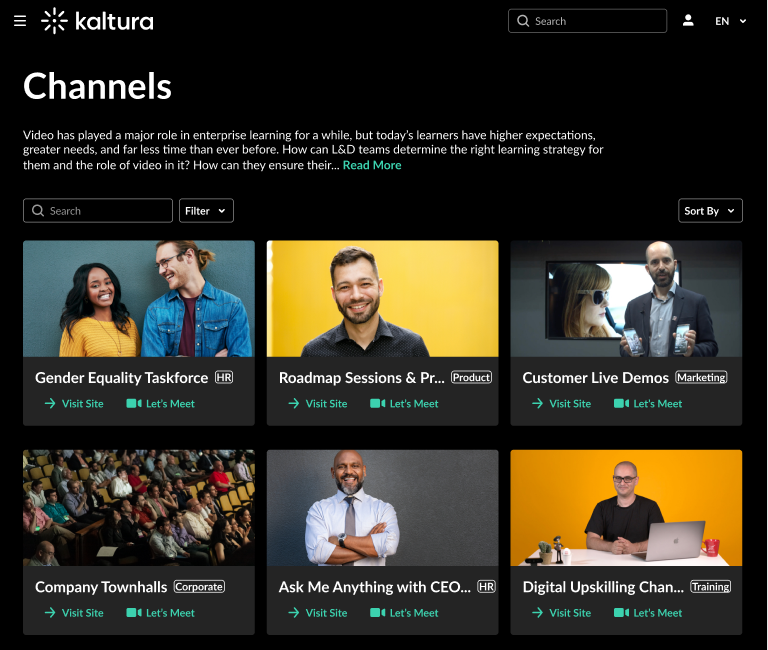
Channel Page
A template page for a landing page with a collection of content and actions.
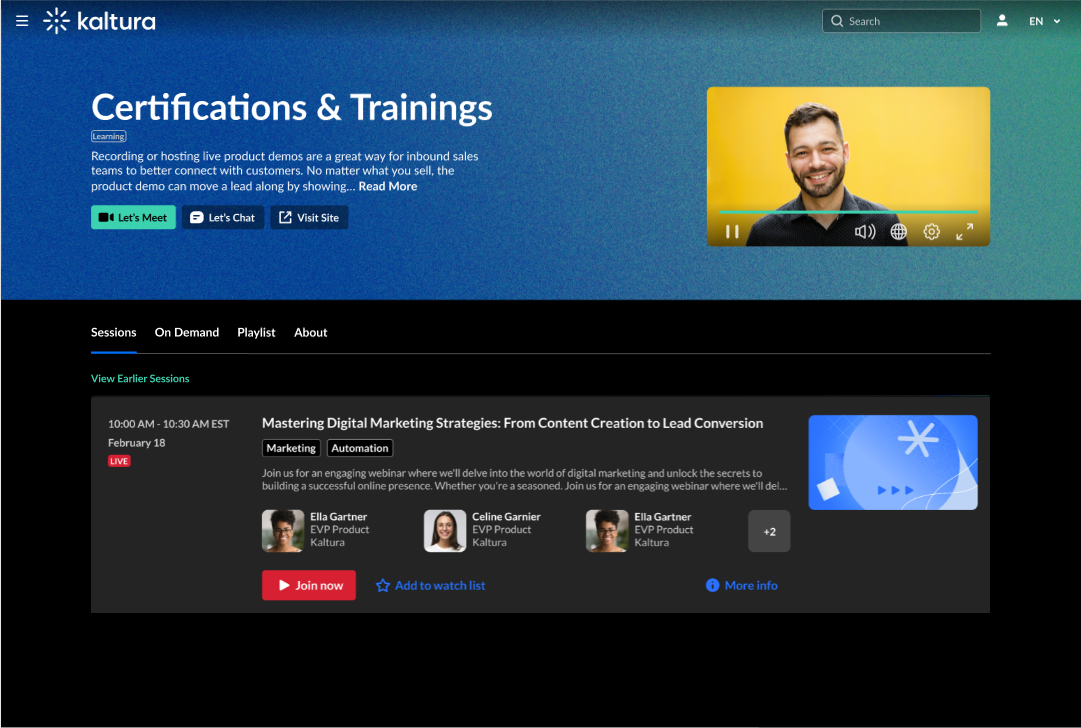
Entry
A Kaltura Entry is a single media asset. An entry encapsulates all physical files such as the video/image file and thumbnail and the item’s settings. Kaltura Entry types include draft, video, audio, image, and more.
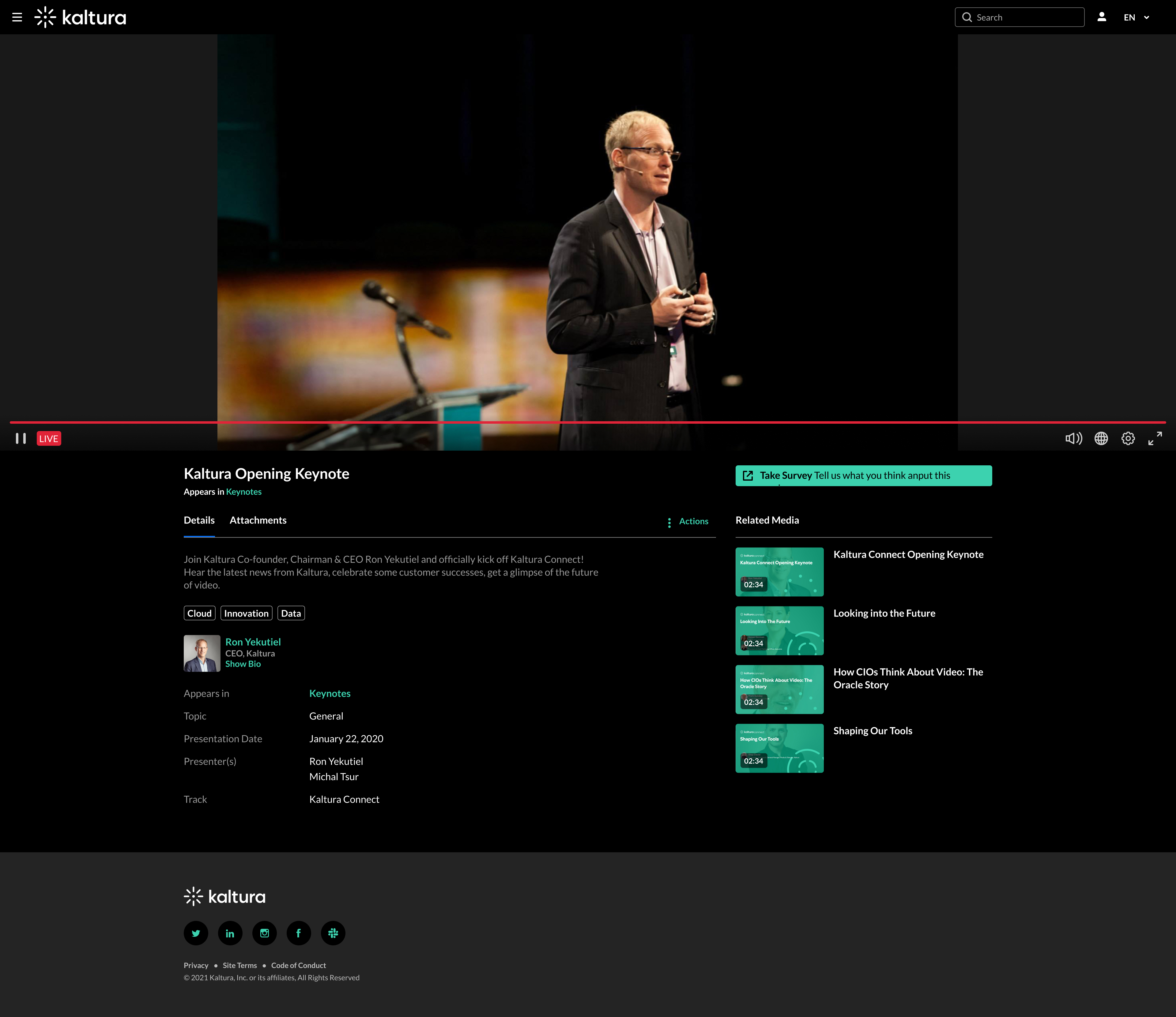
Follow the Sun
Broadcasting the same content in different time zones/timings. A separate session must be defined for each rebroadcast.
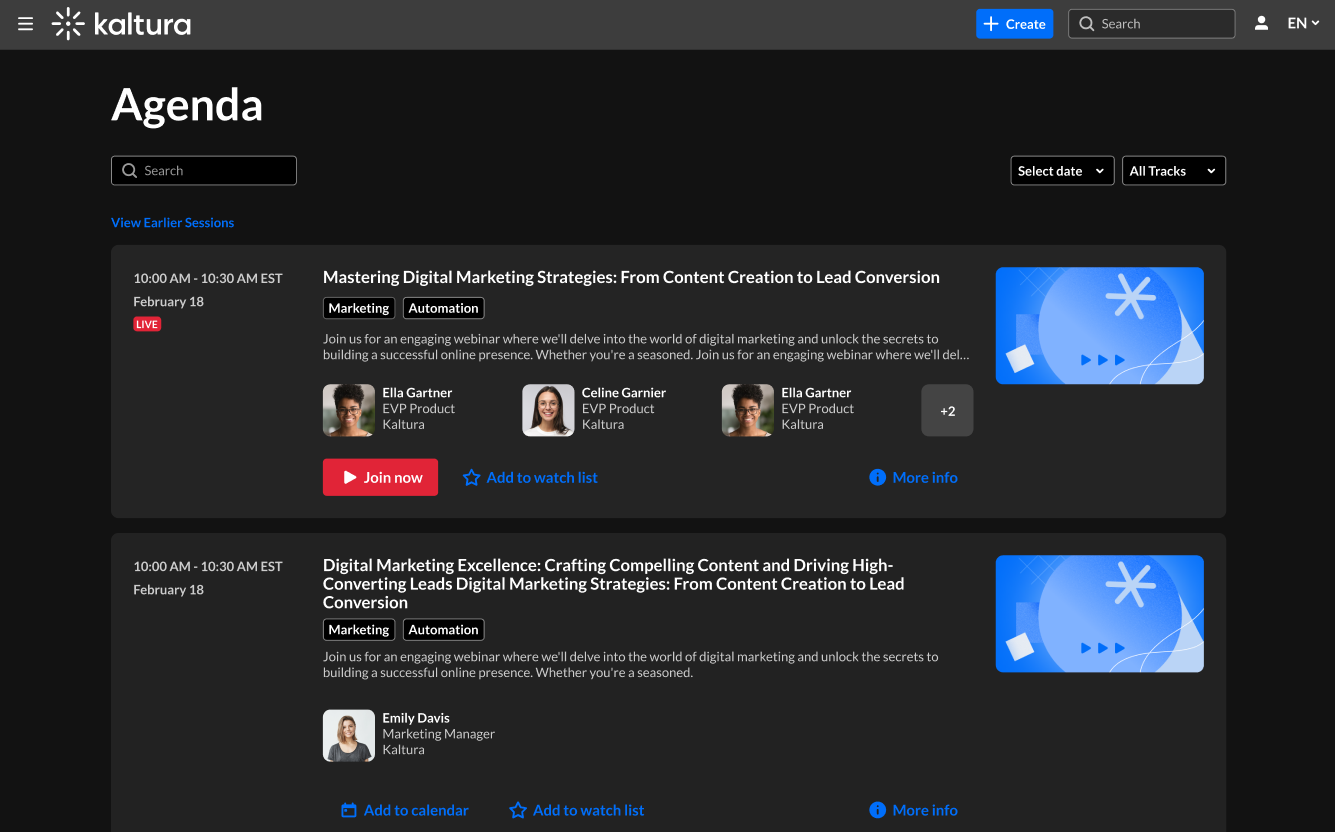
Header Banner
Image displayed at the top of a channel page.
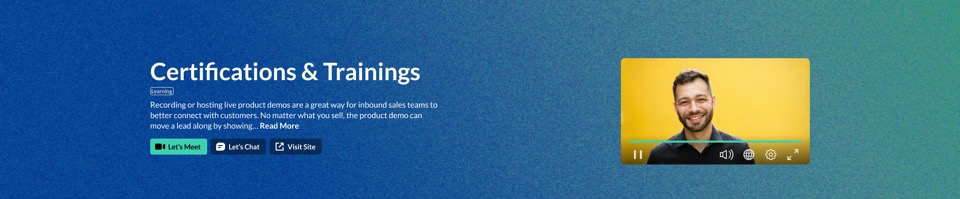
Live Session
Live broadcast in real-time.
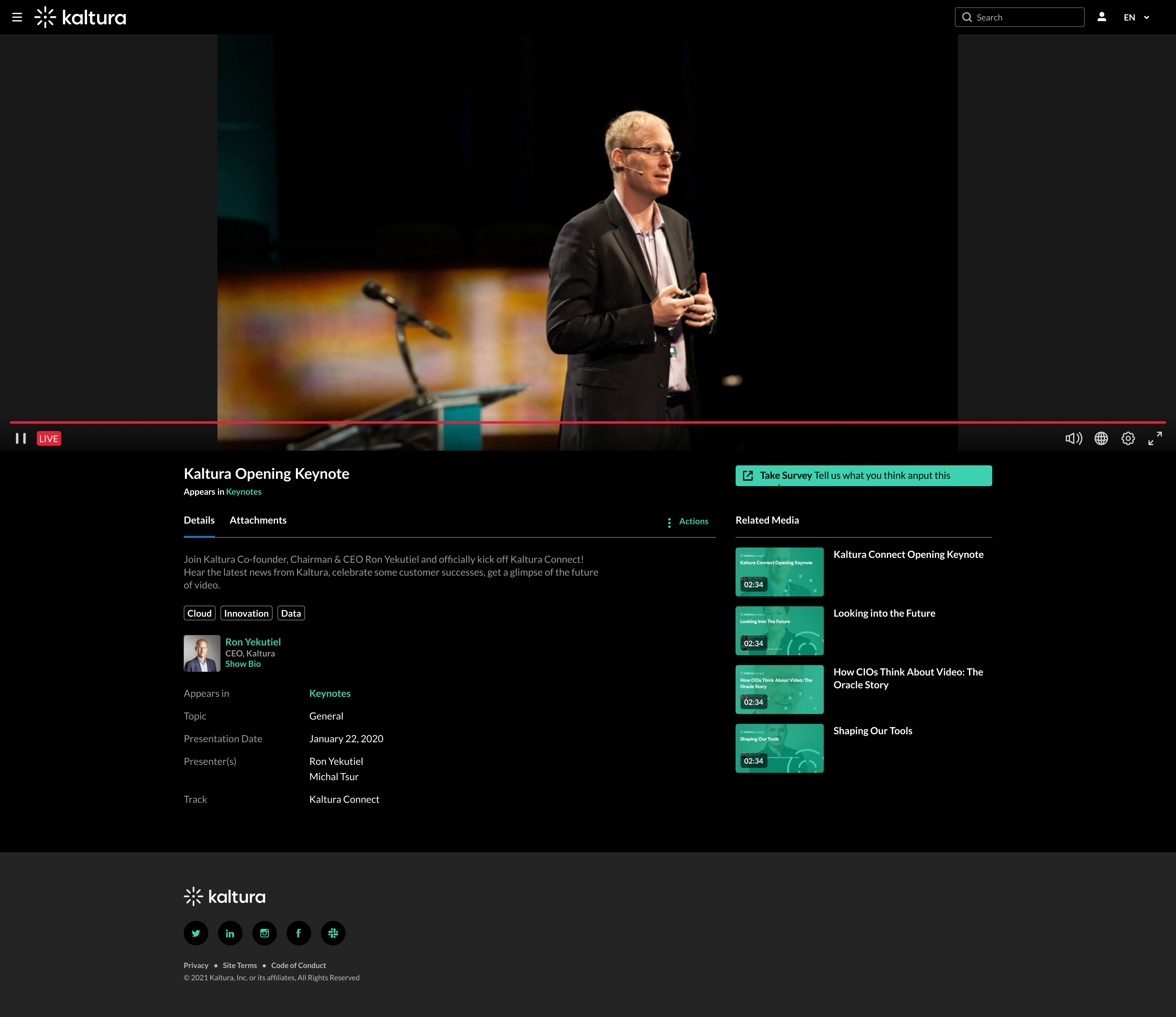
Metadata
Metadata is information about your media that puts the actual video file into a context and enhances its presentation.
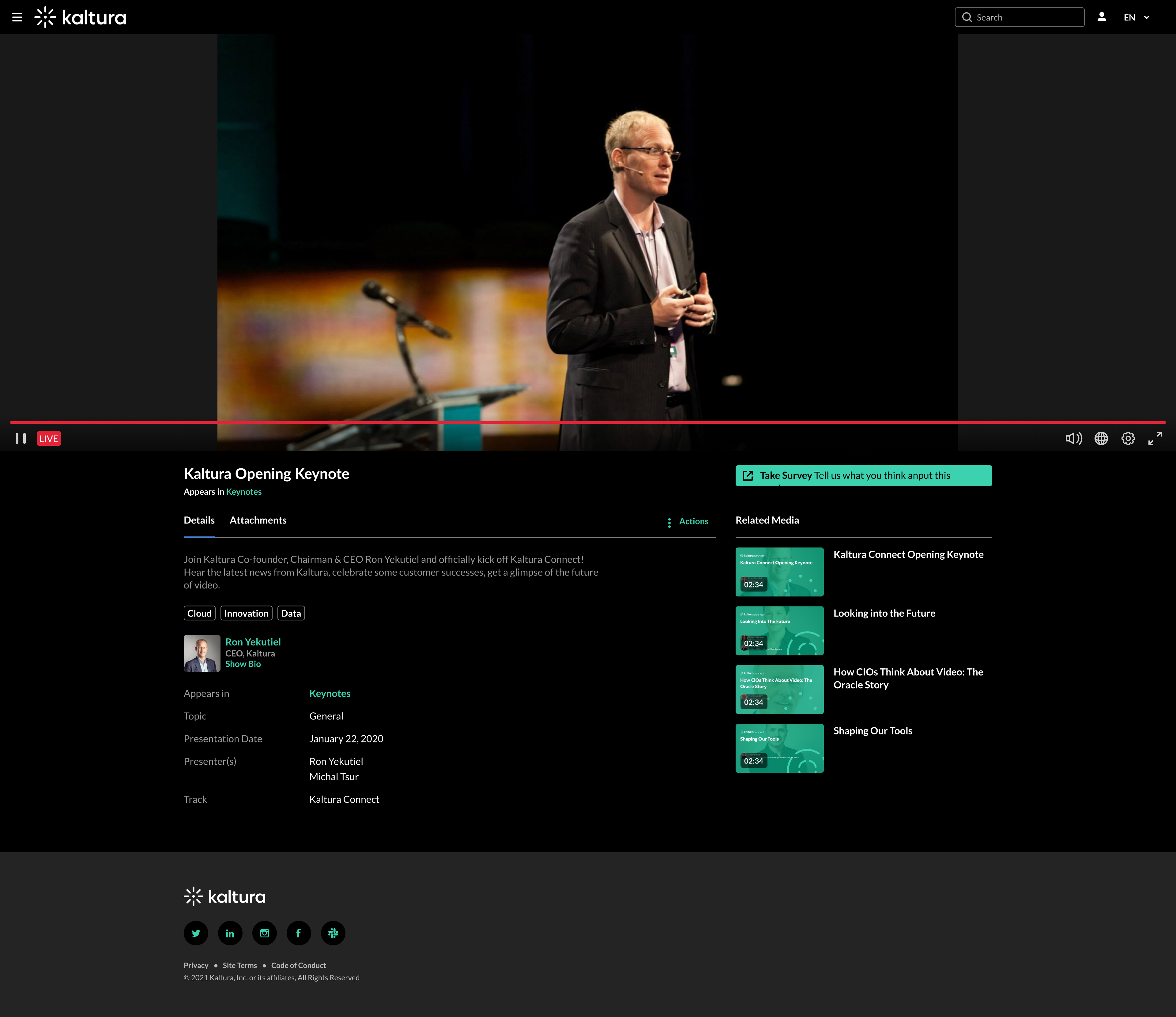
Playlist
A series of video entries played in a specific order. Can appear on the event homepage or channel pages.
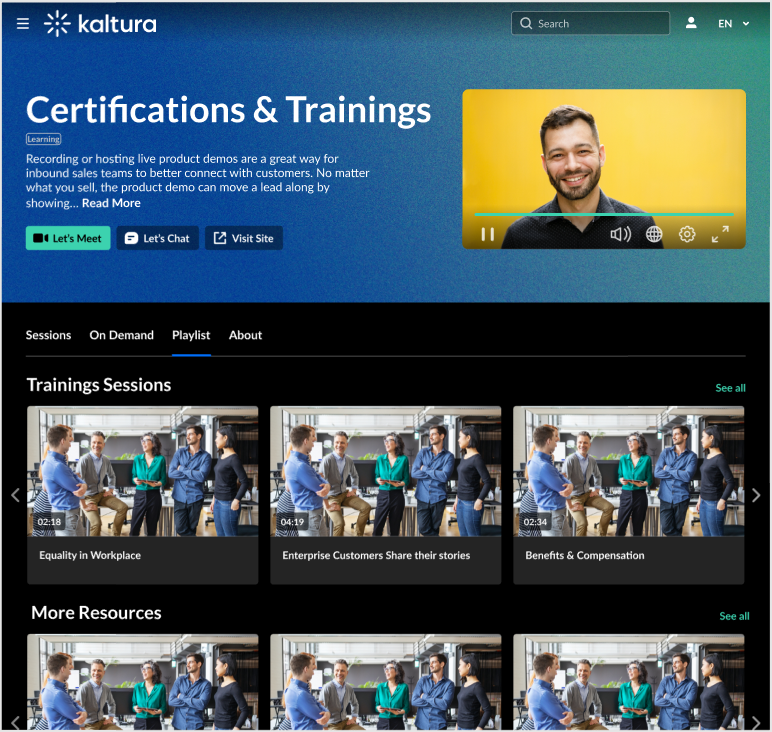
Simulive Session
Prerecorded video scheduled to be broadcast at a specific time. The experience is as a live broadcast in real-time.
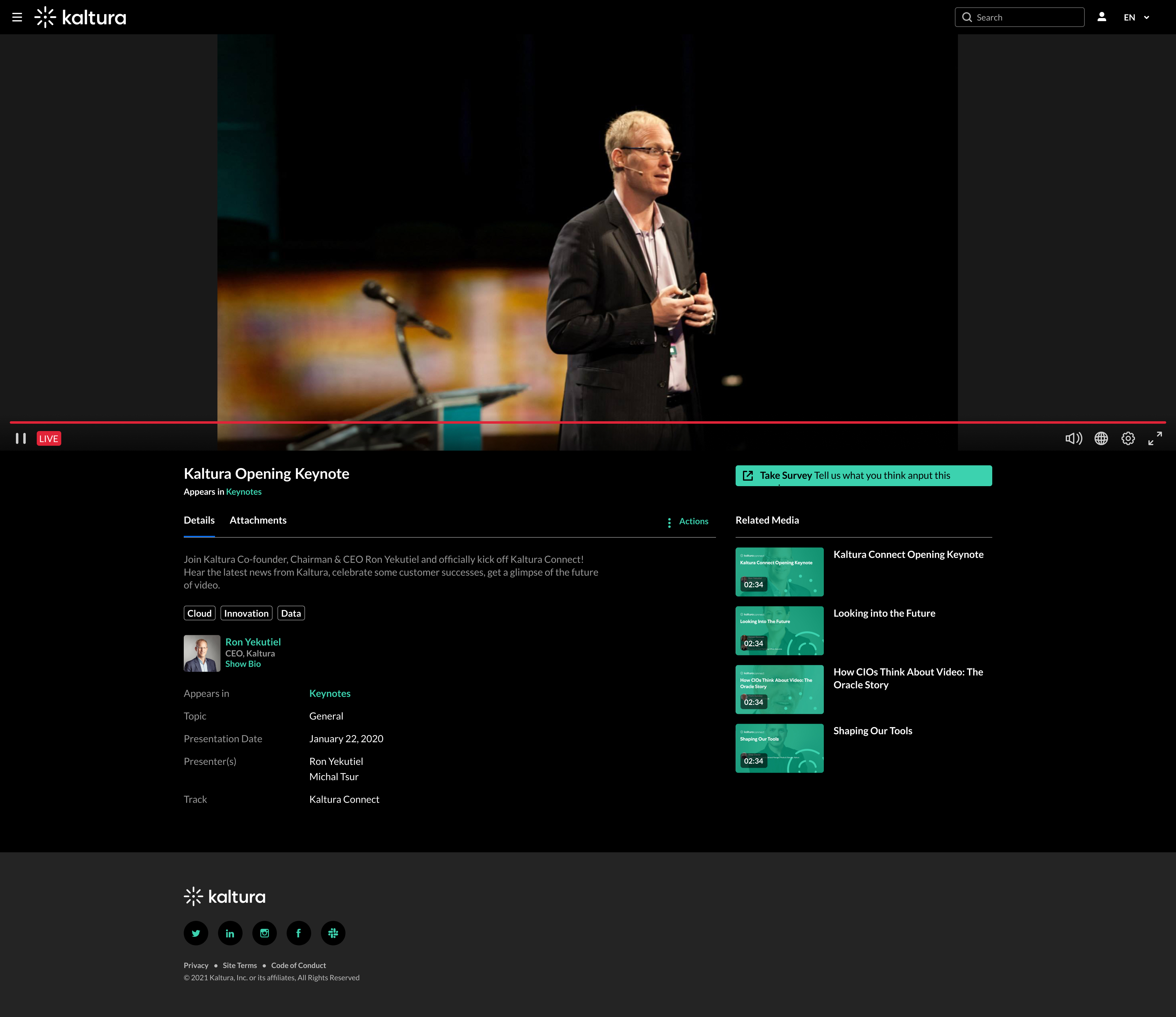
Video on Demand (VOD)
Video asset associated with a channel page. Can be played by the attendee at any time.