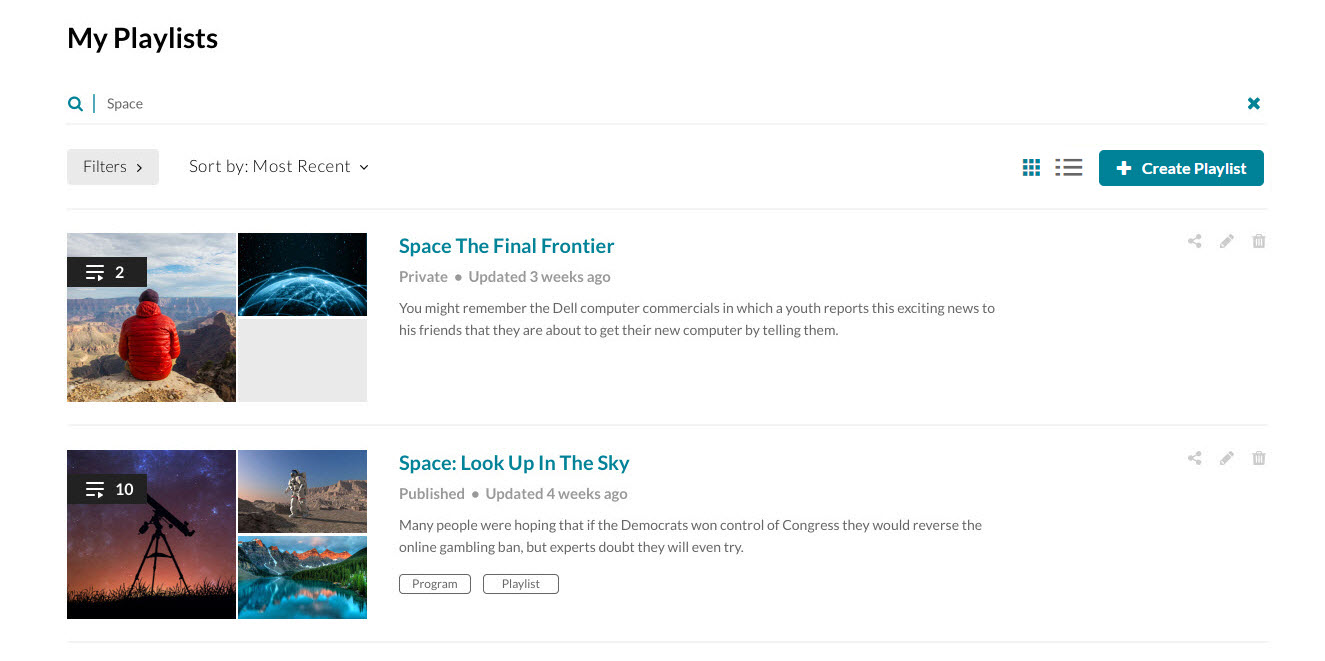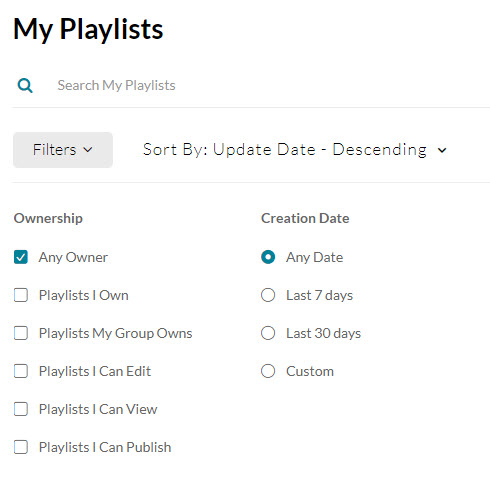About
This article describes how to search and filter through playlists in KMS.
Search
- Access the My Playlists Page.
- To search through playlists in your account, type the search criteria in the Search field. You can search for any word in the playlist name, tags or both. In the following example, the word "space" was searched for.
- Click Enter. All the playlists containing the word "space" are displayed.
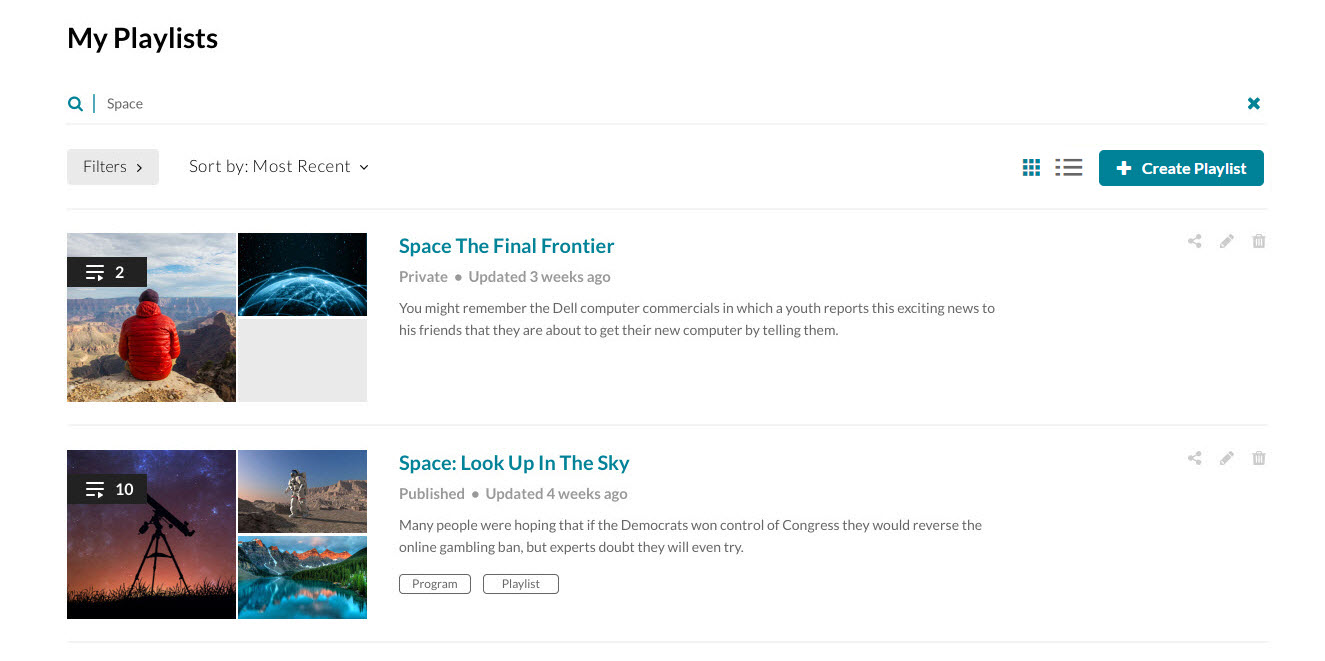
Filter
- Access the My Playlists Page.
- Click Filters. The Filter options are displayed.
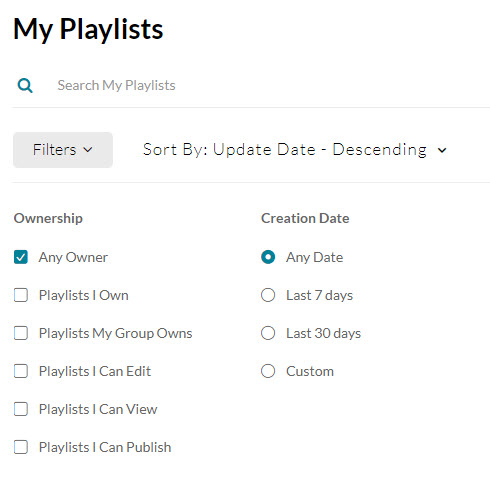
- Select the Ownership, then select a Creation Date. Use the Custom option to create a custom time range.