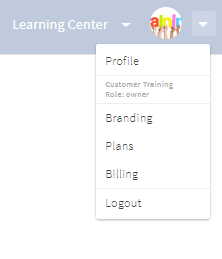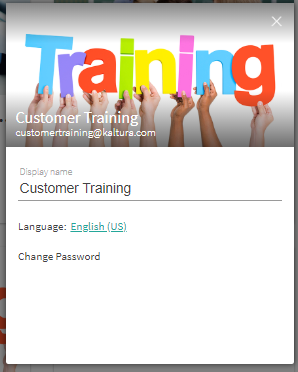Legacy notice
This article documents the legacy KME Room. For information on the new room, please visit the new Kaltura Room documentation.
- Log into your smart.newrow.com account.
- Click the profile image or the drop-down next to it.
- Select Profile.
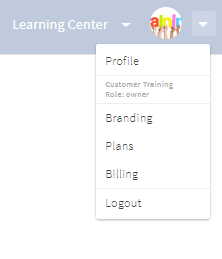
The profile image window opens. - Click on the image.
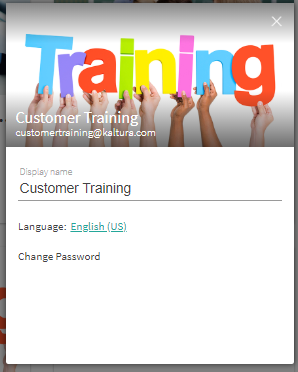
- Browse your device and select the new image you want to add.
- Click Open.
- Your image uploads.
- Click X to close the profile window.