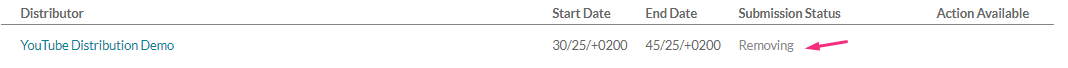About
Use the distribution service to publish your media to external platforms directly from your Kaltura Video Portal. You can set availability dates, manage distribution profiles, and track the status of each entry in one place.
Access the distribution settings
- Access the edit media page.
- Click on the Distribution tab.
The Distribution module must be enabled to use this feature. If the Distribution tab is not visible on your site, please reach out to your administrator for assistance in enabling it.
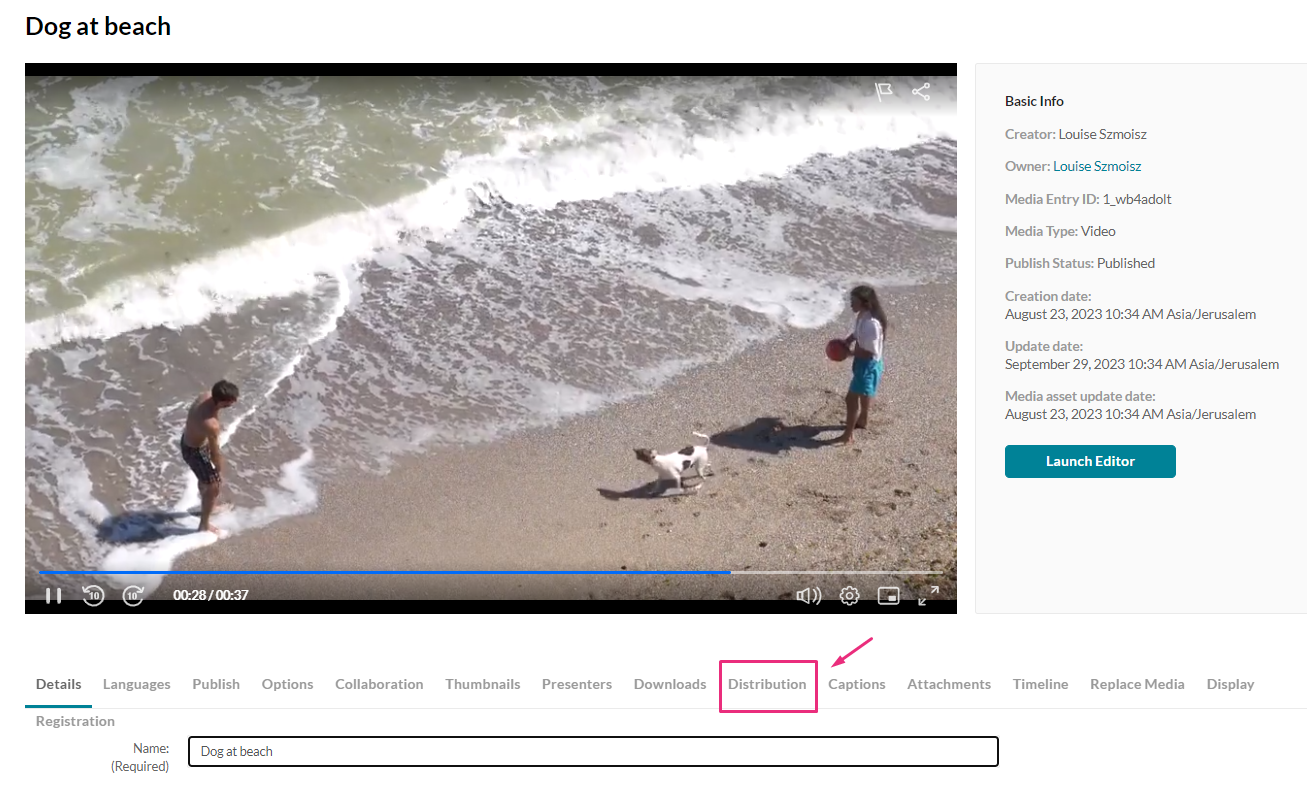
The Distribution settings displays.
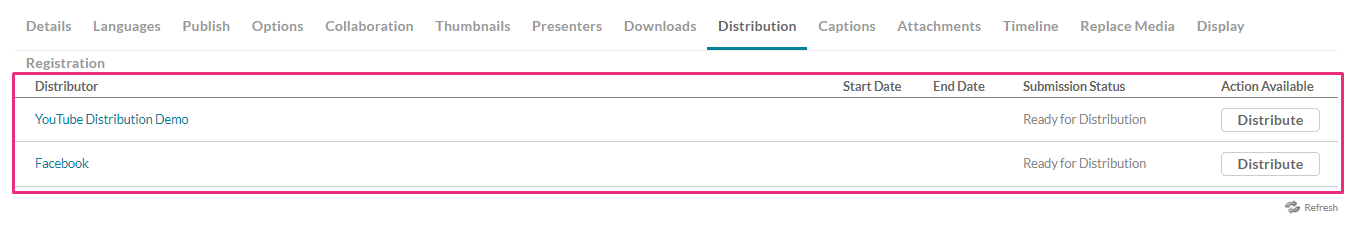
Configure distribution details
1. Click on the desired distribution profile.
To customize distribution profiles, reach out to your administrator.
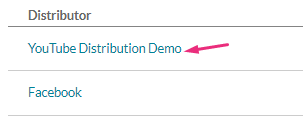
The distribution details page displays.
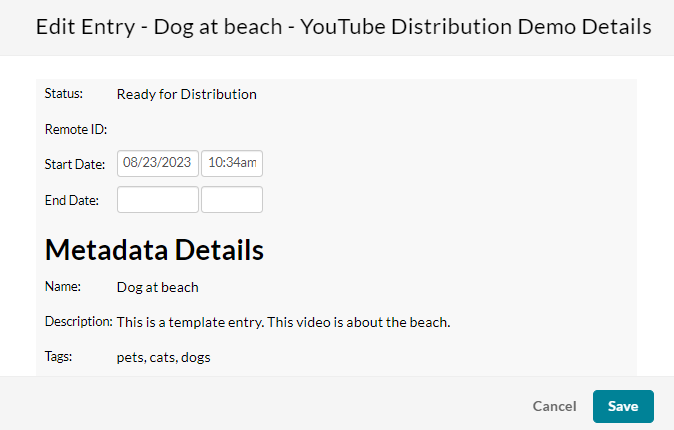
2. Set the start and end dates and times.
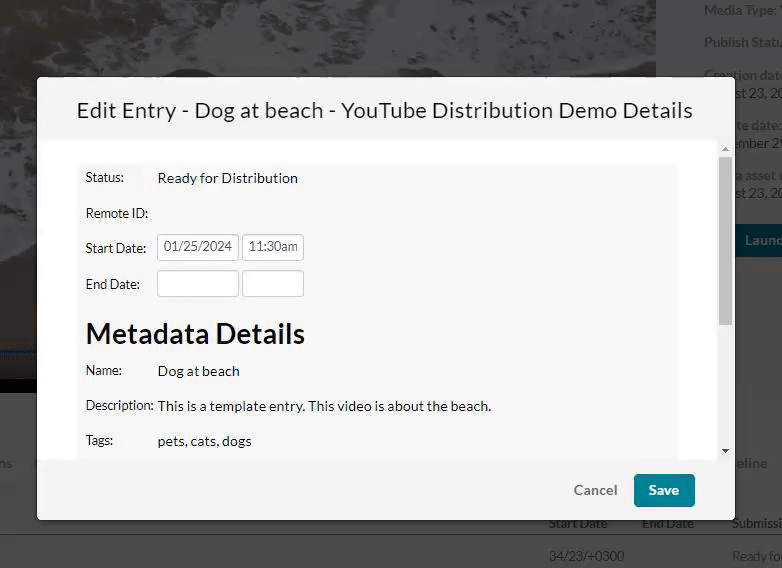
3. Click Save.
Distribute your content
When the content is ready to be distributed, the Submission Status displays 'Ready for Distribution'.
1. Click Distribute.
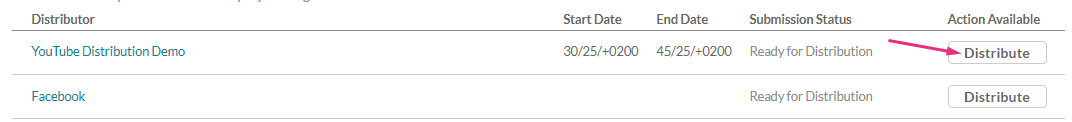
The Submission Status changes to 'Distributing'.
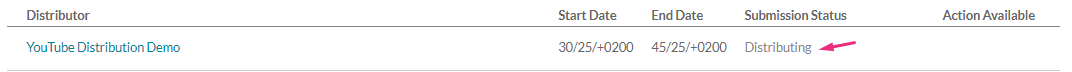
While the content is being distributed, a Remote ID is created in the distribution profile.
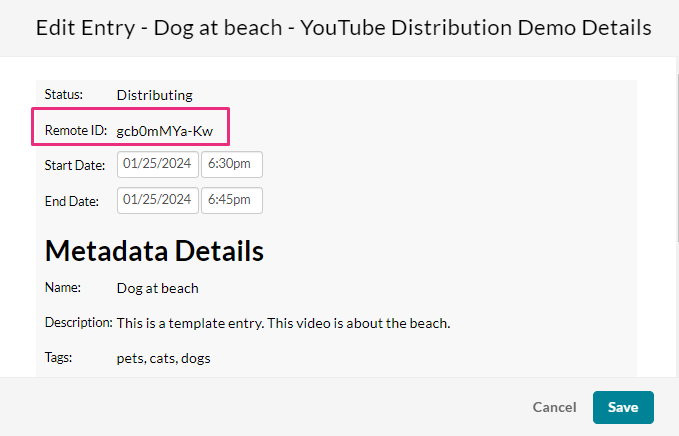
2. Copy the Remote ID and paste it into the distributor's site to see a preview of the entry.
Entry that has been distributed to YouTube:
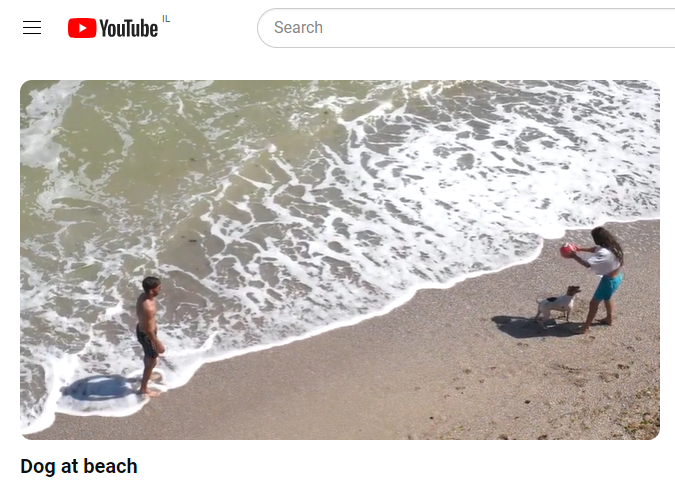
Delete distributed content
When the content has been distributed, the Submission Status changes to 'Distributed'.
You can delete the distributed entry by clicking Delete.
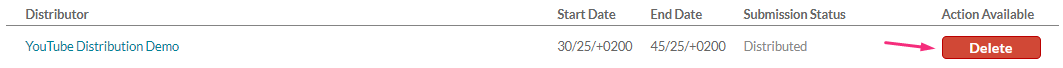
The Submission Status changes to 'Removing'.