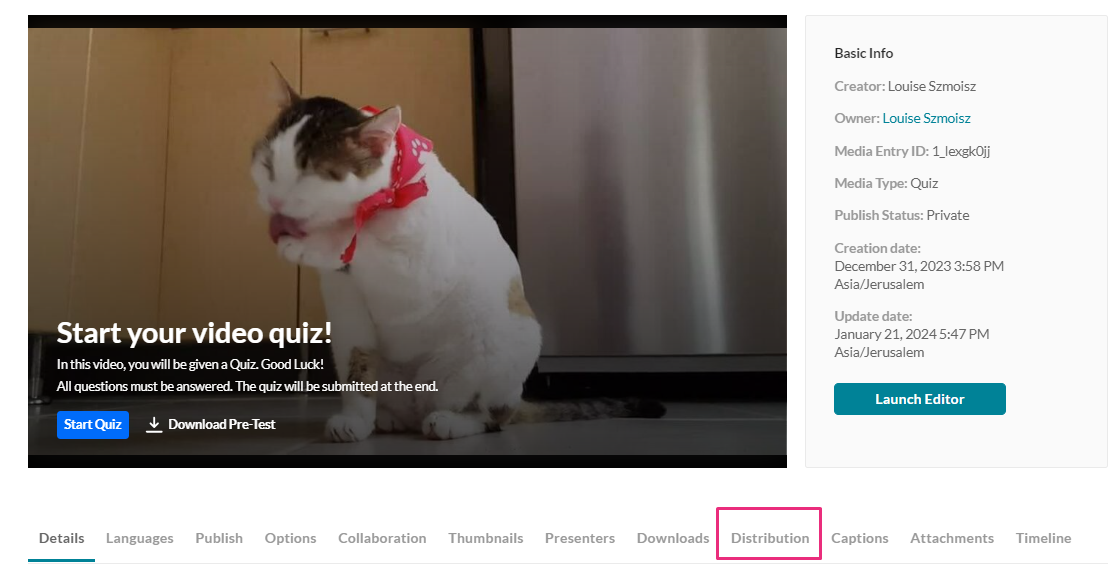This module adds the KMC entry distribution capabilities to Kaltura's Video Portal. To learn more about distribution, visit our article Content distribution.
Configure
1. Go to your Configuration Management console, and navigate to the Distribution module. Your link should look like this: https://{your_KMS_URL}/admin/config/tab/distribution.
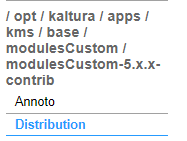
The Distribution module page displays.
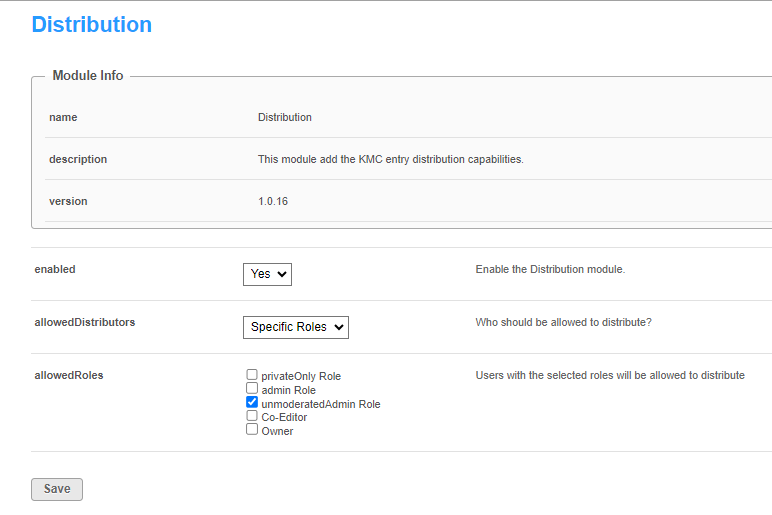
2. Configure the following:
enabled: Select 'Yes' to enable the module.
allowedDistributors: Choose the users who will be allowed to distribute, Specific Roles or Specific Users:
Specific Roles - Choose a role from allowedRoles below:
allowedRoles: Users with the selected roles will be allowed to distribute:
- privateOnly Role
- admin Role
- unmoderatedAdmin Role
- Co-Editor
- Owner
To learn more about roles, visit our article Administration Pages.
Specific Users - If you choose this option, you can add users as follows:
a. Click +Add "distributionUsers".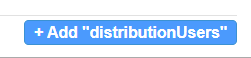
The distributionUsers window displays.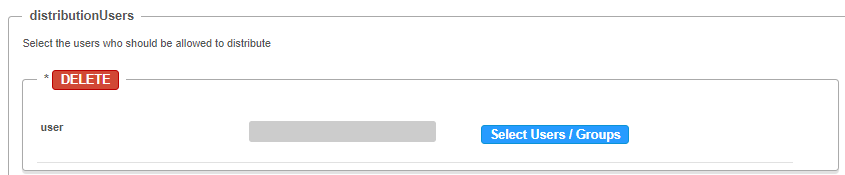
b. Click Select Users / Groups.
c. Select the ID or name of the user who should be allowed to distribute.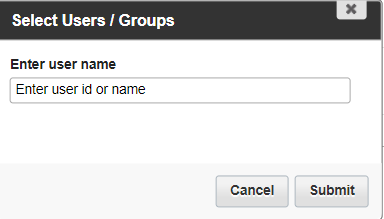
d. Click Submit.
The user appears in the grey field.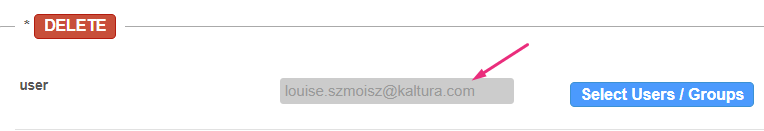
Repeat the process to add more users.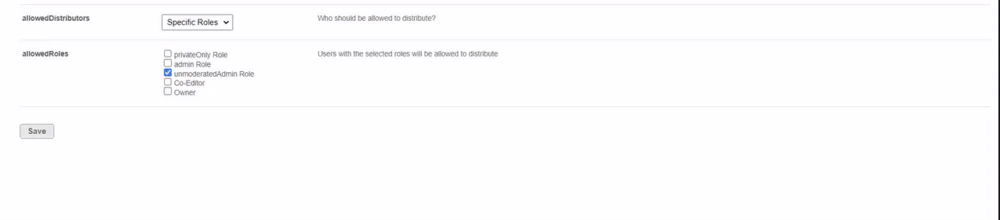
3. Click Save.
User experience
A Distribution tab displays on the Edit Media page in your Video Portal as shown below: