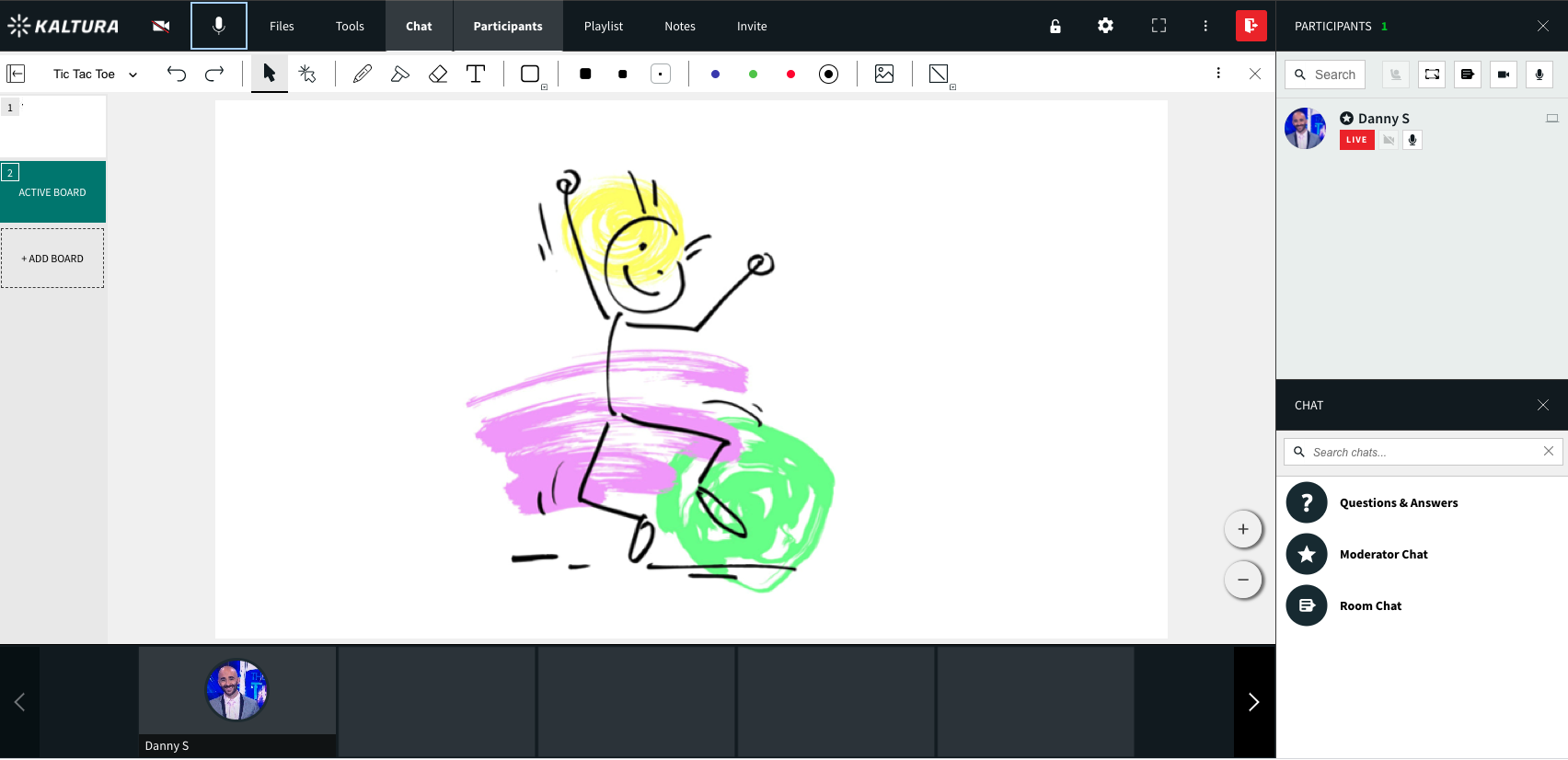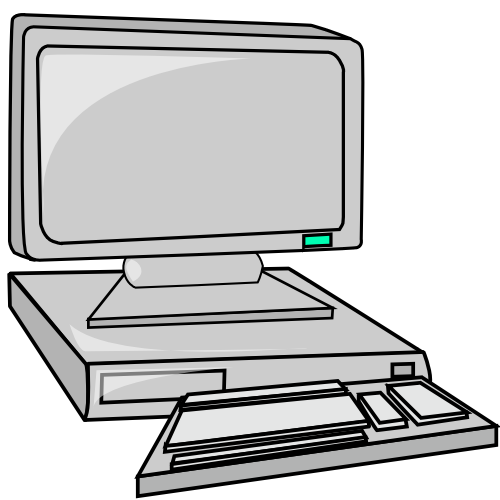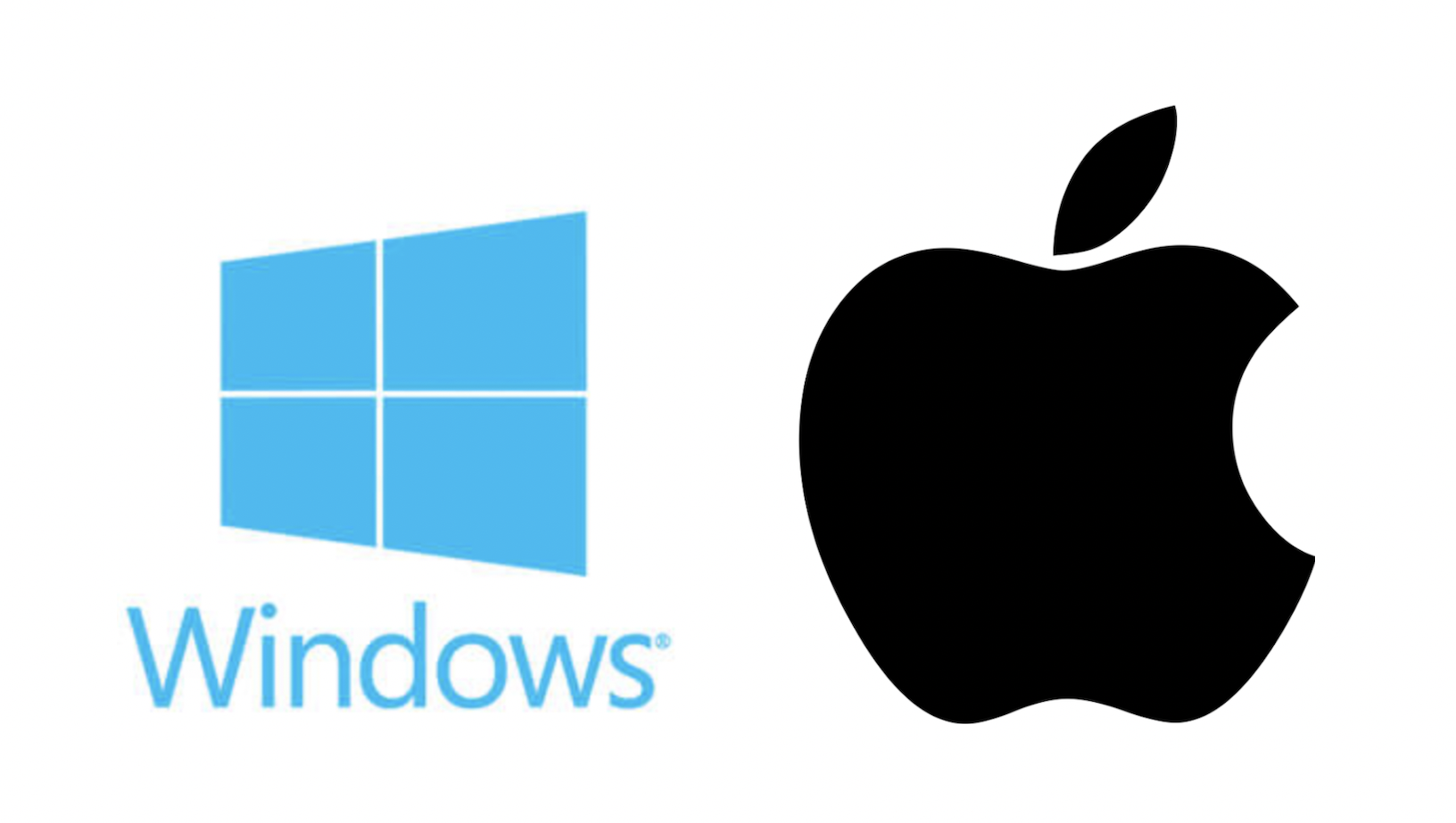This article documents the legacy KME Room. For information on the new room, please visit the new Kaltura Room documentation.
Here is the recommended path you should follow to successfully connect to your live meeting room:
- Perform a Quick Tech Check to ensure you can successfully connect.
- To be sure you can participate in the online session, please confirm your environment is setup correctly ahead of time. Please note that you should quit using other video conferencing apps before joining as those apps may hold on to your webcam and microphone.

- To be sure you can participate in the online session, please confirm your environment is setup correctly ahead of time. Please note that you should quit using other video conferencing apps before joining as those apps may hold on to your webcam and microphone.
- Check the Kaltura Meetings recommended system requirements.
- Connect from your Windows 10 or MacOS desktop or laptop computer.
- Use the Chrome browser. Applicable versions of Edge and Firefox.
- 5Mbps or more for your internet connection is ideal.
- Make sure you have a webcam or mic – built in, USB or Bluetooth devices work fine.
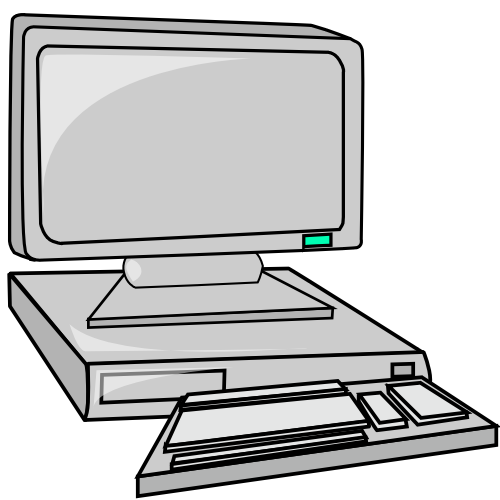
- Check your device permissions.
- Make sure your Operating System (OS) and browser permissions are set to allow access to your webcam/mic.
- Check your privacy settings in your operating system to be sure Chrome is allowed access to your webcam and microphone.
- Allow Kaltura to access to your webcam and mic via Chrome.
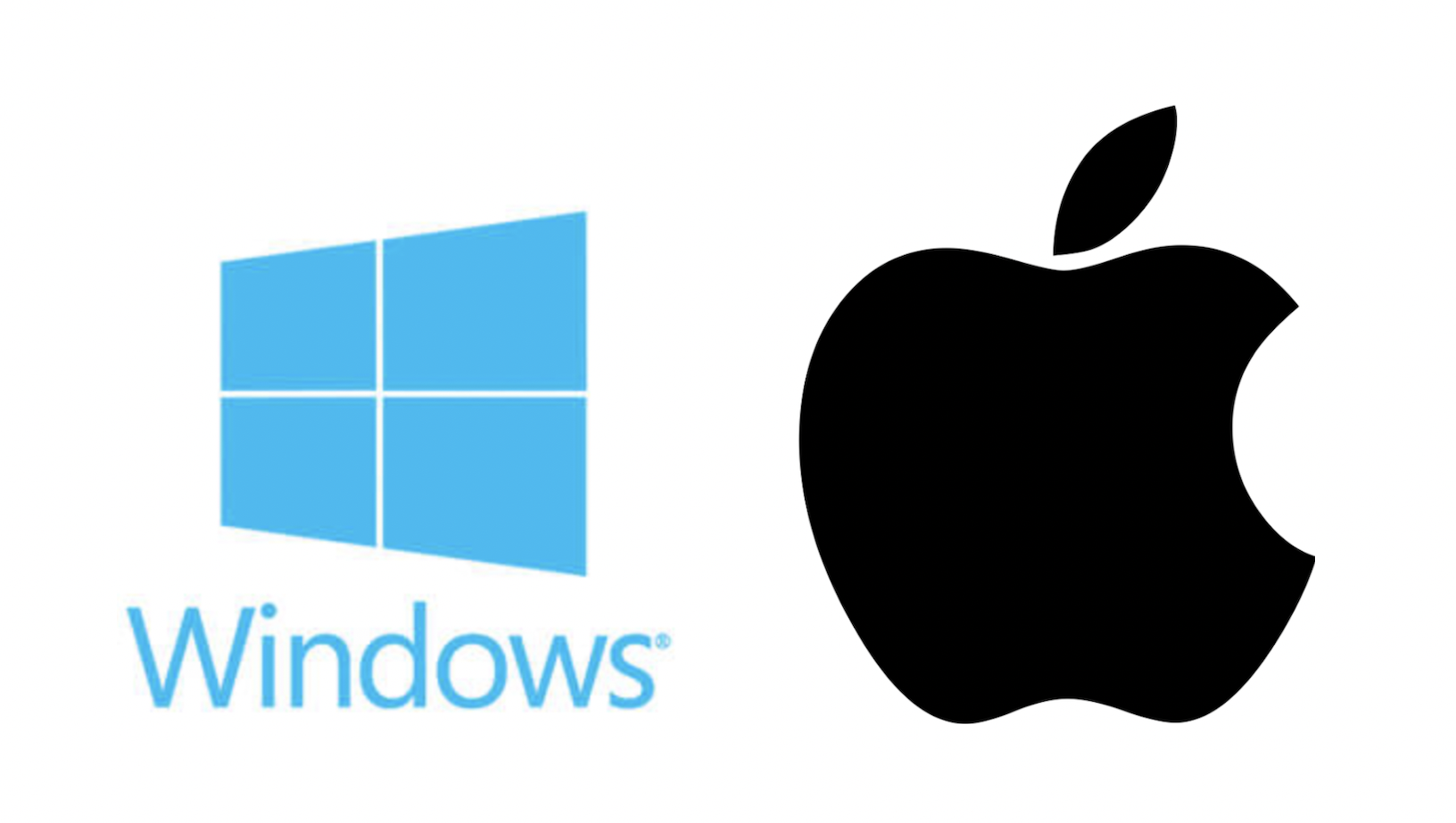
- Make sure you know how to join a live room successfully. There are several ways to connect so make sure you are familiar with the path appropriate for you and your organization.
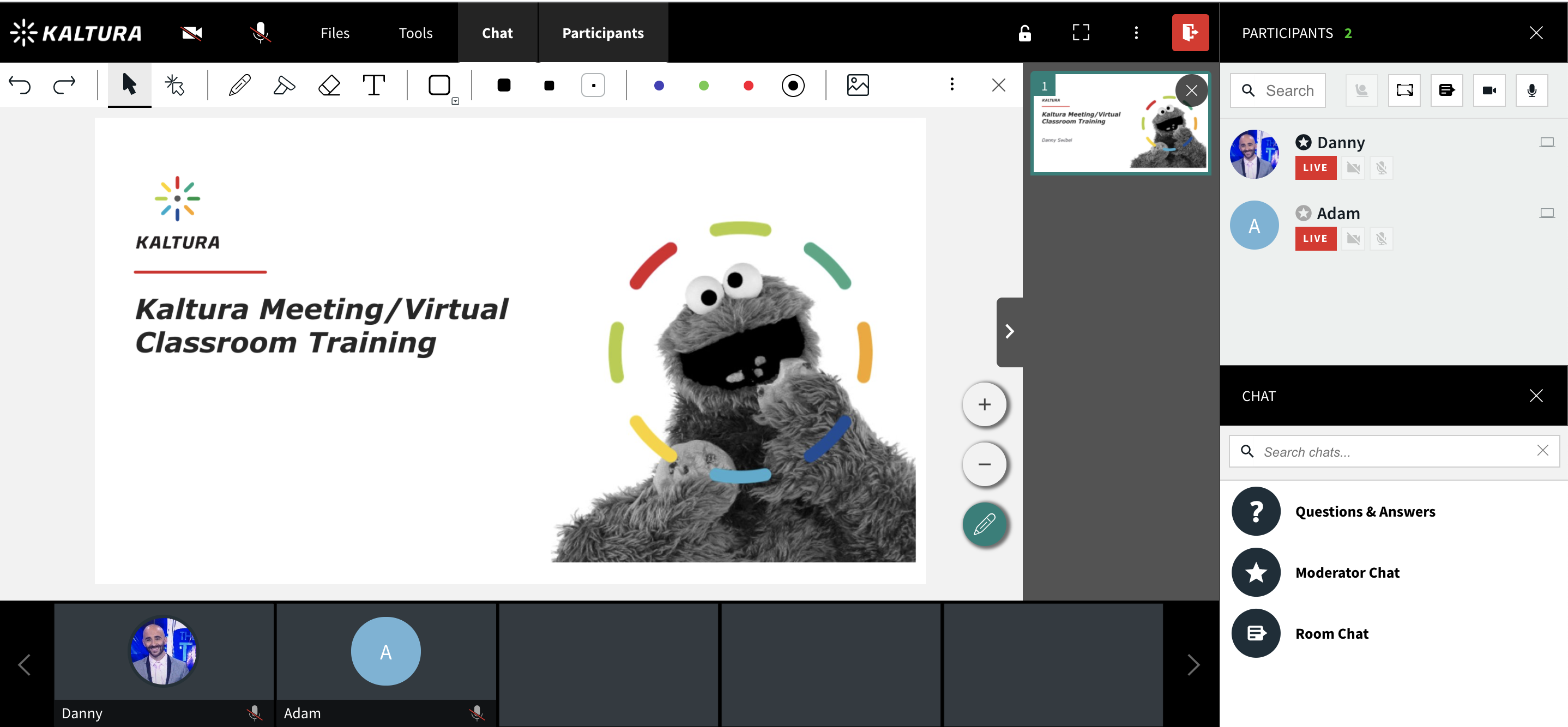
5. Optimize your online experience.
- Close any unnecessary tabs or applications to ensure you have a great connection.
- Set up as close to your internet router as possible to ensure the best connection possible.
- Avoid connecting from public internet, as it may lead to a compromised connection.

💡Difficulties connecting from the office? It’s important to run the Quick Tech Check before our session. If you see that some connection tests fail, then please share the following with your IT department:
Kaltura Meetings is a browser-based, video collaboration platform based on WebRTC. Default ports in use are UDP. Kaltura has TCP fallback – though UDP is preferred for the best experience.
Kaltura is deployed on AWS and utilizes a dynamic range of IP’s. If needed, then we request whitelisting our wildcard domains *.newrow.com and *.kaltura.com to ensure participants can fully participate.