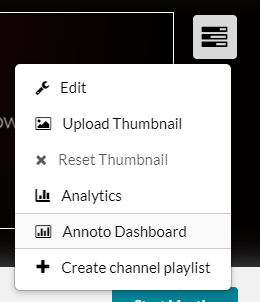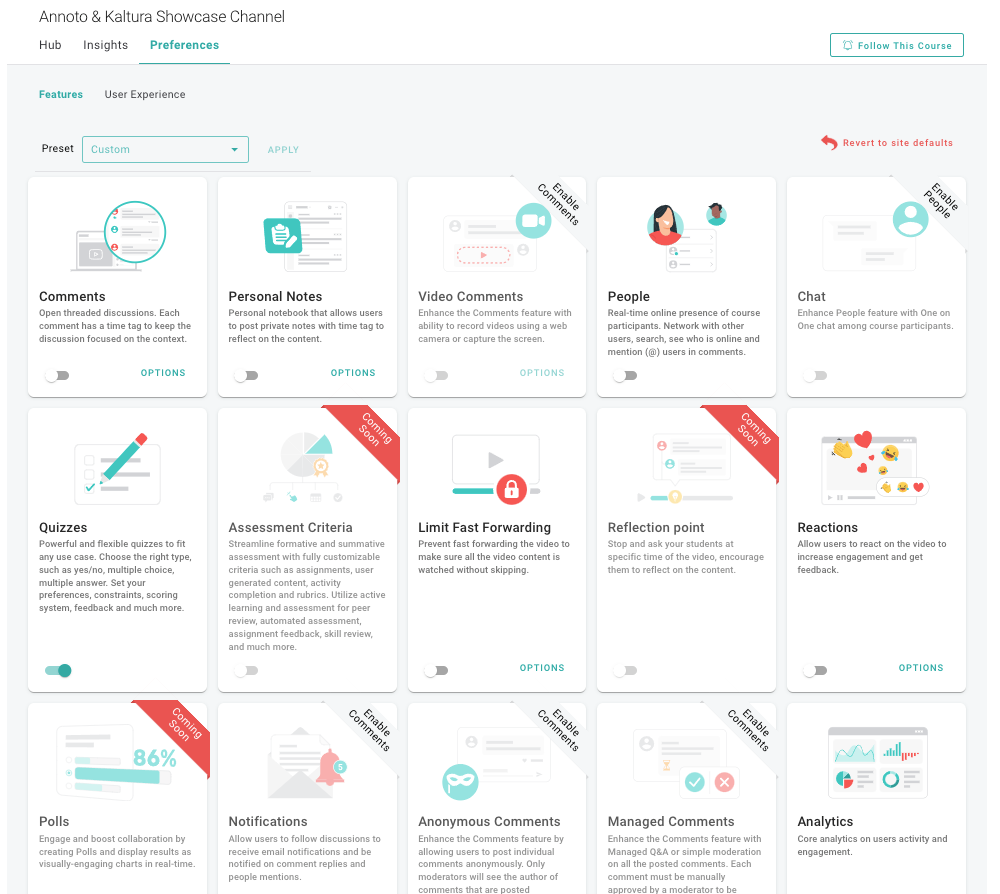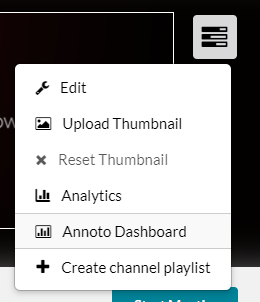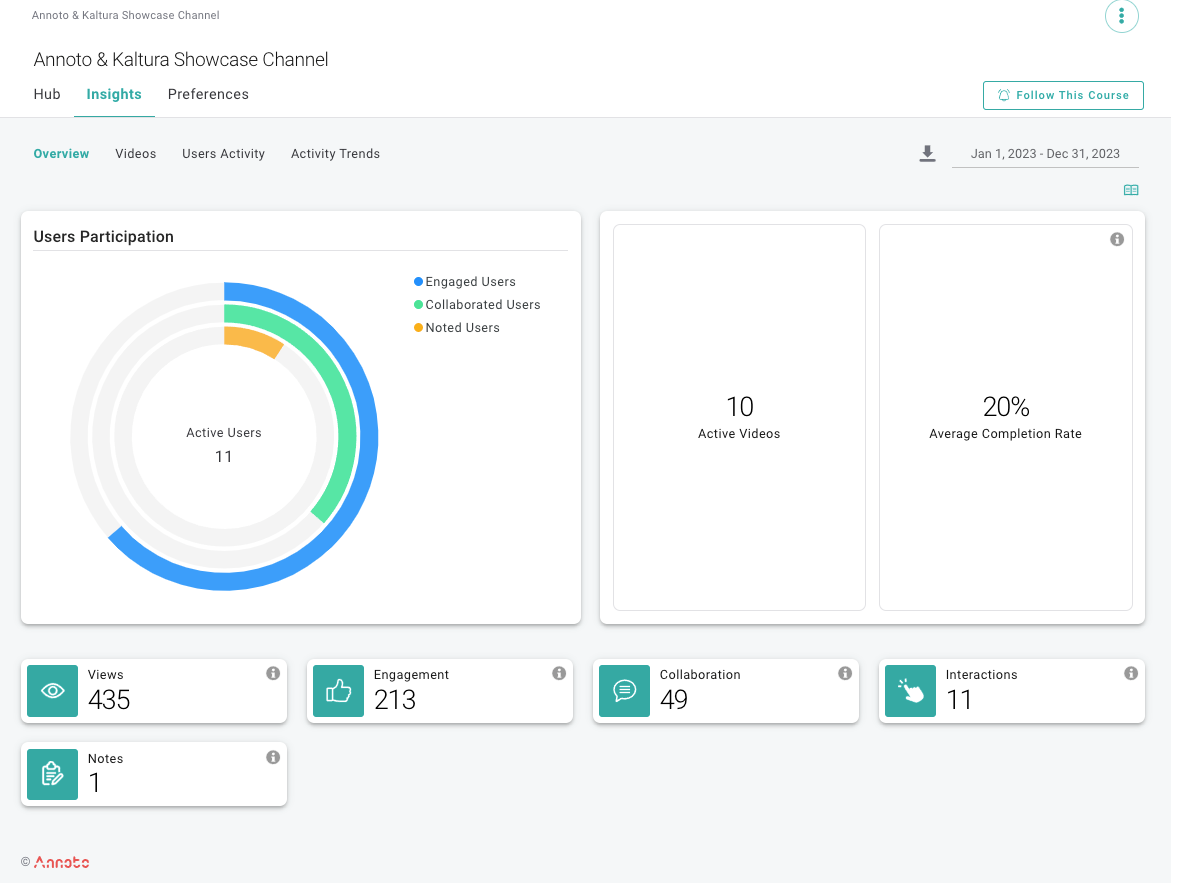About
Annoto revolutionizes video viewing by transforming it from a solitary, passive endeavor into an engaging, interactive, and collaborative journey. By seamlessly integrating as a plugin with Kaltura's video player, Annoto introduces an interactive layer that facilitates threaded discussions and real-time prompts, significantly boosting viewer participation and teamwork. Moreover, Annoto incorporates assessment tools that enable real-time feedback and evaluation within the video content, enriching the learning and engagement process.
The platform's advanced analytics offer profound insights, providing a holistic view of training and educational effectiveness in real-time. This feature aids in making substantial improvements to content quality, communication strategies, and achieving measurable outcomes.
Through their strategic partnership, Annoto and Kaltura empower organizations to activate in-video collaboration and insights effortlessly with just a single click.
Setup
Administrators may enable the Annoto module to your Kaltura Video Portal (aka KMS) and LMS integrations (Kaltura Application Framework aka KAF), for more information, see the Annoto module - admins guide.
If the Annoto module isn't available on your account, please get in touch with your Kaltura representative to enquire about adding it.
Limitation - The Annoto and Kaltura users' Single Sign-on integration does not work in content embedded outside of the Kaltura Video Portal.
Add Annoto to your Channel/Course
You may enable/disable Annoto on a specific channel and a specific media. Here's how:
- Go to the Channel/Media Gallery Actions menu.
- Click on Annoto Dashboard.
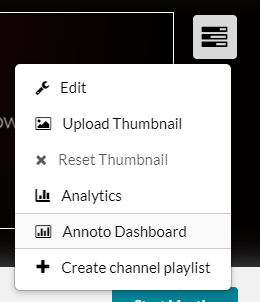
- In the Annoto Dashboard, select the Preferences tab.
See Enabling/Disabling Annoto via the Preferences tab for more information.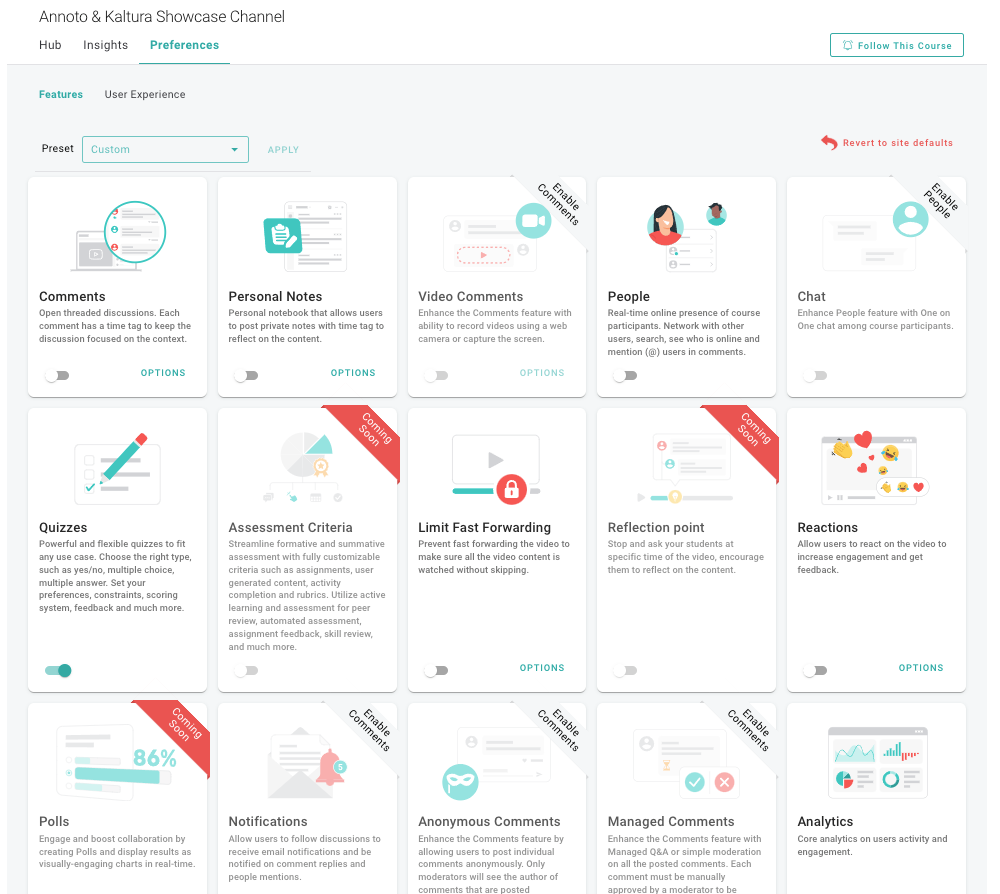
Add Annoto to your LMS
Learn how to control Annoto in your Kaltura - LMS integrations.
- Annoto with Kaltura - Canvas
- Annoto with Kaltura - Moodle
- Annoto with Kaltura - Blackboard
- Annoto with Kaltura - Brightspace
Annoto Dashboard
The Annoto Dashboard equips you with extensive management and analytical functionalities, casting light on how learners engage with video content through the Annoto in-video collaboration feature.
It provides you with deep insights into their course activities, including detailed engagement metrics, interaction patterns, and participation levels, thereby enabling informed decisions to enhance course effectiveness and learner outcomes
To access the Annoto dashboard
- Go to the Channel/Media Gallery Actions menu.
- Click on Annoto Dashboard.
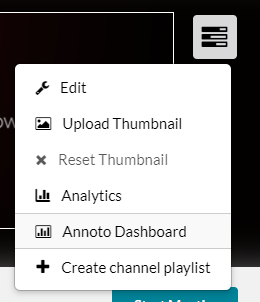
The Annoto Dashboard is displayed.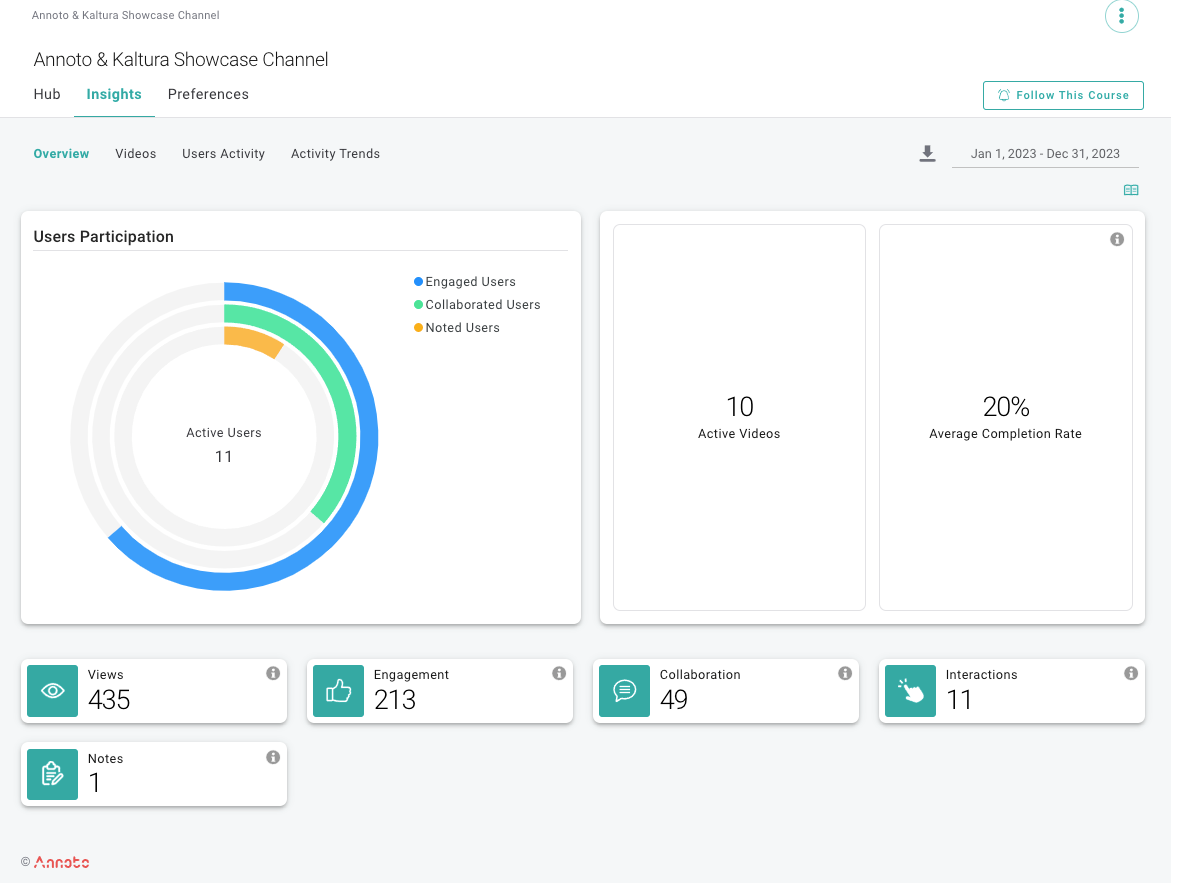
-
Click here to learn about the comprehensive analytics the dashboard provides and all the insights that can be gained from them.