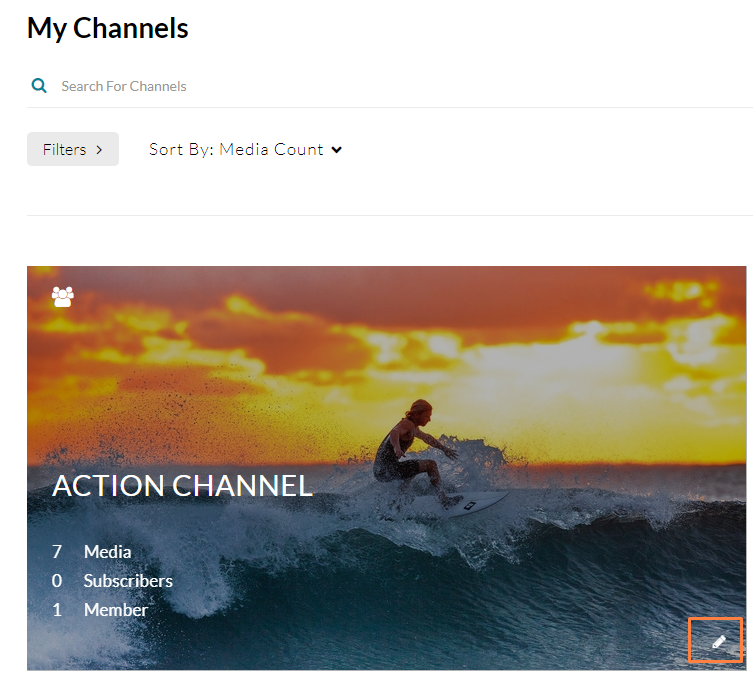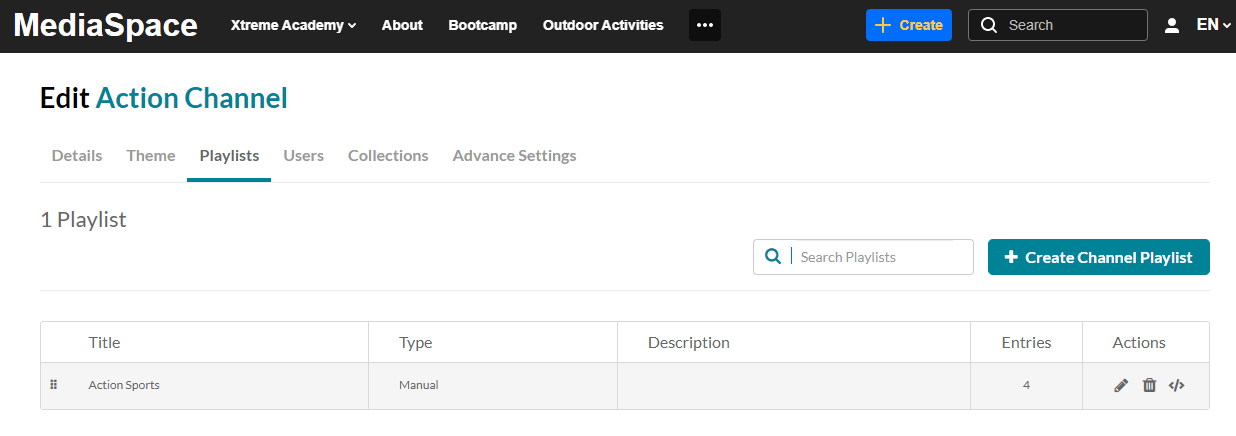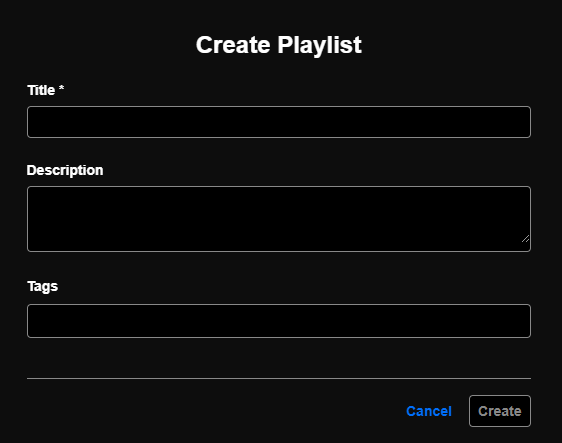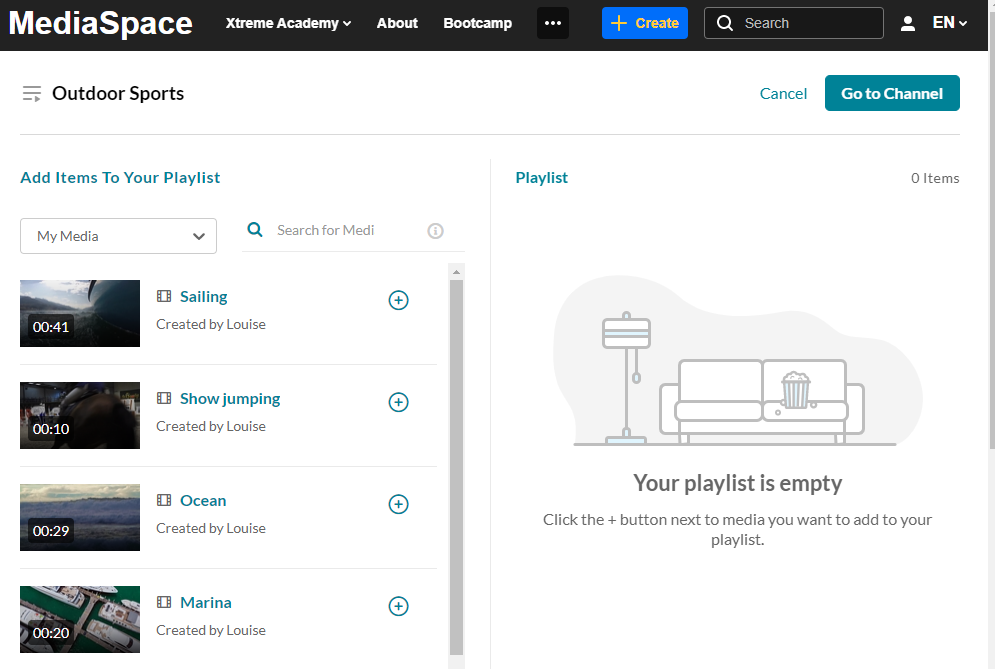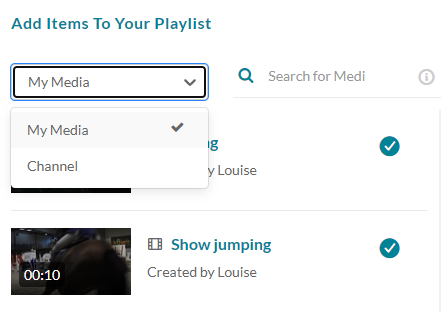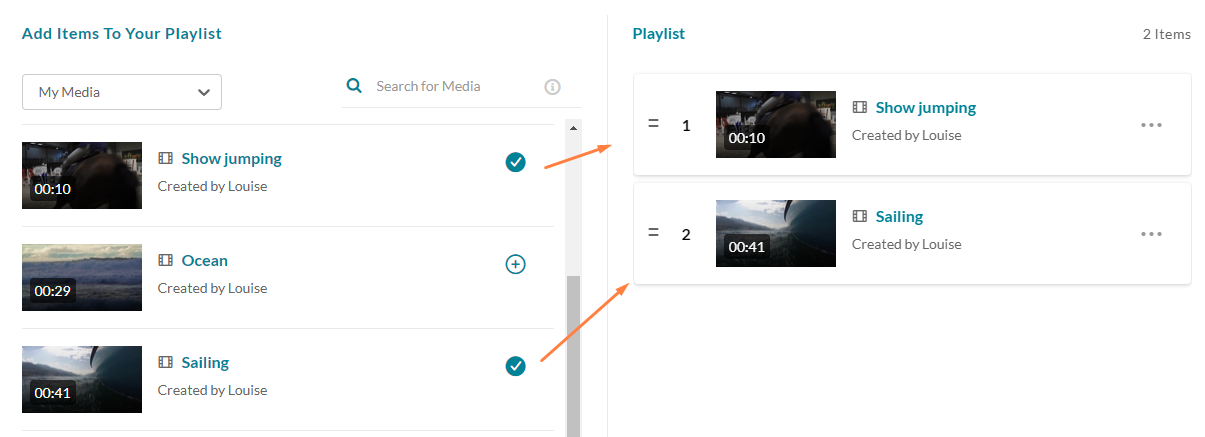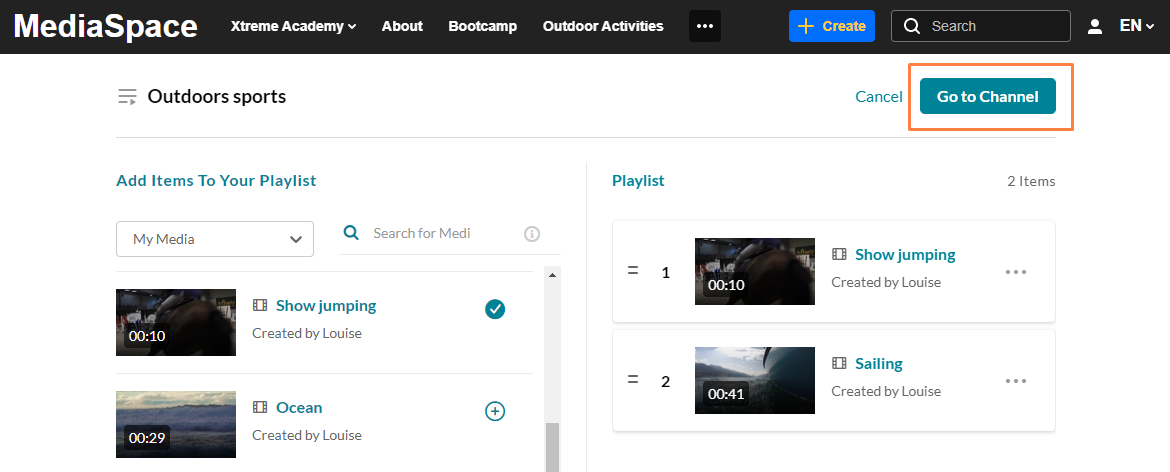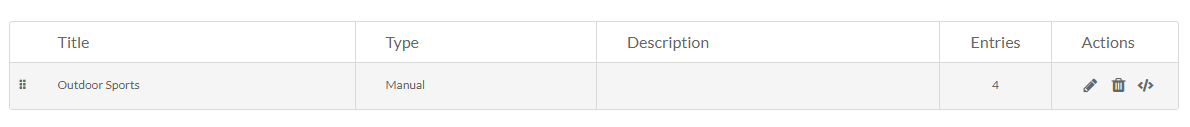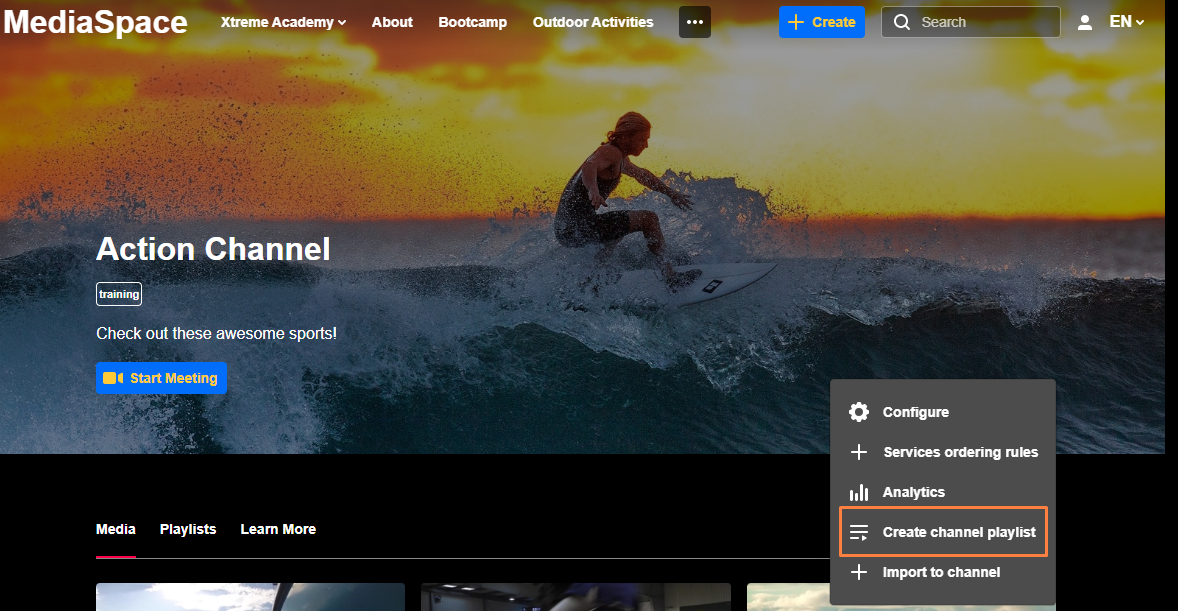About
Adding playlists to your channel is a great way to organize and display content for different topics within the channel for example, "Lesson Plan", "Campaign Highlights", "Leaderboard" etc. You can select videos from My Media or from the channel itself and add them to the channel playlist. The channel playlists are displayed in a dedicated tab named 'Playlists', to learn more, see Access a Channel Playlist.
This guide demonstrates the Theming Feature Set. For the setup guide, check out the Theming module.
Notes
- Existing playlists may not be added to a channel playlist.
- Kaltura Video Quizzes can only be added to a playlist in applications where the main playlist player is set to a v7 player. To replace your player see KMS and KAF player V7 replacement tool.
Are you ready to create a playlist for your channel? Let's go!
Setup
For administrators - Use the Channelplaylists module on the Admin Console to control this feature.
Create from the channel editing page
- From the user menu
 , select My Channels.
, select My Channels. - On the My Channels page, select the pencil icon of a channel you want to add a playlist to. You can also click the channel thumbnail, and from the Actions menu choose
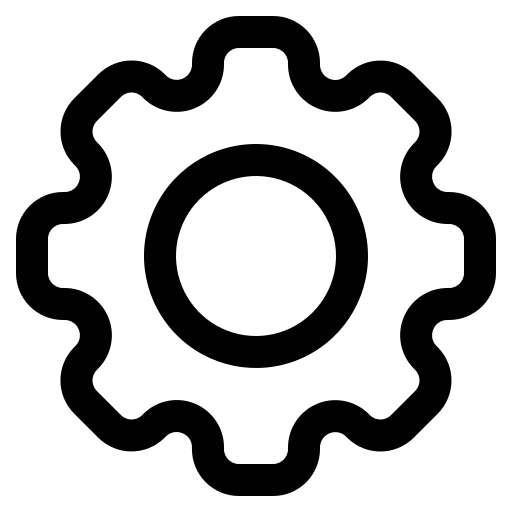 Configure.
Configure.
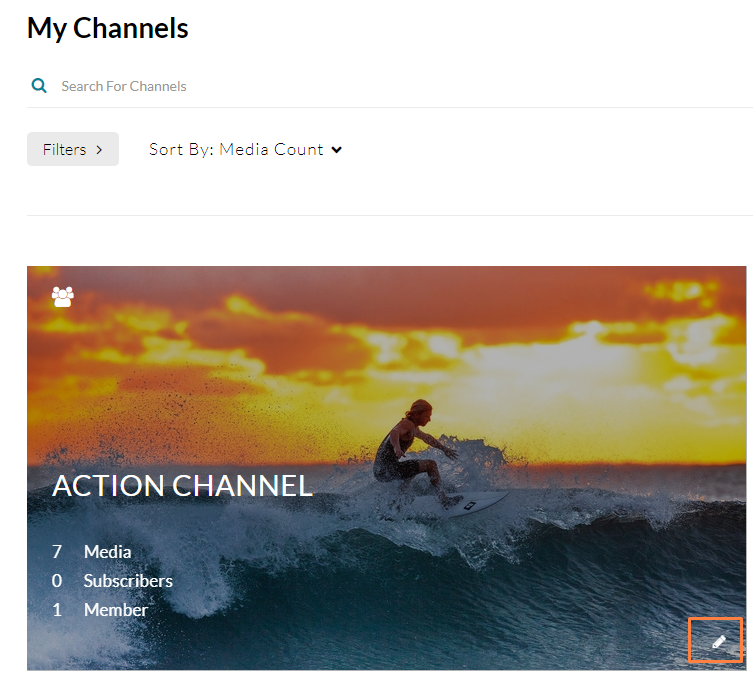
- The Channel Edit page displays. Select the Playlists tab.
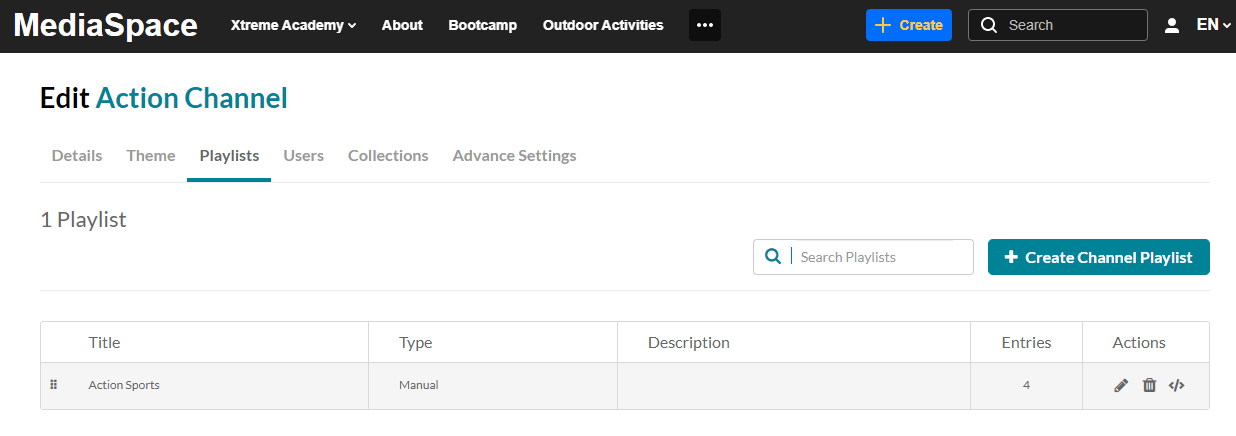
- Click + Create Channel Playlist .
The Create Playlist window opens.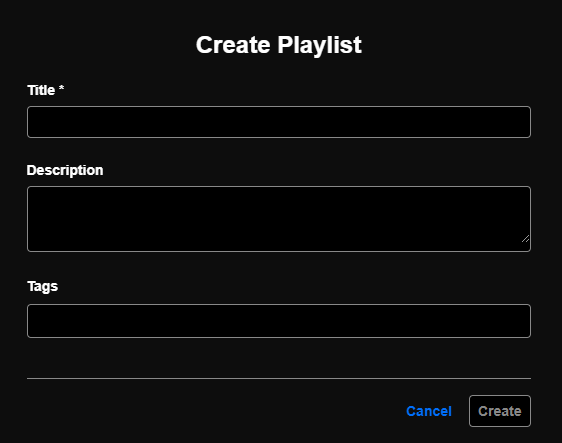
- Type a Title (required), Description, and Tags for the playlist.
- Click Create.
The Add Items To Your Playlist window displays.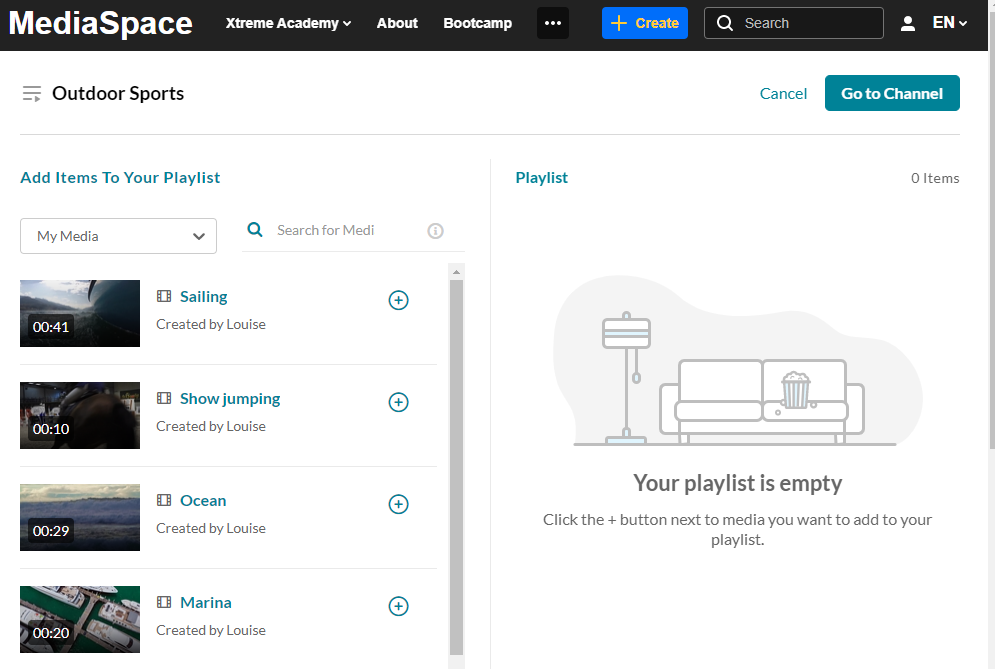
- From the drop-down, select My Media or Channel ('Channel' shows media that is already in the channel). Optional: type search criteria in the Search field.
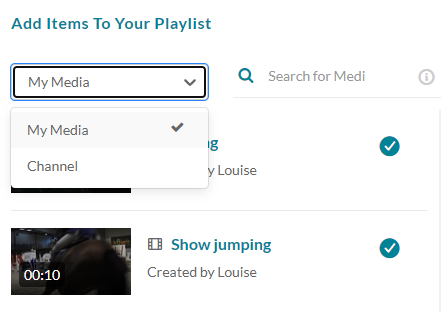
- Click the + button(s) next to the items you want to add to your playlist.
Items selected display a check mark. If you change your mind, just click the check mark to remove the item.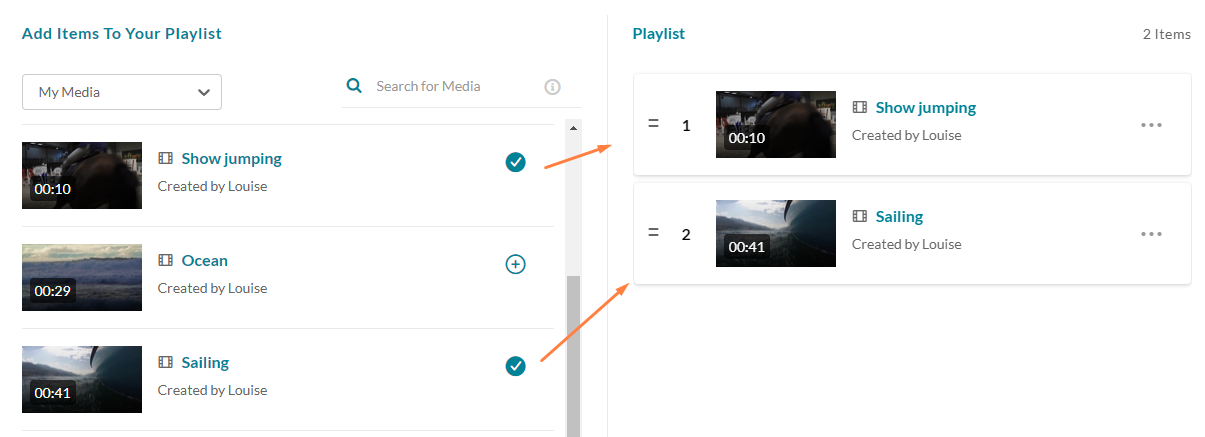
- Click Go to Channel.
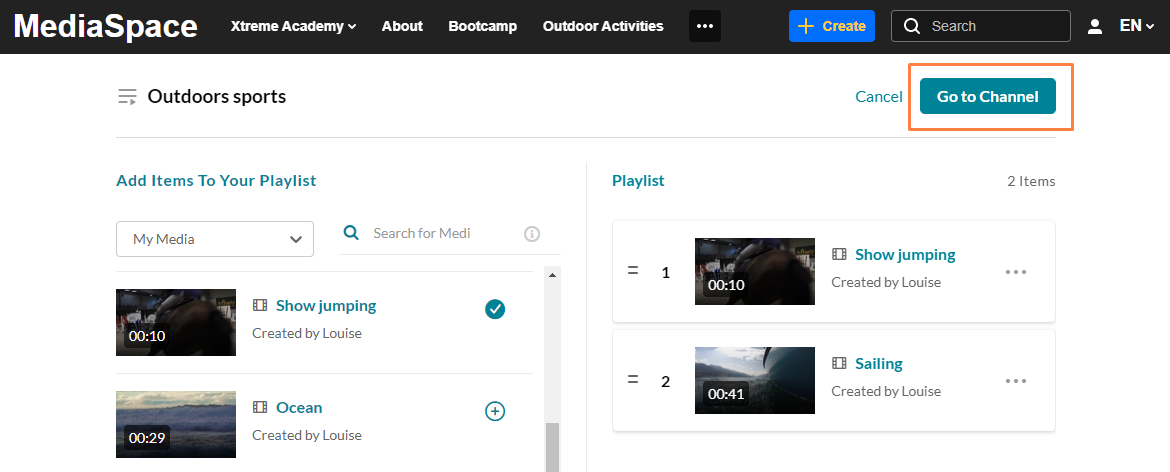
- The channel playlist was successfully created! Open the Playlists tab to see your new playlist.
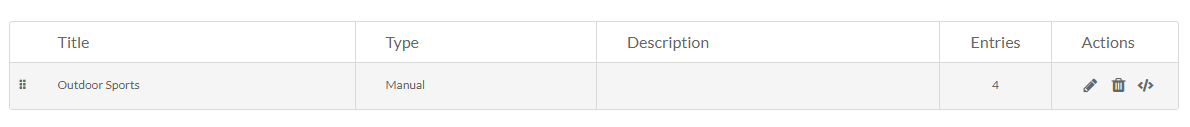
 , select My Channels.
, select My Channels.