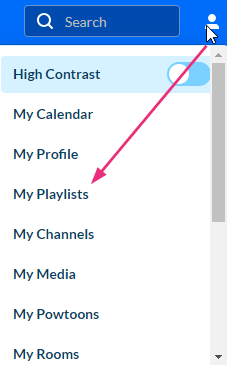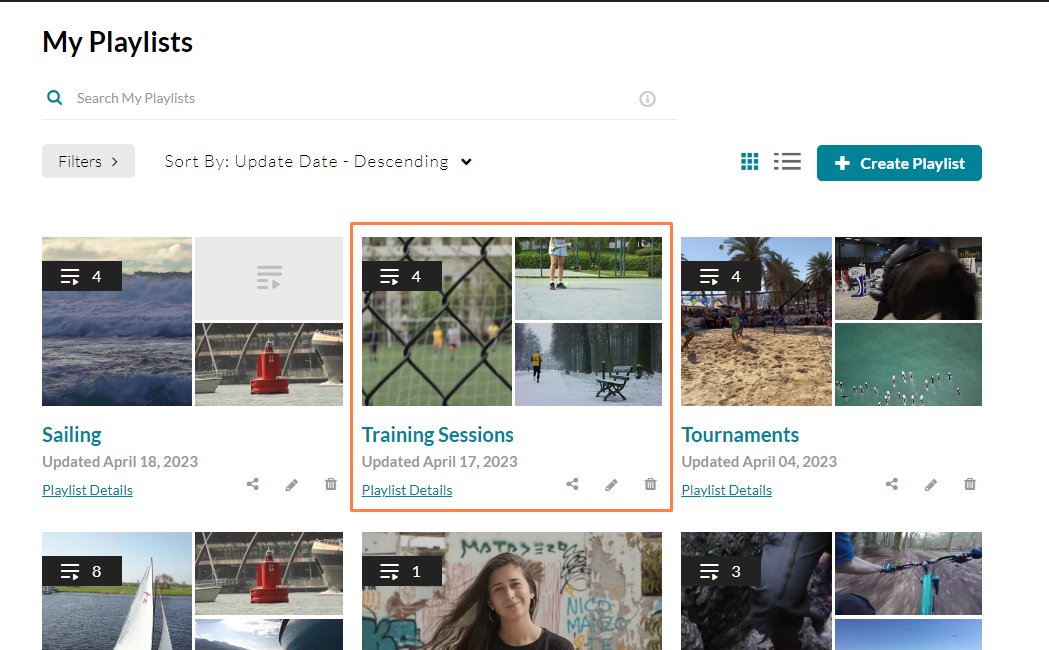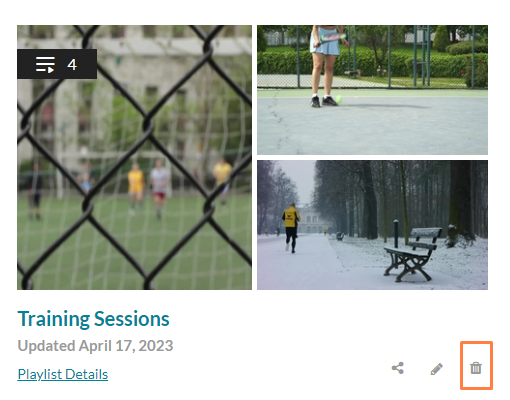About
Refreshing your site by removing outdated playlists helps keep your content up-to-date and engaging.
If you can't delete a playlist, you may need to ask your administrator to give you the required permission.
These instructions are for non-Theming users. For Theming users, please see our article Delete a playlist - Theming.
Delete a playlist
- From the user menu, choose My Playlists.
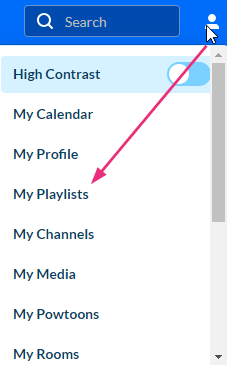
- On the My Playlists page, locate the playlist you want to delete.
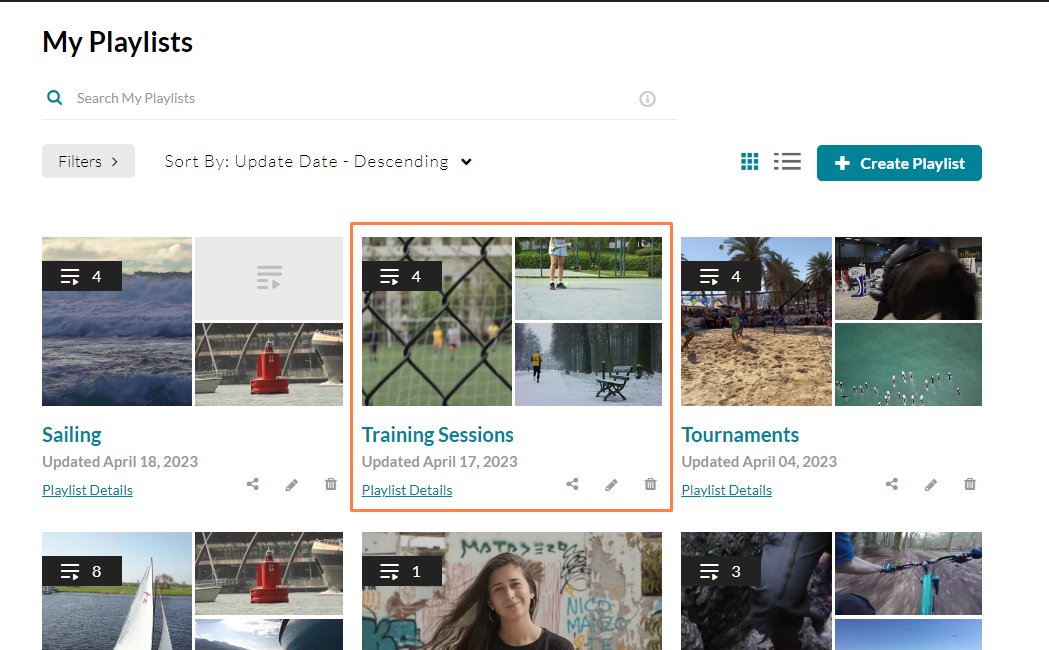
- Click the trashcan icon.
A confirmation message displays.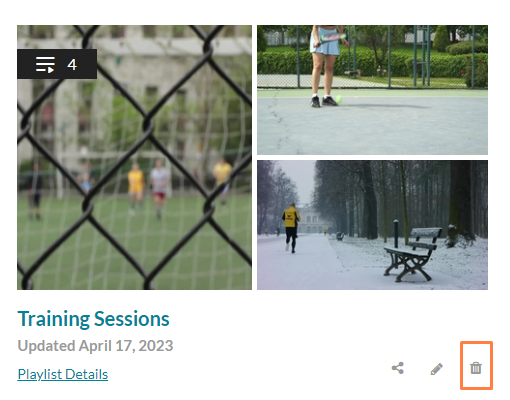
- Click Yes to confirm.