About
This article describes how to generate and download reports on your webinar.
Generate and download reports on your webinar
Navigate to the Reports page; from the Webinar page, choose Reports from the Analytics tab pull-down menu.
The Reports page displays.

The Reports page allows you to generate and download your event reports in CSV format.
Click Download on the desired report. The report is immediately downloaded.
Click Learn more on the desired report to learn more about the columns/data within that report.
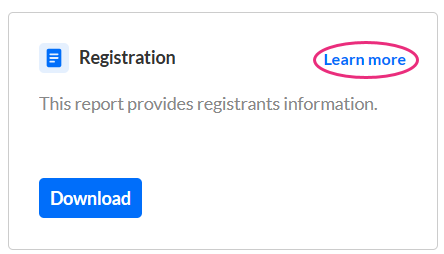
The Learn more button redirects the user to the following articles:
