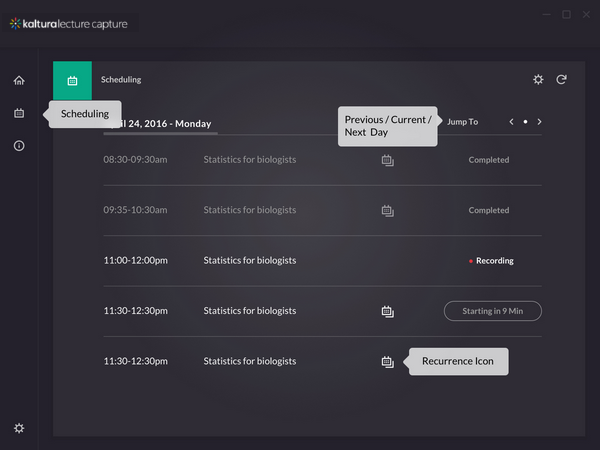To view the schedule for your classroom
- Select the Scheduling Tab.
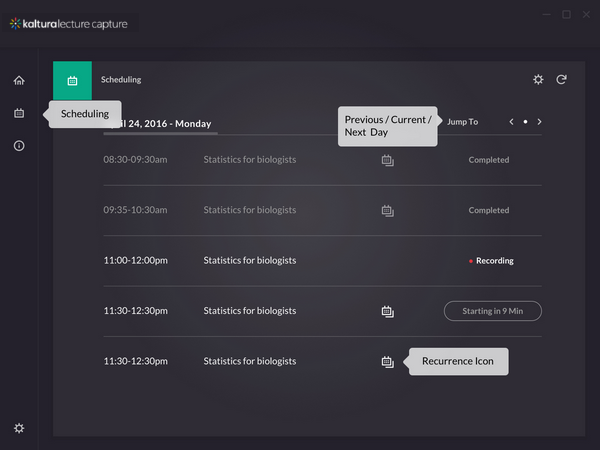
The Scheduling page shows the agenda with a table under each day, detailing the event time title and the status if completed. The agenda is sorted by date/time always. If the event is a recurring event a recurring icon is displayed. - Click on the Previous or Next arrows to scroll to the Previous or Next day.
- Click on the circle to return to the current day.
- The currently recorded lecture appears as “Recording”.