The following instructions require the Theming module to be enabled.
About
Channel collections serve as a way to organize and group related channels within Kaltura's Video Portal. They provide a higher level of categorization and help users navigate and discover channels based on specific themes, topics, or purposes.
The channel collection has a dedicated landing page which makes it easier to find and manage content, kind of like having a neat and organized library where you can quickly find what you need. Also, collections make all the channels within them look and feel the same. This keeps the branding and user experience consistent.
How are channel collections used?
Channel collections can be used by enterprises for different product lines or regions, different department showcases, content sharing, marketing campaigns, event management, internal communication, knowledge sharing and training, and more. Educational institutions can use channel collections for showcasing student projects, creating a course library, media engagement, event management, and collaborative projects.
Setup
Channel collections are configured by your administrator in the Channelcollections module, and once created, channel owners can add as many channels as they want to those collections. See our article Add a channel to a channel collection for more information.
Collection page
Channel collection pages are home to sets of channel pages. Users can browse the pages, then click through to explore the channels. The pages are displayed in List view (default) and can be changed to Grid view.
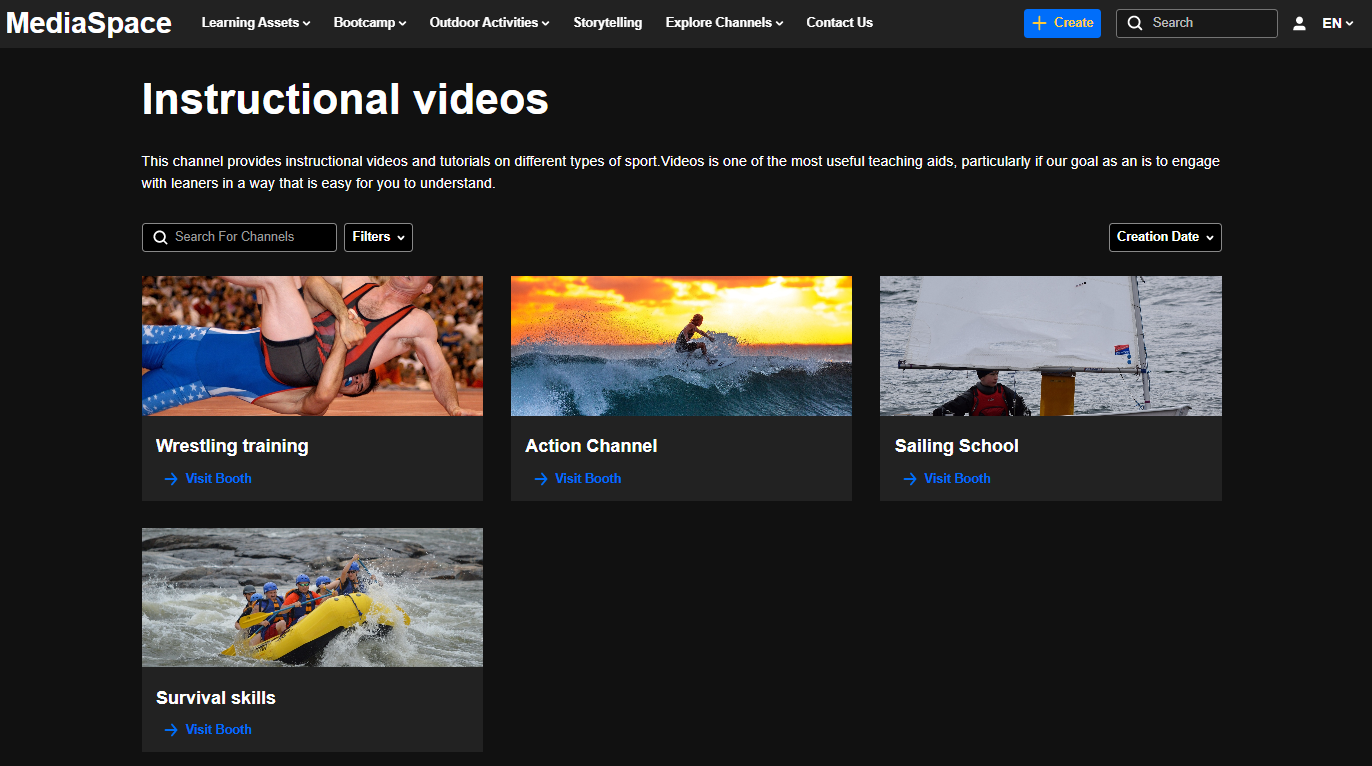 Collection page - grid view
Collection page - grid view
The collection page is configured by your system administrator. Some of the basic functions are shown below:
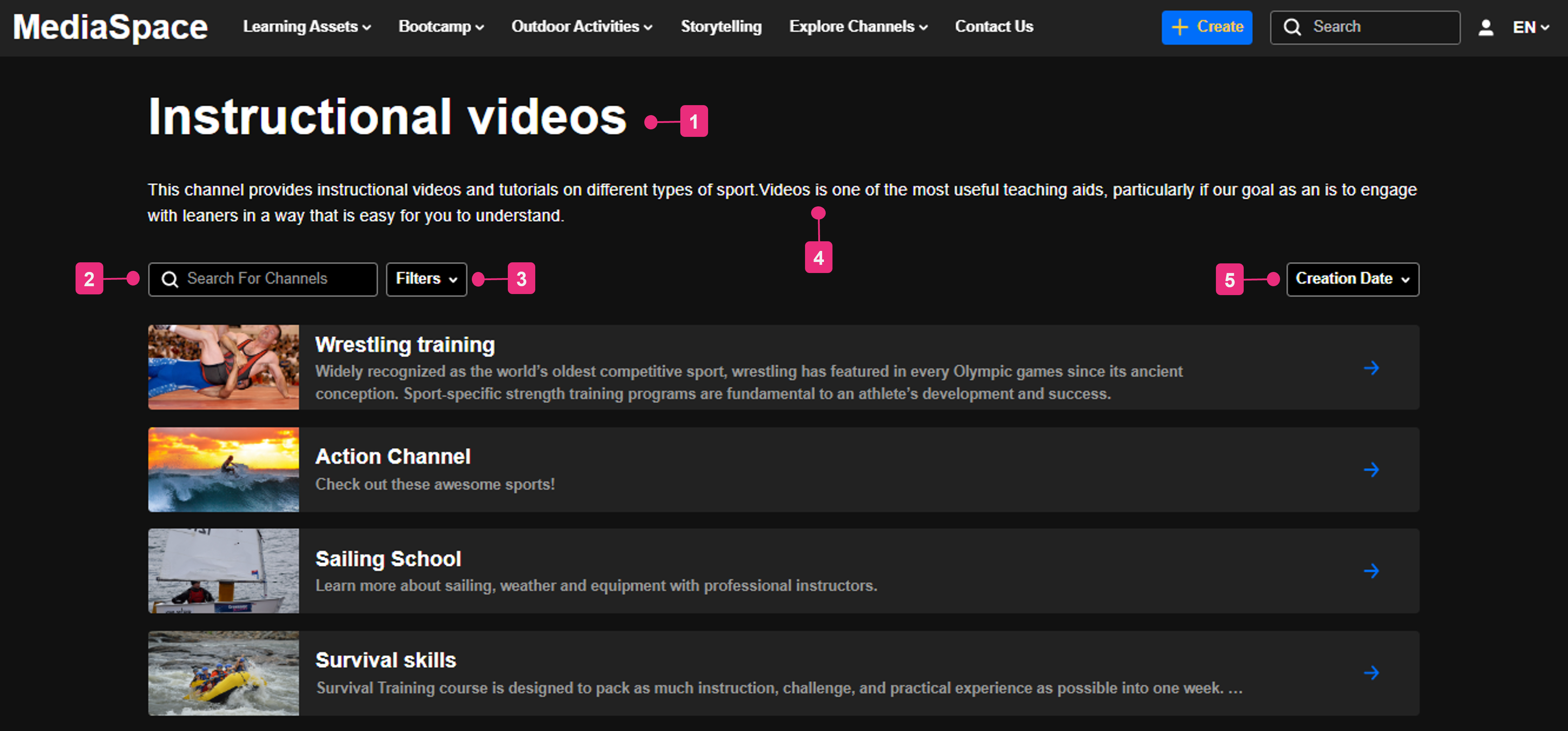 Collection page - list view
Collection page - list view
- Title of channel collection (1)
- Search bar - search for a channel by name (2)
- Filters - you can filter the collection (3)
- Description of channel collection (4)
- Sort options - the sorting default is Creation Date but can be configured differently, for example, alphabetical (5)
