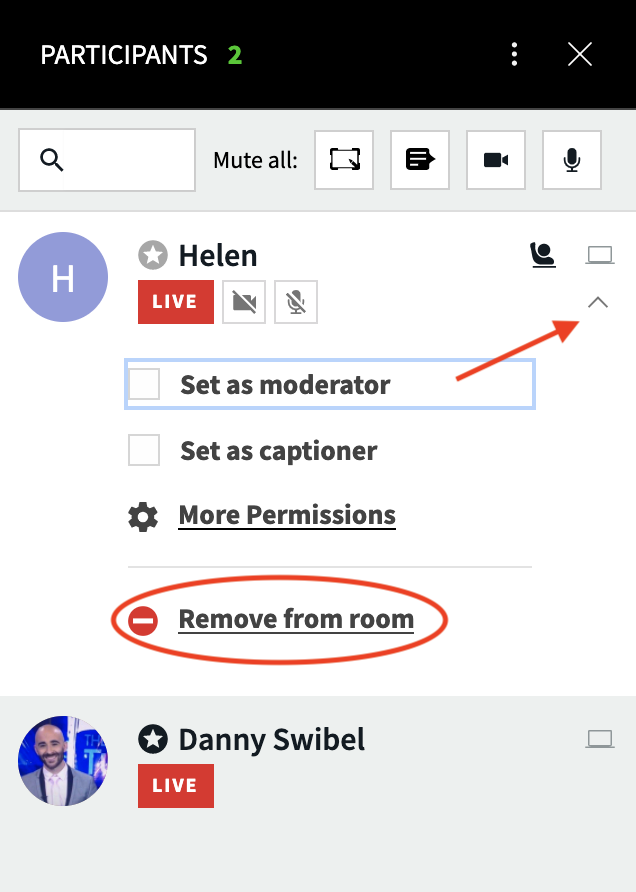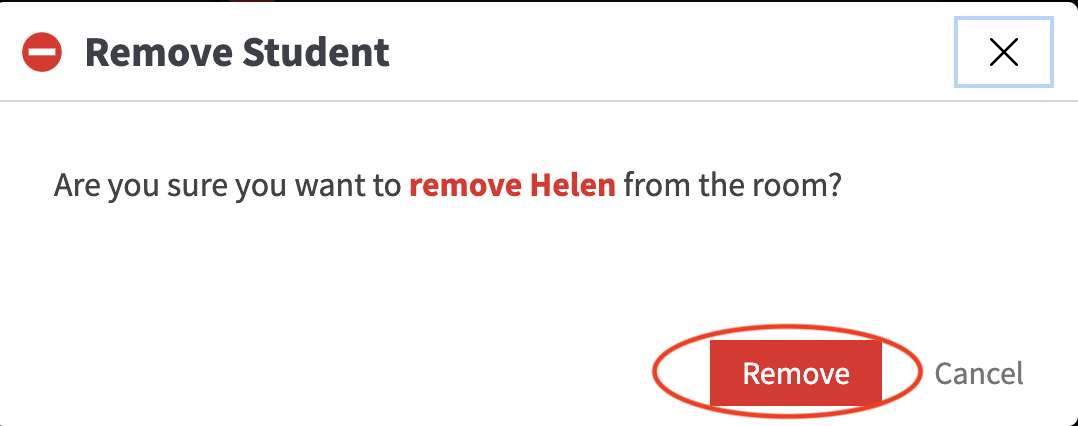Legacy notice
This article documents the legacy KME Room. For information on the new room, please visit the new Kaltura Room documentation.
In order to secure a live session, hosts/instructors might need to remove a participant from the live room.
How To Remove Participant
- Search the name of the person who you want to remove.
- Click the drop down menu next to their name.
- Click Remove from room.
- Confirm your decision by clicking Remove.
💡Upon removing the participant, it is suggested to lock the door in order to prevent participant from attempting to rejoin.