About
With the recycle bin module, you can activate a recycle bin for your KMS/LMS, empowering users to restore deleted items within a specified timeframe. Deleted items are temporarily stored in the recycle bin before permanent deletion. Once enabled, the recycle bin option will automatically appear in your video portal's navigation menu and as a button in your LMS.
If you don't see the Recyclebin module on your instance, please contact your account representative to have it enabled.
Configure
1. Go to your KMS or KAF admin page, and navigate to the Recyclebin module. Your link should look like this: https://{your_KMS_URL}/admin/config/tab/recyclebin.
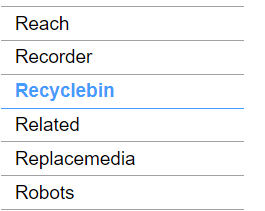
The Recyclebin window displays.
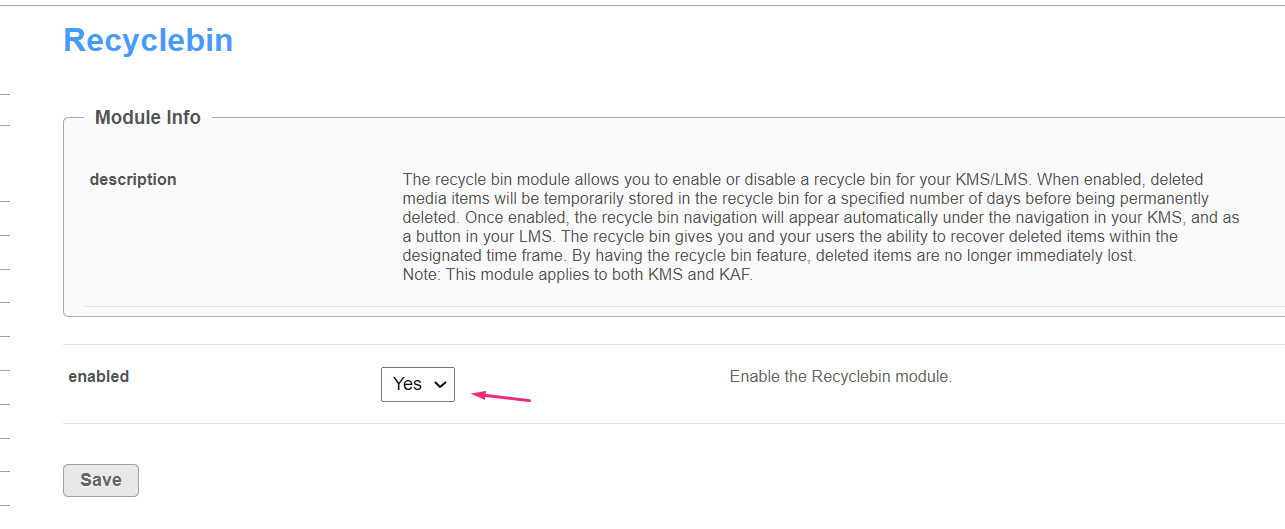
2. Set enabled to 'Yes'.
3. Click Save.
Please contact your Kaltura account management or the Customer Care team if you encounter the following error message: Saving Configuration: FAILED - An error occurred while saving your configuration: You must enable this feature for the partner. Please check the logs for details.
