Legacy notice
This article documents the legacy KME Room. For information on the new room, please visit the new Kaltura Room documentation.
Each Kaltura plan includes 2 hrs of Kaltura Cloud Recording. Additional recording hours are available.
Recording Plans
Recording plans - Additional recording hours can be purchased separately in the Extras section of the shopping cart.
- rec_10 - 10hrs of recording a month
- rec_30 - 20hrs of recording a month
- rec_50 - 50hrs of recording a month
Managing Your Recording Hours
- You and any instructors you add to your organization are able to initiate recording.
- Recording hours can be used in any course.
- As the customize-your-Virtual Classroom-with-your-branding-owner, you will see a percentage in the upper bar of your account indicating the percentage of recording hours used in the current billing period.
- In Billing Overview, you can see a more detailed breakdown of how many hours of recording you have used in the current billing period.
- Click your avatar to display the account menu
- Select Billing
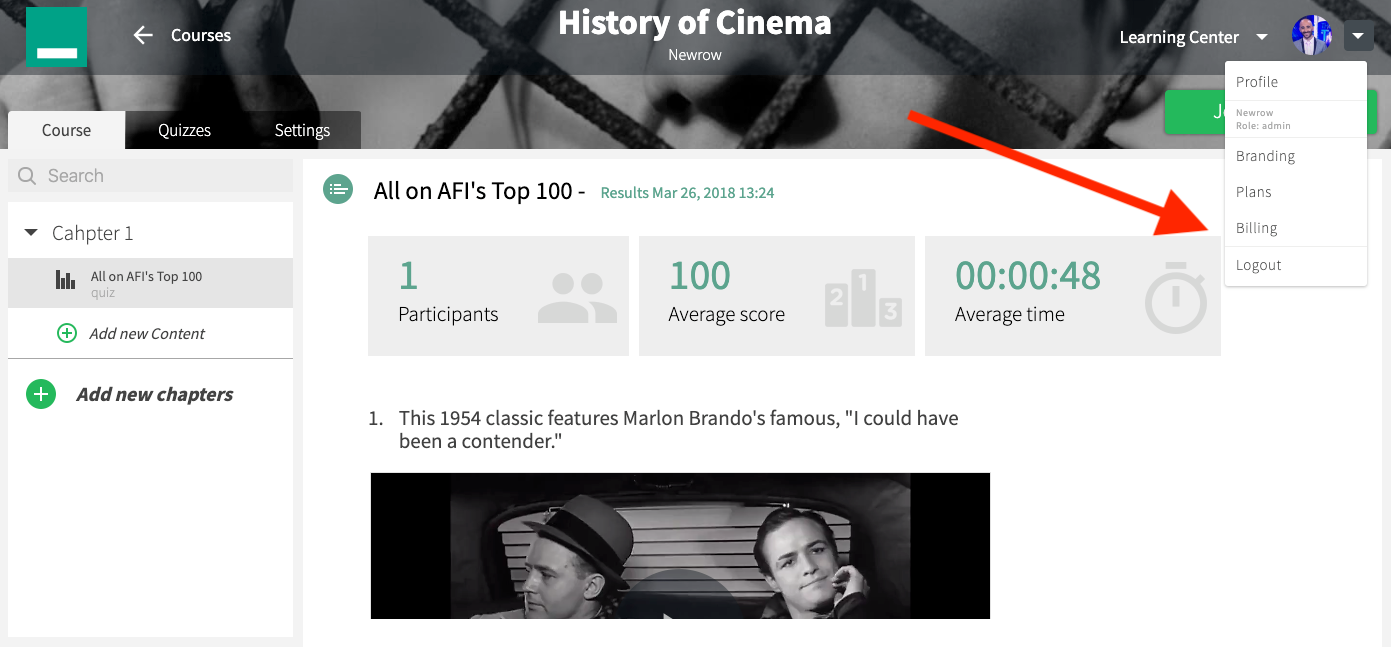
Overages
- You will not be prevented from recording more than your plan provides.
- In the event that you have used all of your recording hours, then you can continue to record your live sessions.
- You will be billed for overages at the recording hourly rate of your current plan on the next billing period.
- Any plan - 2hrs per plan per month with an overage rate of $3/hour
- rec_10 - 10 hours per month with an overage rate of $2.40/hour
- rec_30 - 30 hours per month with an overage rate of $2.13/hour
- rec_50 - 50 hours per month with an overage rate of $2.00/hour
