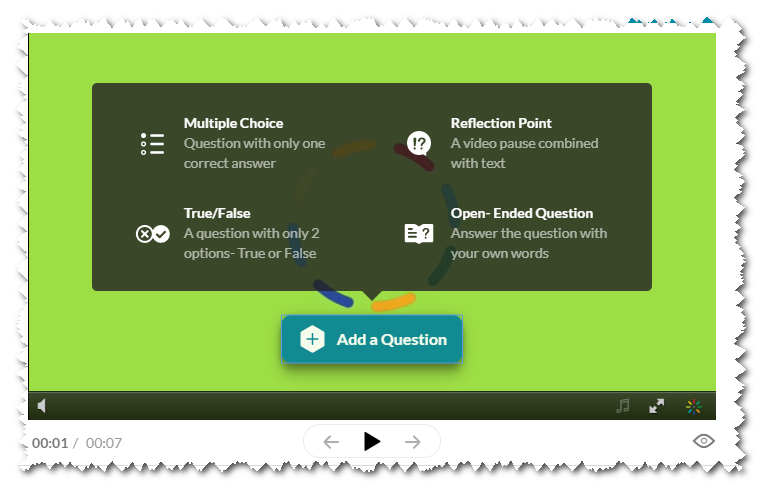Click here to see the list of release notes
KMS Version: 5.99.116
Player Version: 2.83.x
Kedit Version: 2.29.x
Date Released: July 13, 2020
The following release notes pertain to the Kaltura Video Quiz items in the KMS Version 5.99.116
What's New for VQ on the player & the Editor
- IVQ analytics – All quiz users now show up in the CSV export. (1)
- Longer Viewing Session
To resolve issues with session expiration for long videos, we have extended the duration of the session, and made it dynamic.
The default will now be 4 hours (14400 sec), however, if the video duration is longer than 2 hours the session will be the video duration multiplied by two. (2)
References
(1) SUP-21761 ; (2) SUP-22295
KMS Version: 5.99.x
Player Version: 2.83.x
Kedit Version: 2.29.x
Date Released: July 6, 2020
The following release notes pertain to the Kaltura Video Quiz items in the Kaltura player v2.83.x
What's New for VQ on the player & the Editor
- Accessibility – The "x un-Answered Question x/y" text is now read by screen readers. (1)
References
(1) SUP-21243;
KMS Version: 5.89.x
Player Version: 2.78
Kedit Version: 2.29.x
Date Released: August 12, 2019
The following release notes pertain to the Kaltura Video Quiz items in the Kaltura player v2.78, KMS v5.89.x, and Kedit 2.29.x.
What's New for Video Quiz Editor
- New Question Selection – To improve user experience for quiz creators, we streamlined presentation of question options. This need was articulated by live users through testing at the University of Minnesota's (UMN) Usability Lab. (FEV-308)
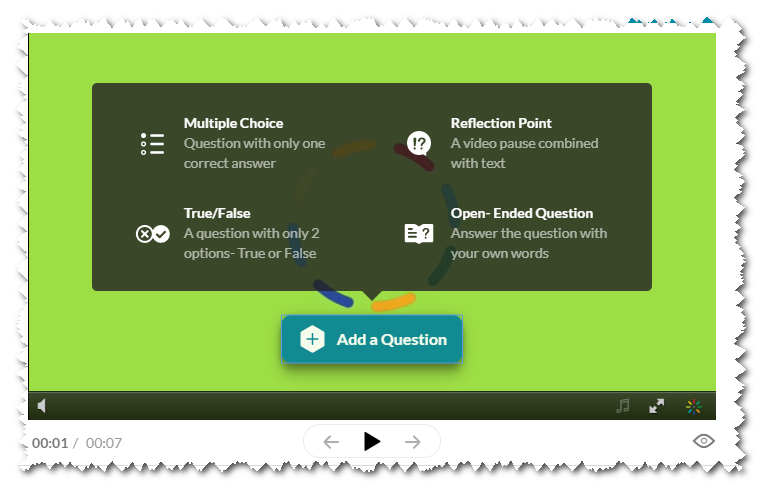
- Addition of Quiz Animation - Also in response to feedback from usability tests at UMN's Usability Lab, animation was added to show the end user where in the timeline the question was added. This provides users with visual feedback. (KMS-19532)
KMS Version: 5.86.x
Player Version: 2.75
Kedit Version: 2.28.11
Date Released: May 26, 2019
The following release notes pertain to the Kaltura Video Quiz items in the Kaltura player v2.75 & KMS v5.84.x & Kedit 2.28.x
What's New for VQ on the player & the Editor
- Multiple attempts– Is now available for the KAF LMS extensions and plugins quizzes(1). For more information see the section about Multiple attempts in the Kaltura Video Editing Tools - Quiz Tab article.
- Please make sure to update all your players in the Kaltura Management Console Universal Studio. More information may be found in the VQ documentation.
References
(1) KMS-18581;
KMS Version: 5.84.x
Player Version: 2.75
Kedit Version: 2.28.11
Date Released: April 1, 2019
The following release notes pertain to the Kaltura In Video Quiz items in the Kaltura player v2.75 & KMS v5.84.x & Kedit 2.28.x
What's New for VQ on the Player & the Editor
- Analytics table & Retake – We made some changes to the analytics page in both KMS and the LMS extensions (KAF). You will now see 3 new columns: Attempts, Final Score, and Actions.
- Attempts- related to the Multiple Attempts features. See Multiple Attempts.
- Final Score - displays the final grade for each user.
- Actions- currently only one action is available. You now can remove a user’s attempt. This will remove the user’s attempt completely and allow the user to take the quiz again.
There is no need to enable any additional configuration for this feature.
- Multiple attempts– This new feature is available in the Kaltura Editor. A quiz creator may select how many attempts a user have for the selected quiz, and what is the score type (highest, lowest, first, last, average).(1)
IMPORTANT NOTE:Currently, the Multiple Attempts feature is only available in KMS and will be added to the LMS extensions in later phases.
Enable the new Multiple Attempts capabilities from the Quiz module within the instance admin page.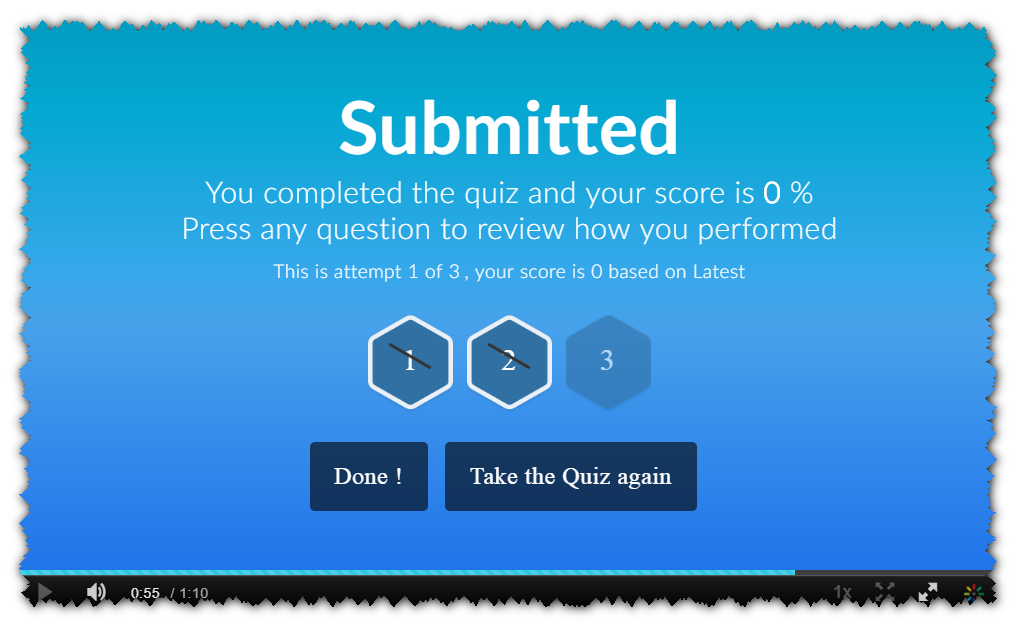
- New Question Type – Open Questions.
This great new type of question allows you to present the quiz taker with the option to add free text. After the quiz is submitted, the quiz owner can look at the written response and write notes.(2)
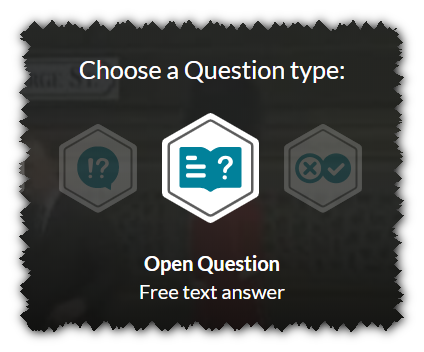
The Open Question type is not gradable. An Open Question is considered in the same way as a Reflection Point is, and does not affect the grade.
Enable the new Question type from the Quiz module within the instance admin page.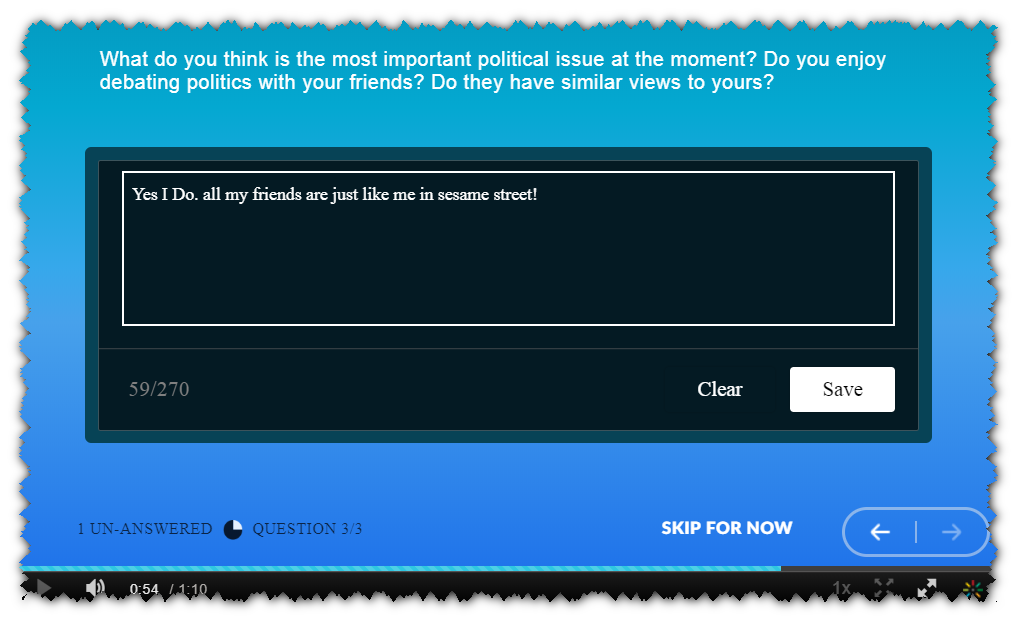
Coming Soon
Here is a sample of items to be released on our upcoming versions:
- Multiple Attempts - For KAF - add support for Multiple Attempts features in all Kaltura’s LMS gradebook integrations..
References
(1) KMS-18209; (2) KMS-19010;
KMS Version: 5.74.x
Player Version: 2.69
Kedit Version: 2.25.0
Date Released: July 9, 2018
The following release notes pertains the Kaltura In Video Quiz items in the Kaltura player v2.69 & KMS v5.74.x & Kedit 2.25.x
What's New for VQ on the player & the Editor
Restrict Forward Seek–The ability to allow the VQ creator to restrict the users from scrubbing the timeline forward on a selected quiz has been added. This is an important feature that allows VQ creators to hide the rest of the video from users, and only allow users to watch the video in progressive playback.(1)
This feature requires an upgrade to the latest player version and should be enabled from the Quiz module.
Read the Kaltura Video Quiz Administrator's Guide to see how to enable this new feature. Also – don’t forget to upgrade your players.
Resolved Issues
ID# | Summary | KMS/Player Related |
KMS-14173 | The issue where a quiz would not play on iOS devices has been fixed | Player |
Coming Soon
Here is a sample of items to be released on our upcoming versions:
- Accessibility - based on recent audit by Level Access, the player is enhanced to comply with accessibility standards.
References
(1) KMS-17962;
KMS Version: 5.71.x
Player Version: 2.68
Kedit Version: 2.22.5
Date Released: April 9, 2018
The following release notes pertains the Kaltura Video Quiz items in the Kaltura player v2.68 & KMS v5.71.x & Kedit 2.22.x
What's New for VQ on the player & the Editor
See below the new features(1)we have in thisrelease:
New Questions type – we have released 2 new Questions types:
- True/False Question – only one correct answer, and a lot more room to write your question.
- Rhetorical Question, AKAReflection Point– is a question with no answer. This pause in the video will allow you to point out specific items in the video and encourage your viewer’s awareness. This is a non-graded question, and will not be a part of the quiz score
VQ char limit – we know that sometimes you want to write longer questions or longer answers, while limited in place inside the player, we did raise the limit to 140 char for the answers and 180 char for the questions in the Multiple Choice Q. Since you have more space in the new questions, the limit there is much higher (450char for T/F and 500char for RP).
No intro page option – in case you do rather just straight to the point, you can now choose not to have the welcome page for your quiz.
Toggle between questions – we added 2 new buttons to allow you to jump around between the questions, in the editor and in the player
Restriction of quiz creation – now you can select who is allowed to create quizzes from the KMS/KAF admin.
Links – you can now use Ctrl-K or CMD-K to add a link in the questions..
Make sure to read the Kaltura Video Quiz Administrator's Guide to make sure you enable it to the editors. Also – don’t forget to upgrade your players.
We have other small changes such as the save workflow and buttons, small adjustments to the words and texts. See below for a complete list.
New Features & User Stories
ID# | Summary | KMS/Player Related |
KMS-15936 | I18N - Changes to the submission page, flattening all text (no bold text) to support a simpler translation to other languages. | Editor |
FEV-139 | Text change to the apply/continue button to Select/Selected | Player |
FEV-150 | Added an alert in mobile for vertical view to let the viewer know to change to horizontal view. | Player |
KMS-17163 | Adjustments and rearrangement to the editor’s selection boxes locations. | Editor |
Known Issues
ID# | Summary | KMS/Player Related |
FEV-113 | VQ in playlists – intro page view adjustments | Player |
FEV-112 | VQ in playlists – The answers no longer show behind text | Player |
FEV-140 | Local/Text – the ‘continue’ char is used for 2 locations. | Player |
Coming Soon
Here is a sample of items to be released on our upcoming versions:
- Do not allow skip and seek. Will allow quiz editors to select if they want viewer to be able to skip forward in the video, to a section they did not view before.
References
(1) KMS-14932;
KMS Version: 5.66.x
Player Version: 2.63
Kedit Version: N/A
Date Released: November 20, 2017
The following release notes pertains the Kaltura Video Quiz items in the Kaltura player v2.63 & KMS v5.66.06.
What's New for Video Quiz (VQ) on the Player
Accessibility – Video Quiz and Player: To support accessibility standards, we made some changes to the Video Quiz and player. The following lists some accessibility items that were added to the Video Quiz feature:
- Contrast adjustment for link text in VQ to comply with accessibility within player
- CSS background images that convey meaning within the VQ have textual and visible equivalents in the player.
- Player provides a valid label for form fields within VQ.
- Ensured that the keyboard and programmatic focus moves to opened menus within the player and VQ.
- Ensured that the keyboard focus remains within modal dialogs for VQ.
- Avoid the sole use of the title attribute on elements within the VQ player.
- Ensured that custom controls provide proper textual roles and descriptions for the VQ player.
- Ensured that keyboard focus is indicated visually within VQ player.
- Descriptive dialog title is availabe in the VQ player.
- ARIA roles, states, and properties are valid within the player.
- Avoid any inappropriate use of ARIA roles, states, and properties in player.
- Ensured that links that spawn dialogs indicate the fact when interacting with a VQ.
- Ensured keyboard focus returns properly from dialogs when using VQ.
- Made the Continue button in VQ accessible.
Resolved Issues
ID# | Summary | KMS/Player Related |
KMS-15649 | I18N - Changes to the submission page, flattening all text (no bold text) to support a simpler translation to other languages. | Player |
FEV-119 | In some languages, the text is too long in the VQ ‘Tip’ or ‘Reason’ boxes | Player |
Known Issues
ID# | Summary | KMS/Player Related |
FEV-113 | In KMS, when adding a quiz to a playlist, it some of the boxes are out of bound. | Player |
Coming Soon
Here is a sample of items to be released on our upcoming versions:
- More Accessibility. Additional accessibility changes on the VQ will be released with the new Kaltura editor in Q1 2018.
- Kaltura Editor (aka KEdit). (Limited availability) The Quiz Editor along with the Clip&Trimcapabilities will move to the new Kaltura Editor (KEdit).
References
(1) FEV-61
KMS Version: 5.65.x
Player Version: 2.62
Kedit Version: N/A
Date Released: October 24, 2017
The following release notes pertains the Kaltura Video Quiz items in the Kaltura player v2.62 & KMS v5.65.12.
What's New for VQ on KMS
- VQ Localizations - From this version on, changes to the KMS/KAF language will automatically change the VQ language as well. (1)
What's New for VQ on the player
- VQ Localizations
- Learn how to change any language for VQ textin this guide.
- VQ player texts are now translated to all basic languages(2). See the list of supported languageshere.
- VQ Customization- FindCSS examplesand aguideon how to change colors, fonts, and the general theme of the player-VQ.
Resolved Issues
ID# | Summary | KMS/Player Related |
SUP-11612 | When a co-editor creates a quiz from the collaborated entry, the owner of the new quiz is the original owner, and not the co-editor. | KMS |
Known Issues
ID# | Summary | KMS/Player Related |
FEV-119 | In some languages, the text is too long in the VQ ‘Tip’ or ‘Reason’ boxes. | Player |
FEV-113 | In KMS, when adding a quiz to a playlist, it some of the boxes are out of bound. | Player |
Coming Soon
Here is a sample of items to be released on our upcoming versions:
- Accessibility. The next player version will have someaccessibility fixes.
- Kaltura Editor (aka KEdit). (Limited availability) TheQuiz Editor along with the Clip&Trimcapabilities will move to the new Kaltura Editor (KEdit).
References
(1) KMS-14087; (2) KMS-14088;
[collapsed title="Known issues & Limitations"]
Limitations
| Issue | Description |
KMS-8280 | Playlists are do not support Quiz entries. |
KMS-10358 | The writing indicator mark (|) appears inside the player in the MS Edge browser. |
KMS-10358 | If you skipped some questions, theAlmost Done screen appears letting you know there are some questions you still need to answer before submission. For quizzes created on a YouTube video, the video does not start to play from the beginning, after clicking on “OK, Got it" button in theAlmost Done screen. |
KMS-10225 | YouTube entries - The writing indicator mark (|) isn't vertically centered in the MS Edge browser. (YouTube Limitation) |
KMS-10374 | The screen blinks before the 'Welcome screen' for a quizzes created for YouTube videos. |
KMS-8764 | There may be text color differences between Chrome & Firefox browsers. |
KMS-8462 | If multiple questions are placed on the exact same time/location, only the first one is used. |
KMS-10843 | Quizzes do not playback on the following entry types: live, webcast |
Quizzes do not playback on iPhones. | |
KMS-8667 | Placing the first question within 2 sec of the beginning of the video can cause unexpected behavior. |
Player Hover functionality is not supported with VQ | |
Autoplay functionality is not supported with VQ | |
Ads, preroll, bumper, mid-roll are not supported with VQ |
Known Limitations for VQ in KAF
Issue | Desrciption |
KMS-9107 | The quiz preview does not appear in the BSE screen. |
KMS-9178 | The Quiz display in small and medium size in BSE may not display properly. |
Known Limitations for Gradebook Integration with Canvas
- When adding VQ as an external app in Canvas to create an VQ assignment with gradebook automation, you cannot embed Kaltura content in the rich-text editor in the same assignment.
Known Issues
KMS-10449 | When in a quiz is defined with the Share option, the close window "X" button is missing. Clicking on play disables the Share |
KMS-10116 | A black screen appears for 1 second after clicking on the Why or Hint icons on Ipads. |
KMS-10639 | The InfoDownload plugins (on the top black line) pop up for 1 sec when a quiz screen is displayed. |
KMS-10691 | In some cases you may have to click twice on the touch screen when in full screen mode on an iOS8 tablet. |
KMS-10866 | When using the Embed Channel playlist option, the quiz's GUI is cut-off. |
KMS-10860 | When in channel playlists, switching between an image entry to an audio entry causes erroneous playback. |
KMS-10415 | A quiz answer may be partially hidden in the quiz screen when reviewing a submitted quiz. |
KMS-10451 | When opening a link in a new tab from the Share link, the quiz may display improperly. |
KMS-10885 | CaptureSpace: When an anonymous user chooses to switch between streams, the answered questions become unanswered. The saved answers per question are removed. |
KMS-10892 | After clicking Got it, the Info plugin is showing ‘Almost done’ text. |
KMS-9562 | If and when you press ‘space’ at the same time a question is shown, the video may get stuck with disabled controls |
KMS-10895 | After uploading media and clicking Edit Quiz, the word 'Quiz' is not appended to the entry's name. |
KMS-10912 | Channel playlist – Continuous Playback is not working properly when stitching between a Youtube entry to a video entry. |
KMS-10278 | In case a quiz contains identical questions, the download PDF downloads only one of the questions. |
KMS-9204 | An error message is not displayed when the internet disconnects. |
KMS-8787 | In some cases of text input, a scroll bar on the question balloon appears. |
KMS-8465 | Inside the quiz editor, the browser's back button may not function properly. |
KMS-10673 | In the quiz editor, there is no ‘Drag' indication on the right side for the first answer. |
KMS-9299 | You can save a question/answer with a tag <xxxxxxx> that includes a value only. HTML tags are not allowed. |
KMS-8274 | The Volume control is not disabled when a quiz is running. |
KMS-9365 | In a tablet webview there is no swipe for the TIP area in the quiz editor. |
KMS-8287 | There is no ability to define more than one question in one cuepoint/timestamp. |
KMS-10909 | iPad: when dragging the input answer rectangle to an area outside of the designed area, the buttons expand. |
KMS-10861 | A quiz entry is not shown inside a channel playlist that was embedded (and contains quiz entry). |
[/collapsed]