When the Privacybanner module is enabled, a banner is displayed letting anonymous users know that cookies are collected. User data is saved for each anonymous user.
This feature requires that the Kaltura Player version must be higher than 2.81.xx.
Anonymous users can choose whether to accept or decline using cookies on their device.
When anonymous users enter any non-entitled page in Kaltua MediaSpace, the Privacy Banner is displayed. The display text message is configured in the KMS Admin Console Privacybanner module.
After an anonymous user accepts the use of cookies, KMS generates and stores an ID for that user. That ID is passed down to the Kaltura Player and is used in all the analytics events sent to Kaltura.
If an anonymous user declines to use cookies, KMS will not generate the ID and the user will remain anonymous.
The user's decision remains persistent as long as the user uses the same browser and has not cleared their cookies. The banner will not be shown again.
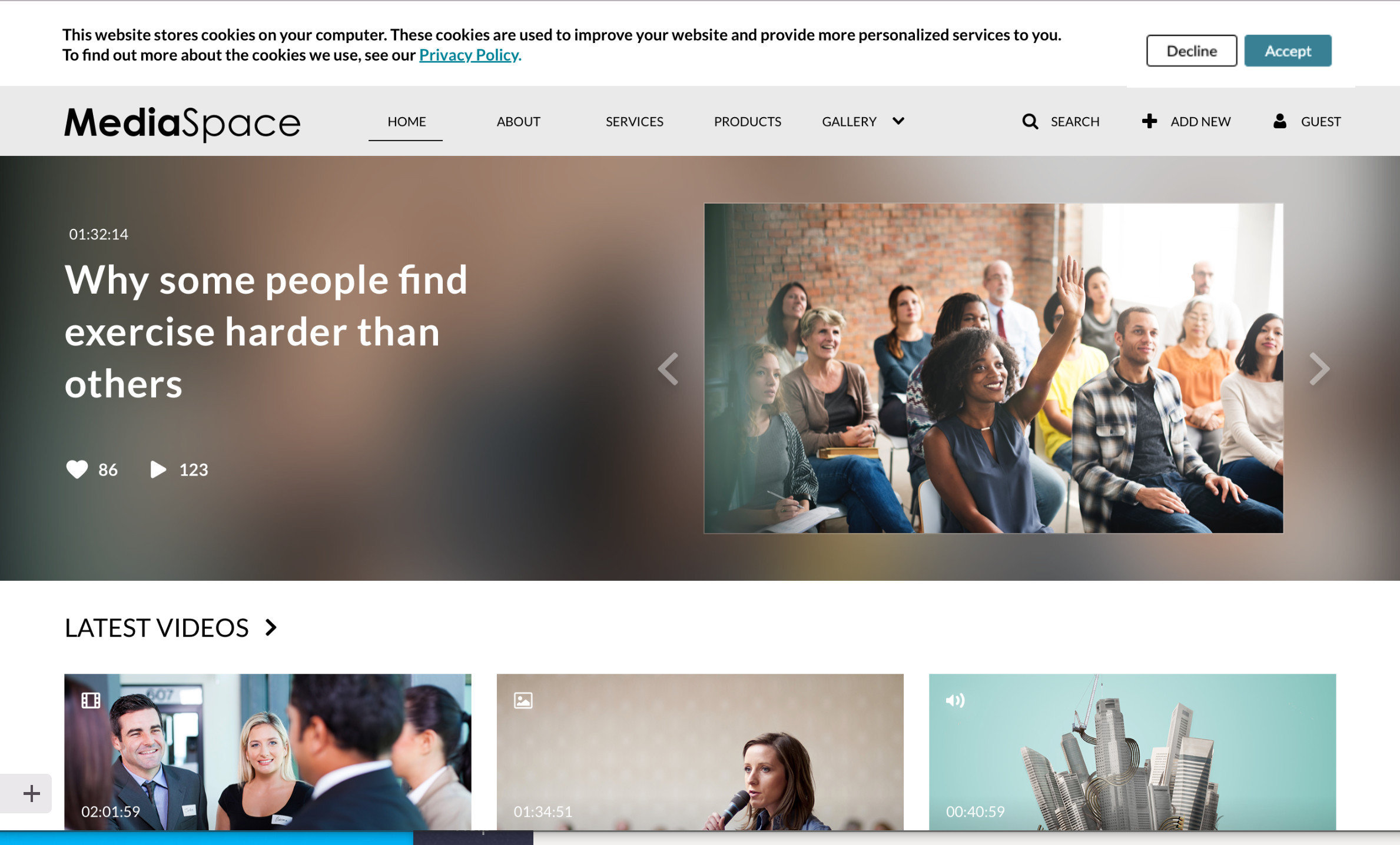
To add the Privacybanner module to your KMS or KAF instance, please contact your Kaltura Representative.
After the Privacybanner Module is added to your MediaSpace instance, it is accessed under the ModulesCustom/Core section.
