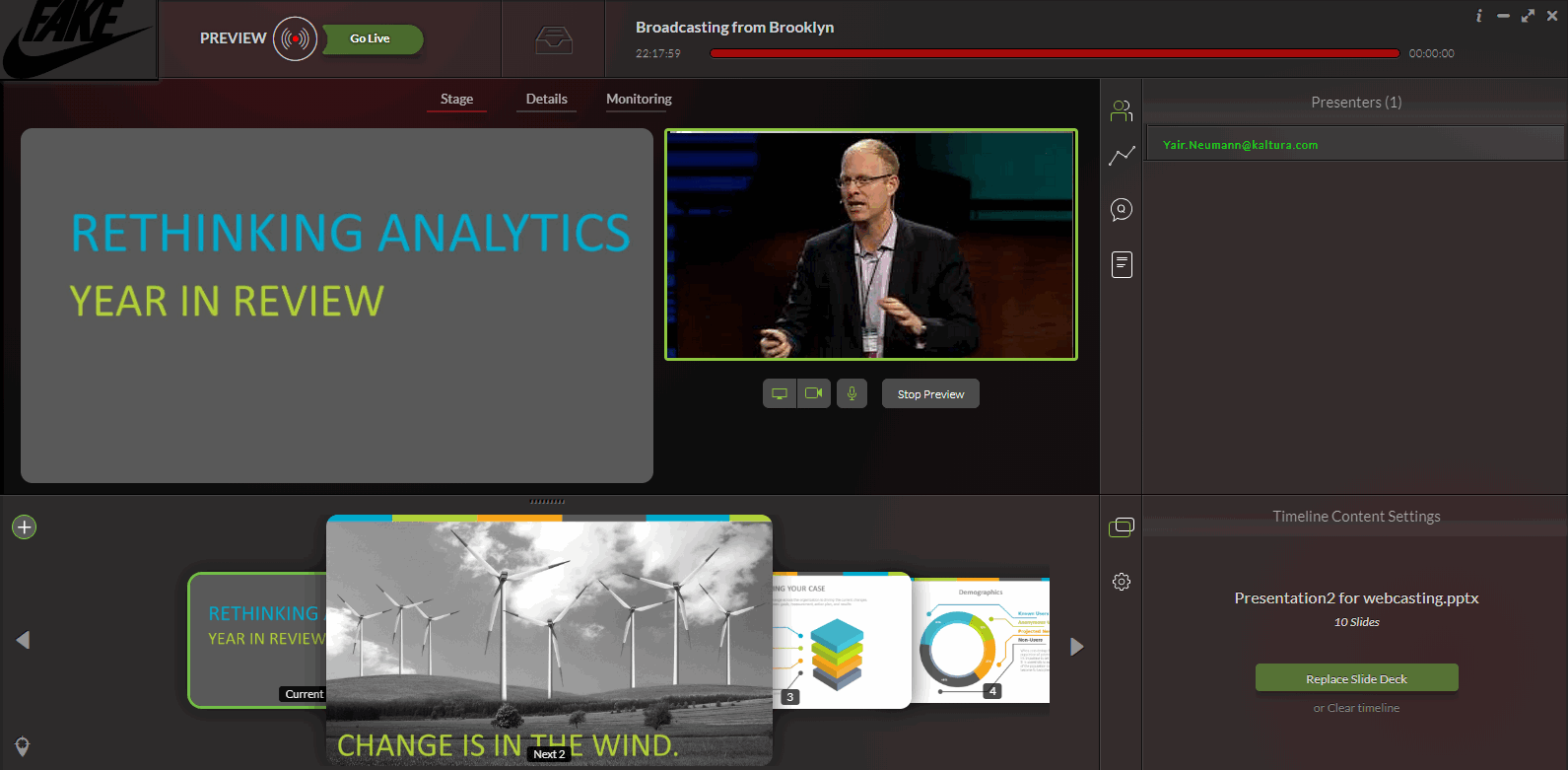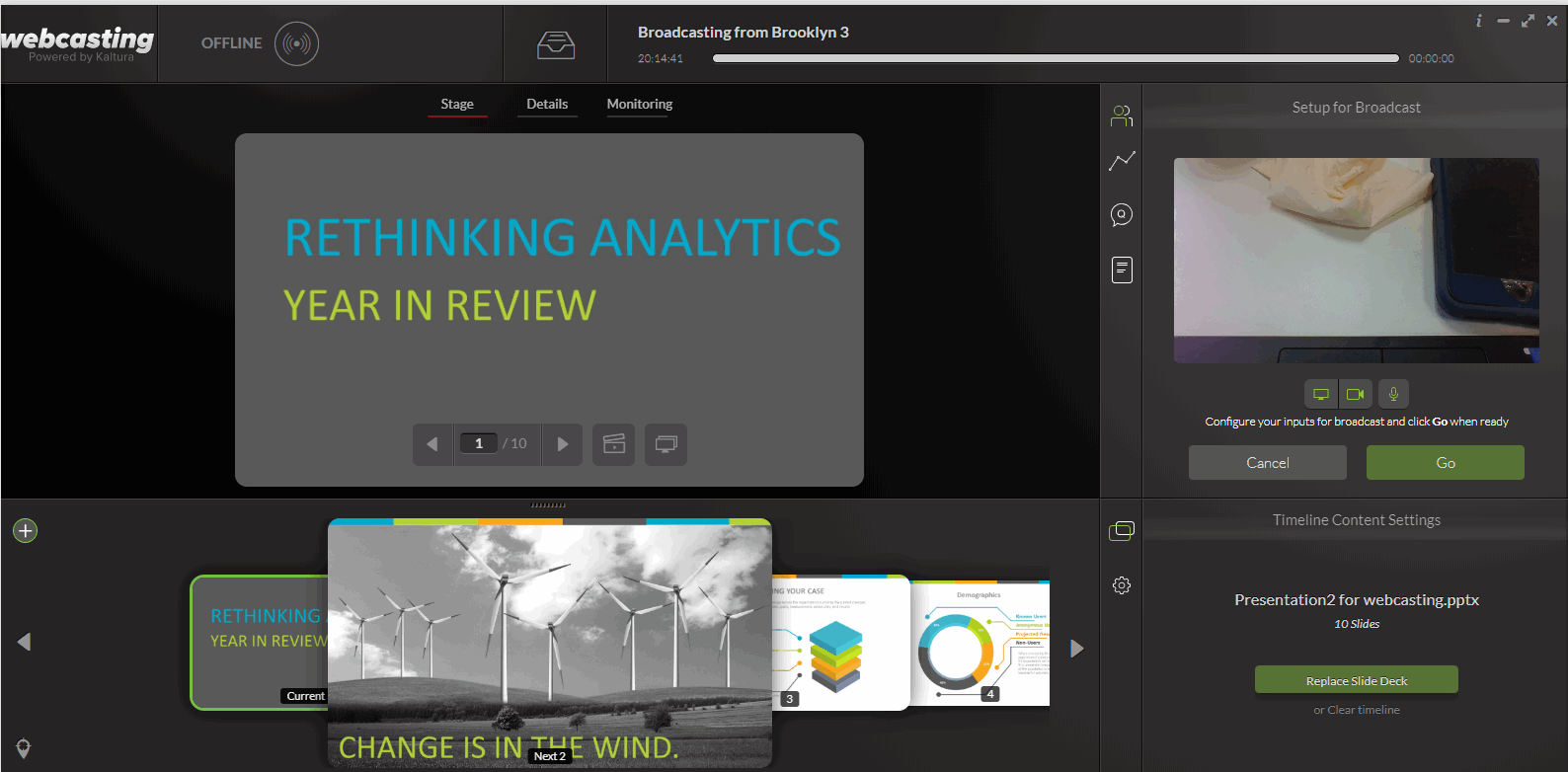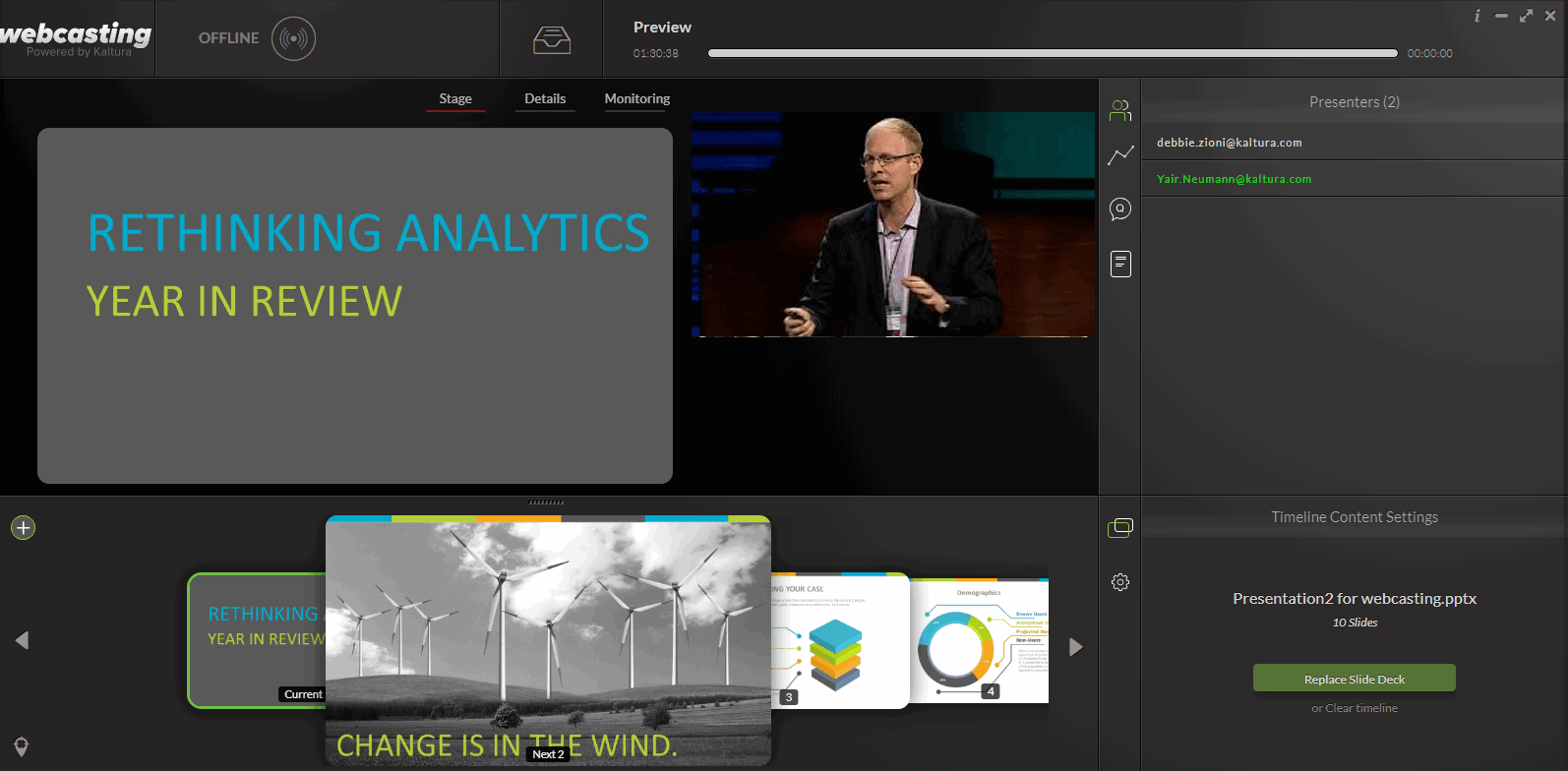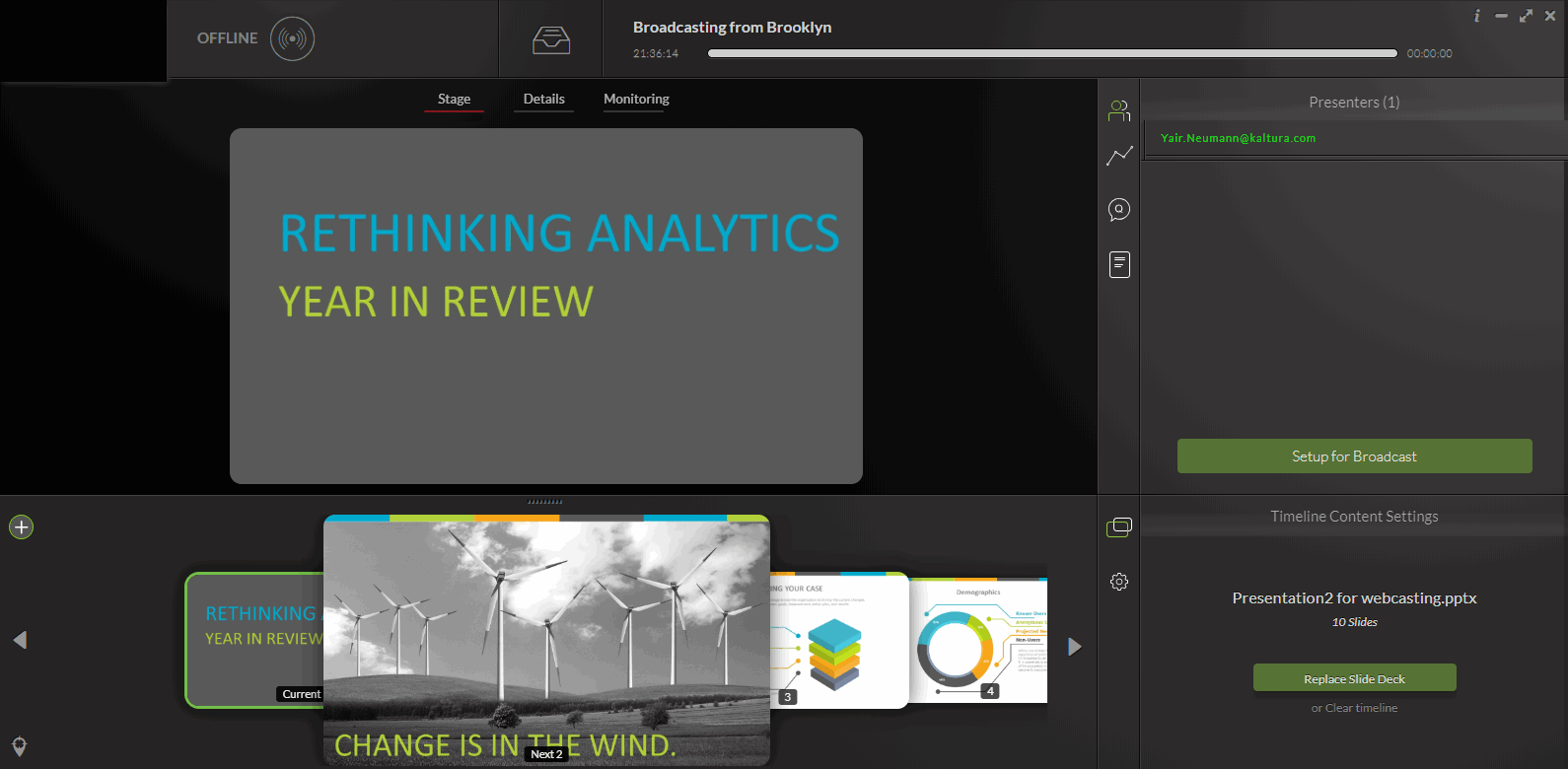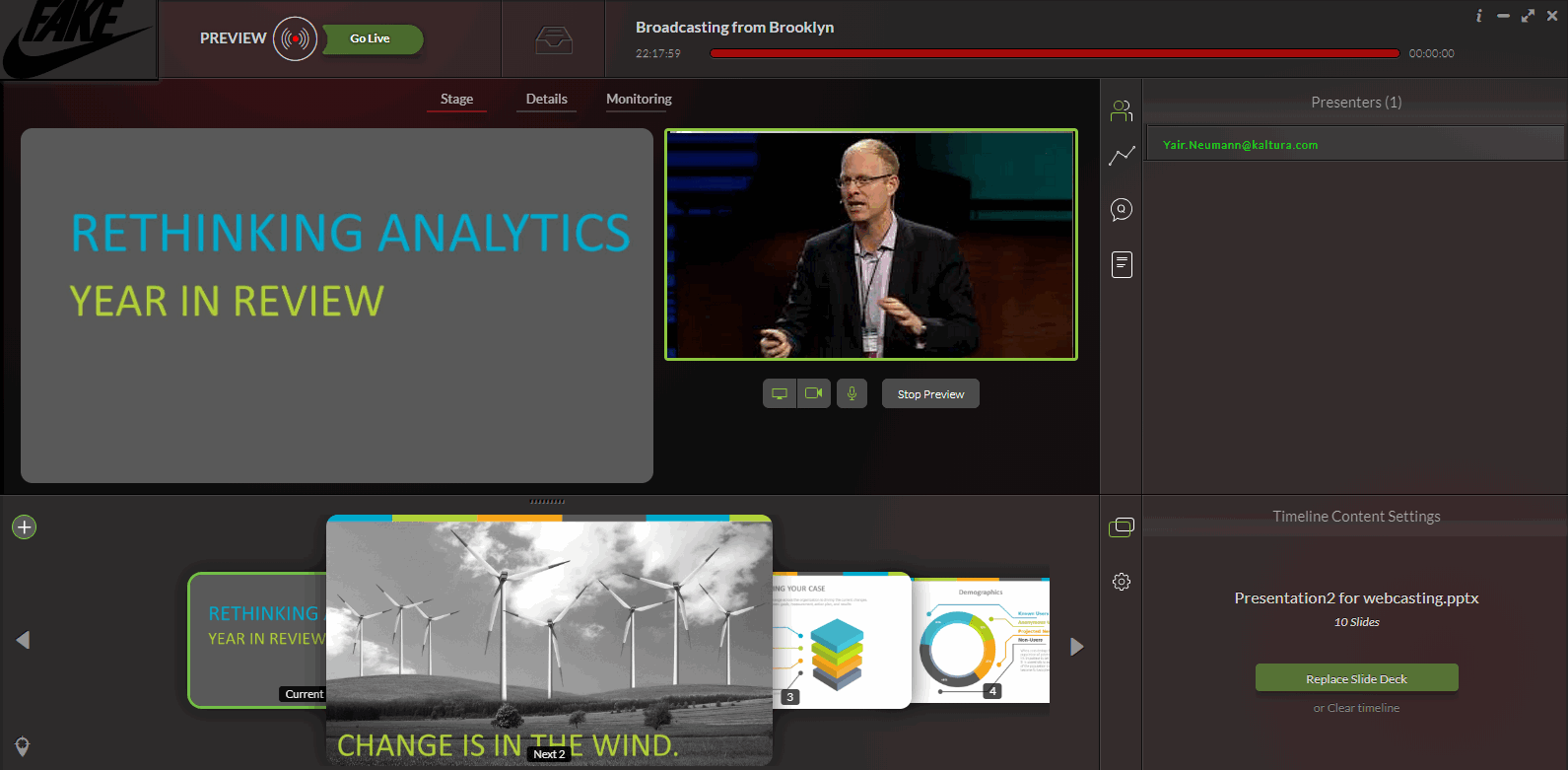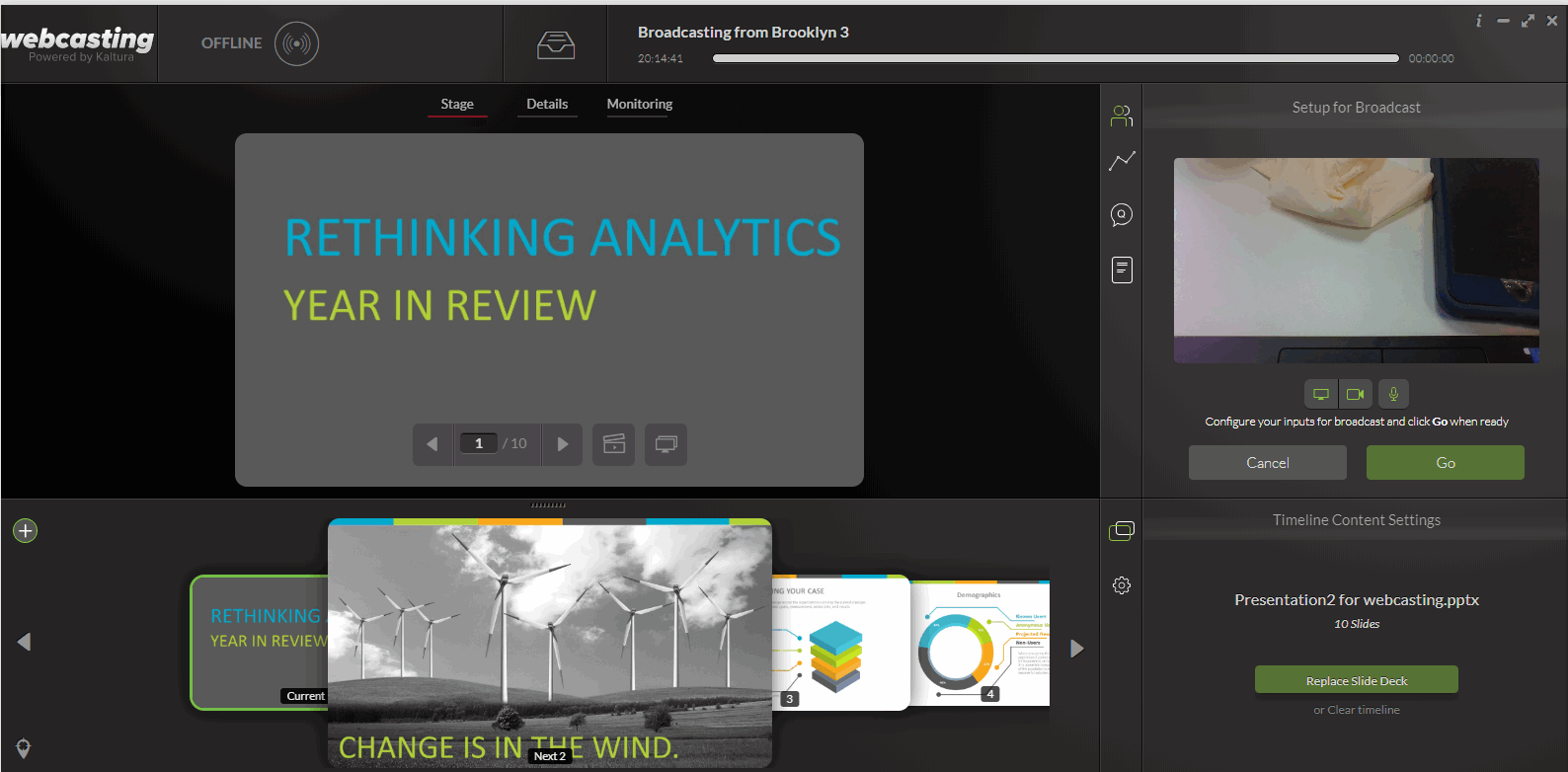Multiple producers/content managers & moderators may be working on the same Webcasting event simultaneously. For example, the event owner may be responsible for the self-serve broadcasting while a collaborator may be responsible for the slide display, polls or Q&A. The Presenter Real Time Preview provides the ability for the co-presenter that is not broadcasting to have a real time preview of the event that is currently being broadcast.
Previously, collaborators were not able to see the self-serve broadcast in real time. There was latency in the broadcast display. The Presenter Real Time Preview allows all producers/presenters to perform Webcasting tasks, such as Q&A , polls and slide changing without latency.
When an additional collaborators selects the specific Webcasting entry and opens a new producer application (on a different device) the following occurs:
- The Presenter Real Time Preview feature is displayed on the Stage tab.
- The Preview displays the current broadcast using self-serve in real time.
- The presenter's name that clicked Setup for Broadcast is highlighted in green in the Presenters Tab after connecting to the RTC server.
The event owner or collaborators may click on Setup for Broadcast and End Live.
When a collaborator clicks End Live during the broadcast, the application returns to Preview Mode. When the event-owner or collaborators that clicked Go Live clicks on End Live during the broadcast, the display returns to Local Preview Mode. At any time, the event owner or collaborators may click Stop Preview and the display returns to Local Preview Mode.
Active Presenter clicks Stop Preview
Active Presenter returns to Local Preview Mode
Collaborators View
The following screen displays the real time preview for all collaborators.
Be certain that you have added the collaborators in the Webcasting Event Entry Page.
Event Owner Set up Broadcast Display
Event Owner Real Time View - (after clicking Setup for Broadcast)
Event Owner Real Time View - Local Preview
The Presenters Tab
The Presenters tab:
- Includes all the Kaltura Webcast team members names (owner, co-editors, and moderators) that have the application currently open.
- Is always displayed regardless if Kaltura Self-serve or RTMP is used.
- Includes the names of potential presenters and moderators that are currently connected and have the Kaltura Webcasting application open.
The title indicates the number of people that have the application open, for example, "Presenters (2)".
If the event owner has not clicked Set up Broadcasting, all collaborators will see only their name and not the entire list of co-presenters in the Presenters Tab.
Only after clicking Set up for Broadcast, the connection to the RTC server is established and the Presenters Tab is updated with all the connected collaborators.
On the Stage tab
- if you are the one that is broadcasting, a real time preview of your webcam/screen is shown
- if someone else is broadcasting, a video, or their screen, or "Audio only" if Audio only is used, of the active presenter is shown in real time.
Simulcast Streaming
If there is more than one producer application open, there will be multiple streams registered to the real time service, one from each Producer Application that is viewing the broadcast in real time. Kaltura maintains the highest video quality regardless of whether there is more than one producer application viewing in real time. Kaltura Webcasting implements the simulcast streaming method.