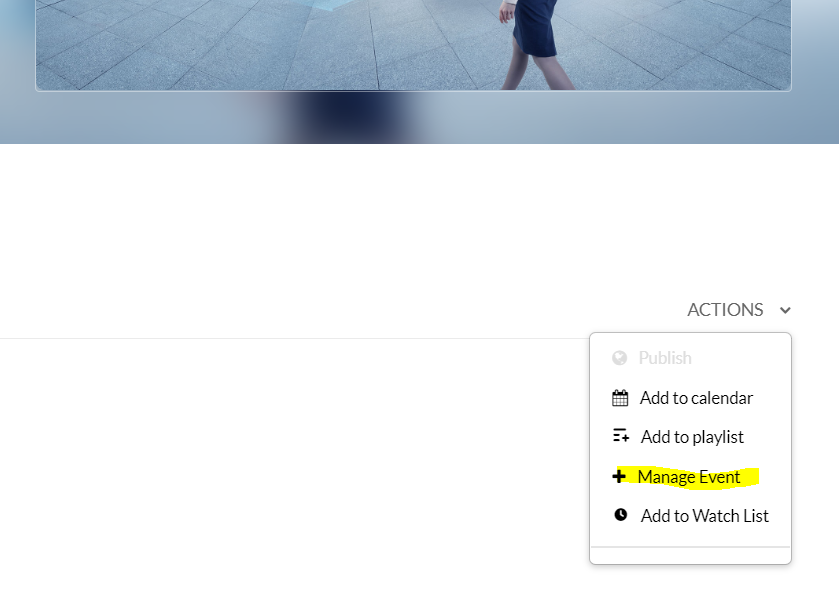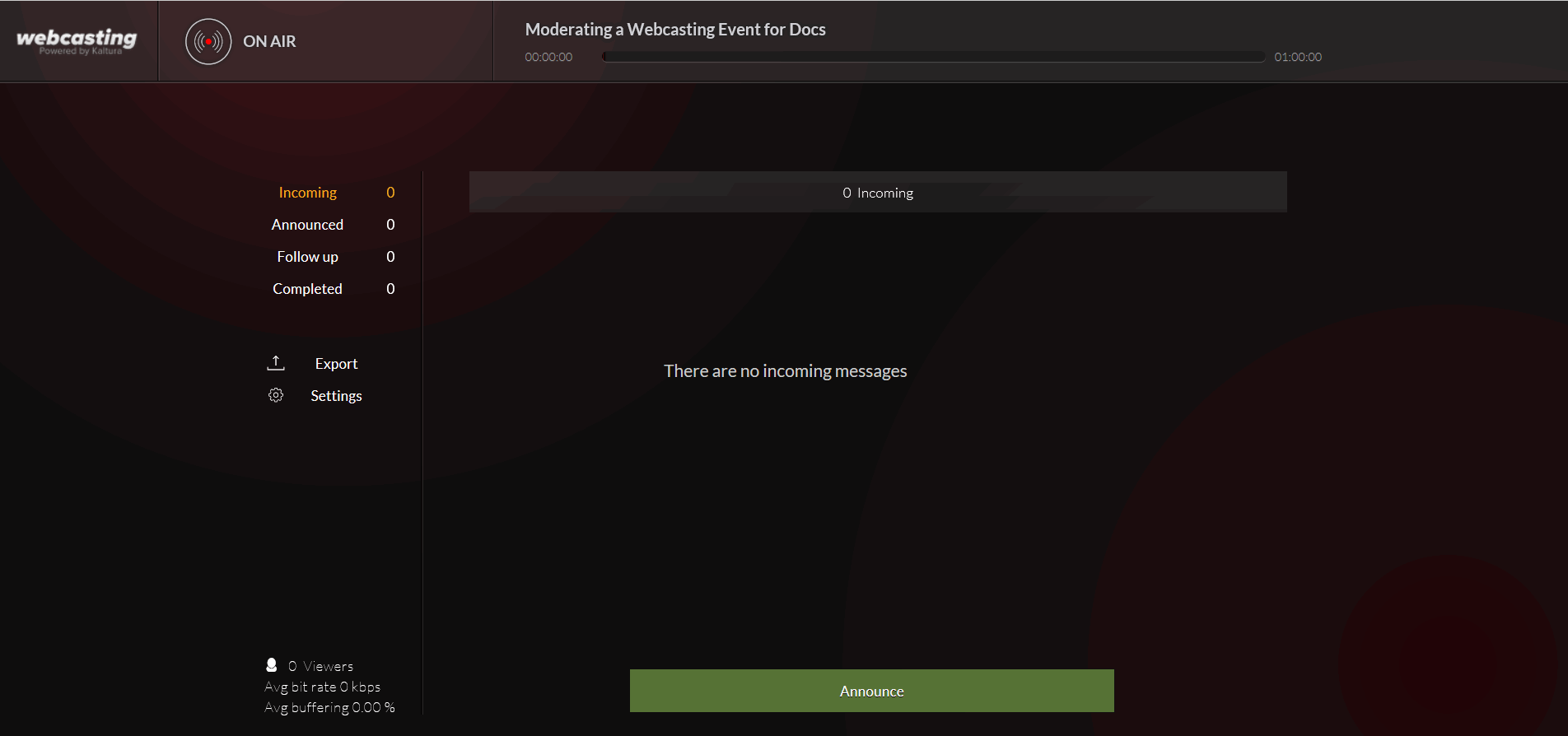You can launch the Moderator View Application for a Webcasting Event after your event is set up to be broadcast and you have been assigned as a Webcast Moderator.
To launch the Moderator View
- Open the Webcast Media Page and click on the ACTIONS button.
- Select Manage Event from the drop-down menu
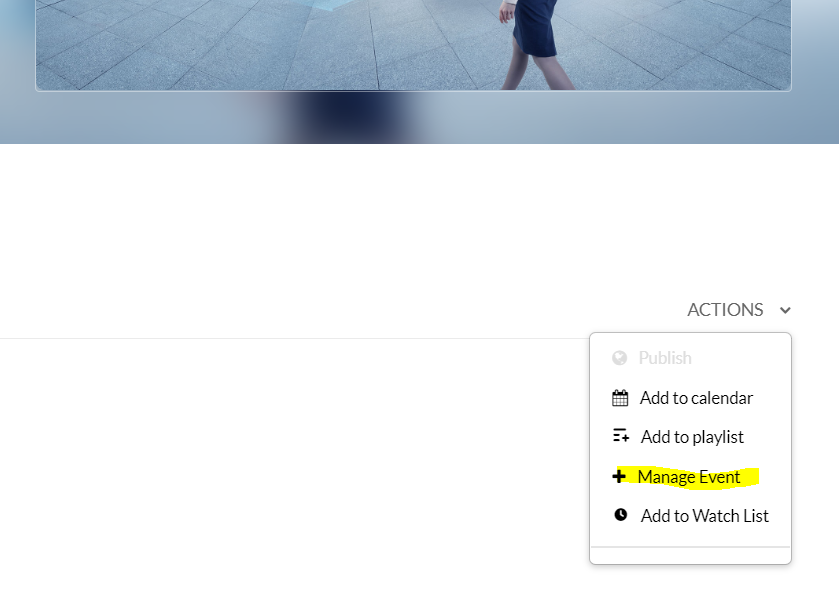
- The Manage Event Tab opens in your browser and the Moderator View screen is displayed.
If you don't see the Manage Event option, make sure you're assigned as moderator for this entry.