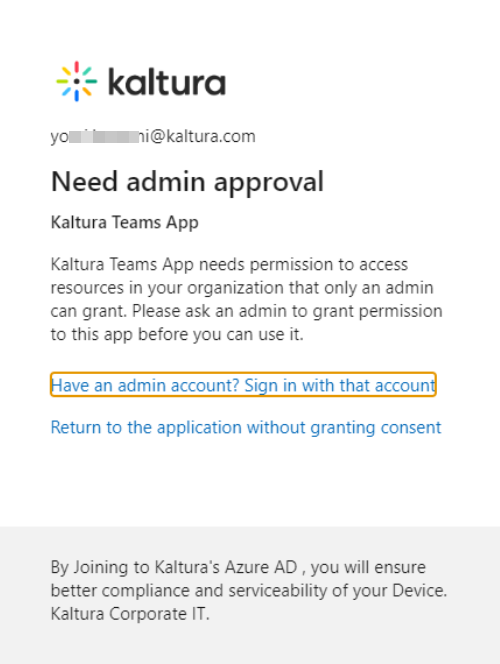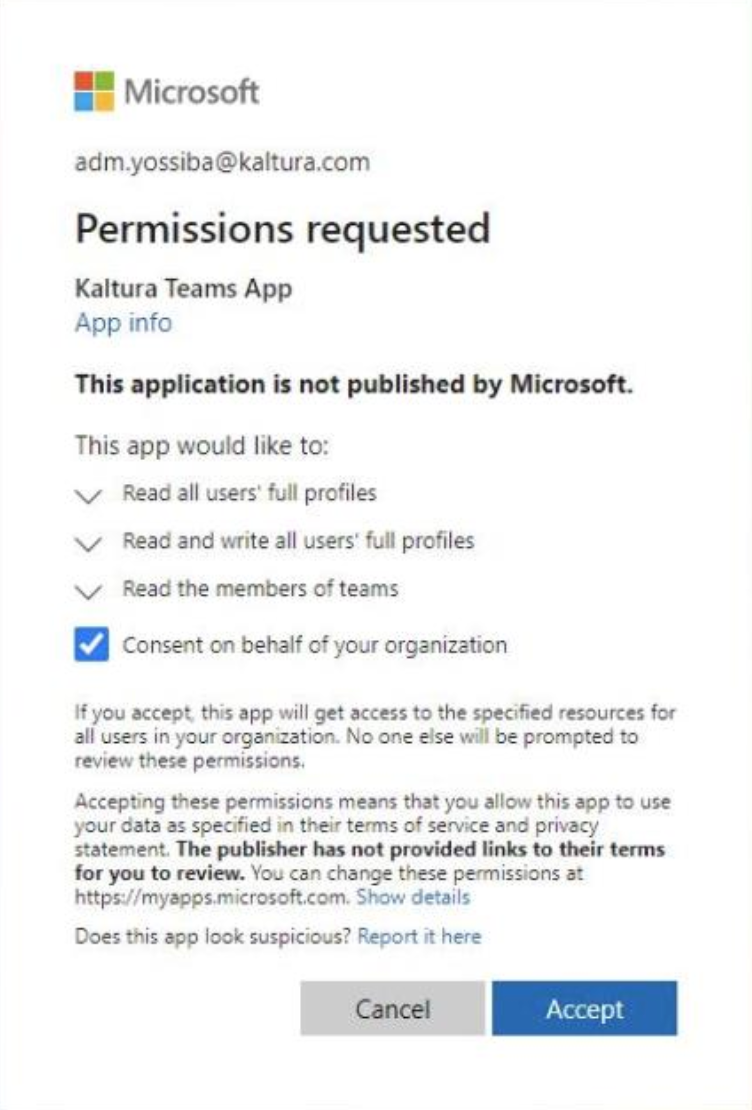Click here to see the list of release notes
Date Released: August 15, 2021
KAF version: 5.106.00
Overview
These release notes pertain to the Kaltura Video Extension for Microsoft Teams, released August 15, 2021
What's New?
This release includes bug fixes and ongoing maintenance work.
The release update requires re-approving the application’s updated privileges by the admin, via a pop-up window.
To ensure that users can continue to use the application, the admin should perform the following tasks:
- Open Kaltura Video for Microsoft Teams.
- The first window indicates that Admin Approval is required. Click the link for the admin sign in.
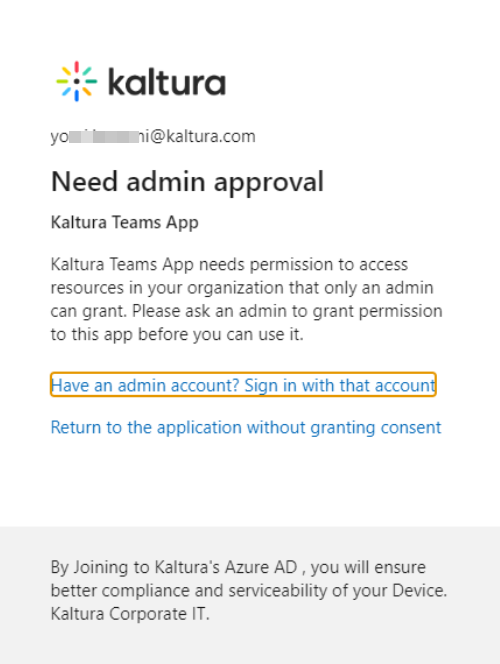
- The next window indicates that certain permissions are requested. Check the box to "Consent on behalf of your organization", and then click Accept.
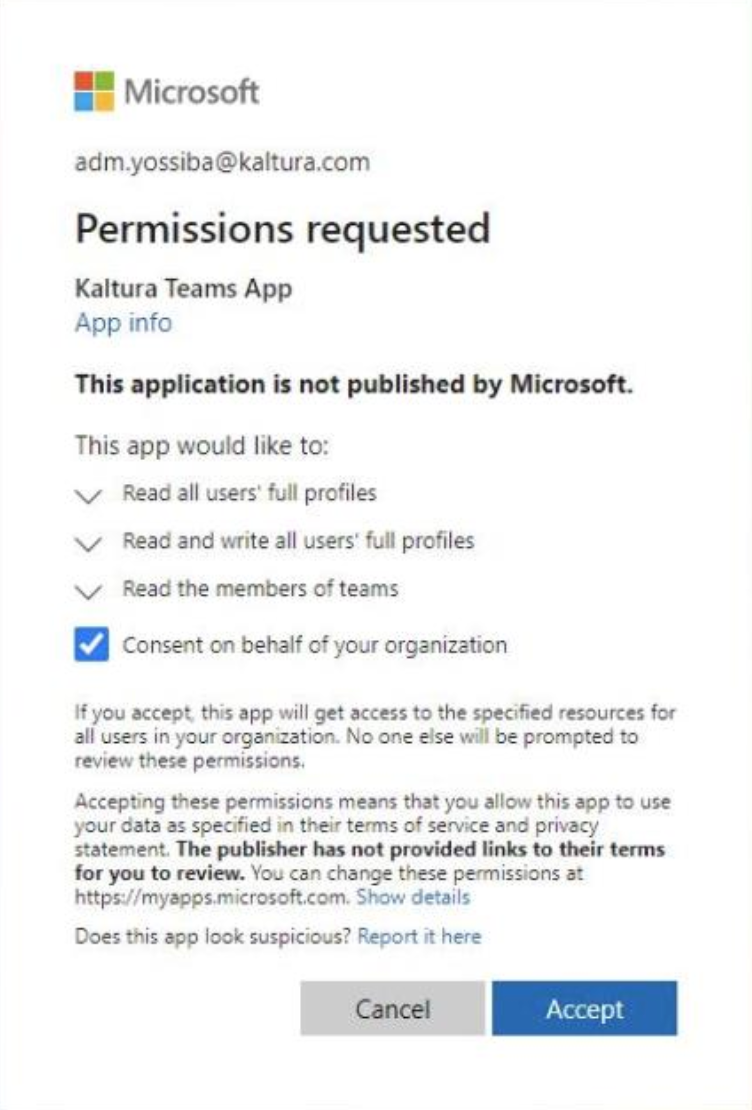
Date Released: June 24, 2019
KAF version: 5.87
Overview
These release notes pertain to the Kaltura Video Extension for Microsoft Teams, V1.2, released June 24, 2019, KMS version 5.87
What's New?
- Support different permissions per channel admin and member. Permissions can be configured in the KAF "Teams" module.
Date Released: February 3, 2019
KMS version: 5.82
Overview
These release notes pertain to the Kaltura Video Extension for Microsoft Teams, V1.2, released February 3, 2019, KMS version 5.82
Resolved Issues
The Kaltura Webcasting application is now available and can be launched from the application.The Kaltura Capture application is now available and can be launched from the application via the Personal tab.
ID# | Description |
MT-36 | |
MT-86 |
Known Issues
ID# | Description |
MT-87 | Kaltura Webcasting and Kaltura Capture cannot be launched on IE browser. |
Date Released: December 25, 2019
KMS version: 5.80
Overview
These release notes pertain to the Kaltura Video Extension for Microsoft Teams, V1.2, released December 25, 2019, KMS version 5.80
| Component | Version |
| Kaltura Video Extension for Microsoft Teams | 1.2 |
| Kaltura MediaSpace | 5.80 |
| Player | 2.72 |
What's New
The Kaltura Video Extension for Microsoft Teams is a new KAF extension that integrates Kaltura MediaSpace into Microsoft Teams, bringing the full power of the Kaltura platform to the heart of your collaborative workflows.
The Microsoft Teams application includes 2 spaces - Personal Space and Teams Space.
Personal Space
The Personal space includes the following three tabs:
- My Media - Use the Media tab to:
- Create Content - Upload Media, Add a YouTube entry, KalturaCapture, Interactive Video Quizzes, Webcast Events
- View and Edit Content - Edit videos, Customize Thumbnails, Upload Slides and Chapters, Add Collaborators
- Search across video content including "in video search"
- View, comment, like, share, review analytics
- My History - Use the My History tab to:
- Find videos that were recently viewed
- Manage History - delete content
- Webcast- Use the Webcast tab to:
- Search Webcast events, join live and watch past Webcasts
Teams Space
The Teams space includes the Media Gallery.
Use the Media Gallery to:
- Create Content - Upload Media, Add a YouTube entry, KalturaCapture, Interactive Video Quizzes, Webcast Events
- Publish media to the channel
- View and Edit Content - Edit videos, Customize Thumbnails, Upload Slides and Chapters, Add Collaborators
- Create Channel Playlists
- Search across video content including "in video search"
- Review Channel Analytics
- Content Moderation
Supported Platforms
- Teams Desktop application
- Edge, IE, FF, Chrome
Known Issues
ID# | Description |
Video Editor - Users must manually refresh the page to close the Kaltura Video Editor. |
Limitations
ID# | Description |
MT-36 | The Webcast application cannot be launched from Teams. |
Webcast events that are created via the My Media tab have the status as "Private" and are not automaticlly published. Therefore, the Webcast event will not be presented under the Webcast tab. | |
The Kaltura Video Extension for Teams is not supported on the Teams mobile application. |