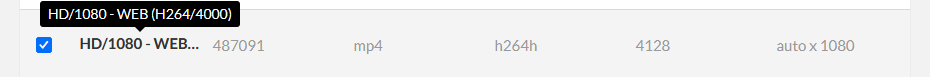About
The following guide will walk you through several API calls for controlling your parent-child entry. To learn more, see Understanding parent-child entries.
Prerequisite, please see How to Start a Kaltura Session.
Locate the child entry since the entry does not appear in the KMC
- Select service: 'baseEntry'.
- Select action: 'list'.
- Click the edit button next to the 'filter (KalturaBaseEntryFilter)' section.
- Fill in the entry Id in the 'parentEntryIdEqual' field.
- Click Send.
Copy the entry Id that appears in the 'id' tag, this is the "child" entry id.
Break the link as a parent-child and split the entries
- Select service: 'baseEntry',
- Action: 'update'
- entryId (string): > Paste the child entry Id from item 1,
- Click the edit button next to the 'baseEntry (KalturaBaseEntry)' section,
- parentEntryId (string): > Click on the checkbox and do not put anything.
- Click Send,
To verify that the two entries are no longer linked to each other, follow steps in item 1, and neither entry will be shown.
If you want the child entry to be visible in KMC (optional)
- Select service: 'baseEntry'.
- Action: 'update'.
- entryId (string): > Paste the child entry Id from item 1.
- Click the edit button next to the 'baseEntry (KalturaBaseEntry)' section.
- displayInSearch (int): > Select PARTNER_ONLY.
- Click Send.
To verify: Go back to the KMC. Both entries will be shown. You can now choose which entry you want to replace.
To replace the content of the parent entry with the child entry content
- Select service: 'baseEntry'.
- Action: 'updateContent'.
- entryId (string): > Paste the parent entry Id from item 1.
- resource (KalturaResource): > Select KalturaEntryResource.
- Click the edit button next to the 'resource (KalturaResource)' section.
- entryId (string): > Paste the child entry Id from item 1.
- flavorParamsId (int): > Set to 0 (source).
- conversionProfileId (int): Fill in the transcoding profile ID being used by the account. This can be found in item 1 or KMC > Settings > Transcoding > Transcoding Profiles.
- Click Send.
Parent and child entry IDs can be replaced and vice versa. Also, you can use different source types.
Scenario: If the entry has no source flavor, it will error out once flavorParamsId (int) is set to 0 (source). Instead, the highest available flavor should be used, which would most likely be:
flavorParamsId (int): > 487091
Name: HD/1080 - WEB (H264/4000)