About
Quiz creators, media owners, and co-editors can access detailed reports on quiz attempts and responses. The analytics dashboard provides insights into user submissions, scores, and question-level data. To access these analytics, ensure the Userreports module is enabled in your video portal or KAF instance.
This article shows the workflow and images from a Video Portal with Kaltura's Theming design system. Your view may look different if Theming is not enabled. To learn more, take our Video Portal Theming tour.
Access the analytics dashboard
- From your video portal's user menu, select My Media (or another entry point, like My Playlists or My Channels).
- Click the media thumbnail or title of the desired media.
- On the media page, click the three dots menu and select Analytics.


The media page displays

The Video Analytics page displays.

Video Analytics tab
Under the Video Analytics tab, you can view analytics for all users who have taken the quiz until now.

Adjust the timeframe
Use the date picker (top right) to set a specific time period. Learn more in our article Working with the entry level analytics dashboard.

Filter data
Click Filter to refine the displayed data. See our article Working with the entry level analytics dashboard for more information.

Export data
- Click Export to open the drop-down list.
- Select one or more data sets to download in CSV format.

For more on exporting data, visit Working with the entry level analytics dashboard.
Quiz Questions tab
The Quiz Questions tab provides a detailed breakdown of how quiz takers responded to each question. Use this tab to review answers, add notes to open-ended responses, and export or print answers for individual questions.
View answers
Click the Quiz Questions tab.

Expand a question using the arrow on the left to see all users' answers.

Add notes
Once a quiz taker submits an answer to an open question, you can review their response and add a note to provide feedback or clarification.
The ability to add a note is available for open questions only.
- To add a note, click the arrow to the left to expand the question.
- Below the answer, click Add Note.
- Type in your note and click Add.



Your note displays below the answer.

Edit a note
- Access the desired note (see Add notes above).
- Below the note, click Edit.
- Make your changes and click Update.


Delete a note
- Access the desired note (see Add notes above).
- Below the note, click Delete.

Export or print answers
Click the Export to CSV or Printable Version buttons next to a question.

Users can review any notes added by the quiz owner. See the video below for a walkthrough.

Quiz Users tab
To view user scores and attempts, click the Quiz Users tab.

The Quiz Users tab provides a breakdown of key details for each user, organized into the following columns:
- Users - Click a name to view more details.
- Attempt number - Displays all attempts, sorted by submission date, with the latest attempt at the top. If multiple attempts is not enabled by your administrator for quizzes, this will show as Attempt: 1/1. Learn how to enable multiple attempts in our article Set up a video quiz.
- Submission date - Displays the date the quiz was submitted.
- Attempt score - Displays the score for each individual attempt.
- Final Score - The final score is determined by how the quiz was set up:
- If the quiz was set up to allow only one attempt, the final score is simply the score from that attempt.
- If multiple attempts are allowed, the final score follows the scoring rule that was set for that quiz (e.g., Highest, Latest, First, Lowest, or Average Attempt). The score is recorded when the quiz is submitted, so each attempt may have a different final score.
- Action - Click the trash can icon to delete all attempts. To delete only the user's last attempt, see Users details below.
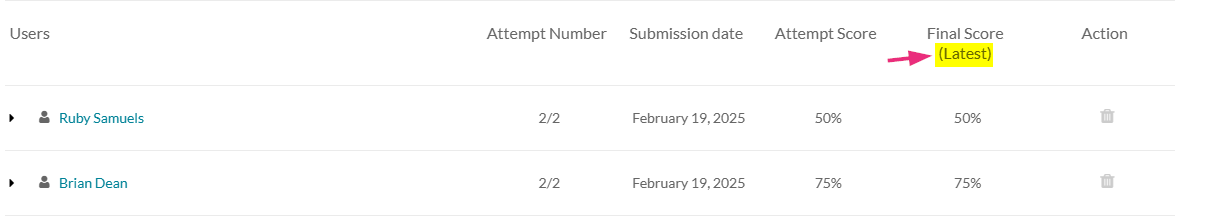 The scoring rule that was set for the quiz appears in parentheses
The scoring rule that was set for the quiz appears in parenthesesClick the Show More button to load additional attempts (up to 500 at a time).
All anonymous users (not logged in) that have taken the quiz, will be identified as a single anonymous user.
Gradebook Integration report (for KAF only)
After a user completes a quiz, their score is reported to the LMS Gradebook.
The Status column, presents the sync status.
- Success - if the score was reported successfully
- Error - if the score was not reported

Quiz reports
You can download quiz data in CSV format:
- Export All Attempts (CSV) - Click to download a report that includes all user attempts.
- Export Last Attempt (CSV) - Click to download a report that shows only the last recorded attempt for each user.
Submission dates are included in the CSV file in GMT format.

User details
Click a user's name to expand their last Attempts Results.

To the right of the user's answers, there are three buttons (hover to see the button's function):

- Export to CSV - Click to download the report data.
- Print - Click to print the report.
- Delete - Click to remove the last attempt. Note the delete icon appears only for the most recent attempt. To delete all attempts, see the Action column above.

